The Easiest Way to Print Professional 4x6 Photos From Home
Thanks to the ever-changing world of technology, cell phones can do almost anything, including taking high-quality photos. Because of this, most people use their phones to take pictures instead of using a traditional camera.
If you are one of the millions of people who have several pictures on your phone, you may want to print some of those photos out so that you can have them on display for all of your guests to see. Here is a look at an easy and fast way to .
Questions to Ask Yourself Before Printing 4x6 Photos from Your Phone
There are several ways to . Before you get started, there are a few specific details that need to be worked out. To help ensure that you are able to get the perfect photo, here are a few questions that you should ask yourself before you get started.
| Questions | Answers |
| When Do I Need the Photos? | If you want a photo printed out immediately, you may want to consider printing it at home. As long as you have a printer, you have the ability to print photos from your home. This means that you could have them in a matter of minutes. However, unless you have photo paper, your picture may not look like the same type of quality that you get from a professional photo-printing shop.
If you don't want the photos right away, you can order them online, or you can take them to Walgreens or other retailers that have a photo center. Most photo centers are able to print out your pictures in an hour or less, but it will require you to drive to the store, which may be more of a hassle than what you want. |
| What Kind of Printer Do I Have? | There are two main types of home printers: laser printers and inkjets. Both printers are capable of making high-quality photos. However, inkjet printers provide more vibrant colors on photo paper. And laser printers tend to make the best pictures on thick paper or greeting cards. |
| What Kind of Paper Do I Have? | As we mentioned above, if you plan on printing photos from home, it is important that you have the right kind of paper. If you use regular printer paper, the picture will not have the same kind of quality that most pictures have that come from a professional photo center.
You can buy specialized photograph paper almost anywhere that printers are sold. The paper comes in a wide range of sizes. They can also have a matte, glossy, or luster finish to give the picture a more professional appearance. |
How to Print 4x6 Photos at Home on Your Own
If you have the right kind of paper and a printer that is able to hook up to Wi-Fi, you can easily print photos from home. Before you get started, you will want to make sure that your printer and your phone are both hooked up to the same Wi-Fi.
Android Phone
Before you print from your Android phone, you will need to make sure that your phone is connected to your printer. If your phone is already connected, skip to step number seven.
- Click on "Settings" from your phone's Home screen
- Tap on the "Connected Devices" tab
- Tap on "Connection Preferences"
- Scroll down until you see "Printing" and tap on it
- Install or tap on "Google Cloud Print"
- Select your printer from the drop-down menu
- Open your photo album on the phone
- Choose which photo you want to print and tap on it
- Tap on the three vertical dots that are located in the upper right corner
- Tap on the "Print" button
- Tap the arrow in the "Paper Size" box
- Select "4x6" from the drop-down menu
- Tap the icon that looks like a printer
iPhone
Before you can print a photo from your iPhone, you have to make sure that your printer supports AirPrint. If you have a compatible printer, follow these steps:
- Open the photo album on your phone
- Tap the picture that you want to print
- Tap on the "Share" tab
- Tap on the "Print" tab
- Tap on the word "Print"
- Select your printer from the dropdown menu
- Select "Options"
- Push the down arrow near the "Change Size" tab
- Select "4x6 from the drop-down menu
- Tap on the "Print" button at the bottom of the screen
How DoNotPay Can Help You Easily Print 4x6 Photos From Your Phone
It can be a hassle to print a 4x6 photo on your own. Depending on what kind of phone you have, you could end up having to follow several steps before your picture will even start to print. You will also need to make sure that you have the right kind of printer and paper. With DoNotPay, you can quickly print a 4x6 photo from your phone by following these simple steps:
- Search Print Photos on DoNotPay
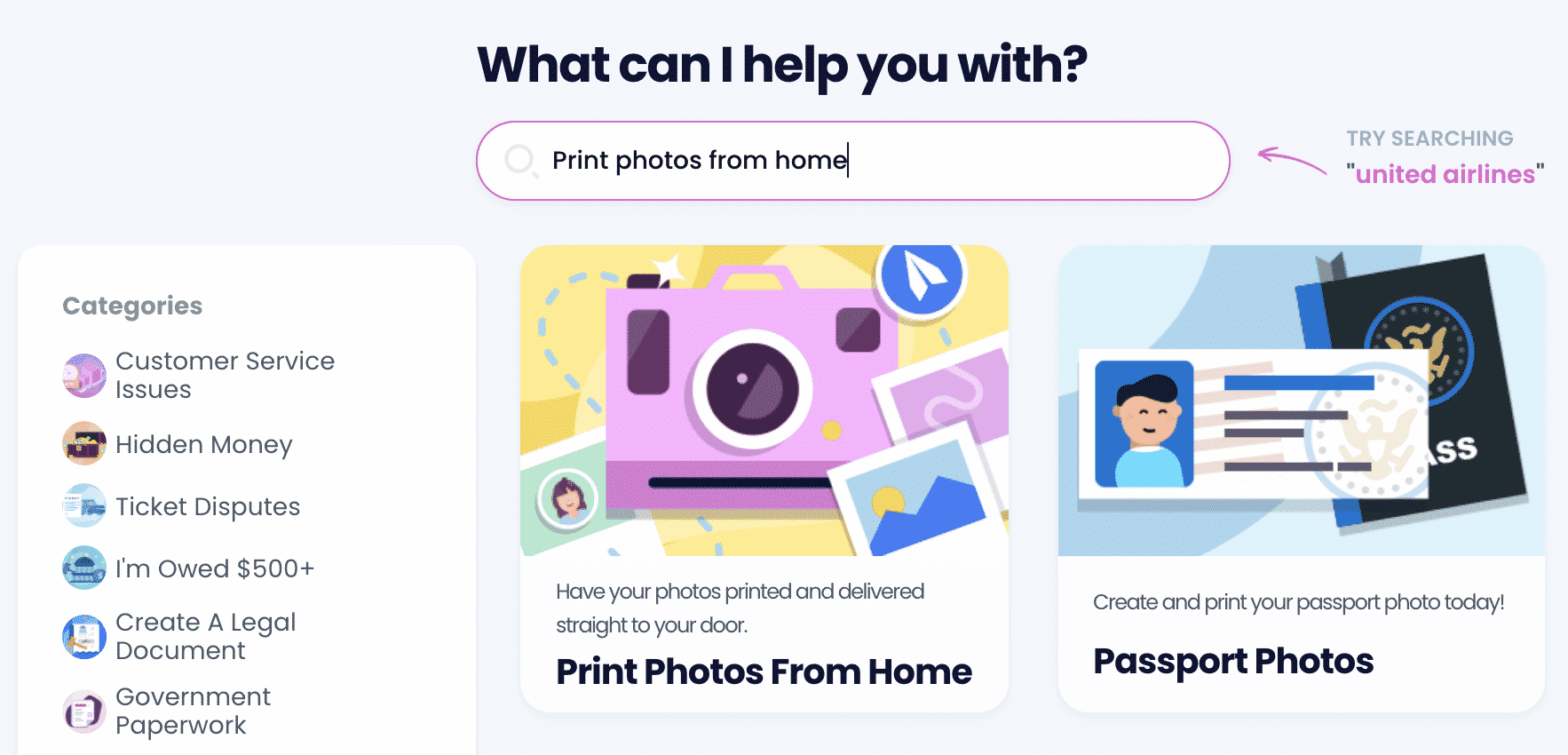
- Upload all of the photos you would like to get printed
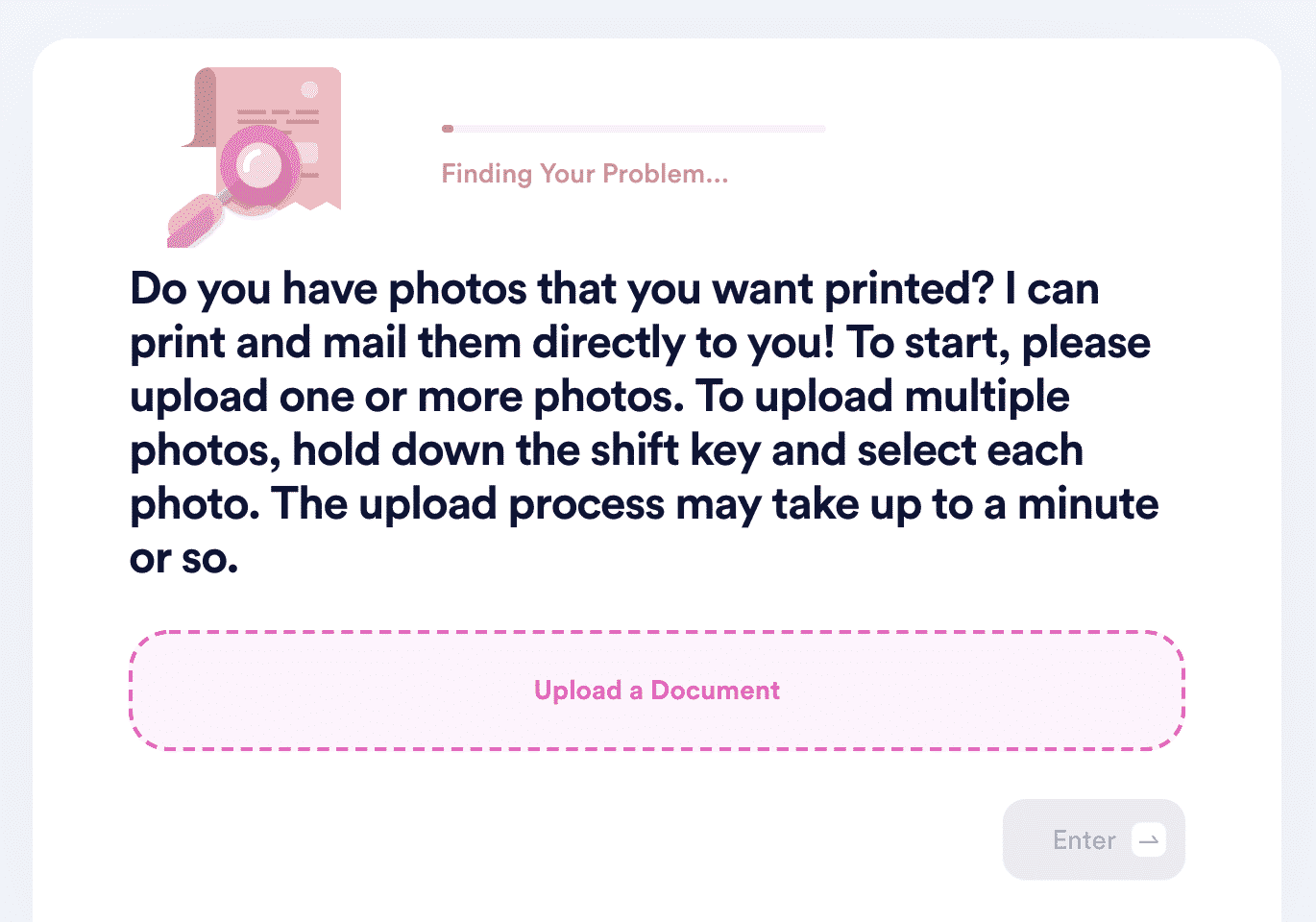
- Choose the size/dimensions you would like for these photos. We offer a variety of options, ranging from the smallest 3.5 in x 5 in to as large as 20 in x 30 in. We also offer square prints, wallet prints, etc.
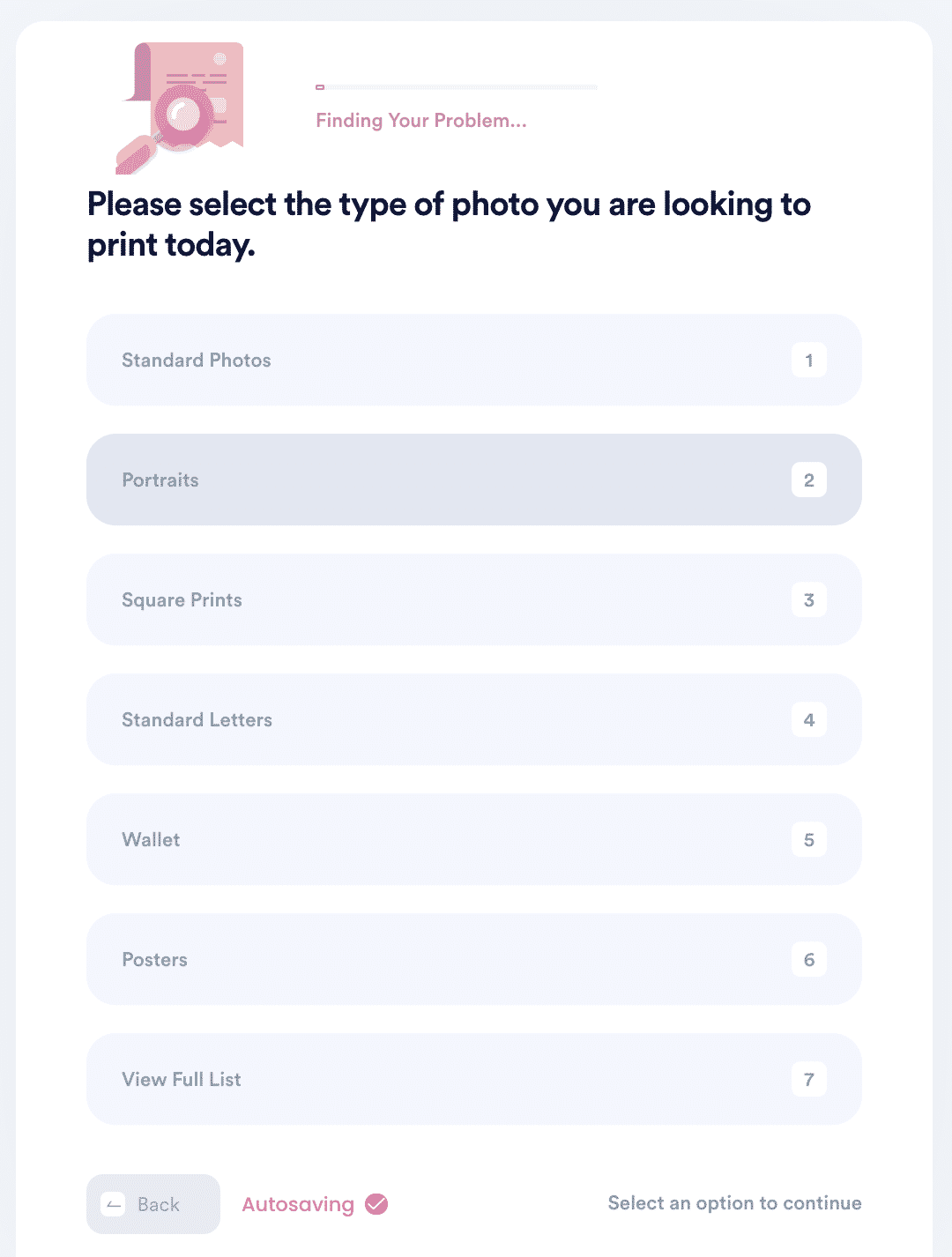
- Choose the finish you want on your photos (glossy, matte, or lustre)
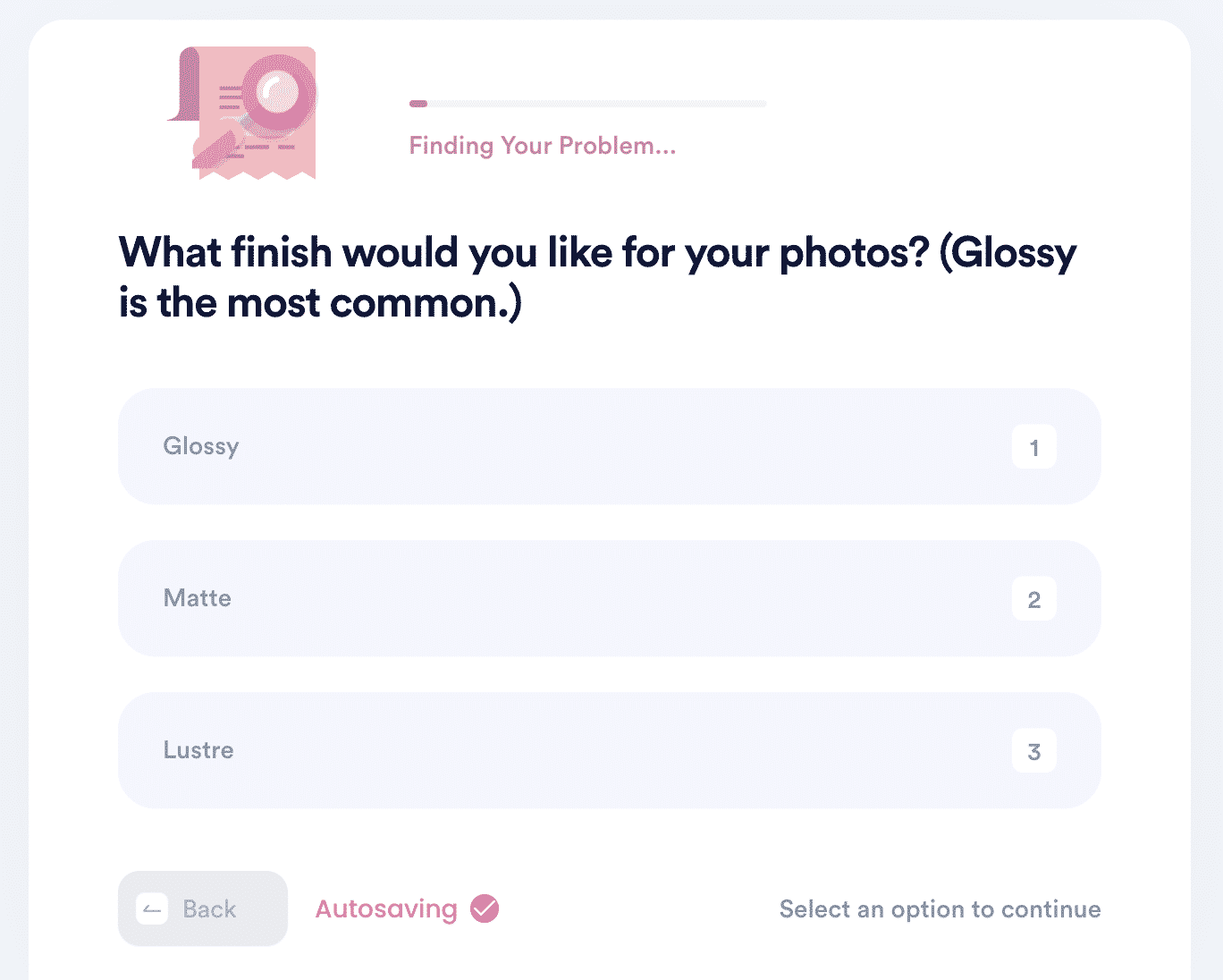
- Choose your preferred shipping method (economy, expedited, express, rush)
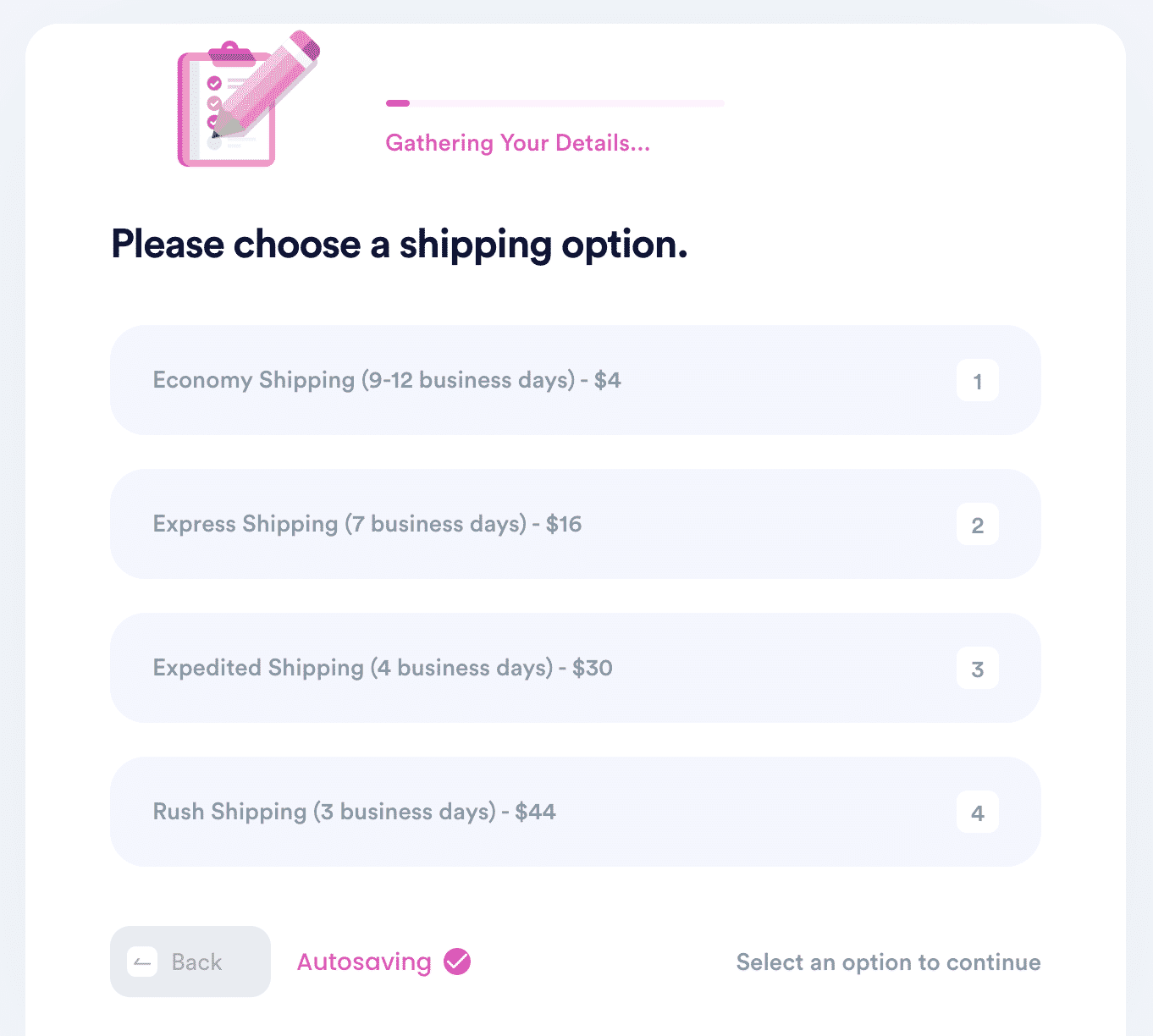
DoNotPay Can Help Solve All of Your Photo-Printing Problems
In addition to helping you print the perfect 4x6 photo from your phone, DoNotPay can also help you solve a lot of other photo-related issues. Some of the things that we can help you with include:
- Learn how to easily make a passport
- Find the best photo printing apps
- Learn how to print smaller pictures from your iPhone
What Else Can DoNotPay Do?
DoNotPay is here to make your life easier. We have several products that can help you easily tackle a wide range of tasks. Some of the services that we provide include:
- Easily Convert Files
- Learn Hoe to Mail a Letter


