How to Apply for Lowe’s Maternity Leave In 6 Easy Steps
This is a benefit that is new to Lowe's employees where they are able to receive maternity leave and have a job after the leave was over. In 2018, Lowe's decided this benefit was essential to maintain quality employees and keep from losing them to other competitors. This maternity leave and paternal leave are available to all employees. In order to be efficient with your request, allow DoNotPay to cover and reduce any room for error so that your request is approved.
Requesting Maternity Leave as a Lowe's Employee
Going through the process of requesting as an employee or even parental leave for others is something that many employees have done in the past. It is not always successful, because it is related to doctors' orders and how much time they are willing to give off. if you are trying to get maternity leave during a high volume season, they could only approve you for a minimum of six weeks instead of the entire 10 weeks that are available. You must go through the actual request process and provide any essential documentation from your physician for your leave and why you need the amount of time requested.
Who is Eligible for Parental Leave at Lowe’s?
When it comes to maternity leave, all pregnant employees who are full-time are entitled to the maximized benefits of maternity leave where they are paid. Anyone who is becoming a parent for the first time, through adoption or traditional birth is entitled to up to two weeks of paid parental leave so that they have bonding time with their new family. In order to receive these benefits that you are eligible for, you will need to make a request and let Lowe's know what dates you need to take off.
What is the Maternity Leave Policy for Lowe's Employees?
At Lowe's, full-time employees are entitled to 10 weeks of paid maternity leave when out with a new baby. This gives moms time to bond with their baby or goes on bed rest should there be any unforeseen issues. Those employees who are part-time will not get paid if they are out on maternity leave, but they will have a job to return to once they are ready.
How to Request Your Maternity Leave at Lowe's
There are several steps that you must go through in order to request your maternity leave as a Lowe's employee and get it approved so that you can begin spending time with your new baby without any additional stress.
- Depending on when you started working with Lowe's, you may or may not be qualified. Make sure that you review all of the qualifications for this leave before you start requesting it.
- In order to begin this process, you must first visit the Human Resources link at Lowe's to find the right form for the request. If you are unable to locate it, you will need to email your district's representative and see if they can email you the form.
- You will need to complete the form and make a request based on your due date. You may need to provide doctor documentation if you need to go out on leave prior to the baby being born.
- Once you have completed the documentation, you will need to mail it to your HR representative in your district. You may also have to send in a copy via email as a safeguard to ensure that they have received the form.
- It will take some time for it to be received and then be processed. Be prepared for you to have to reach out and confirm that it was received and being processed.
- Once you hear back from them, you will know if you have been approved. If you never hear back, you will need to repeat this process or go with a more efficient option.
Next Steps if You are Having Issues Requesting Your Maternity Leave
If you have tried to make a request for your maternity leave and have not heard back, then maybe you need to try another route to get answers and get it squared away before the time comes to take off work. DoNotPay is a great option and can take out all the heavy lifting associated with this task.
Let DoNotPay Assist With Your Maternity Leave Request
If you want to request parental leave but don't know where to start, DoNotPay has you covered in 6 easy steps:
- Tell us which state you work in (if you work in CA, NY, NJ, MA, WA, or DC, your state has a paid family leave program).
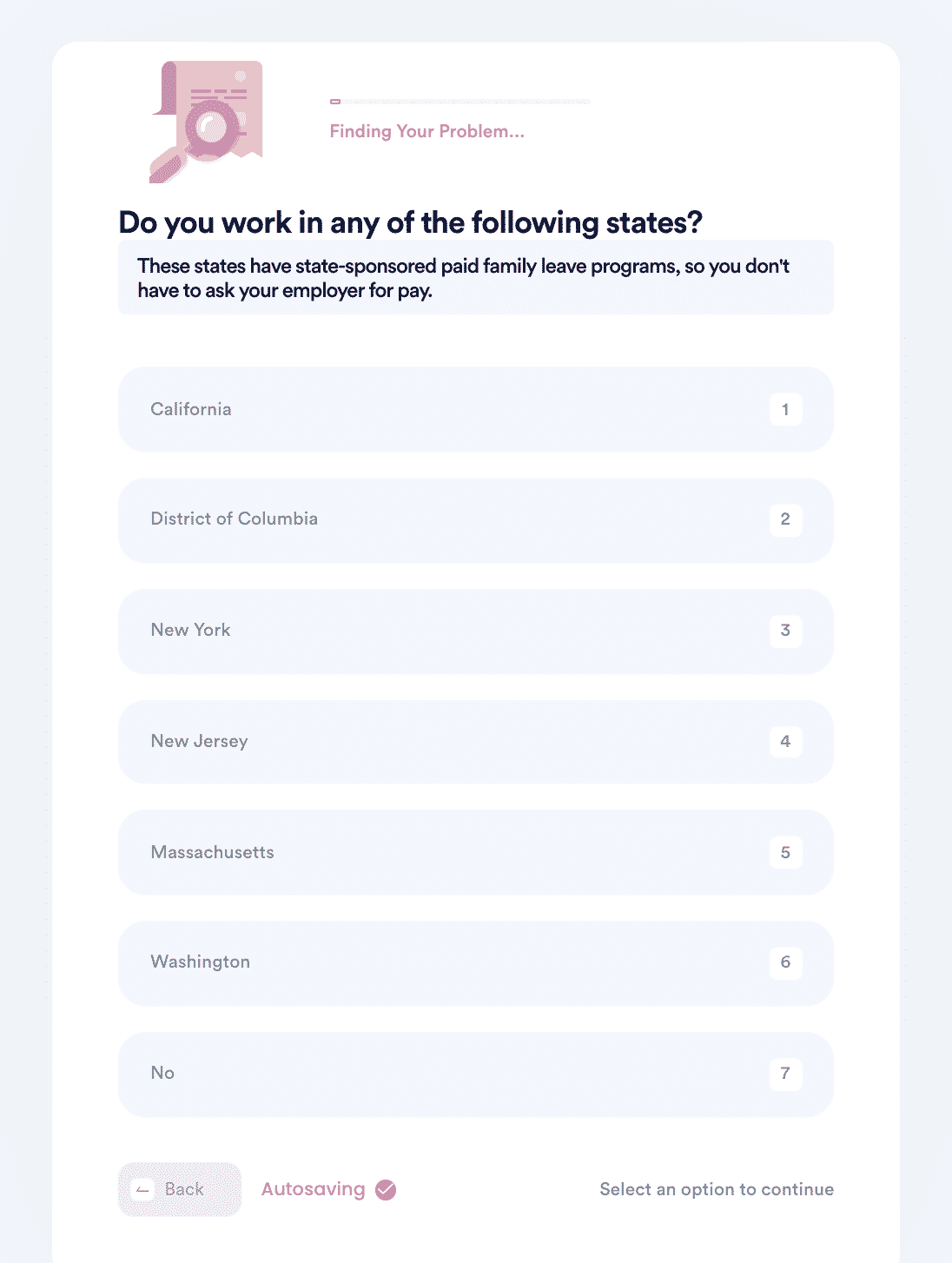
- Choose whether you want us to apply to the program for you or contact your employer with your leave request. If you want to apply for the program, we will walk you through the questions on the form and mail the application form for you.
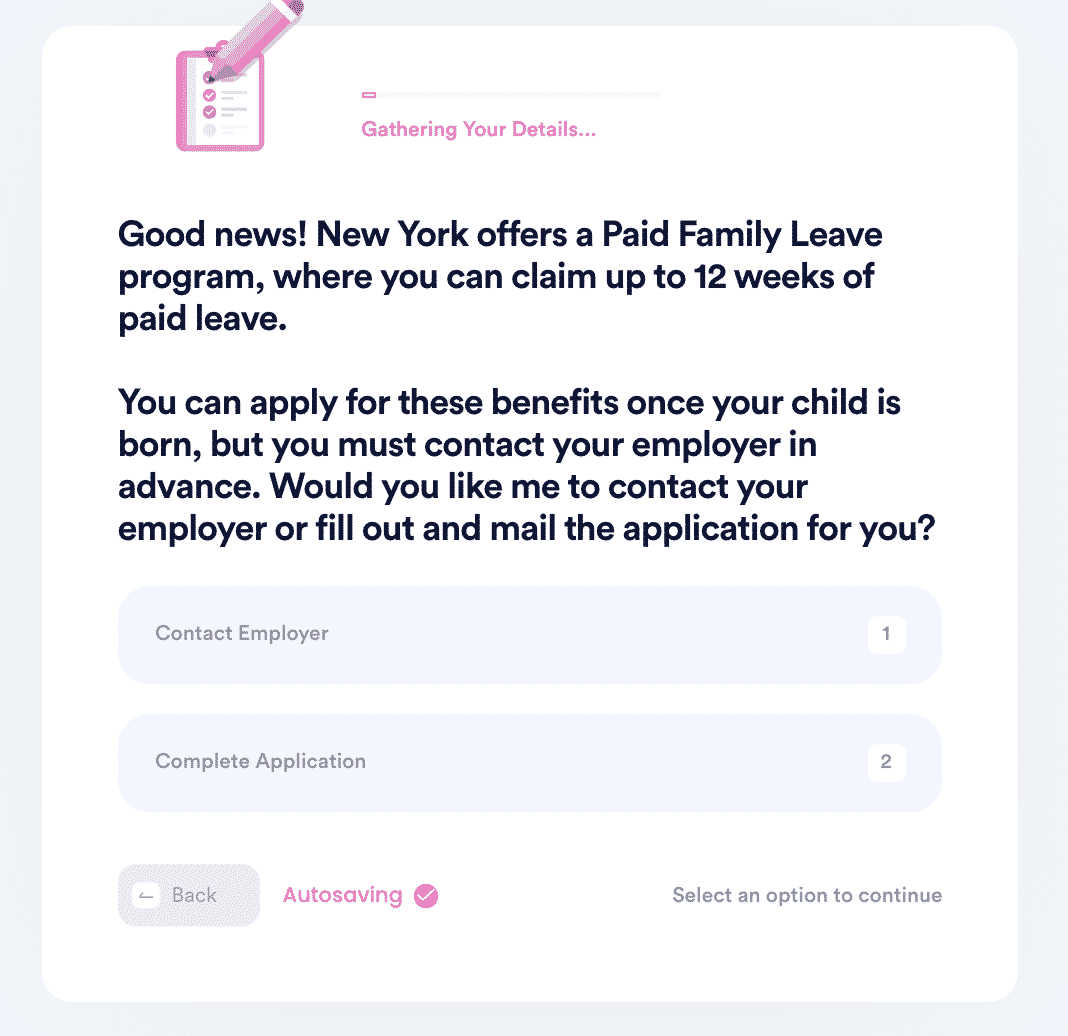
- If you want us to contact your employer, enter your leave details, including the starting date, number of weeks of leave, and how many weeks of paid leave you are requesting (for example, you may take a 12 week leave, but only request 8 weeks of paid leave to make the request reasonable).
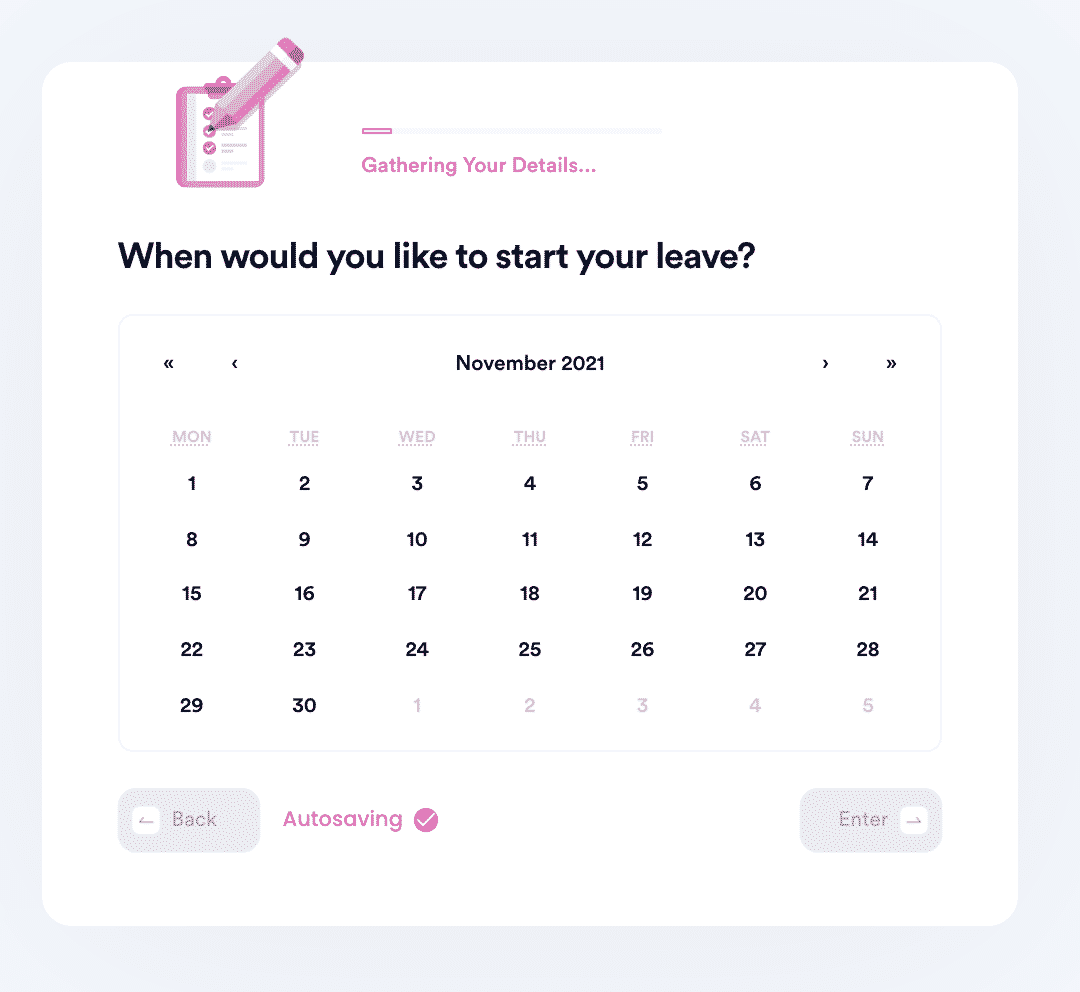
- Indicate whether you are the birth parent or not (birth parents have a few additional protections).
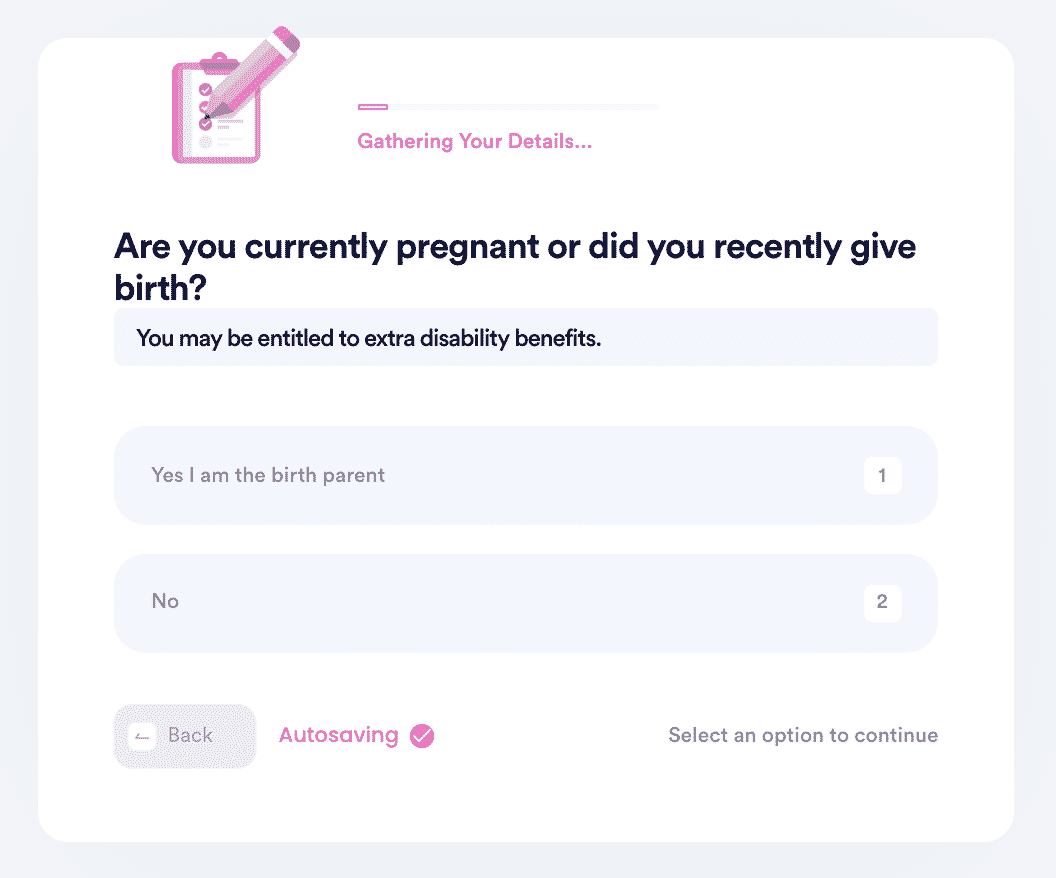
- Enter the name of your company and the person to address this request to.
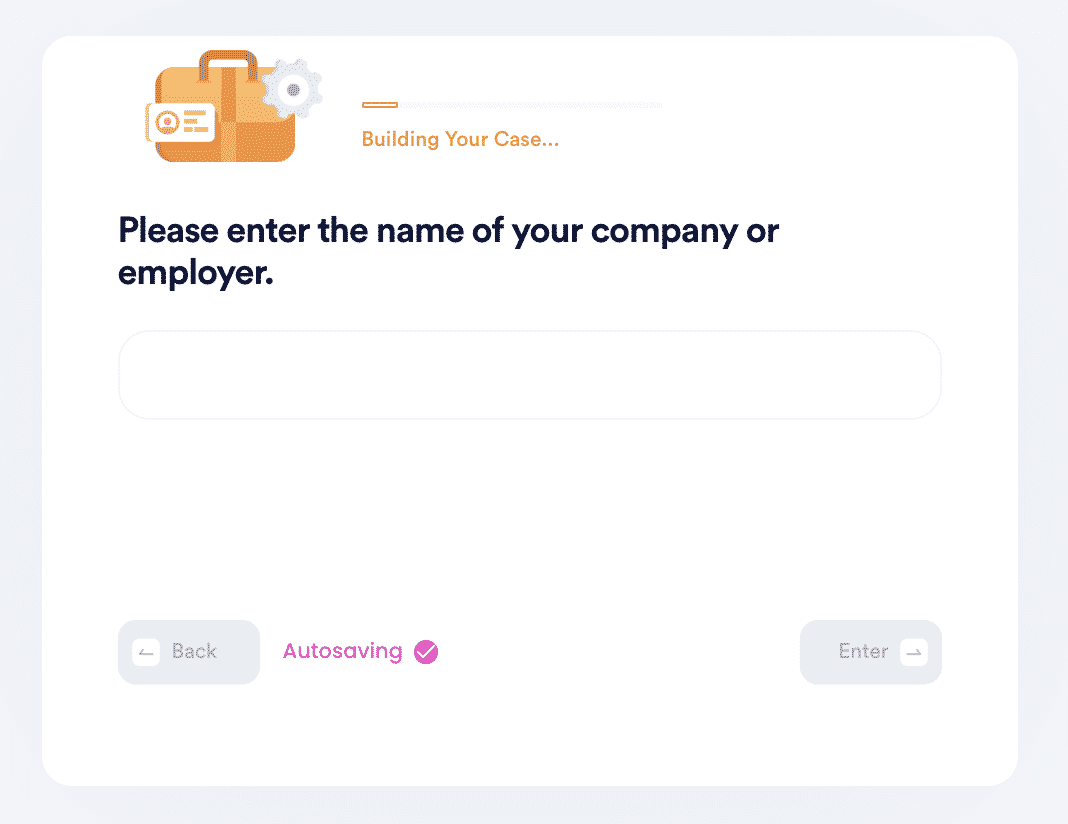
- Select whether you want us to email the request to your employer on your behalf.
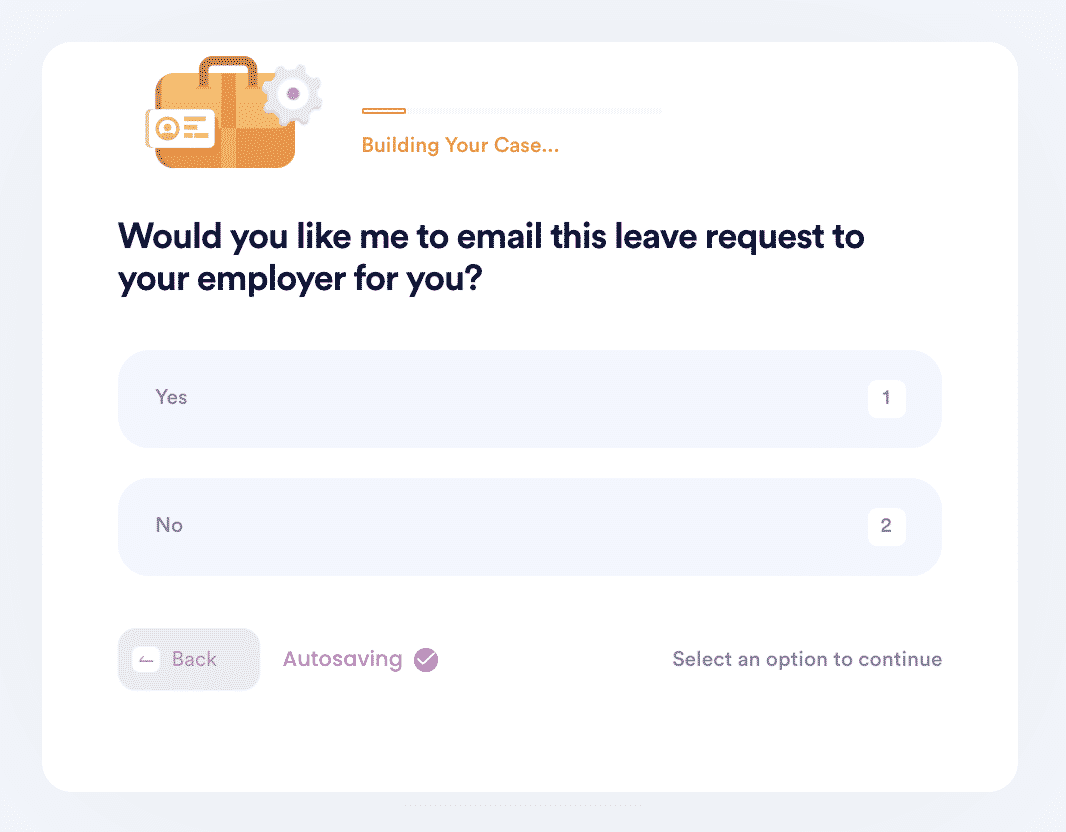
Check out DoNotPay's state guides about FMLA:
| California | Ohio | Oklahoma | Hawaii |
| California | New York | New Jersey | |
| Vermont | Montana | Delaware | Alaska |
| Texas | Massachusetts | Rhode Island | Florida |
| Pennsylvania | Illinois | Kentucky | Ohio |
| Michigan | Tennessee | New Hampshire | Wisconsin |
| Georgia | Oregon | Maine | Arizona |
| North Carolina | Colorado | Hawaii | Indiana |
| Nevada | Virginia | Idaho | Missouri |
| Maryland | Minnesota | Nebraska | Utah |
| Alabama | Arkansas | Mississippi | South Carolina |
| South Dakota | New Mexico | Wyoming |
Why Should I Use DoNotPay?
If you are looking for reasons why you should use DoNotPay, you can find everything you need below:
- Efficient. DoNotPay will make sure that the right information is gathered initially for the most successful and smooth processing of your request.
- Easy. You can do this from the comfort of your couch, work office, or anywhere you are using your smartphone.
- Quick. You are not spending your entire day working on this task, but instead, just a few minutes of your time.
What Else Can DoNotPay Do?
In addition to helping you get your earned Lowe’s maternity leave, you can get assistance with DoNotPay for the following:
- Get your sick leave request
- File an official complaint
DoNotPay wants to make sure that you are able to get assistance with all the different tasks that can be stressful and take up too much of your time.


