How to Apply for Maternity Leave at Facebook
If you work for Facebook and are pregnant, you may be wondering what their maternity leave policies are. Thankfully, are actually quite generous. However, it can be complicated to apply for leave especially as Facebook separates from paid parental leave.
DoNotPay can help you with this complicated process, as well as with other related stuff such as how to apply for FMLA leave and deal with required forms and letters.
Facebook Maternity Leave Policies
Maternity leave is available to:
- Full-time employees
- Short-term employees
- Part-time employees
These employees must work at least 20 hours per week, starting from their hire date. Typically this means six weeks to recover from vaginal delivery and eight weeks for a C-section delivery. However, this can be extended with a doctor's recommendation. People can also start maternity leave up to four weeks before their due date without a doctor's note. To start earlier requires medical certification. New parents receive 100% of their base pay for up to 16 weeks of short-term disability and 70% for a further 17 to 26 weeks.
Facebook also offers paid parental leave for full-time employees after the birth or adoption of a child. This gives up to four months at 100% base pay. Parental leave can be taken intermittently, but only within one year after birth or placement. If a second child is born or adopted within the same year, parental leave for that child starts at that date, but you forfeit any remaining time for the first child.
Parental leave starts after maternity leave. That is to say, they do not run concurrently.
How to Get Maternity Leave at Facebook on Your Own
Facebook does not make their procedures for requesting maternity leave public. Presumably, this means that it is handled case by case by HR. However, they may have set protocols that they do not make available to non-employees.
You can reasonably expect to need to do the following:
- Be prepared with any medical documentation. Facebook does not require a doctor's note for leave of up to 4 weeks before your due date or 6 to 8 weeks afterward. However, you are likely to be asked for documentation to demonstrate when your due date actually is.
- Fill out any required forms. There are likely to be separate procedures for maternity and parental leave.
Facebook's policy is pretty solid and straightforward. However, if you have complications, and need extended leave then you will have to make a case for getting it. You will need medical certification. This introduces the possibility that extended leave may be denied.
Dealing with HR is, in any case, always a headache.
Next steps for Getting Maternity Leave at Facebook if you can't do it yourself
While Facebook policy is clear enough that it is unlikely maternity leave would be denied, extended leave might be more of a problem.
If you are having problems getting extended , then you may have few options other than a lawyer. Most states do not guarantee paid maternity leave, and those that do tend to keep it very minimal.
Parental leave is more likely to be an issue, especially for fathers and adoptive parents. In some states, such as New York, paid parental leave is a guarantee. In this case you may be able to file a complaint with the Department of Labor. The vast majority of states, however, do not have any kind of paid parental leave system. DoNotPay can help with parental leave issues in many states.
Check your specific state to learn more:
| California | Ohio | Oklahoma | Hawaii | South Dakota |
| California | New York | New Jersey | New Mexico | |
| Vermont | Montana | Delaware | Alaska | Wyoming |
| Texas | Massachusetts | Rhode Island | Florida | |
| Pennsylvania | Illinois | Kentucky | Ohio | |
| Michigan | Tennessee | New Hampshire | Wisconsin | |
| Georgia | Oregon | Maine | Arizona | |
| North Carolina | Colorado | Hawaii | Indiana | |
| Nevada | Virginia | Idaho | Missouri | |
| Maryland | Minnesota | Nebraska | Utah | |
| Alabama | Arkansas | Mississippi | South Carolina |
Get Facebook Maternity Leave With the Help of DoNotPay
DoNotPay makes the process of applying for maternity or parental leave much smoother. This includes requesting maternity leave from Facebook or other companies.
If you want to request parental leave but don't know where to start, DoNotPay has you covered in 6 easy steps:
- Tell us which state you work in (if you work in CA, NY, NJ, MA, WA, or DC, your state has a paid family leave program).
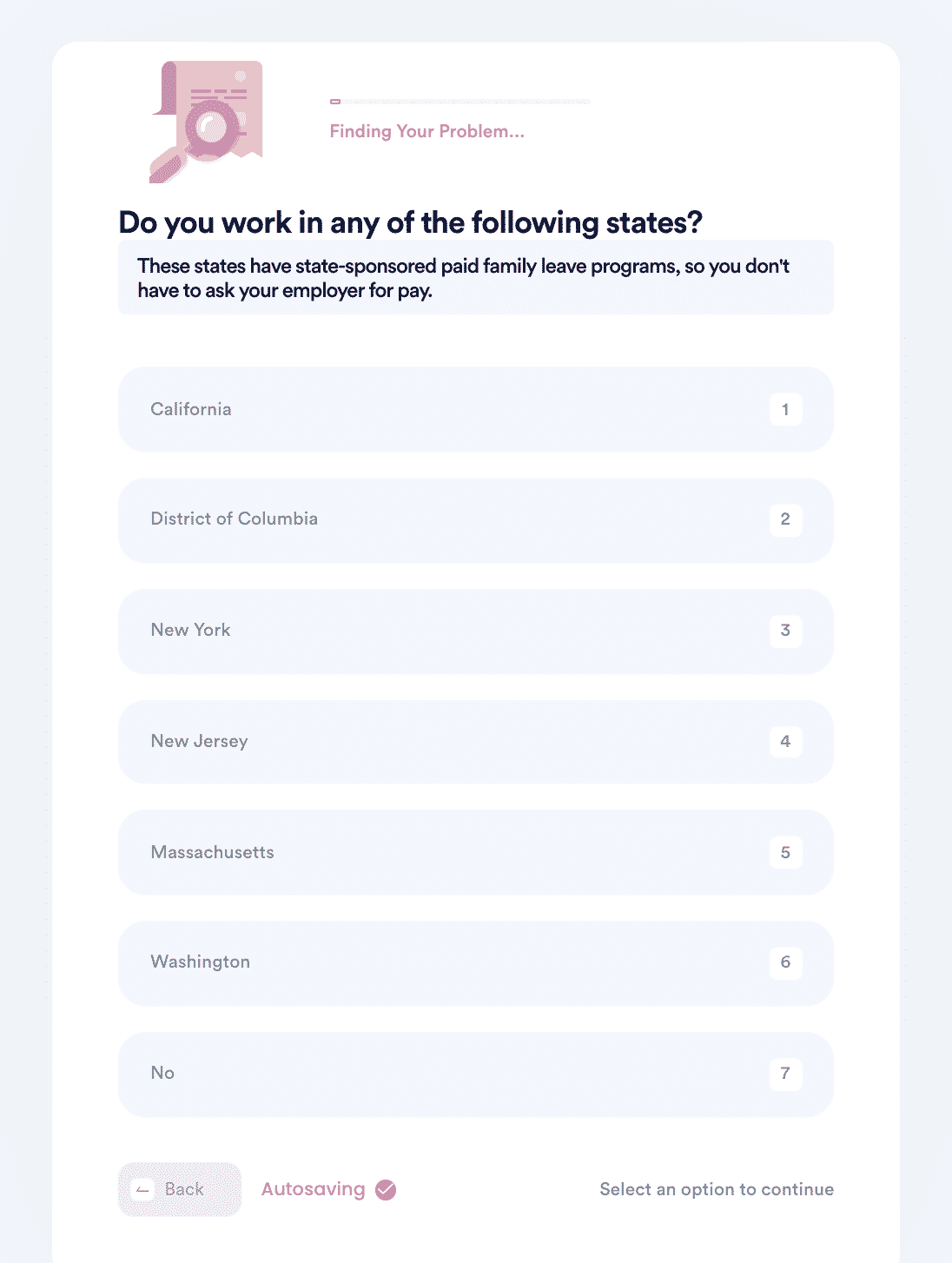
- Choose whether you want us to apply to the program for you or contact your employer with your leave request. If you want to apply for the program, we will walk you through the questions on the form and mail the application form for you.
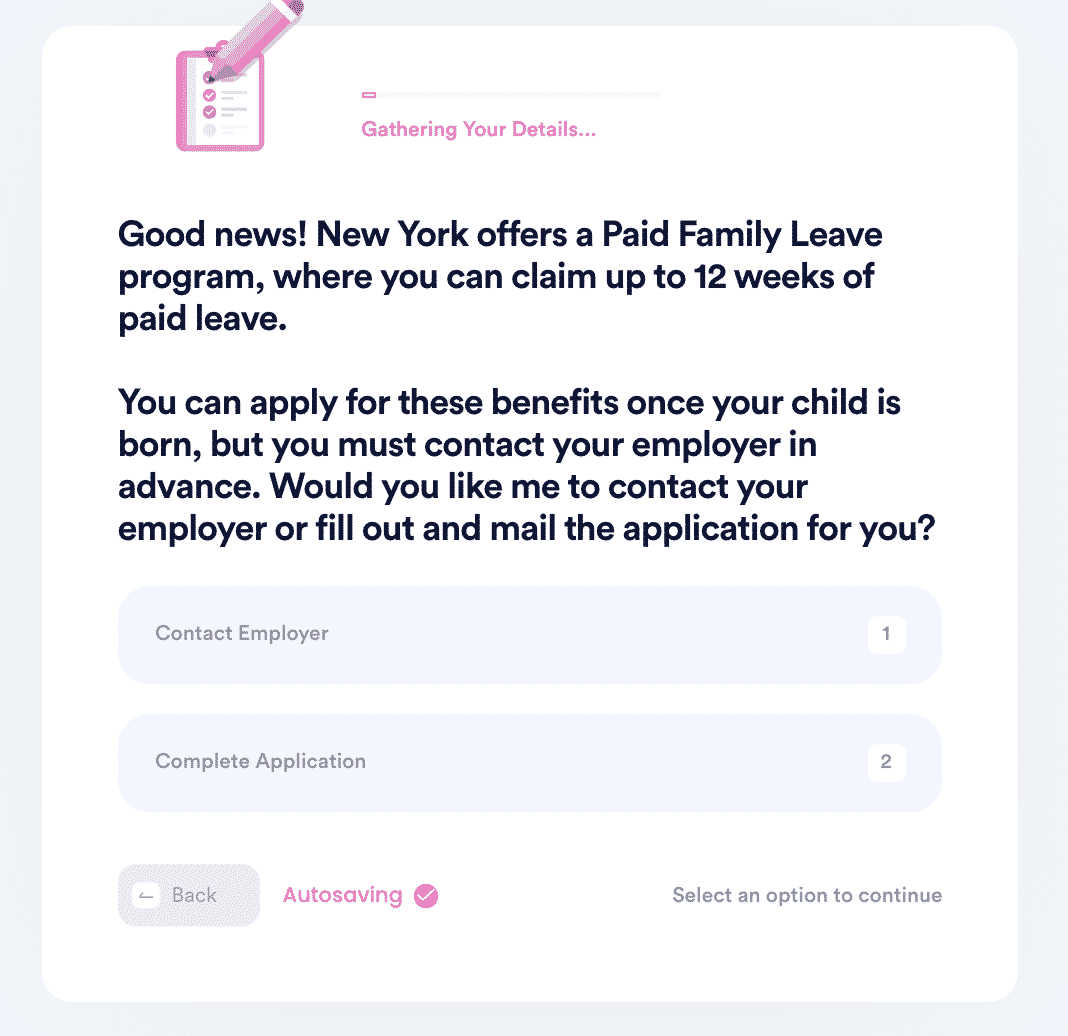
- If you want us to contact your employer, enter your leave details, including the starting date, number of weeks of leave, and how many weeks of paid leave you are requesting (for example, you may take a 12 week leave, but only request 8 weeks of paid leave to make the request reasonable).
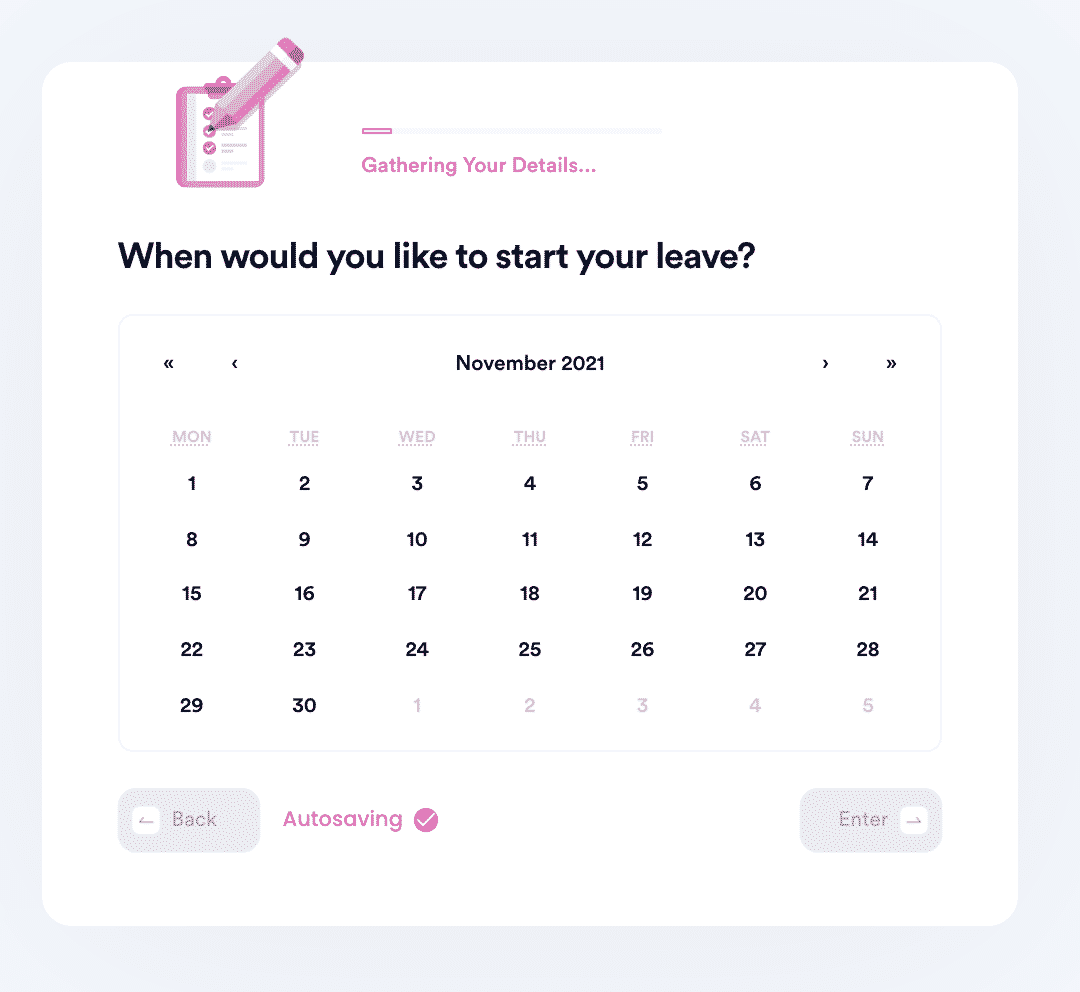
- Indicate whether you are the birth parent or not (birth parents have a few additional protections).
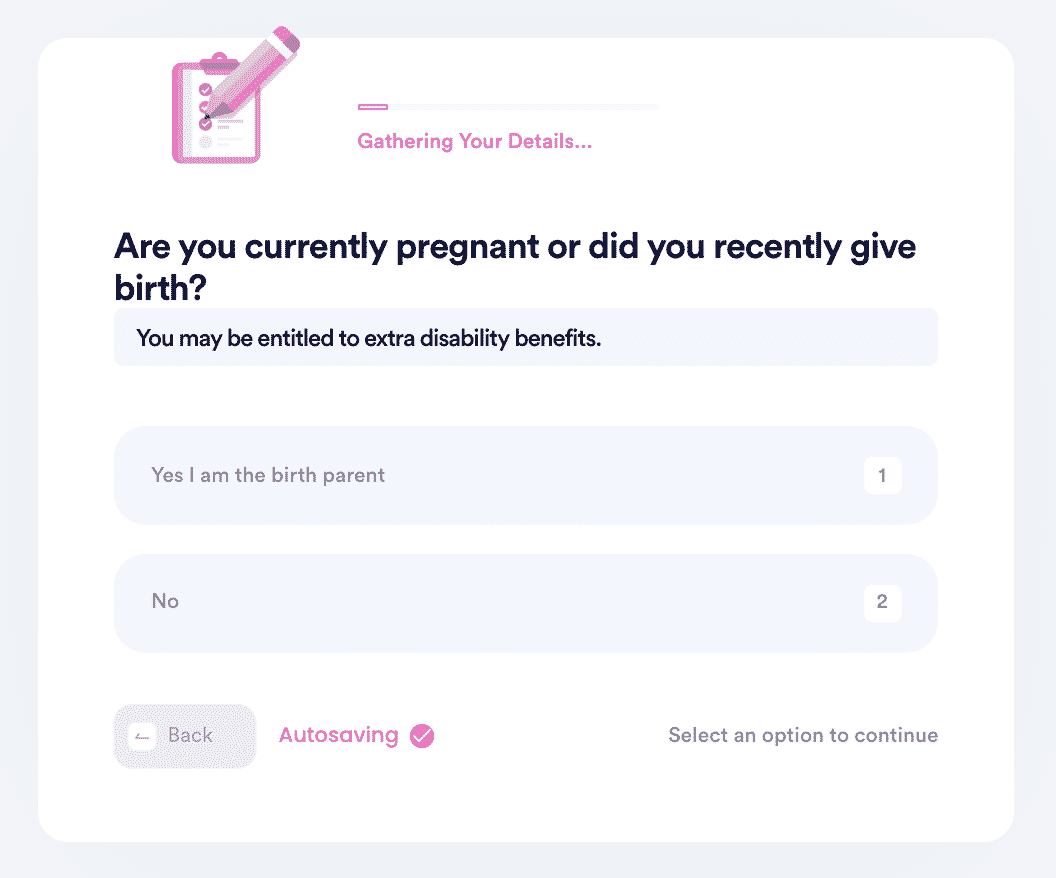
- Enter the name of your company and the person to address this request to.
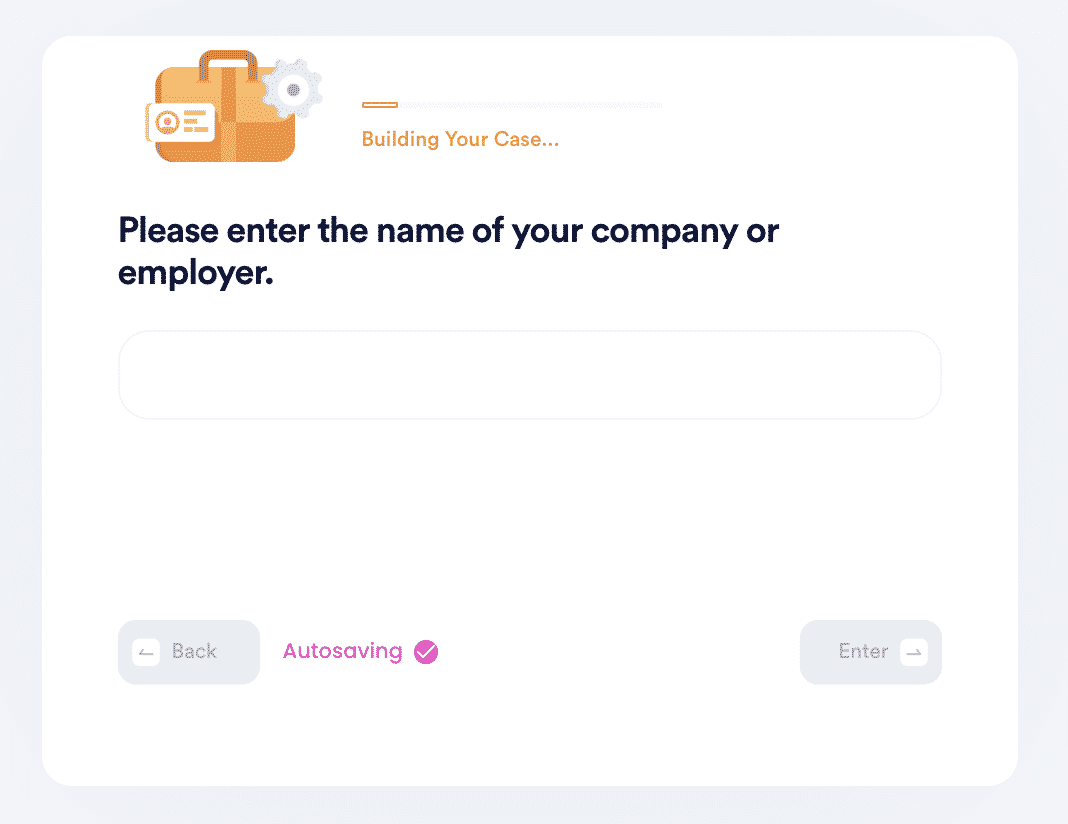
- Select whether you want us to email the request to your employer on your behalf.
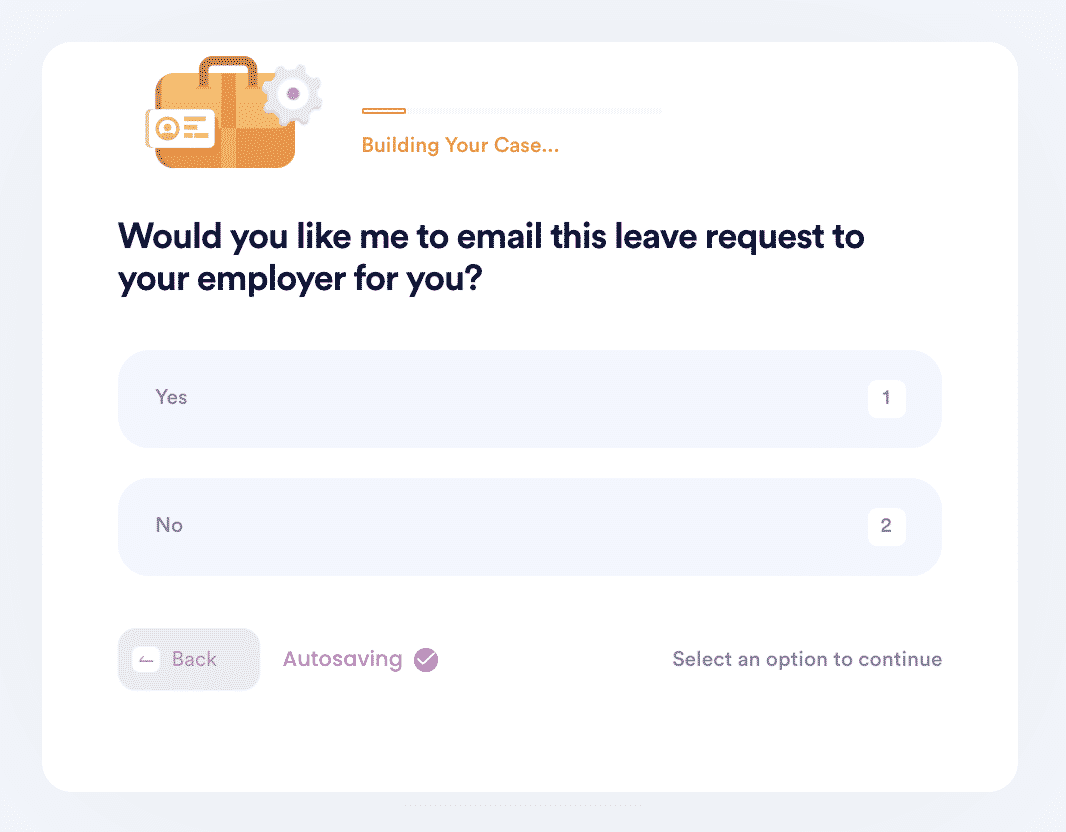
What Else Can DoNotPay Do?
Our AI Consumer Champion, a world first, can help you with all kinds of problems. DoNotPay can help with issues including:
Let us solve your time-consuming problems so that you can get on with your life, and look after your baby!
 By
By