What Is the Cheapest Way to Print Photos?
Did you know that we take more than 380 billion pictures in just a year? With those passport photos and print photos of our kids, family, and friends — there are many precious moments captured by our phones and cameras. Even better, they're saved for sharing through self-service printing options like Walmart, Walgreens, apps, and more.
So, what's the ?
It depends on what you're looking for. There are cheap ways to print your photos (even from an iPhone) by yourself, but they're not always the highest quality. However, DoNotPay has access to quality photos from the best photo printing services available.
This way, you can have high-quality photos printed and delivered to your house without ever leaving the comfort of your home.
Why You Should Print Your Photos
Although technology has become so advanced that you don't need to print photos to share them with friends and family. The is still the best way to safeguard all your favorite memories. It's also the only way you can decorate your home in modern and unique ways that highlight your family in its many beautiful stages of life (i.e., marriage, birth, milestones, birthdays, etc.).
According to Stephen & Adriana, another four reasons to print your photos rather than keep them digital is because:
- No feeling compares to the feeling of holding print pictures in your hands.
- Print photos bring people together to reminisce on incredible memories like getting married and traveling the world with your kids.
- Safeguards print backups in case your hard drives break down, or you forget your password.
- Bring your pictures to life.
There's also something nostalgic about printing photos, just like reading a print book can be better than an eBook.
What You Need to Produce High-Quality Home Prints
Not only is printing photos from home convenient, but you can also create a photo that looks how you want it to look. Here are some things you will need to print photos from home.
| Camera | You will need a high-resolution camera to take the photograph you wish to print. Some smartphone cameras are excellent, but it is prudent to use a professional camera for professional-grade photos. |
| Printer | You will also need a printer to turn those digital photographs into paper ones. The printer's quality determines the photo's overall quality, and it is worth noting that the best printers for printing photos can be expensive. |
| Printing Paper | Additionally, you will need fine printing paper to print the photographs. Ideally, it should be large enough to print photos. |
| Photo Editing Software | It doesn't matter how steady your hands are – every professional photographer considers it necessary to edit and touch up their photos before printing them. A good photo editing software will help you bring out the best in your photos, thereby achieving the desired effect on your audience. |
The Cheapest Ways to Print Your Photos
Although print photos are arguably better than digital photos, they cost more than keeping your pictures in a digital format. However, the benefits outweigh the negatives in the long run.
With that said, there are ways you can save some money when printing your photos. First and foremost by considering MUO's top 9 list for most affordable photo printing services:
- Walgreens
- FreePrints
- Shutterfly
- Walmart
- FedEx
- York
- Snapfish
- CVS
- Winkflash
Other ways to save can include printing in bulk, sacrificing quality, and waiting around for special discounts.
How to Print Photos by Yourself
Printing photos by yourself can be done in several ways, depending on how you took the photos. For instance, if you took pictures with a Polaroid, you'll have access to prints immediately. On the other hand, pictures taken from your phone or camera will require you to leave your home and print pictures at a local store that offers printing services.
If neither of those options sounds good to you, you may also want to consider printing options at home. You can link your phone to your printer and print photos that way if your printer is capable.
Digital Camera World recommends the following printers for printing photos at home:
- Canon PIXMA TS6350
- Canon PIXMA G650 MegaTank
- Epson Expression Photo XP-8600
- Epson EcoTank ET-7700
- Canon imagePROGRAF PRO-300
These options can get pricey, especially if you're not printing photos in bulk all the time (like a professional might). Instead, it may be more affordable to work with DoNotPay, which can print and deliver your photos straight to you at home at an affordable price without sacrificing quality.
Print Quality Photos With DoNotPay
It may not seem like a big deal to run out and print photos at a local CVS or Walmart, but it can get agitating waiting in line to print. It can also be a hassle if their tech isn't working properly, holding you back from printing all your favorite photos.
You won't have this problem with DoNotPay. Our platform will get your photos printed and delivered promptly, so you can skip straight to sharing them with friends or in your home. All you have to do is:
- Search Print Photos on DoNotPay.
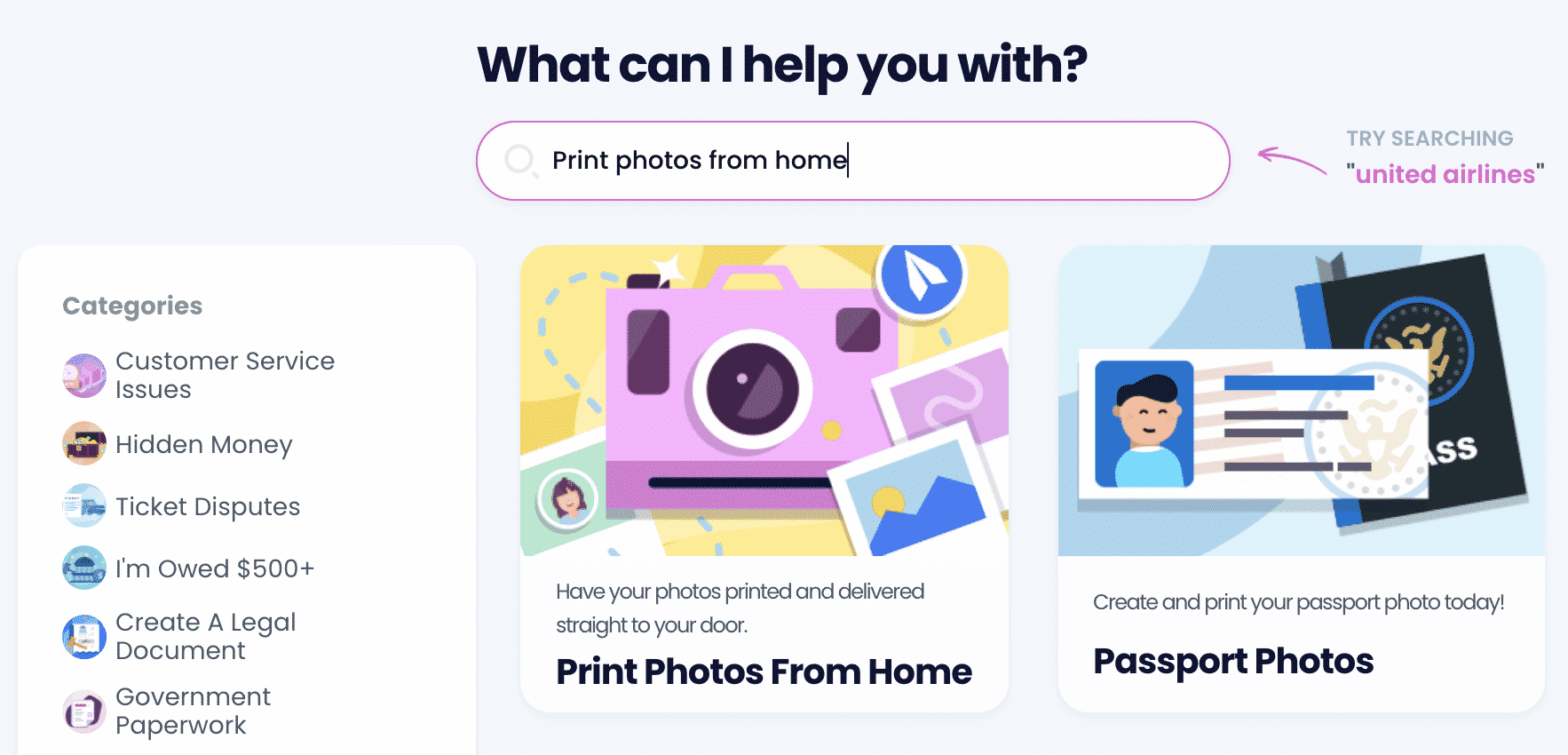
- Upload all of the photos you would like to get printed.
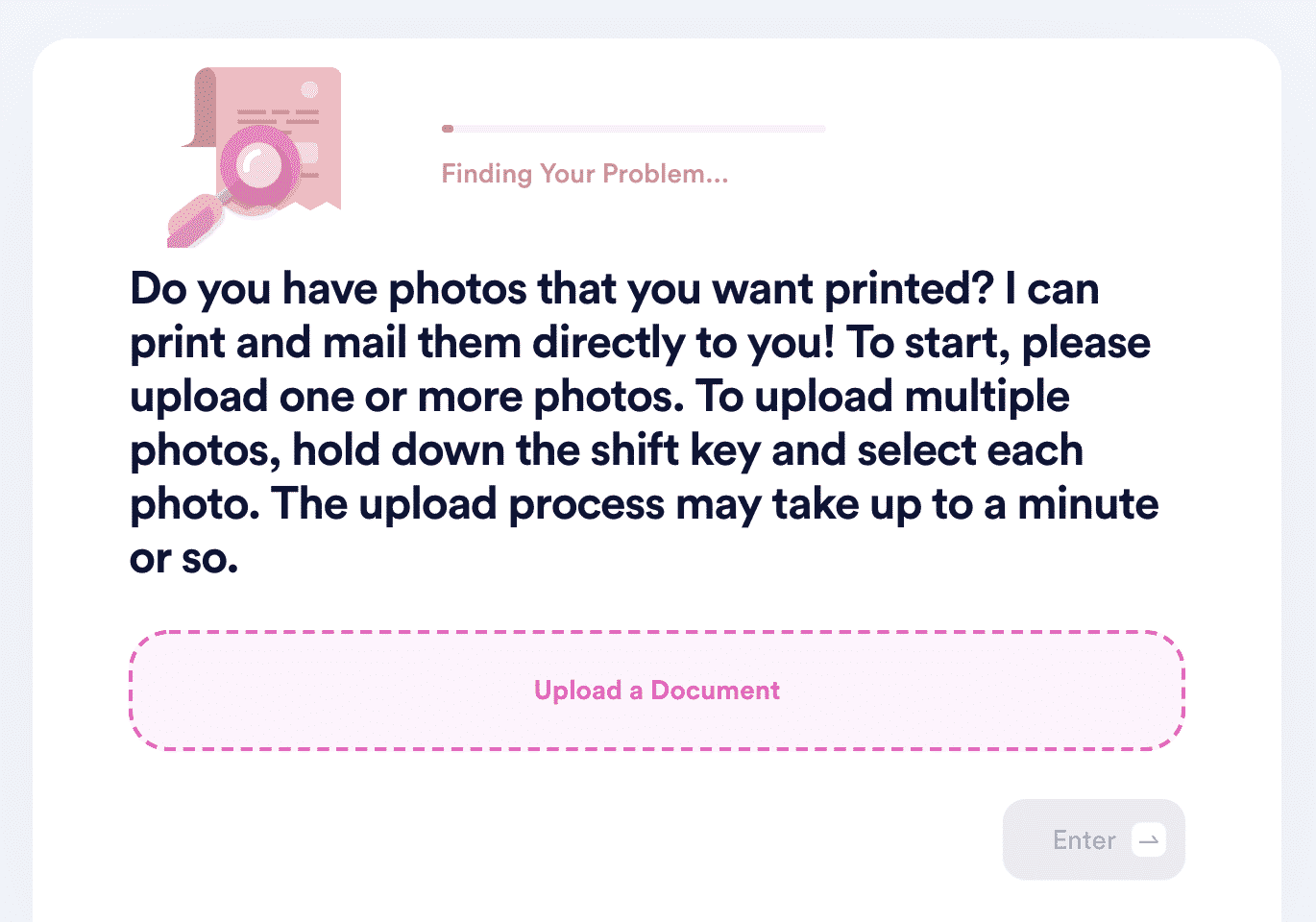
- Choose the size/dimensions you would like for these photos. We offer a variety of options, ranging from the smallest 3.5 in x 5 in to as large as 20 in x 30 in. We also offer square prints, wallet prints, etc.
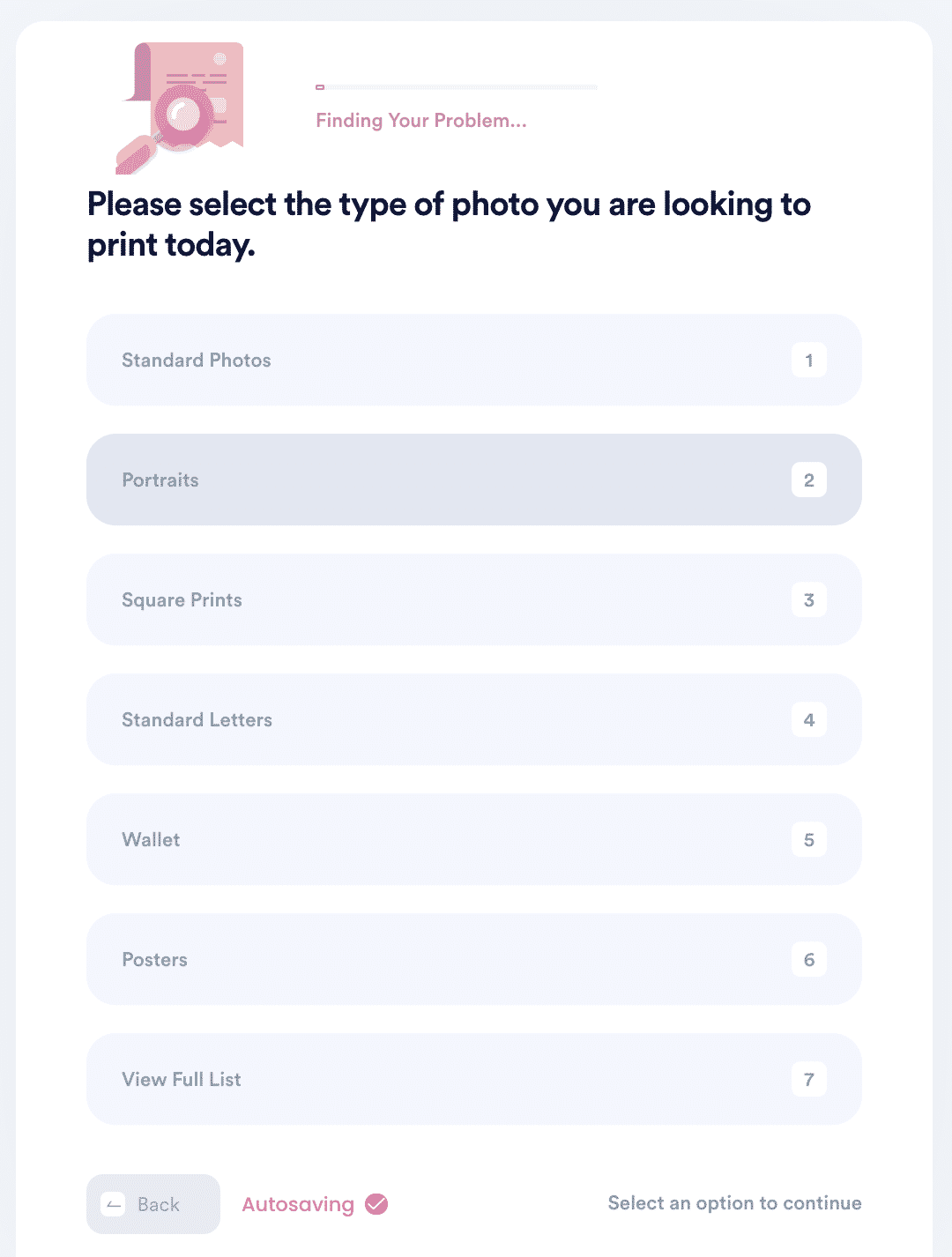
- Choose the finish you want on your photos (glossy, matte, or lustre).
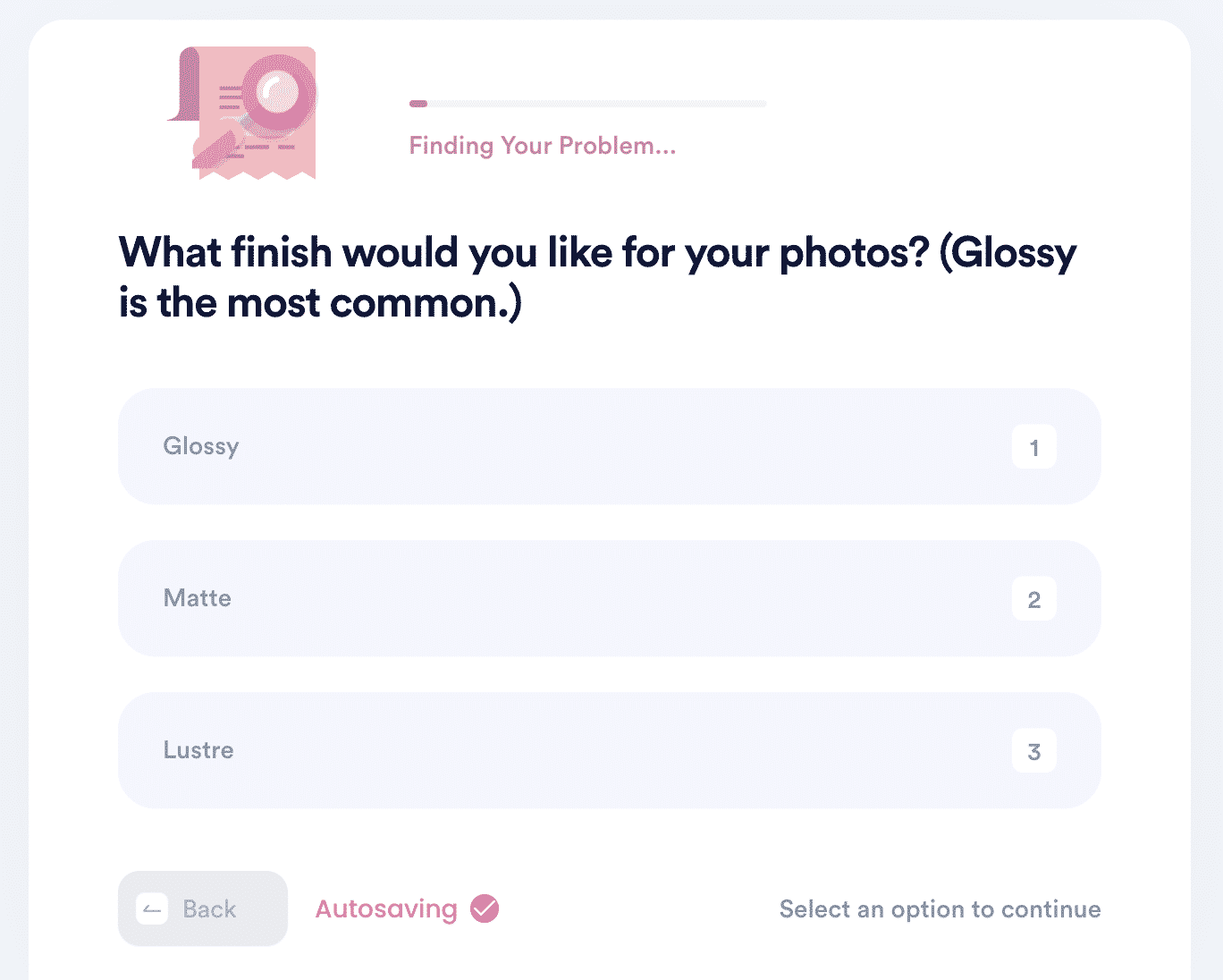
- Choose your preferred shipping method (economy, expedited, express, rush).
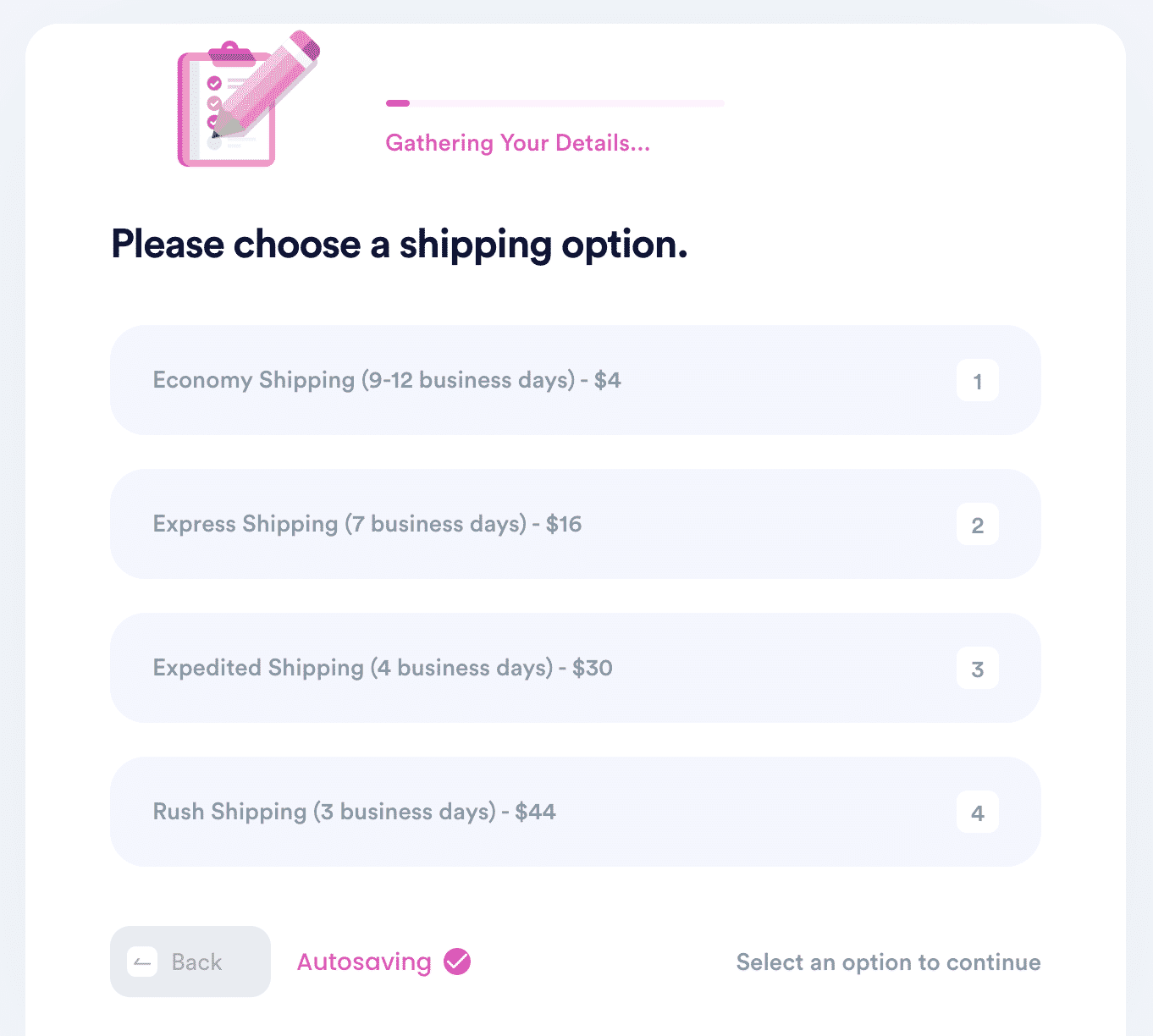
Use DoNotPay for Other Problems
DoNotPay can help you with more than the cheapest ways to print photos. If you got a problem, DoNotPay could help solve it in a way that is faster than any other solution, easier to manage than on your own, and successful in getting you the results you desire.
We're here to save you time and money on all the tedious tasks you have to complete throughout your day. This way, you can spend more time with the people you love and less time checking off your to-do list.


