Apply for Maternity Leave at Apple In 6 Easy Steps
Having a child is an exciting experience and can take some time to adjust to. Whether you're having your first child, your second or third, or you're adopting, welcoming a new family member home is an exhilarating event. Knowing your employer’s policies and understanding the benefits of requesting things like can ensure you have all the time you need at home with your newborn/new family member, allowing you to get in important routines and celebrate in all the joy.
Sometimes referred to as parental leave, maternity leave is a submitted period of time away from the workplace that allows parents to care for a child at home without the worry of losing their job. The leave of absence allows parents to take the necessary time to care for and adapt to having a new family member in the household.
Apple Maternity Leave Policies
Apple prides itself on offering full-scale benefits for both the mom and dad or non-birthing partners when it comes to maternity leave. can be a bit difficult to figure out, and if you're not sure what exactly you're looking for or where to look, it may take more time than expected to read through the company's policies. Luckily, DoNotPay can help you request maternity leave from Apple with ease.
Apple's current parental leave benefits are as follows:
- Paid Maternity Leave: 12-18 weeks for both corporate and field employees.
- Unpaid Maternity Leave: up to 16 weeks
- Paid & Unpaid Leave: up to 6 weeks for dads and non-birth parents
In 2019, Apple released a statement advising that they were expanding on maternity leave benefits to better serve their employees. This improved policy stated that in addition to the 16 weeks of paid maternity leave they already offer, they'll offer a 4 week grace period where parents can receive full-time pay while only working part-time, in order to ease back into work.
Other benefits include:
- Egg freezing assistance
- $20,000 lifetime IVF treatment maximum. There is no pre-authorization required and no lifetime medication max, but limitations vary on a case-by-case basis.
- Financial assistance for adoption
How to Apply For Apple Maternity Leave
Submitting your request for maternity leave with Apple is pretty easy but can often be additional stress when pregnant or trying to organize everything needed when bringing a child home for the first time. Many times, the hardest part of requesting parental leave is formatting your maternity leave letter. It can be nerve-wracking to write in a professional tone and feel overwhelming to attempt. In some situations, your HR team may offer a specific template to use, but you may not have access to an on-location HR team member. When this happens, drafting your letter will look a little something like this:
- Use proper formatting (an easy-to-read font with one-inch margins on each side)
- Include the date and address in the upper left corner, as well as the recipient's address below
- Introduce the letter professionally, addressing your supervisor or the necessary party
- Explain the purpose for writing the letter and include the expected due date or adoption date, along with the requested time off and when your expected date to return to work
If you're uncertain about how to word your Apple maternity leave letter, DoNotPay can help. You can submit your request for paid parental leave without having to find a professional template or without spending time asking your supervisor for help. DoNotPay can even submit your letter of request for you.
How to request parental leave using DoNotPay:
If you want to request parental leave but don't know where to start, DoNotPay has you covered in 6 easy steps:
- Tell us which state you work in (if you work in CA, NY, NJ, MA, WA, or DC, your state has a paid family leave program).
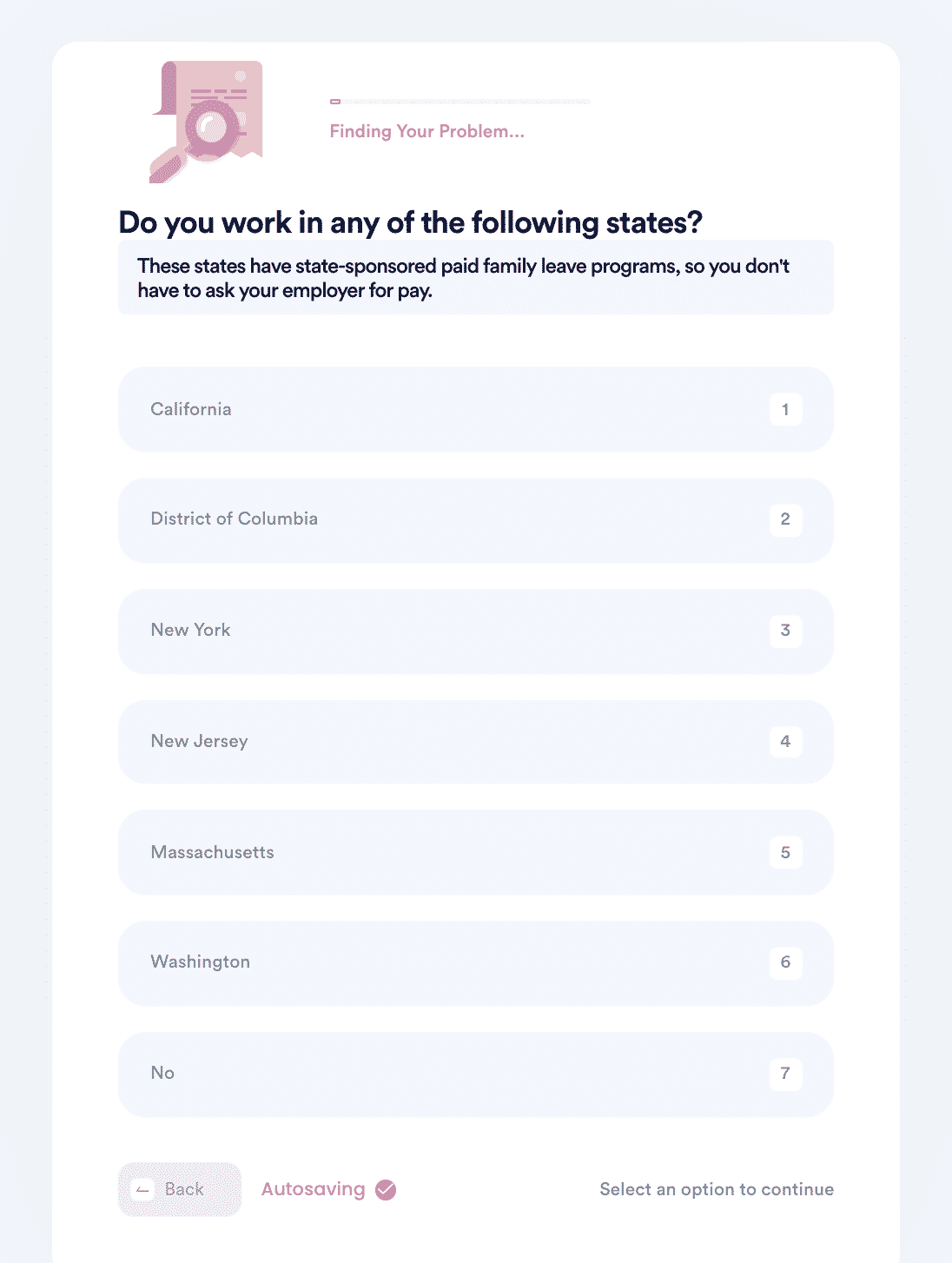
- Choose whether you want us to apply to the program for you or contact your employer with your leave request. If you want to apply for the program, we will walk you through the questions on the form and mail the application form for you.
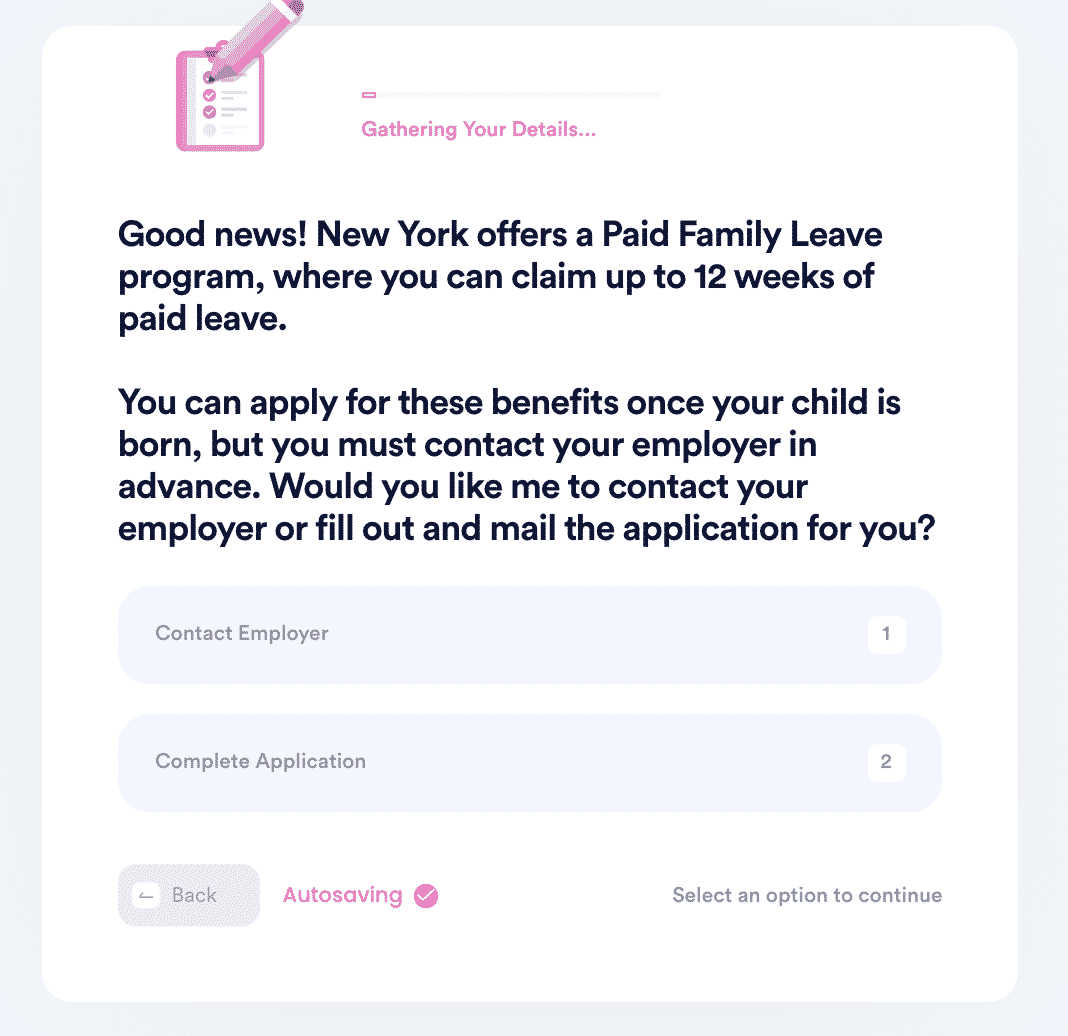
- If you want us to contact your employer, enter your leave details, including the starting date, number of weeks of leave, and how many weeks of paid leave you are requesting (for example, you may take a 12 week leave, but only request 8 weeks of paid leave to make the request reasonable).
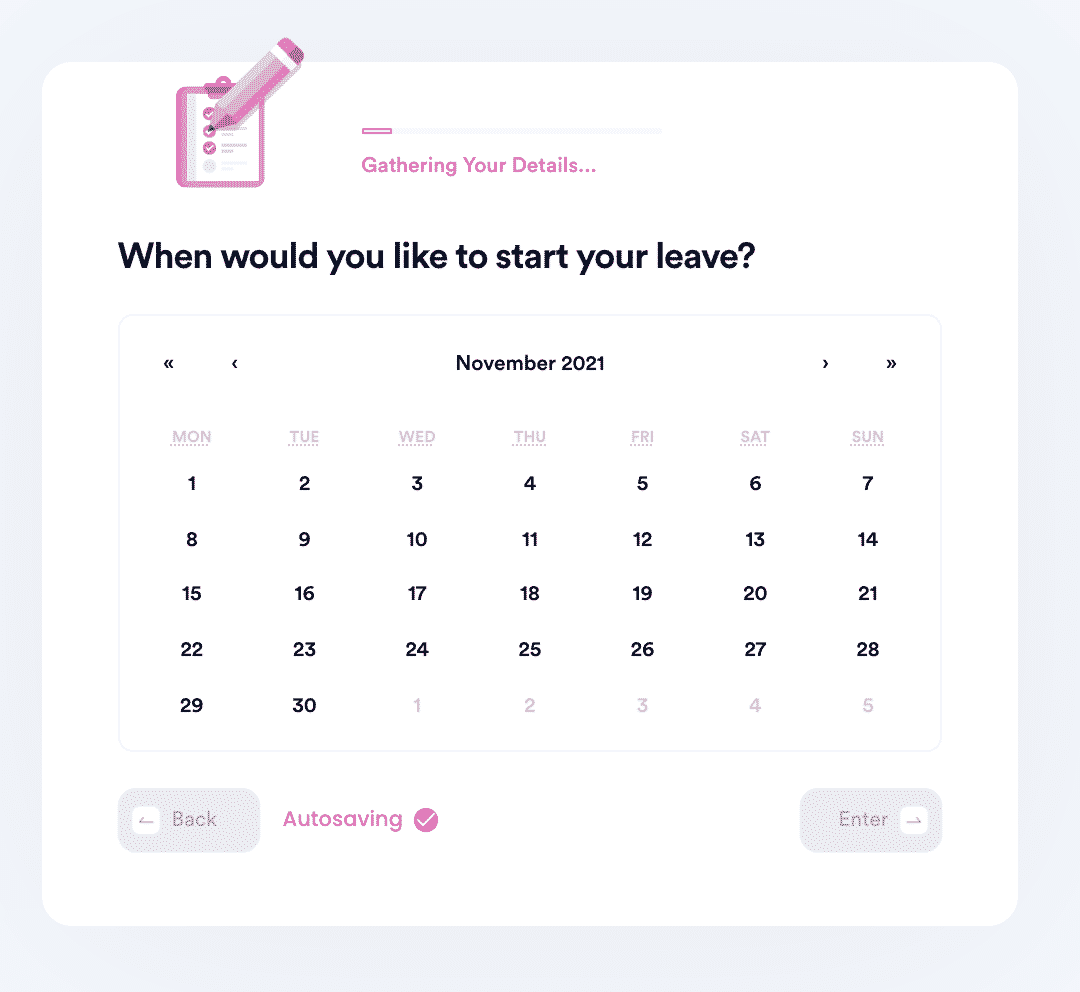
- Indicate whether you are the birth parent or not (birth parents have a few additional protections).
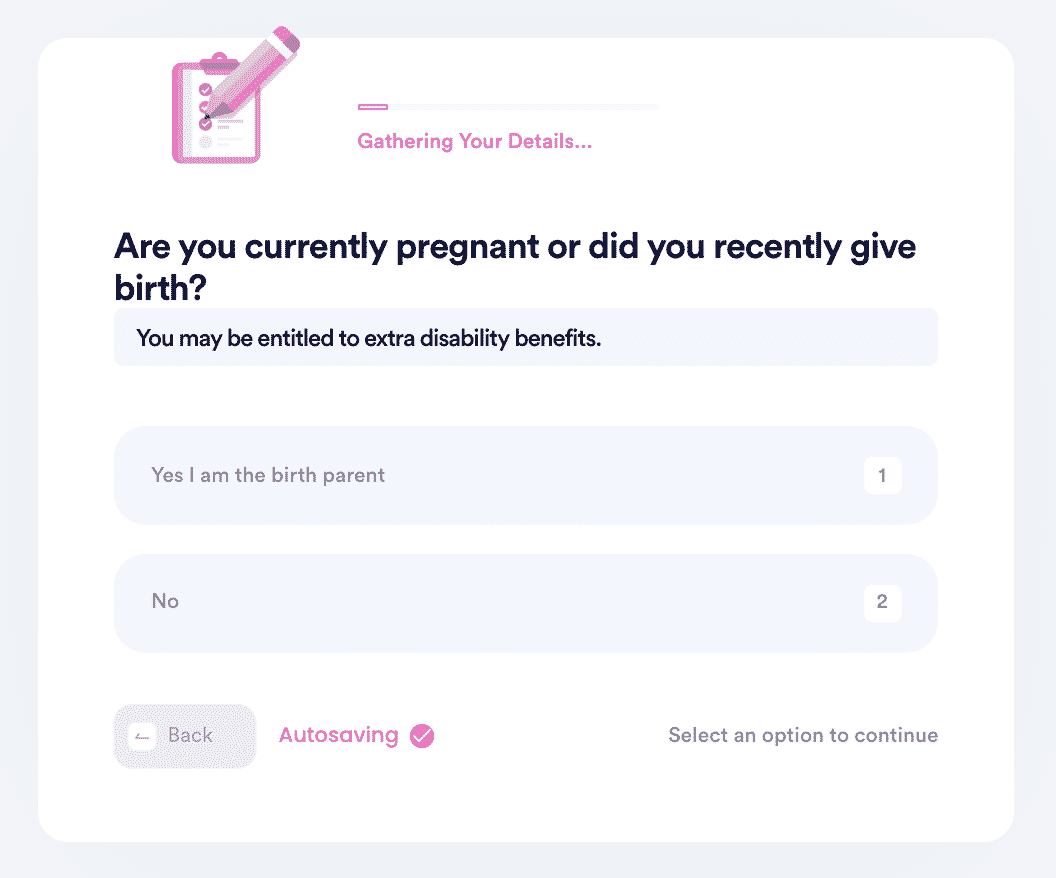
- Enter the name of your company and the person to address this request to.
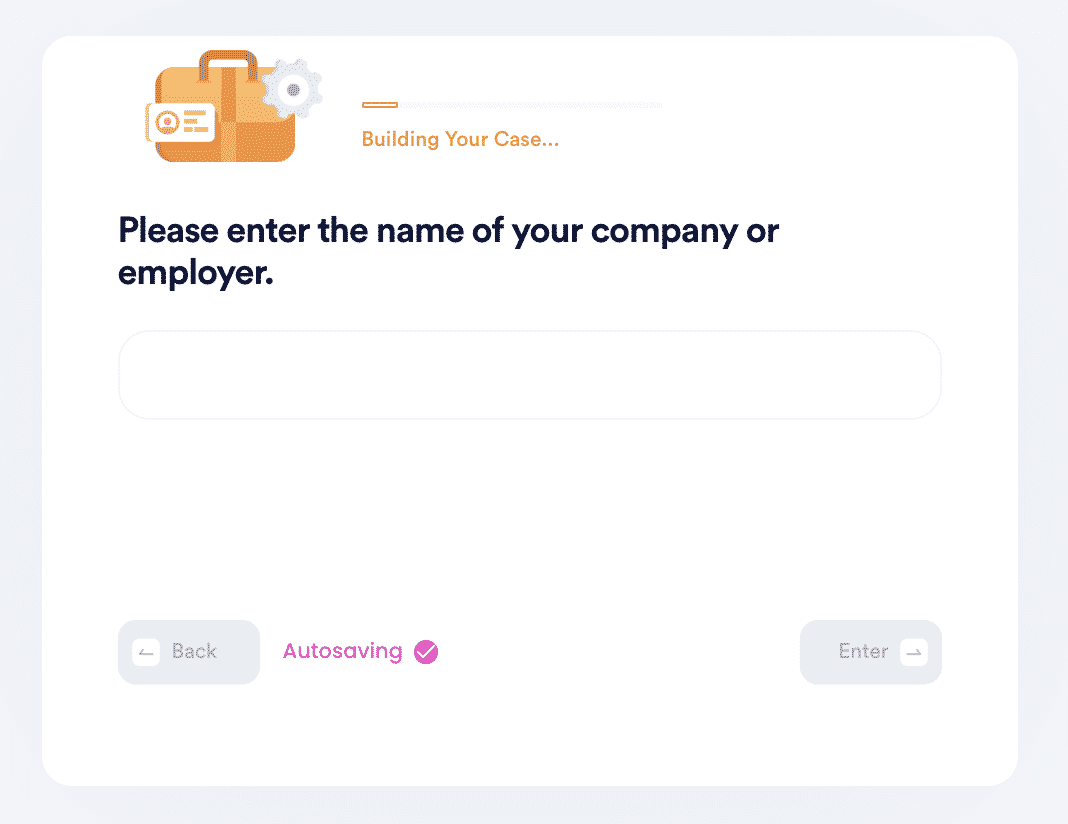
- Select whether you want us to email the request to your employer on your behalf.
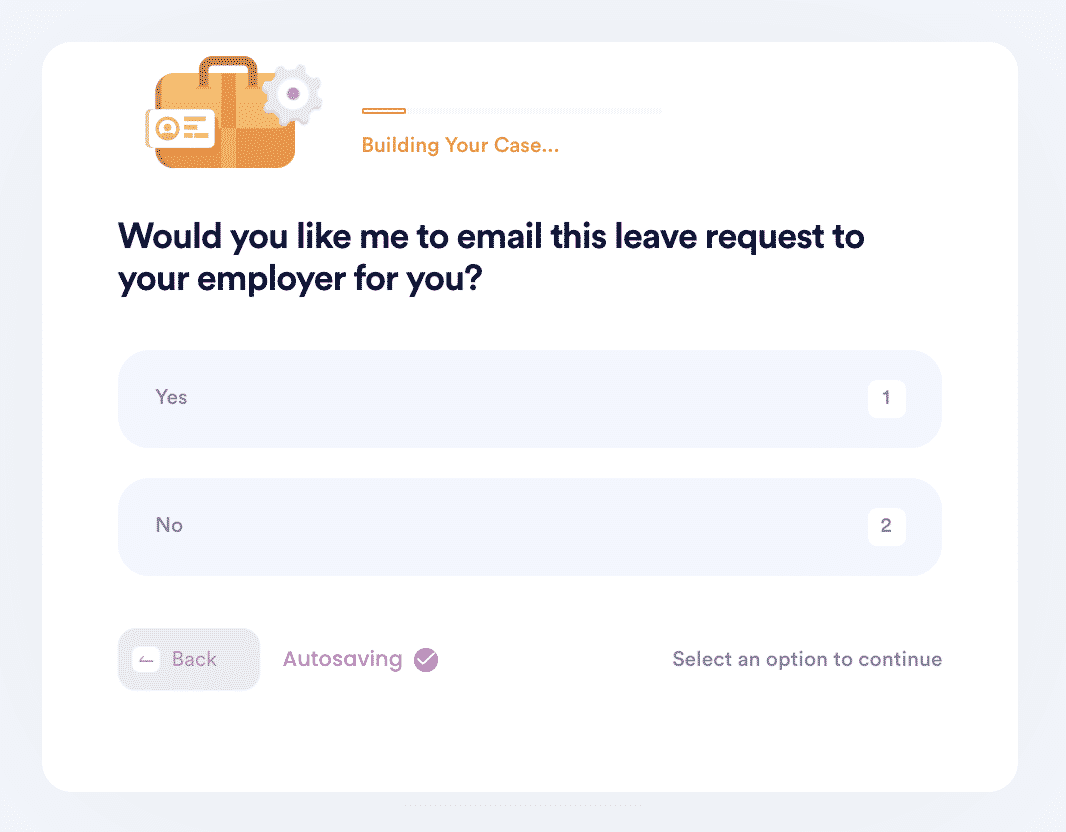
Requesting Parental Leave in Other States With DoNotPay
Work for an employer that doesn't offer maternity leave and want to request FMLA benefits? Do you want to learn about the leave benefits a specific state has to offer? DoNotPay can help you request leave with ease.
| California | Ohio | Oklahoma | Hawaii | South Dakota |
| California | New York | New Jersey | New Mexico | |
| Vermont | Montana | Delaware | Alaska | Wyoming |
| Texas | Massachusetts | Rhode Island | Florida | |
| Pennsylvania | Illinois | Kentucky | Ohio | |
| Michigan | Tennessee | New Hampshire | Wisconsin | |
| Georgia | Oregon | Maine | Arizona | |
| North Carolina | Colorado | Hawaii | Indiana | |
| Nevada | Virginia | Idaho | Missouri | |
| Maryland | Minnesota | Nebraska | Utah | |
| Alabama | Arkansas | Mississippi | South Carolina |
Below you'll also find more helpful guides for FMLA leave requests.
Join us today to learn more about how DoNotPay can help!
 By
By