YouTube Copyright Claim Abuse Explained
Because of the type of content that YouTube carries, this video-sharing platform provides fertile ground for copyright infringement. Created in the wake of the Digital Millennium Copyright Act (DMCA) of 1998 and popularized as the U.S. copyright laws tightened around free-roaming digital content, YouTube developed a copyright claim system that has recently been a target of abuse.
If you’ve experienced extortion attempts on YouTube under fake claims of the DMCA protection, you should learn how to copyright your content properly, how copyright works on this platform, and how useful those copyright notices in description boxes are.
How Does Copyright Protection Work on YouTube?
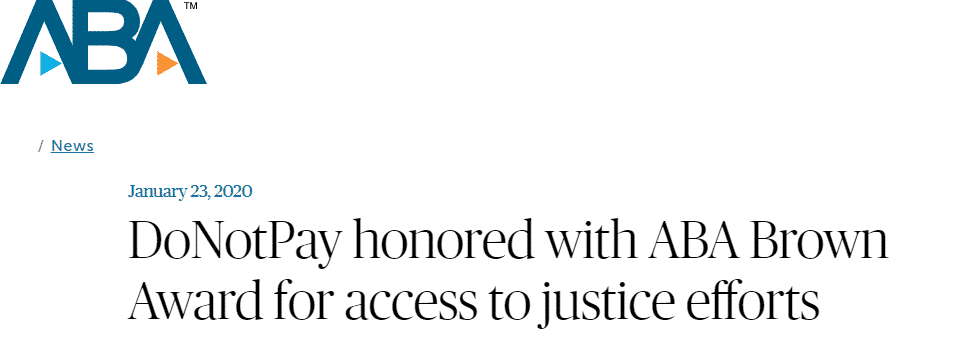
In theory, copyright is simple. If you create an original piece of creative content, you are the copyright owner with exclusive rights to copy, post, publish, and distribute your work. Copyright lasts while the owner is alive plus 70 years.
Anyone who copies or uses your content without authorization is infringing and faces retribution that can escalate into a proper lawsuit. Nobody can use your latest vlog without your permission, but you cannot post it either if Beyonce’s biggest hits are blasting in the background.
In practice, YouTube copyright protection gets a bit more complicated since they offer several options, including:
| Method | Description |
| DMCA notice | This method is open to everyone. When copyright owners recognize infringement, the easiest solution is to submit a takedown notice via the DMCA webform available in every language |
| Content ID | When a user uploads their copyrighted content, they can scan other YouTube videos for matches and decide whether they want to block them, monetize the match, or monitor the viewership statistics of the match |
| Copyright Match Tool | This feature uses YouTube’s Content ID technology to locate re-uploads of your video and allows copyright owners to ask for video removals, contact the uploaders, or archive their claims |
After receiving a DMCA complaint, YouTube removes the infringing video and issues a copyright strike to the channel owner. Receiving three strikes within 90 days leads to account termination.
How Does YouTube DMCA Abuse Work?
Scammers who wish to profit from the heightened tension surrounding the DMCA and its application to YouTube videos have a lot of maneuvering space. One of the most common strategies is to upload compilation videos of snippets using video game music. When other users—Twitch streamers, for example—upload their content where you can hear the same music, the Content ID system flags it and allows scammers to get a part of the video’s revenue.
Another scam method involves extorting money from popular YouTube channel owners by filing multiple DMCA takedown notices against their content, like in the YouTube v. Brady case from 2019. People who live from creating YouTube content will go far to avoid shutdowns as a result of three copyright strikes, so they usually fall for the scams.
What Is YouTube Doing About Copyright Claiming Abuse?
Even though it is a place where copyright infringement cases abound, YouTube stays online because it is recognized as a safe harbor under the DMCA. According to Section 512 of the Digital Millennium Copyright Act, certain service providers like YouTube receive protection from monetary damages in case their users commit copyright infringement.
While many users complain about the lack of support from YouTube in the fight against copyright claim abuse, some options still exist. If you wish to reverse a Content ID claim made in error, you can dispute it.
Those who are facing more serious accusations and have to deal with copyright takedowns can:
- File a counter-notification
- Ask the claimant to retract their takedown request
How To Fight YouTube Takedowns Based on False Copyright Claims
Your YouTube content might be a victim of takedown requests made by mistake. If there’s no ill will, you can usually rectify this issue by contacting the claimant, explaining your situation, and providing proof that you own the rights to your content. Most people who are active on YouTube put their contact information on their channels.
If you believe your removed content should stay up, you can file a copyright counter-notification. This method is particularly useful in case of mistakes, copyright claim abuse, or content misidentification, including fair use.
After you collect all the necessary information and review your copyright claims to the removed video, submit the counter-notification following these steps:
- Open YouTube Studio and sign in
- Pick Videos from the left-side menu
- Locate the impacted video and move your cursor over Copyright Claim in the Restrictions column
- Click on See Details and then Select Action
- Hit Submit counter-notification
- Provide your contact details and other requested information
- Finish the process by clicking on Submit
YouTube will share your complete counter-notification with the original claimant if it honors all requirements and provides a sufficient explanation of your reasons for the dispute. The claimant will have ten business days to retract the notice or provide proof that they’ve filed a lawsuit for copyright infringement.
How To Fight Fake Copyright Claims Abusing the Content ID System
If you want to stop possible scammers from monetizing your videos based on false copyright claims, you can file a dispute for a wrong Content ID claim. These are the steps you need to follow:
- Open YouTube Studio and log in if required
- Select Videos on the left
- Hover over Copyright claim in the Restrictions section next to the video
- Pick See details followed by Select action
- Choose Dispute
- Fill out the form and hit Submit to finish
Upon completion, the ball will be in the claimant’s court. They have 30 days to react by:
- Doing nothing
- Upholding the claim
- Releasing the claim
- Filing a copyright takedown request
If the claimant doesn’t want to give up, you will be able to file an appeal if your account is verified and old enough.
Fight Copyright Infringement With DoNotPay’s Takedown Notices

Being on the receiving end of a YouTube copyright claim is not pleasant, whether it is justified or not, but what if you catch someone else infringing on your rights? YouTube can keep its complicated procedures because DoNotPay offers a more convenient way to file DMCA takedown notices.
If writing a legally binding document makes you nervous because you don’t have the necessary know-how—don’t worry. Let our AI bots do the job for you! Our method minimizes the required time and effort as it involves only these few steps:
- Set up your DoNotPay account in your favorite
- Log in and select the DMCA Takedown option
- Answer the questions about your content and the infringement
- Provide your personal information and contact details
- Click on Sign and Submit to create the takedown notice
Explore Other Useful Features of DoNotPay

Do you have any other YouTube-related issues? DoNotPay can help you get a free trial for YouTube Premium risk-free or get a refund for YouTube TV if it doesn’t live up.
Once you sign up for DoNotPay in any , you will be able to use other helpful services in your daily fights against bureaucracy. The full list of our features includes:
- Eliminating text spam
- Getting rid of subscriptions or memberships
- Contesting traffic tickets
- Jumping the phone queue when calling customer service
- Fighting speeding tickets
- Challenging parking tickets
- Getting revenge on robocalls
- Suing anyone in small claims court
- Scheduling a DMV appointment fuss-free
- Getting refunds and compensation for delayed or canceled flights
- Dealing with credit card problems
- Paying exorbitant bills
- Getting in touch with loved ones in prison
- Protecting yourself from stalking and harassment
- Signing up for services without phone verification
- Finding any unclaimed funds under your name
- Getting refunds from various companies
- Using free trials risk-free
- Saying goodbye to spam mail forever
- Protecting your work against copyright infringement
- Applying for all kinds of clinical trials


