Gemini Froze Your Account? Appeal Now!
Gemini is one of the leading cryptocurrency exchanges globally, with many users buying and selling coins and virtual tokens daily. However, the penetration of cryptocurrency in the financial sector has exposed many users to inconveniences, for example, having accounts frozen and being limited access to funds.
Why is my Gemini account frozen? Worry not! DoNotPay will help you reach out to Gemini for a timely and lasting solution to . DoNotPay will also help you reach out to other cryptocurrency exchanges like Binance and Coinbase for unfreezing.
What is Gemini?
Gemini is a privately owned cryptocurrency exchange formed in 2014 by Cameron and Tyler Winklevoss. The exchange was formed under the formal name "Gemini Trust Company, LLC." The platform is headquartered in New York and was the first licensed Ethereum exchange in the United States. The exchange has different interfaces with varying pricing structures to cater to every trader.
In addition, Gemini offers multiple platforms for its users to access the exchange, such as:
- Website
- Mobile application
- A payment application
Like most cryptocurrency exchanges, Gemini also offers its virtual token, "The Gemini Dollar." However, unlike other coins, the Gemini Dollar is a stablecoin tied to the U.S. Dollar. Compared to other cryptos, the "Gemini Dollar" is not volatile, making it a safe option to store funds.
How to Withdraw Funds From Gemini
Suppose you like to withdraw funds from Gemini to an external exchange or wallet, follow the steps below:
- Go to the Withdrawal Page
- Select Currency from the dropdown menu
- Choose destination address (It can be an external wallet or exchange)
- Input the amount you wish to transfer
- Go through the details to make sure they are correct
- Select "Request Withdrawal"
How to Add a Payment Method to Gemini
Are you wondering how to add more payment methods to your Gemini account but unsure how to? Follow the below steps to add a payment method to your Gemini account successfully:
- Go to "Payments Method Page"
- Select the payment method you want, such as Debit Card
- Input the necessary details about the selected payment method
- Follow the verification process, such as depositing funds to your account
How Do I Link My Bank Account to Gemini?
Successfully adding a new payment method allows you to deposit and withdraw funds from your Gemini account with ease. Furthermore, Gemini collaborates with multiple debit cards for any account type, making it convenient for every user. In addition, having multiple accounts helps handle various transactions on Gemini.
To link your bank account to Gemini:
- Navigate to "Manually Link Bank Account"
- Input your bank information
- Deposit money into your Gemini wallet to successfully validate your bank account
How Long Does it Normally Take to Withdraw Funds From Gemini?
As with most cryptocurrency exchanges, Gemini withdrawals depend on how congested the exchange network is — un-congested networks are faster as there are only a few requests in the queue. The withdrawal process also depends on your transaction history — any suspicious activity prompts Gemini to review your account to affirm that there is no fraudulent activity.
Why is My Gemini Account Frozen?
If you’re asking, "?", here are some answers.
Some of the reasons your Gemini account could be frozen include:
- Signing in from a new device
- Password reset, which prompts a 72-hour hold on the account
- Pending account verification
- Pending bank transfer
- Pending debit card transfer
- Your account is not fully registered
- Suspicious activity detected
Gemini has stringent security measures that protect its user accounts from any suspicious activities or fraud. If an account is frozen, you can file a complaint if you feel unfairly treated. Anytime you ask yourself, "why is my Gemini account frozen," contact Gemini customer support for a detailed understanding of your account suspension.
Unfortunately, reaching out to the Gemini customer care department may be complex, frustrating, and time-consuming. Besides, contacting customer support can also be hectic as Gemini serves millions of users, and you might remain on the line for hours and still have your issue not addressed. Even worse, sending an email or letter can prove to be more challenging as your complaint might take weeks to be acknowledged before being forwarded to the appropriate department for resolution.
What to Do if Gemini Unfairly Blocks My Account?
Gemini can unfairly block your account. But worry not! You can reach Gemini via:
| Gemini Support Contact Information | |
| Support Email Address | support@gemini.com |
| Online Support | Submit a Request |
| FAQ | Help Desk |
| @Gemini | |
| Mailing Address | Gemini Trust Company, LLC,
600 Third Avenue, 2nd Floor, New York, NY 10016, USA |
| Website | https://www.gemini.com/ |
What's the Fastest Way to Regain Access to My Account?
A frozen Gemini account limits you from accessing your fund. Unfortunately, some of the channels offered by Gemini to raise concerns might be unavailable, time-consuming, or unreliable.
But worry not! This is where DoNotPay comes in handy. We offer a fast, convenient, and reliable way to appeal to your frozen Gemini account. We send a demand letter to Gemini to have your account restored and make your funds accessible. We also save you from the hassle of reaching out to the Gemini customer care department to no avail. We are the fastest and most convenient robot that legally makes it easy to successfully access your account and your funds.
All you have to do is:
- Search "Crypto" on DoNotPay.
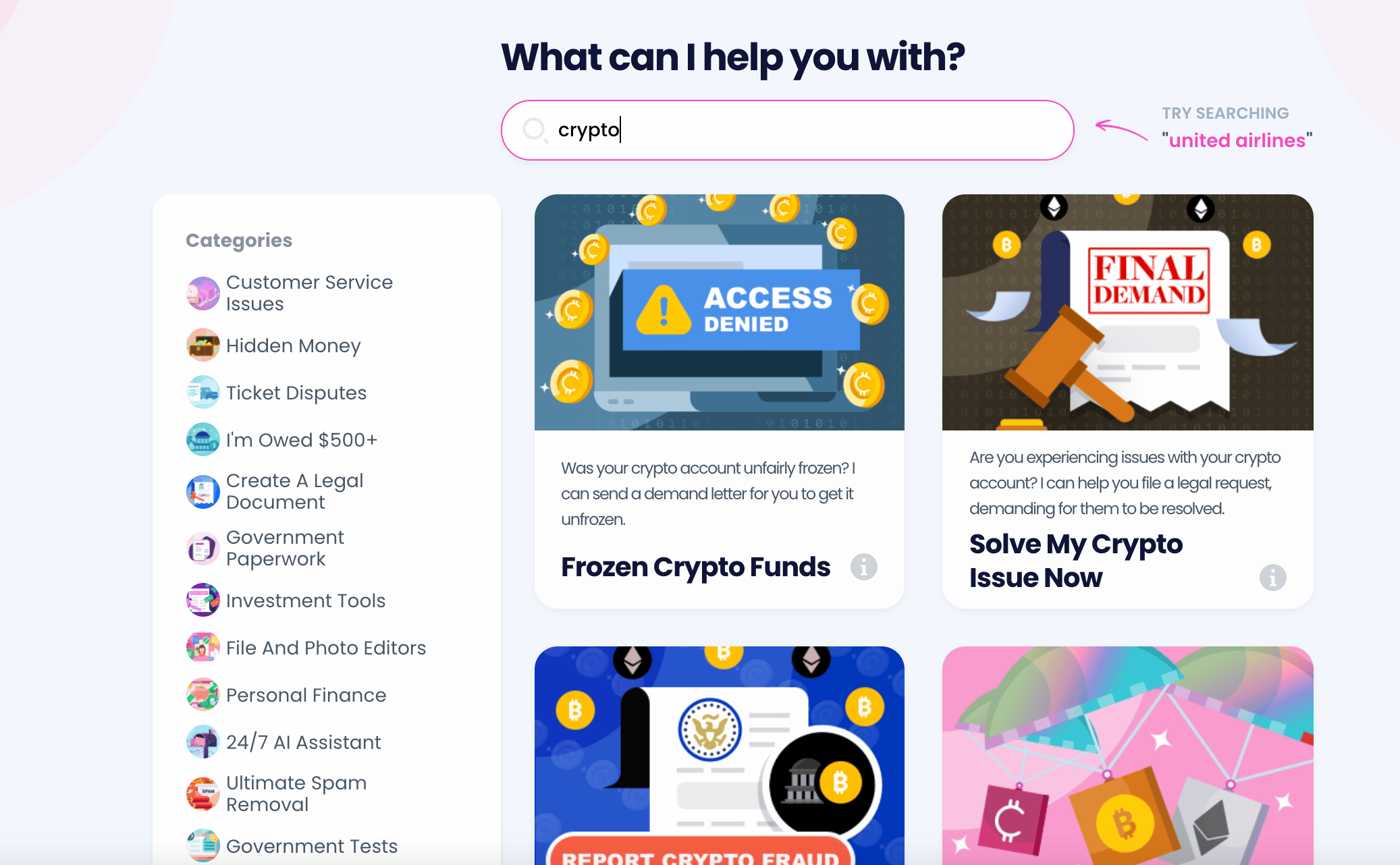
- Select the crypto exchange platform you use.
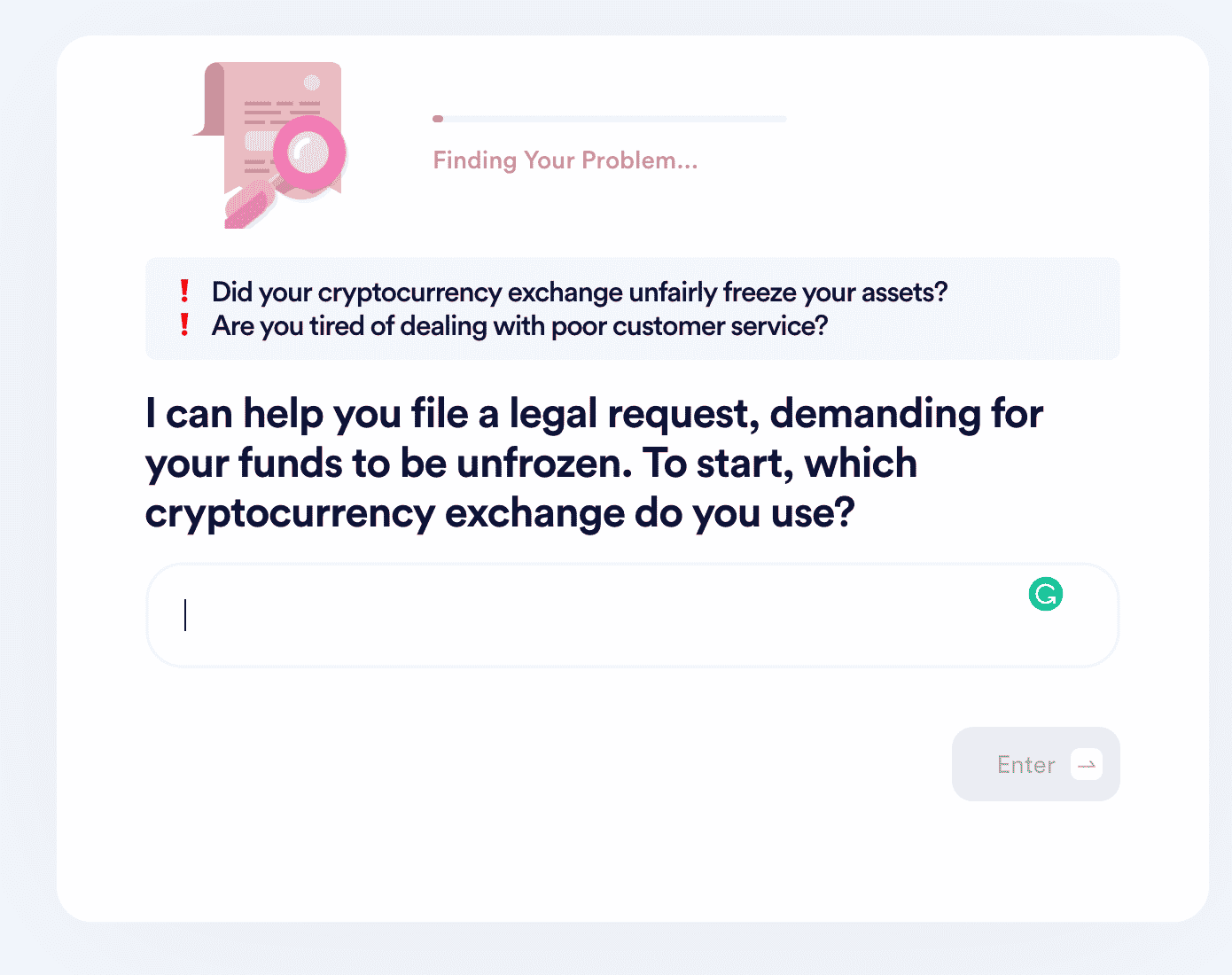
- Tell us when this problem started and estimate the losses you incurred from your inability to make trades/cash out.
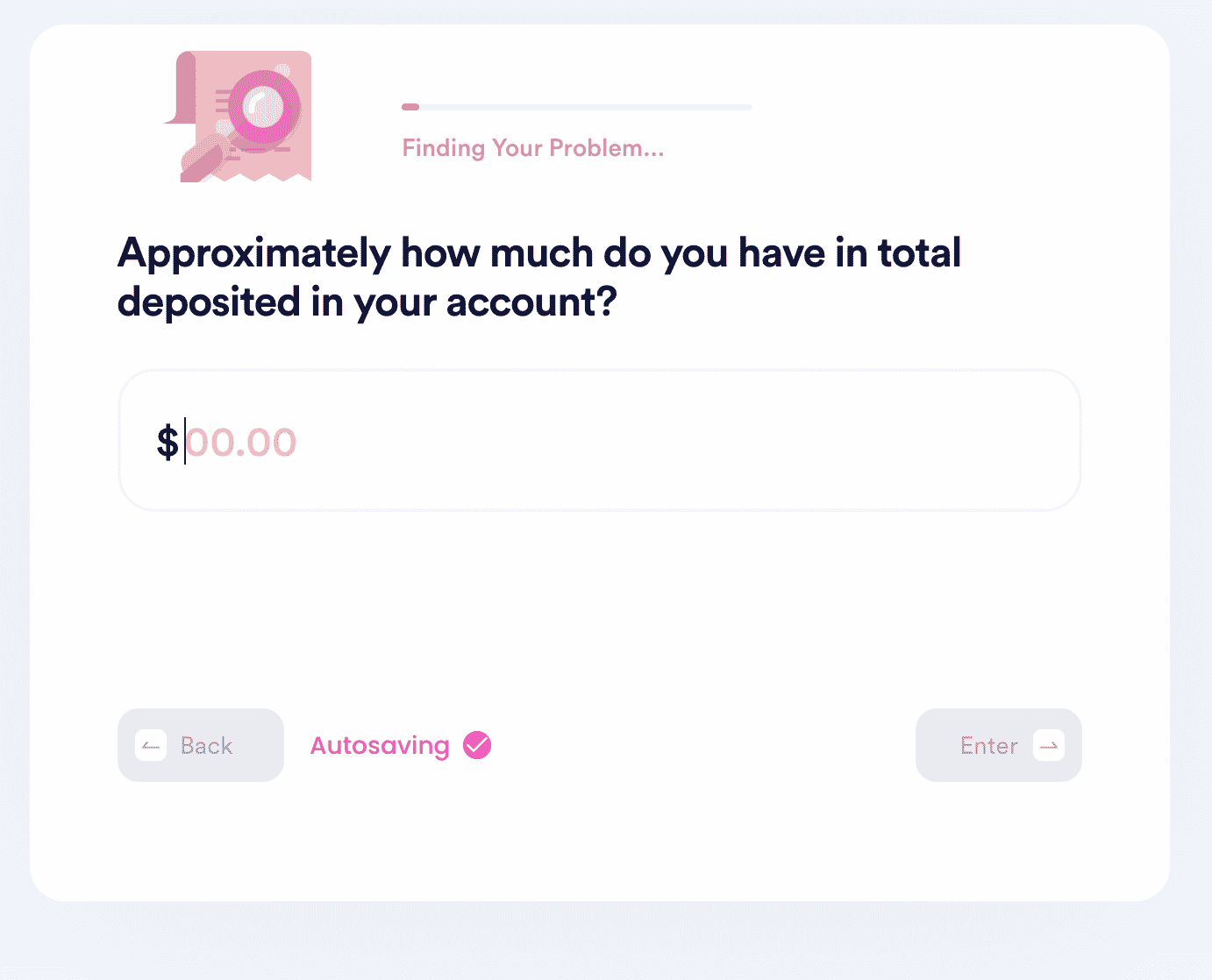
What More Can DoNotPay Do For You?
Unfreezing your Gemini account is just one thing DoNotPay can do for you. We can also help you with:
Sign up to DoNotPay today for a quick and successful resolution on unfreezing your Gemini crypto account.
 By
By