Why Can't I Withdraw from Coinbase? Withdraw Your Coinbase Funds in 3 Short Steps
Coinbase has attracted millions of users in the last few years, making it one of the most trustworthy crypto platforms for trading cryptocurrency. As a beginner on the platform, you may have noticed a bit of a learning curve, especially when it comes to withdrawing your money from Coinbase.
, yet I have funds? Restrictions with such platforms often happen for security measures and sometimes to complete verification processes.
DoNotPay can help you bypass the restrictions and withdraw your funds from Coinbase. This article explains why you can't withdraw from Coinbase and how DoNotPay can help you withdraw funds from Coinbase promptly.
What is Coinbase?
Coinbase is a secure digital platform for purchasing, selling, storing, and transferring cryptocurrency. It offers a secure way to trade and invest in cryptocurrencies. Upon receiving their funds, users can withdraw their cash at any point.
Unfortunately, some customers have been complaining recently about . Others complained about their funds being withheld for up to 3 weeks.
Such reports and complaints only raised more panic for users, especially due to the market uncertainties and recent speculation about Coinbase struggling with operations.
How to Withdraw Funds from Coinbase
Withdrawal may be different depending on whether you're withdrawing crypto or fiat.
Convert From Crypto to Fiat
- Log in to your Coinbase account, then click on the "Trade" button on the left navigation bar. Alternatively, click on the "Buy/Sell" button on the top right. A dialogue box will load, specifying the crypto amount to trade for fiat.
- Select the "sell" tab at the top and fill out the crypto amount you want to convert. Choose the crypto asset you wish to convert and the fiat currency you want to withdraw. Lastly, choose "Preview Sell" to confirm your transaction details.
Withdraw Fiat Balance
- Head over to your portfolio page. Scroll down to the "Your assets" section and click on the fiat balance you just converted in the previous step. For context, assume you're withdrawing USD.
- Click "Withdraw" on the right side box on the USD asset page. Choose whether you want to withdraw a specific amount or the whole asset balance from your account. Click "withdraw" to proceed.
- Choose your payment method on the next screen from the list of options. The options on the screen depend on the payment methods linked to your Coinbase account. Click the "Continue" button after choosing your payment method. Confirm the transaction details before clicking on the "withdraw now" button to complete the transaction.
How to Withdraw Crypto from Coinbase
Locate the Send/Receive Button
- Sign in to your Coinbase account and locate the button on the top right of any page. This button allows you to trade your asset to the asset you wish to withdraw.
- After converting (for example, from USD currency to Bitcoin), click on the Send/Receive button to withdraw your asset.
Set the Amount You Wish to Withdraw
- Specify the amount and asset you wish to withdraw in the dialogue box. Click the "Send" tab above and input the amounts of funds you wish to withdraw below. Underneath is an option to input an email address or a crypto address.
- Use the email address if you have the recipient's email address linked with the recipient's Coinbase account. On the other hand, you don't have to use the crypto address if you're sending coins to another Coinbase account.
- Specify the asset you wish to withdraw. Click "Continue" and confirm the transaction on the subsequent screen.
How Long Does It Typically Take to Withdraw from Coinbase?
Formally, a withdrawal takes 1-5 business days, with different factors influencing the precise moment you receive your withdrawal. Unfortunately, this isn't always the case, as some withdrawals can delay as long as three weeks. In some cases, withdrawal from Coinbase is almost impossible.
Why Can't I Withdraw from Coinbase?
Below is a list of possible reasons if you're finding it hard to withdraw from Coinbase.
- Your account has been flagged on the grounds of fraud
- You recently made a purchase using a credit card
- Your verification is incomplete
- Your Coinbase account is frozen
- You are a relatively new account holder
- Geographical restrictions.
Get in Touch With Coinbase Customer Service
You can connect with Coinbase's customer care team through the following numbers:
| Customer Support Numbers | |||
| Country | Toll-free
Phone Number | Local
Phone Number | Hours of Operation |
| USA/International | +1 (888) 908-7930 | +1 (844) 613-1499 | 24/7 |
| UK | +44 808 168 4635 | +44 151 308 1768 | 8 am - 9 pm GMT daily |
| Ireland | 1800 200 355 | +353 1 529 5132 | 8 am - 9 pm GMT daily |
| India | 000 8000503236 | +91 1171279859 | 9 am - 6 pm IST
Monday-Friday |
What is the Fastest Way to Withdraw from Coinbase?
Is your Coinbase Pro withdrawal disabled with your funds? Bypassing an account ban or limitation on your withdrawal can be time-consuming, hectic, and frustrating. DoNotPay is the easiest, fastest, and most convenient solution to legally demand access to your Coinbase account and funds by automatically sending Coinbase a demand letter.
Here are a few short steps to start:
- Search "Crypto" on DoNotPay.
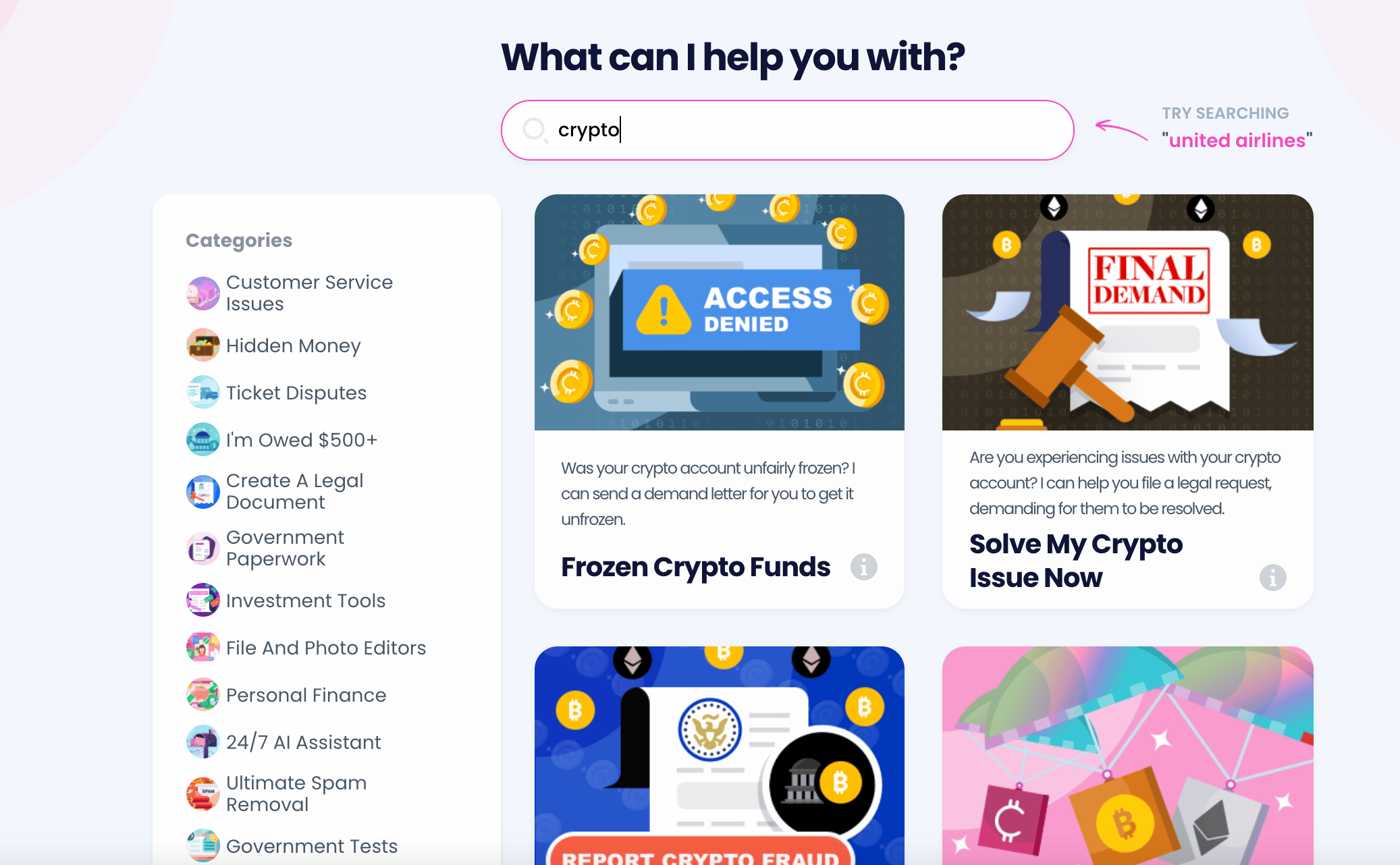
- Select the crypto exchange platform you use.
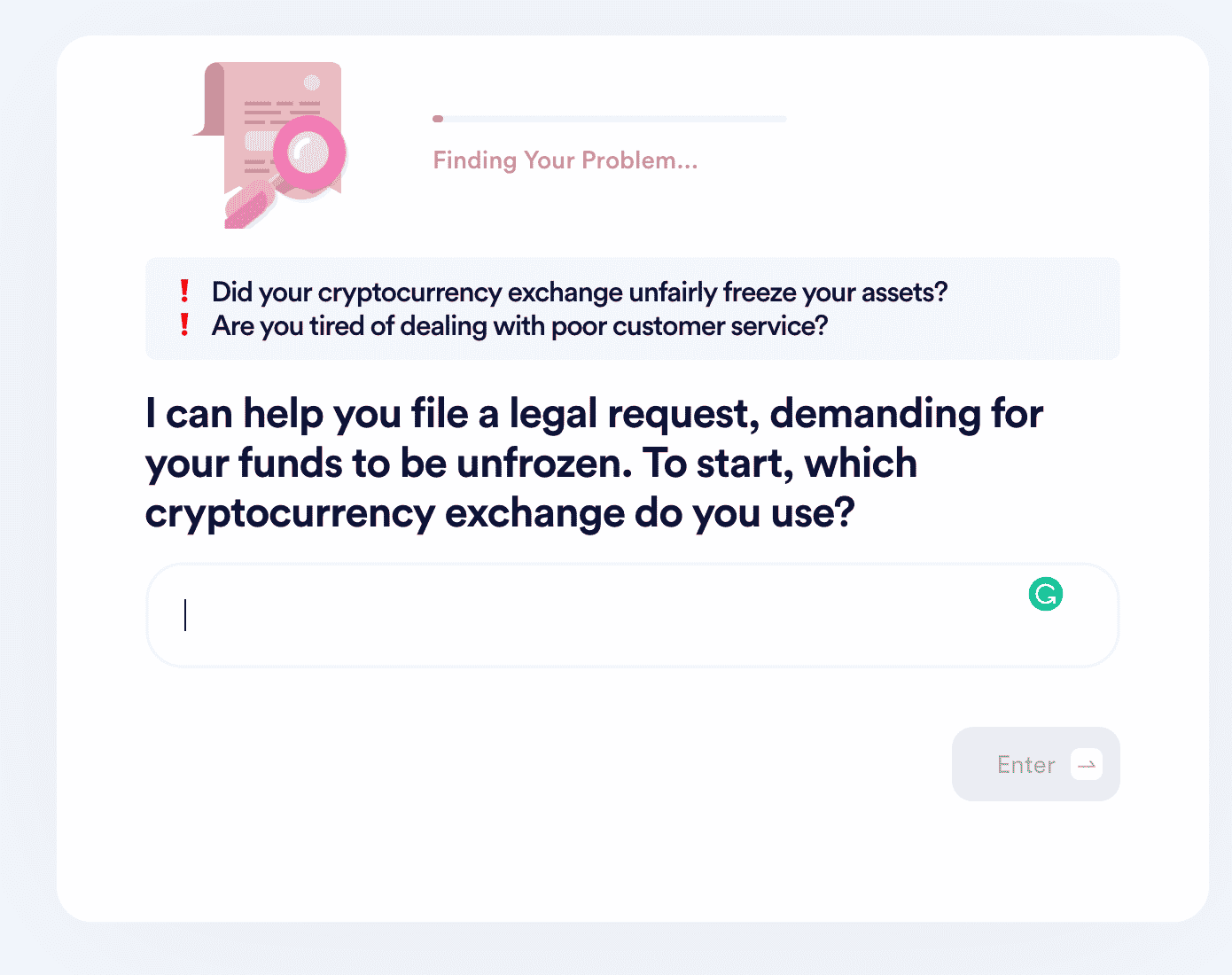
- Tell us when this problem started and estimate the losses you incurred from your inability to make trades/cash out.
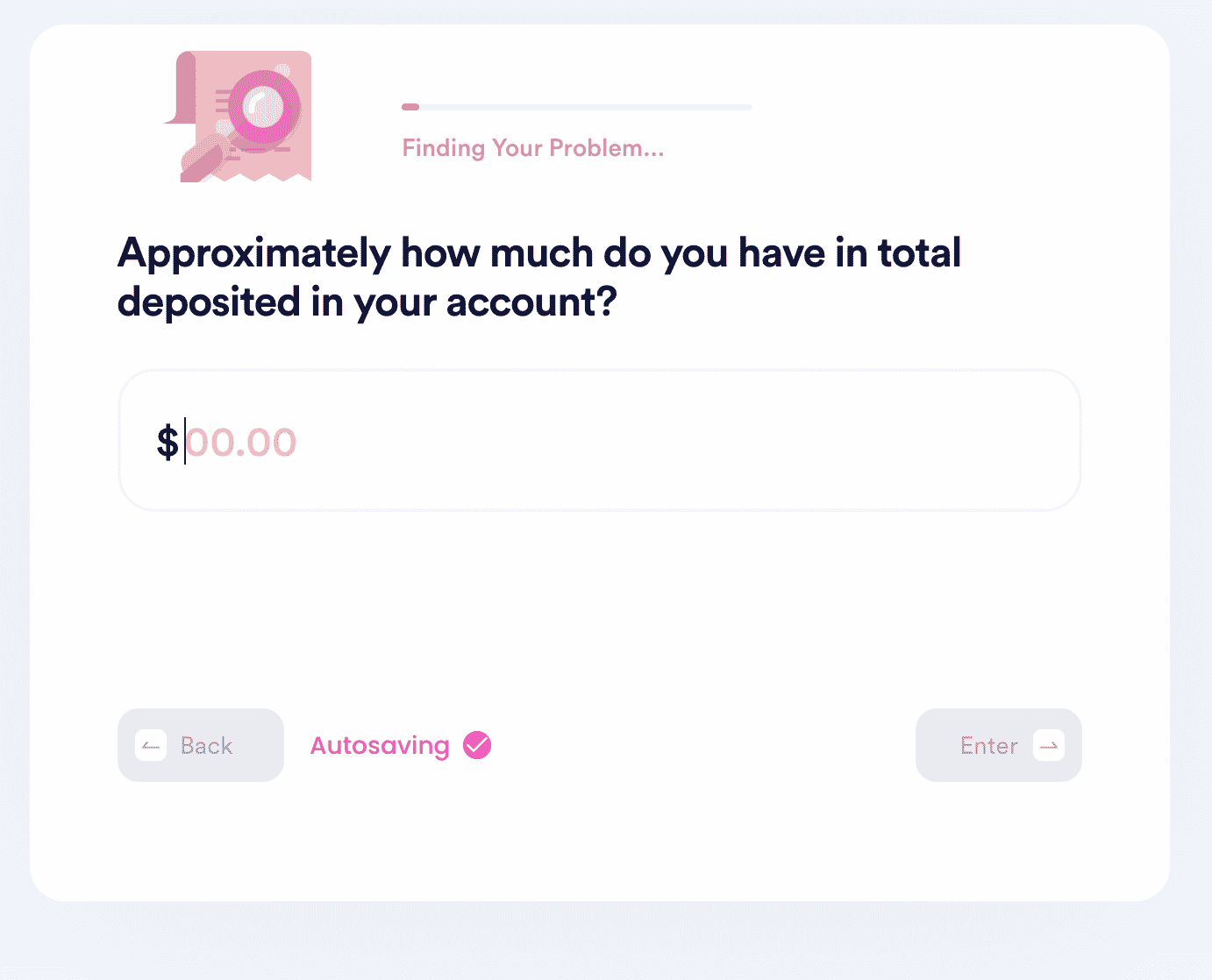 .
.
Sign up with DoNotPay to easily, quickly, and conveniently.
DoNotPay Can Help You Appeal to Any Exchange
Besides dealing with Coinbase, DoNotPay can help you to:
What Else Can DoNotPay Do?
DoNotPay can also help you:
- Appeal your banned Coinbase account
- Fight bank fees during your Coinbase withdrawal
- Fight hidden fees and get your funds back
- Cancel subscriptions and memberships
- Recover forgotten passwords for any account
- Send Demand Letters To anyone for a tune of up to $35,000
Join DoNotPay to now.
 By
By