Is Your KuCoin Withdrawal Disabled? Here's What to Do
2021 saw crypto markets mature and boom, with several sectors flourishing and outperforming bitcoin. As a result, the crypto sector's market gap grew by 187.5%, with bitcoin only managing a 59.8% return for the same year.
Unfortunately, many traders missed out on profits due to frozen accounts. For example, issues around affected countless cryptocurrency exchange platform traders. In addition, people had their funds frozen, while others got locked out of their accounts and could not make trades due to glitches in the system and technical difficulties.
It's not fair for traders to lose access to their funds, accounts, and potential profits due to technical errors and glitches. Hence, DoNotPay offers an easy way to access disabled accounts and frozen funds by automatically sending KuCoin and other exchanges a demand letter and escalating the issues to the small claims court if warranted.
DoNotPay can help you with your issues with KuCoin as well as the following:
- How to deal with locked Binance funds
- Why can't I withdraw from Gemini?
- Get help when Coinbase Pro withdrawal is disabled
- What to do if Coinbase account is frozen
What is KuCoin?
KuCoin is a cryptocurrency exchange where traders can buy, sell, and trade cryptocurrency. It also supports peer-to-peer (P2P), margin, and futures trading. Additionally, users can lend or stake their cryptocurrencies to earn rewards. KuCoin offers low trading fees compared to its competitors, making it an attractive option in the market.
KuCoin has around 400 coins available for trading and over 10 million users as of 2021, resulting in a healthy economy with suitable trading volumes.
How to Withdraw Funds from KuCoin
KuCoin does not convert crypto into fiat currency. Users can only send and receive crypto assets like Bitcoin. Therefore, users must ensure the receiving wallet caters to their specific crypto before withdrawing. Otherwise, they need to convert the asset into crypto that the other wallet will accept.
How to Withdraw Crypto Funds on the KuCoin Website
- Go to KuCoin.com and click on an asset.
- Click withdraw and select your coin before filling in the wallet address and choosing a corresponding network. Then input the amount and click confirm to proceed. Before withdrawing, ensure you have transferred your funds to your Main or Trading account.
- Fill in the password, verification code, and 2FA code on the pop-up verification window.
How to Withdraw Crypto Funds on the KuCoin App
- Log into the account and click the "Assets Withdraw" button to enter the withdrawal page
- Choose the preferred coin, fill in the wallet address, and select the corresponding network. Later input the amount and click confirm to proceed.
- Fill in the trading password, verification, and Google 2FA codes before submitting your withdrawal request.
How Long Does a KuCoin Withdrawal Take?
Depending on the coin, a KuCoin withdrawal may take a few minutes to several hours.
Why Can't I Withdraw from KuCoin?
Below are some reasons :
- Withdrawing funds from another account other than the Main or Trading account
- Entering an incorrect wallet address
- The receiving wallet is not compatible
- Transferring tokens via an unsupported address or chain
- The wallet is temporarily disabled for maintenance
- Users may have their accounts suspended for 24 hours after changing security settings such as Google 2FA and passwords
What to Do If KuCoin Unfairly Froze My Funds or Locked My Account
Go to KuCoin's official website and open online support to contact customer care. You can also open the KuCoin app, "Support," then "Online Support." Alternatively, you can apply to unfreeze your account via the login page or by contacting customer service.
Below are the contact details for KuCoin's customer service:
| KuCoin Help Center | https://www.kucoin.com/support |
| Online Form | Submit a Request |
| KuCoin Support Email Address | newapi@kucoin.plus |
| KuCoin Website | https://www.kucoin.com/ |
What is the Easiest Way to Unfreeze KuCoin Funds or Regain Access to a Locked Account?
DoNotPay is an easy and convenient method of legally demanding access to frozen funds and your KuCoin account. It automatically sends the exchange a demand letter.
All you need to do is:
- Open DoNotPay and search "Crypto."
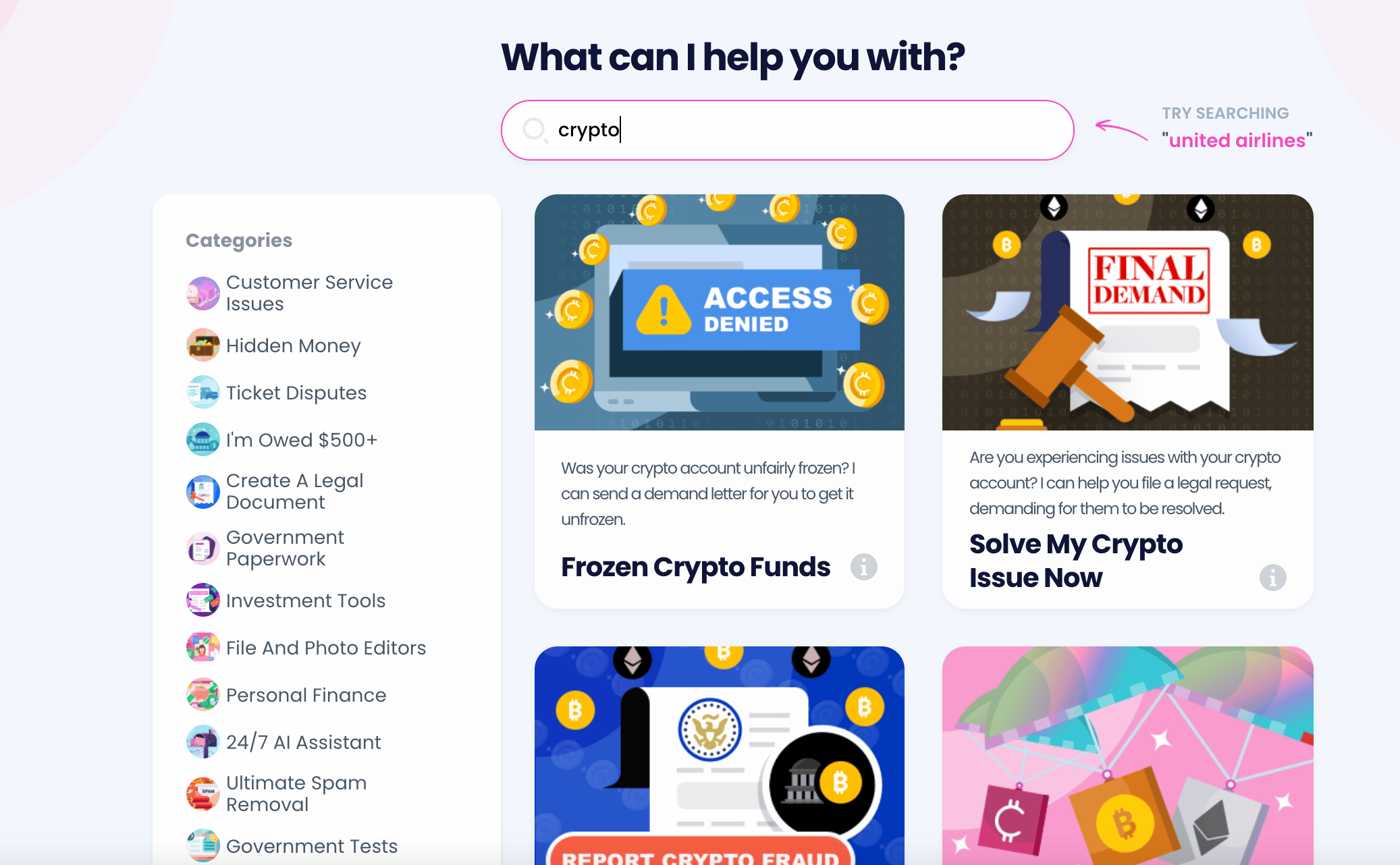
- Select Kucoin or the exchange platform you use.
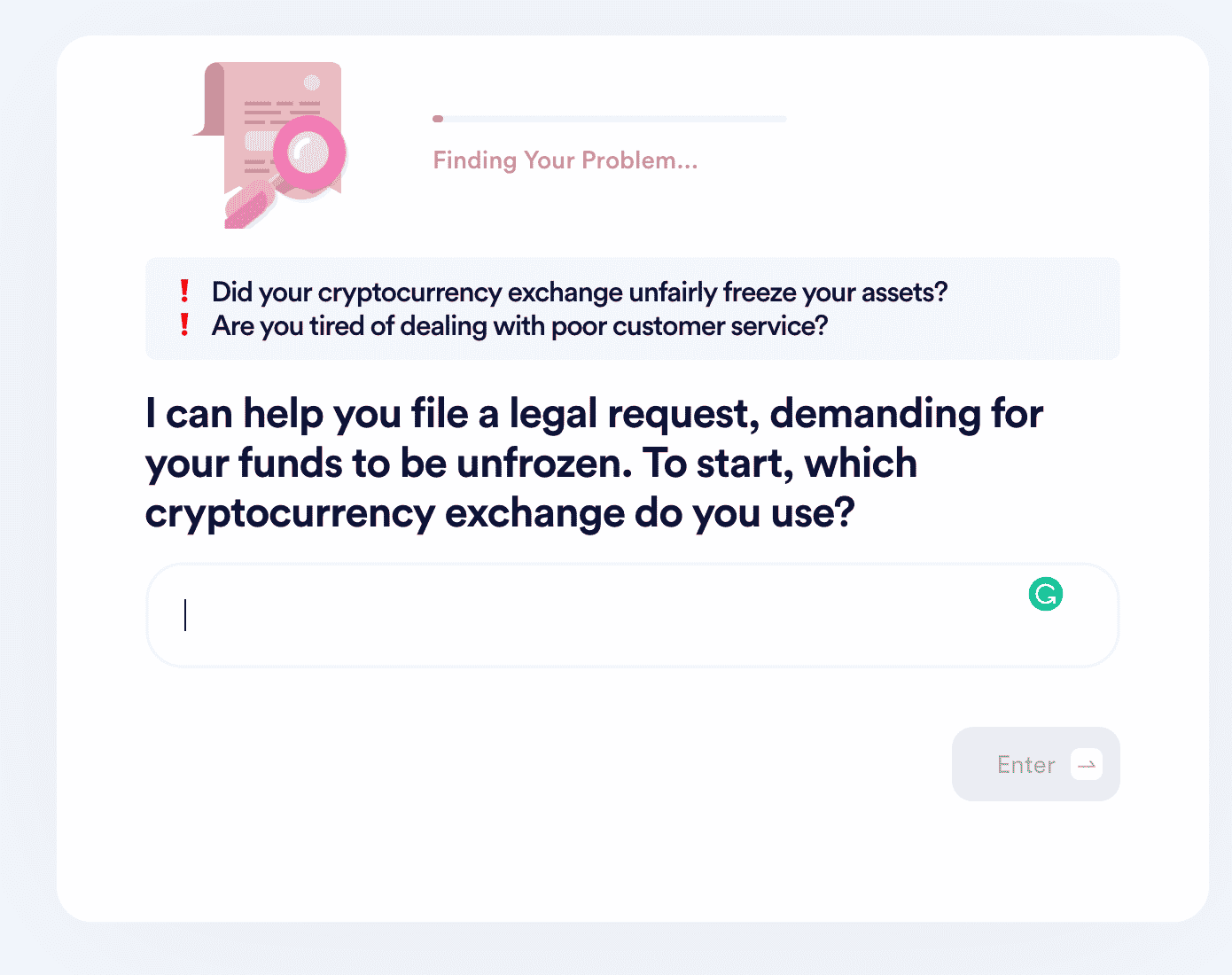
- Tell us when the issue started and estimate your losses from your inability to trade or cash out.
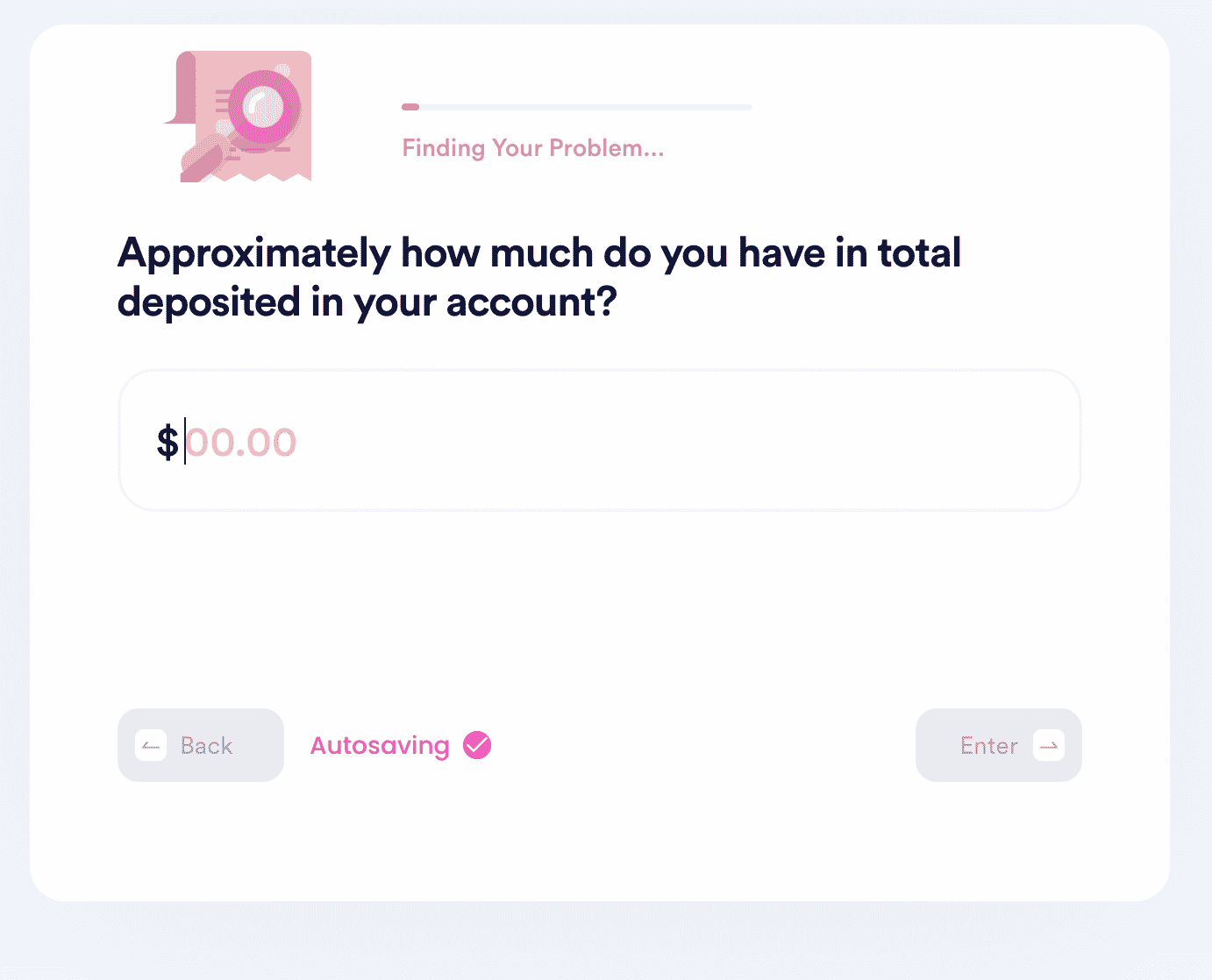
What Else Does DoNotPay Do?
Apart from addressing issues around frozen crypto funds and KuCoin withdrawal disabled, DoNotPay can also do several other things to help users seek resolutions, including:
- Appealing banned accounts
- Canceling anything easily
- Fighting hidden fees and getting money back
- Fighting bank fees
- Suing anyone for up to $35,000
- Recovering forgotten account passwords
Join DoNotPay today to unlock your account or unfreeze your funds on KuCoin hassle-free.
 By
By