How to Request Maternity Leave at IBM
There's nothing more exciting than bringing a newborn baby home or welcoming a new child into the family on adoption day. Being a parent is easily one of the most joyful blessings in life, and creating a safe space for them to live and grow is essential. When you first introduce a child to the family, having time to get settled, create routines, and simply bond together is important. That's why knowing how to apply for IBM maternity leave can help you.
Like many companies, employees are allotted a set amount of paid time off work where they can take time away to handle the essentials with their family and child without worrying about missing out on pay or losing their position at work. Want to know how you can apply for parental leave? DoNotPay can help make the process a seamless experience.
Who Is Eligible for IBM Maternity Leave
Applying for maternity leave doesn't have to be a stressful process. At IBM, employees are highly valued and the company wants parents to have the time they deserve with their new family member(s) to help boost employee appreciation and morale. IBM's maternity policy looks a little something like the following.
Eligibility for:
- New moms
- New dads
- Adoptive parents
Paid maternity leave is offered for both salaried and hourly paid employees, ensuring that the excitement and treatment of welcoming a new child home is equal across the board.
IBM's paid maternity leave timetable is fairly standard and gives parents the time they need to get adjusted to new schedules, create routines, and get a little rest in before returning to the workplace. If you're expecting, you can feel confident in submitting your maternity leave for the following:
|
|
|
| Please keep in mind that the paid maternity offer above is for IBM in the USA and paid leave does vary by country. For example, in the UK paid parental leave provides full pay for up to 6 weeks before declining to a percentage of full pay based on the timeframe of the extended leave. |
How to Apply for Maternity Leave
Ready to submit your request for maternity leave with IBM? It's a little more complicated than letting your manager know. The best way to request your leave is by talking with your manager a week before you plan to submit your request. This can help you verify that the policy hasn't changed and can let your management team know you'll be away for a bit.
Following your conversation with management, you'll want to draft a letter of notice for your HR team that states you're expecting, when you're expected to bring the child home, the start date of your leave, and also the final date of your leave/date you'll be returning. This notice will act as guidance for HR to block out your time for the requested period and gives you proof of submission in case any issues arise.
Another great thing to keep in mind when you submit your request is that upon manager discretion, your paid parental leave can be flexible and intermittent if that's what you wish.
Want help drafting your letter and figuring out the finer details for state-specific requirements? DoNotPay can help. DNP helps ensure you meet both IBM and the state's requirements for maternity leave so that you can enjoy your time away without hitches.
How to Request Parental Leave Using DoNotPay:
If you want to request parental leave but don't know where to start, DoNotPay has you covered in 6 easy steps:
- Tell DoNotPay which state you work in (if you work in CA, NY, NJ, MA, WA, or DC, your state has a paid family leave program).
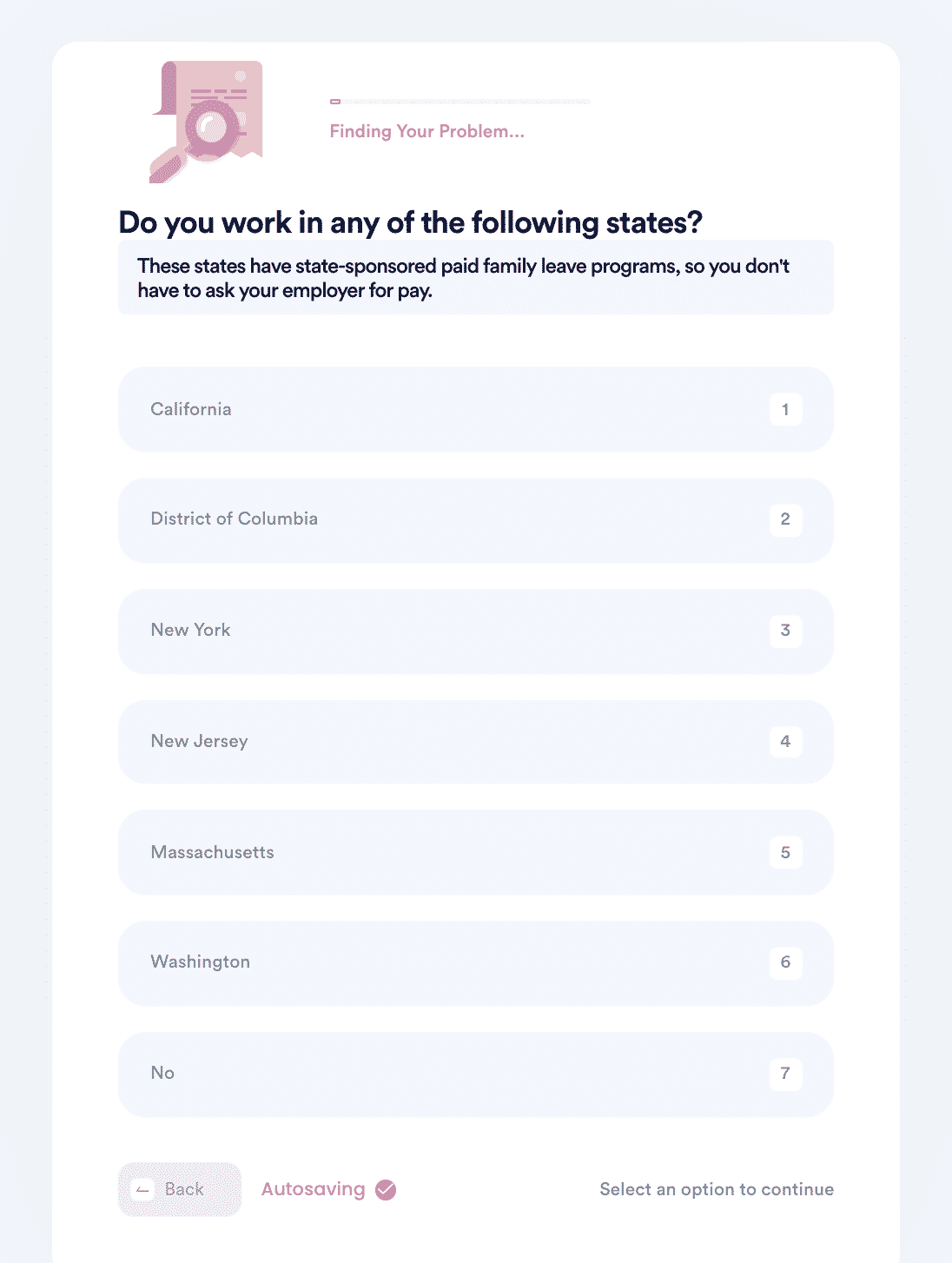
- Choose whether you want DoNotPay to apply to the program for you or contact your employer with your leave request. If you want to apply for the program, DoNotPay will walk you through the questions on the form and mail the application form for you.
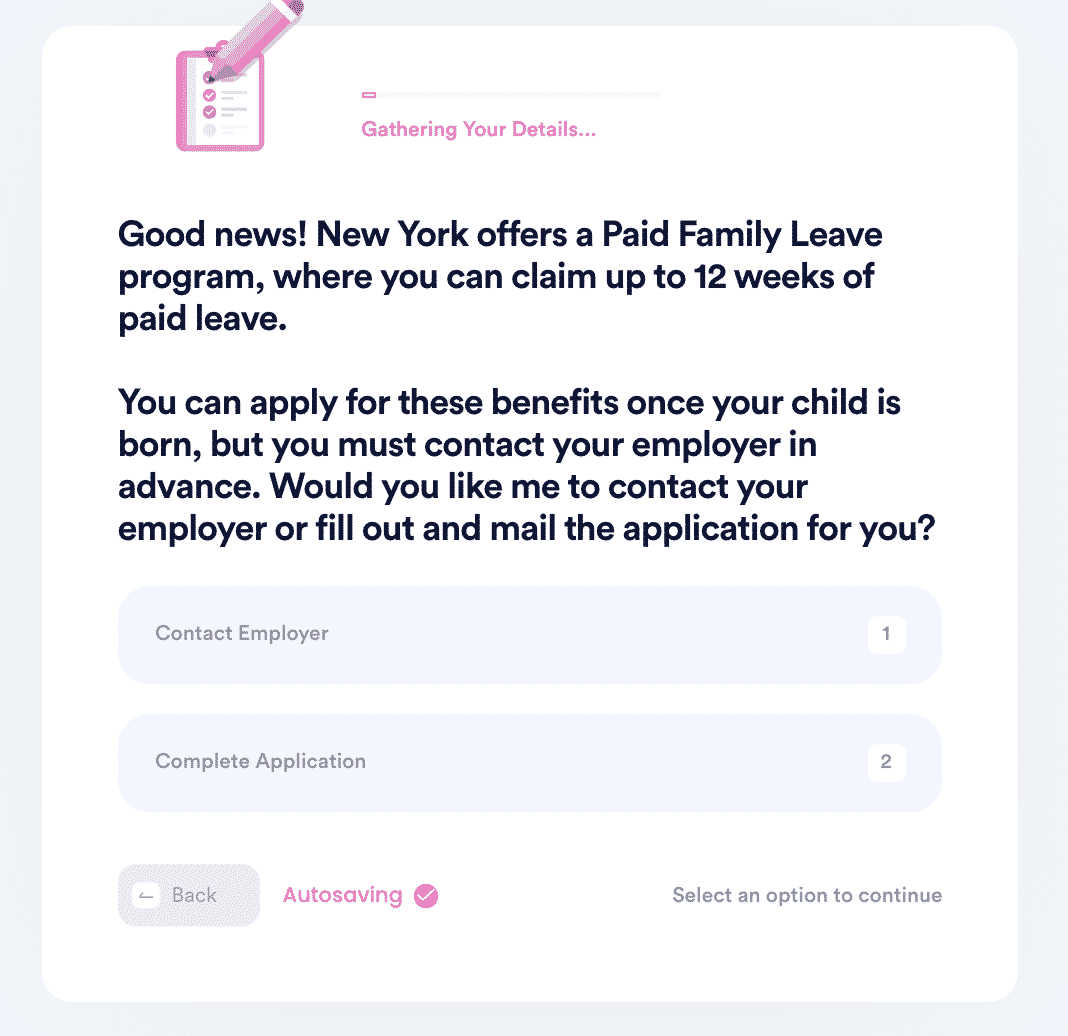
- If you want DoNotPay to contact your employer, enter your leave details, including the starting date, number of weeks of leave, and how many weeks of paid leave you are requesting (for example, you may take a 12 week leave, but only request 8 weeks of paid leave to make the request reasonable).
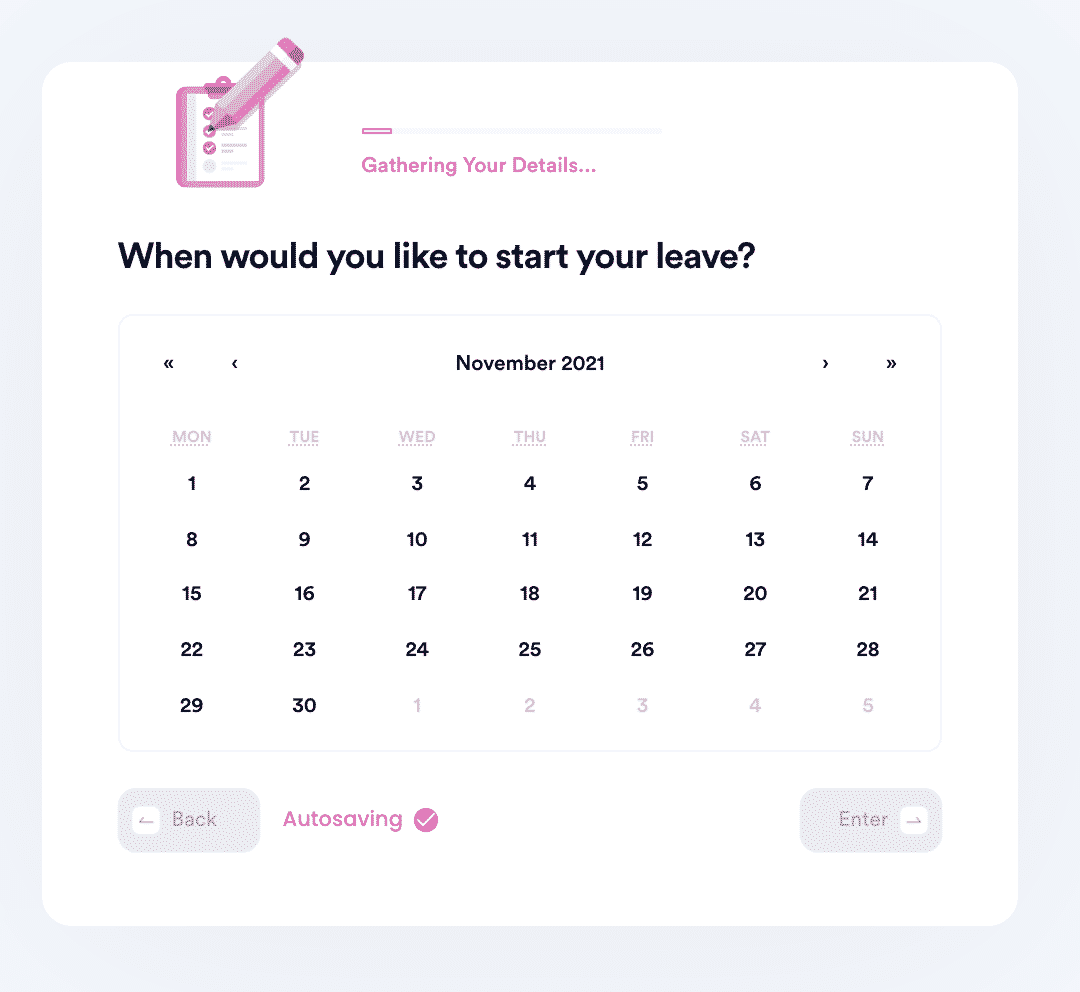
- Indicate whether you are the birth parent or not (birth parents have a few additional protections).
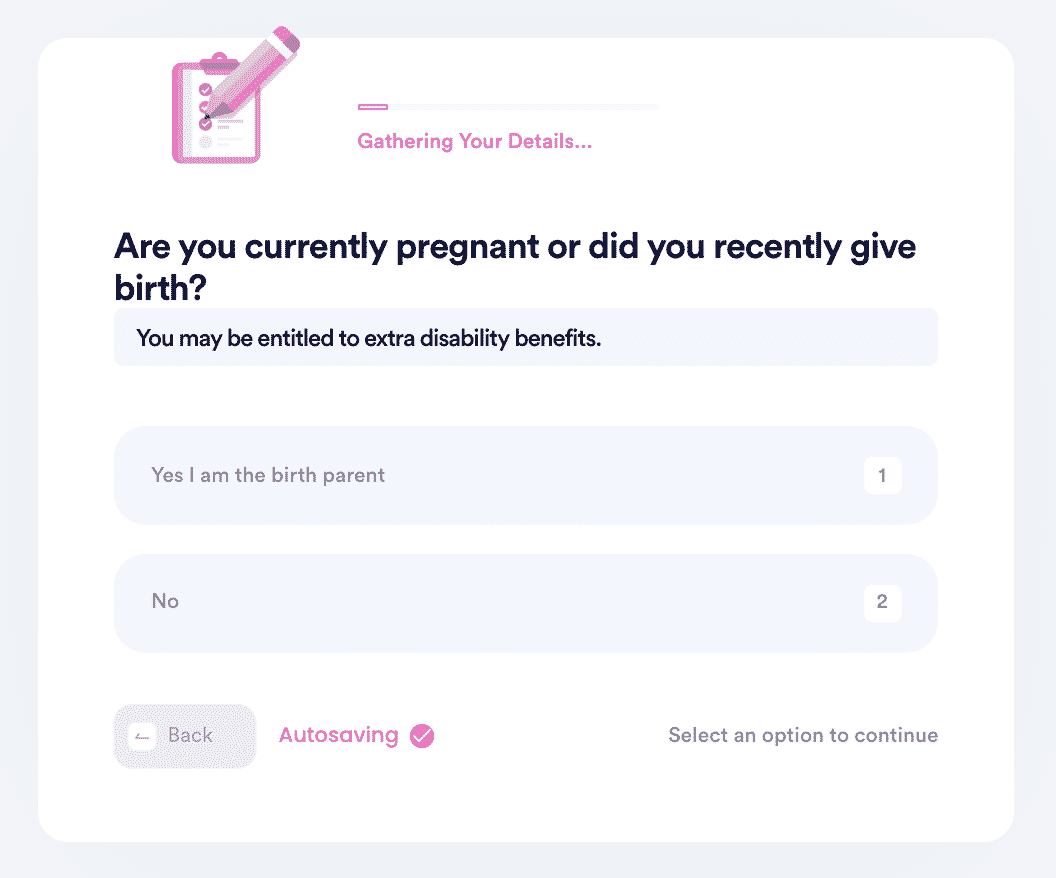
- Enter the name of your company and the person to address this request to.
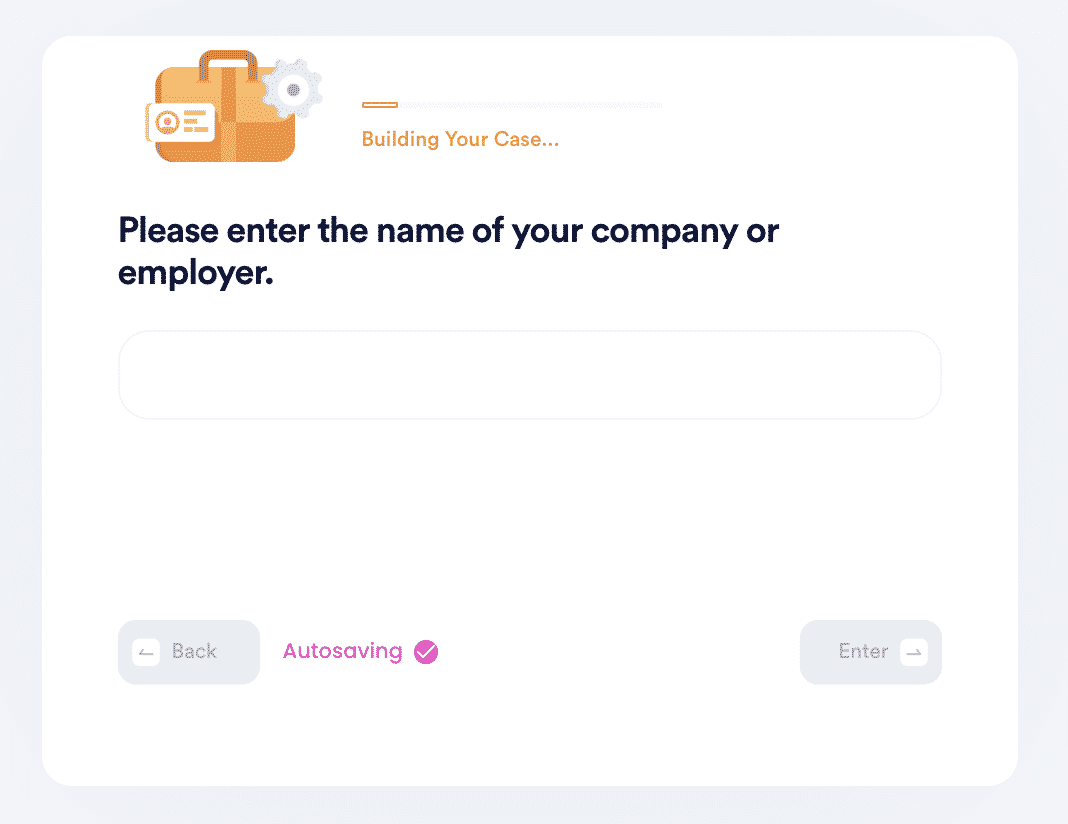
- Select whether you want DoNotPay to email the request to your employer on your behalf.
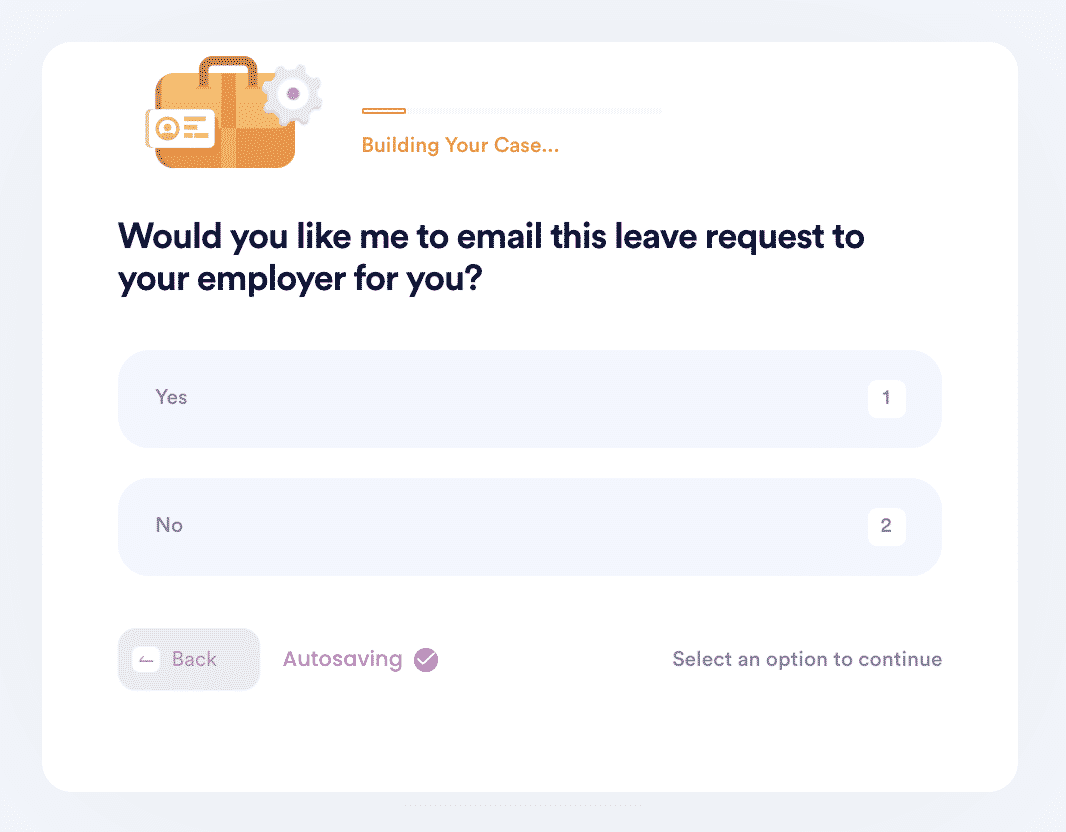
Learn More About FMLA and Paid Maternity Leave With DoNotPay
DoNotPay can help with more than requesting maternity leave. DoNotPay can also help you with your FMLA requests. When you need assistance figuring out how to do things like writing an FMLA request letter, DoNotPay has you covered. Check out a few of DoNotPay’s helpful guides for all of your needs.
- File FMLA Claim
- FMLA NJ
- FMLA NY
- FMLA FL
- FMLA CA
- Apply for FMLA
- FMLA Forms
 By
By