DoNotPay Can Help You Find the Cheapest Wi-Fi
Top-speed Wi-Fi connections are not only taken for granted in the 21st century, but they are almost a "necessity" of everyday life for many American households. Wi-Fi is essential for those who work from home who require high-speed Internet to optimize their work performance and family income. However, many "mainstream" providers charge an arm and a leg every month for high-speed Wi-Fi Internet connections. You should that allows you to work from home and provide for your family. This is especially true in the era of COVID-19, where many companies resort to having employees work at home rather than in a traditional and crowded office setting.
Shopping around and comparing different companies that offer you Wi-Fi at home can be not only tedious but also frustrating and time-consuming. As prices of modern conveniences continue to rise, including utilities rising to 3.62% during the past year of 2021 alone. That means families are paying an average of 1,064.51% increase from 1952 to 2021. That means the average family is paying $212.50 more per month for utilities than in 1952. That cost is too much for many families, and for some, it's downright crippling.
What Does the Average Family Pay for Wi-Fi Each Month?
The cost of the average Wi-Fi plan is hitting the average family in the wallet for about $50+ each month. The actual price of someone's Internet plan will be based on several factors. Depending on what you are looking for, you may pay more or less each month, depending on what you are expecting as far as service goes. The following are some considerations when you are determining what your high-speed Wi-Fi Internet will cost each month:
- Download speeds (the faster the connection will cost more).
- The companies used (Xfinity Internet, Century Link Internet, AT&T Internet & Verizon FIOS Home Internet) will cost more than the average Internet connection, which is just through broadband.
- Purchase Wi-Fi with one-time payments for monthly connections.
- The type of connection will have an impact on the cost. The following table will give you an idea of how much the price is per connection type:
| Connection Type | Cost per Month |
| DSL | $50.00 |
| Cable | $52.00 |
| Fiber | $59.00 |
| Satellite | $123.00 |
- Other additional possible hidden fees exist.
Various fees can make Wi-Fi Internet connections more expensive for families than other, more traditional connections. Sometimes, these are the best options for your family, and other times, you may look elsewhere for who can still provide a reliable connection for a lower cost.
How Can I Save Money on Wi-Fi Each Month?
The way that most people think to save on their Wi-Fi each month is to shop around and try to find a deal that gives them a lower price than they are already paying. If you were to search for these Wi-Fi discounts on your own, you would need to complete the following steps:
- Determine which Internet providers provide service in the geographical area you live (i.e., Xfinity, Verizon, AT&T, etc.)
- See which companies offer Wi-Fi deals for prices you are willing to pay. Visit their websites to see more information on what they charge for each Internet package per month.
- Consider bundling your Wi-Fi (Internet) with other utilities, like your cable, landline telephone, etc., to save extra costs due to "bundling" deals.
- Contact the companies that you are interested in getting your Wi-Fi service from, and ask if they are running any "new customer" specials or sales during the time of year when you are looking to change services.
- Compare the prices offered to you by different providers in your area to find the best deal for the best connections.
- Read through contracts offered carefully to understand what fees and costs come with breaking a potential contract you sign.
You might find better deals through different providers that can help you save money on your Wi-Fi. However, the process of finding these deals can be frustrating and too time-consuming for many people to tackle on their own realistically.
Moreover, many of these Wi-Fi providers will only offer these rates for the first year for new customers. Those rates will then go up each year until you are paying the same price (or more) than you are currently paying for your Wi-Fi connection.
If you are looking to lower your Wi-Fi bill on a more permanent basis, you might want to check out discount Wi-Fi providers and carriers that provide longer-term ways to save money on Wi-Fi. These providers typically do not bump up their fees every year, and their prices are more consistent over time. Some of these providers are not as well known or heard of but can help you save money on your Wi-Fi bill. Consider providers like Medacom, Suddenlink, RCN, etc., who are there to offer you good deals on the Wi-Fi connection you need.
DoNotPay Can Help You Save Money on Wi-Fi
Another option for those who don't have time to shop around to find the cheapest Wi-Fi plans is to allow DoNotPay to do all of the grunt work to find you the best Wi-Fi plan to meet your needs. All you have to do is provide DoNotPay with some basic information, and we will do the rest. We will find the most affordable Wi-Fi plans and provide you with a list of options that meet your needs.
The following are the four simple steps to using DoNotPay to help you find the best deals on your monthly Wi-Fi cost:
- Go to the Find the Best Deals product on DoNotPay.
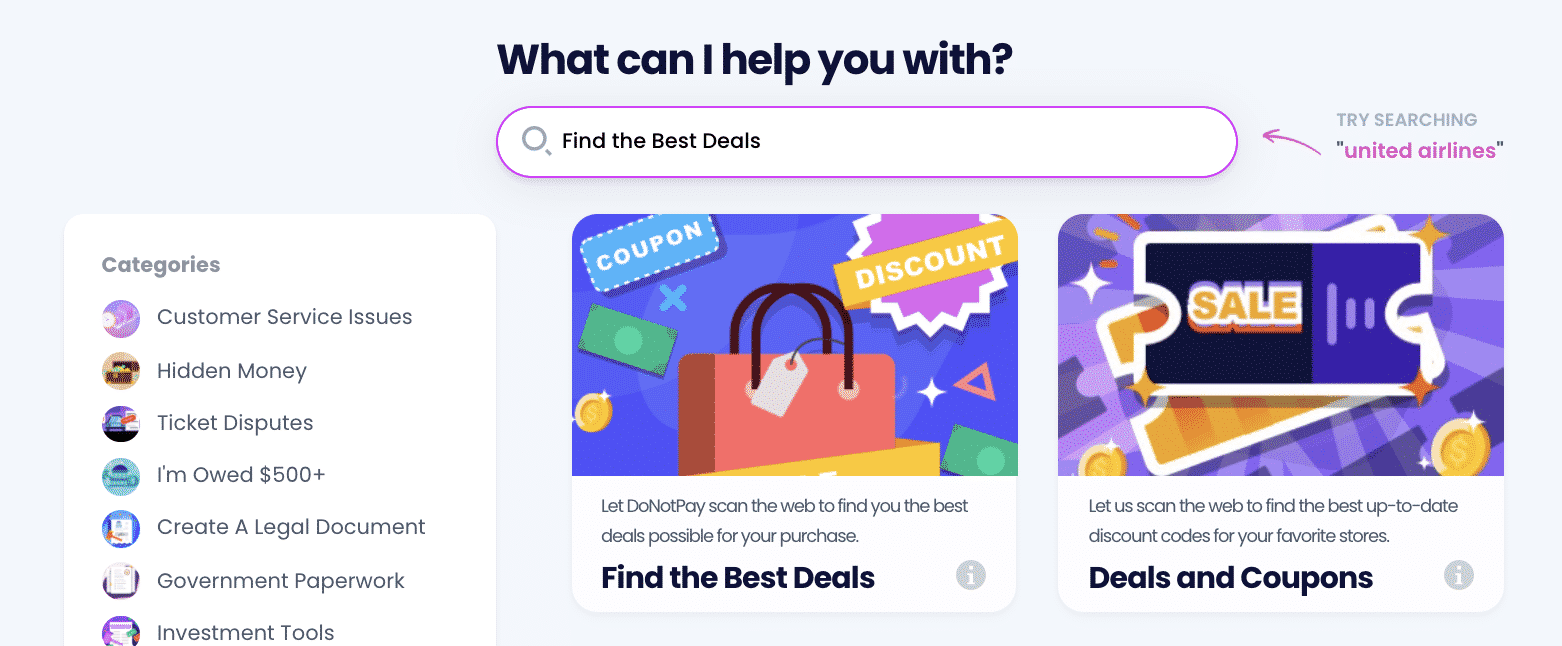
- Choose the type of purchase you're looking to make (such as clothing, electronics, appliances, flight tickets, hotel reservations, etc).
- Tell us more about the purchase, including any brands or features you're looking for and whether you're open to pre-owned items (if applicable).
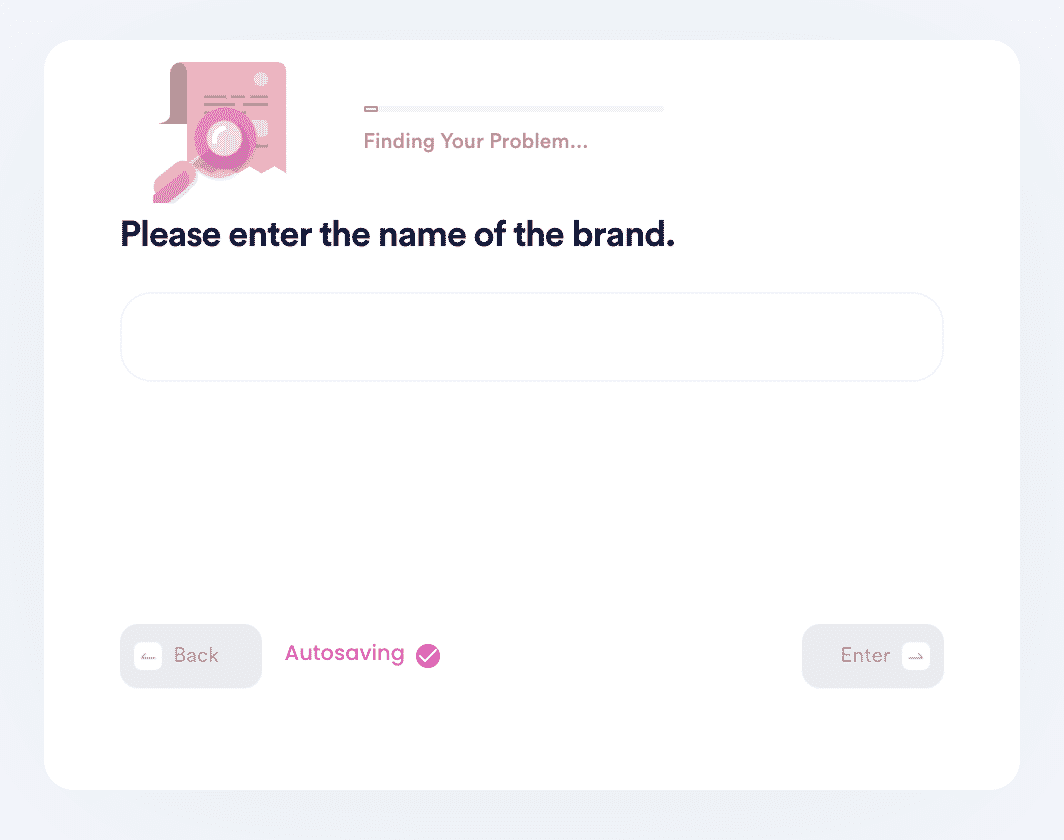
- Choose whether to sort your results by just by the lowest price or the price and reviews.
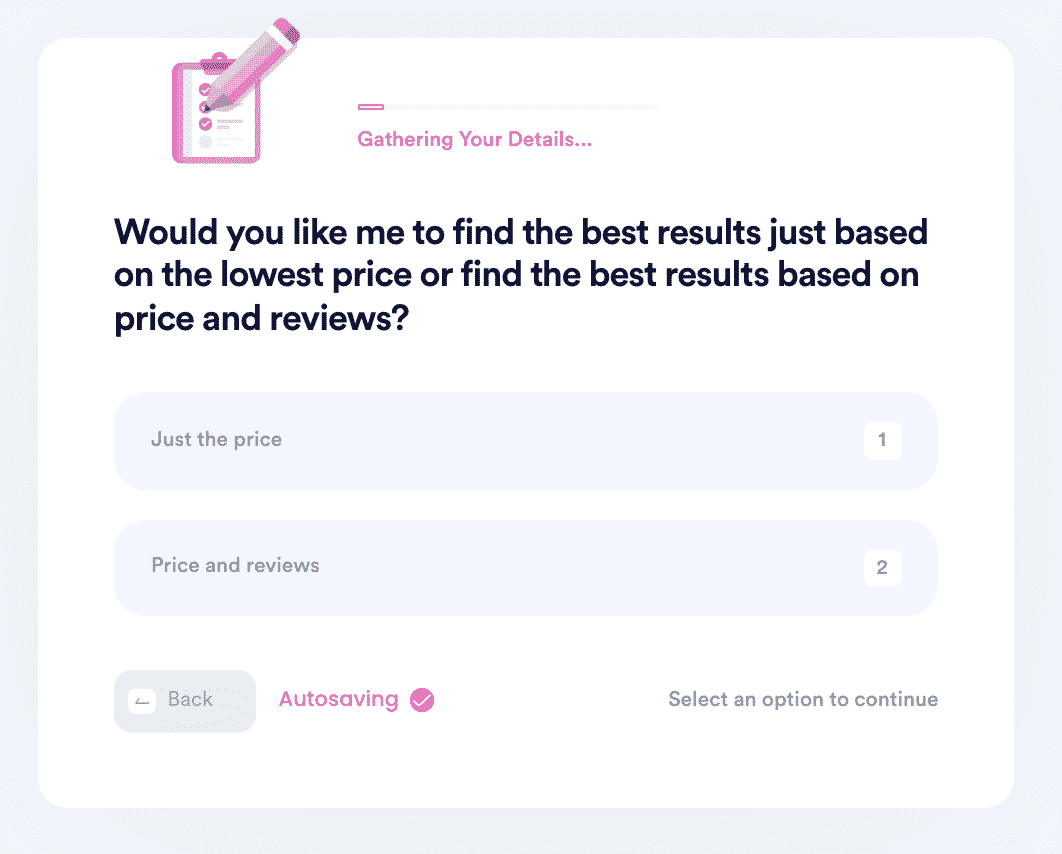
Once you follow these steps, you will get back a list of Internet providers that provide the best deals on Wi-Fi connections that meet your needs and specifications. Choose which provider works the best for you and enjoy your monthly savings on your Wi-Fi bill.
What Else Can DoNotPay Help Me Do?
We are glad that you asked. DoNotPay doesn't just help you find the cheapest Wi-Fi service provider but can also find you the best deals on:
- Cars
- Car insurance
- Airline tickets
- Phone plans
- Food delivery services, such as DoorDash or Uber Eats, and food retailers such as Papa Johns
- Online marketplaces such as Amazon and other stores such as Sephora
DoNotPay offers you a genuinely endless array of services designed to save you both time and money on your regular bills and everyday expenses. Some of the features that we are proud to offer to our users include the following:
- Utilities
- Canceling memberships
- Services you no longer use
- Canceling banking fees
- Getting reimbursed for unwanted credit card fees
DoNotPay provides you with opportunities to save money in many areas of your life. We are here to make your life more convenient and to help you find ways to save money at every possible turn.
 By
By