The Easiest Way To Cancel Your Audible Subscription
Audible is a subscription service owned by Amazon that produces and sells audiobooks, audio versions of newspapers and magazines, and TV and radio programs.
How to cancel Audible manually
There are several ways to cancel your Audible subscription. Note that you can close your account from any device (computer, tablet, smartphone), but only if you access it from a web browser. You can’t unsubscribe from Audible from the Android and iOS apps.
| Can you cancel with | Yes / No |
| DoNotPay | Yes |
| Yes | |
| Phone | Yes |
| Letter | No |
| In-person | No |
| Online | Yes |
| Smartphone and tablet apps | No |
Cancel Audible over the phone
- Dial 1 (888) 283-5051 to contact Audible customer support team.
- Make sure you have your login credentials with you
- Ask the customer rep to cancel your membership.
You will receive an email confirmation that your account is closed.
Cancel Audible from a web browser
- Log in with your Audible/Amazon account
- Go to the Account Details page.
- In the "View membership details" section, find and click on “Cancel membership”.
- Follow the instructions on the page.
Once your membership is canceled, you will receive a notification email.
Cancel Audible via email
- Send an email to social-support@audible.com and request account cancelation.
- Don’t forget to include your full name and login credentials.
After a day or two, you will get an email confirmation that your account is closed.
Cancel Audible with DoNotPay

Canceling Audible may take some time, especially since you can’t unsubscribe through your tablet and smartphone apps. Another issue is that the support team sometimes doesn’t process the cancelation on the same day. With DoNotPay, you can unsubscribe from Audible from your smartphone, and the whole thing won’t last more than two minutes. All you have to do is take the following steps:
- Start the DoNotPay app in any .
- Select ‘Manage Subscriptions’.
- Type in “Audible” as the service you want to cancel.
As soon as we cancel your subscription, we will let you know via email.
Can I put my Audible subscription on hold instead of canceling it?
Yes, if you’re a monthly subscriber, you can put your Audible subscription on hold once in 12 months. Your account can stay on pause between one and three months. This feature is not available for users whose subscription plans don’t earn credits and those who made their accounts before 2006.
To put your Audible account on hold, contact the company’s support team.
Will I get a refund after I cancel my Audible subscription?
No, you won’t receive a refund after you cancel your subscription. Your member benefits will also end the moment you close your account. Still, you will be able to access your profile and listen to the books that you bought before the cancelation.
Will my Audible charge me after my free trial ends?
Yes, it will. New Audible members have 30-day access to all features free of charge. You can cancel your free trial at any time. If you don’t close it before the trial expires, your subscription will be automatically renewed, and your credit card will be charged.
With DoNotPay, you won’t be charged after your free trials ever again!
Subscription companies such as Audible earn a fortune every year from auto-renewals. Once you start your free trial, it’s easy to forget to cancel it on time, even though Audible will send you an email reminder one week before the expiration date. Forgetting to cancel your subscription on time will lead to regular charges on your credit card and a lot of frustration.
If you want to ensure you don’t get charged after your trial, sign up to Audible with the DoNotPay’s virtual credit card. Audible won’t be able to tell the difference, and your credit card won’t be charged.
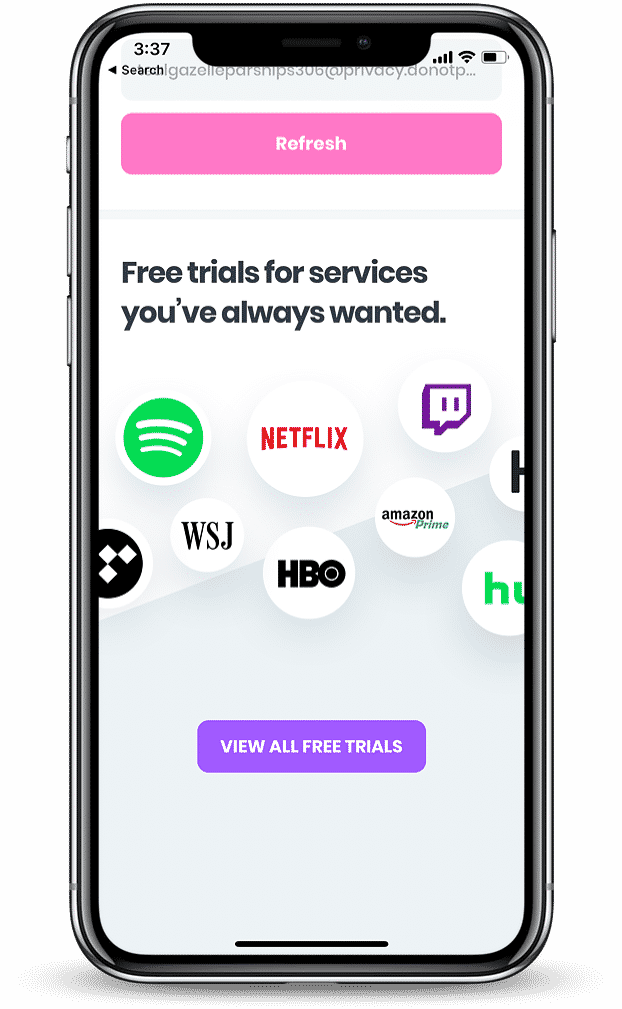
What are some alternatives to Audible?
| Company | Pricing | Benefits |
| OverDrive | Free! |
|
| AudiobooksNow | $4.99 a month |
|
You can monitor all of your subscriptions with DoNotPay
If you’re wondering where all your money disappears every month, subscription services may be the one to blame. Since monthly subscriptions are usually affordable, many people subscribe to several, thinking they won’t be spending too much money. Surprisingly, as many as 87% are unaware that they spend around $240 on these services every month. The DoNotPay app can help you identify which services are eating your money and cancel them. Connect your email or bank account to our app and you’ll be able to monitor all your subscriptions and get rid of those you don’t use.
Is Audible being difficult? DoNotPay can help you send demand letters to them in small claims court
Do you feel like Audible mistreated you? If their services or cancelation process left you dissatisfied, maybe the best solution is to send demand letters to the company and get your money back.
Our AI Consumer Champion DoNotPay specializes in suing people and companies in small claims court and has won the ABA Brown Award for its services. With our app, you can send demand letters to Audible for wronging you and be sure you will win the case.
What do Audible’s charges look like on my bank statement?
|
|
|
DoNotPay helps you to manage and cancel all of your subscriptions with a click of a button.
Frustrated with paying for subscriptions you don’t even use? You’re not alone. DoNotPay allows you to manage and cancel all of your subscriptions and memberships, saving you time and money! Here are just a few more subscriptions we’ve helped our users cancel:
- HP Instant Ink Subscription
- Ford Credit Payments
- Amazon Prime Video
- Ready Refresh
- Intelius
- Disney Movie Club
- YouTube TV Free Trial
- Truthfinder Subscription
- Blue Mountain Cards
DoNotPay Protects Your Privacy and Finances
Sharing your credit card details online comes with certain risks, and it’s getting more difficult to tell good and bad websites apart. With DoNotPay’s virtual credit card generator, you will be able to protect your identity and bank account from cyber scammers.
Whenever you run into a suspicious email or website, generate a virtual credit card and proceed without worries. Our virtual cards also work like a charm if you want to avoid automatic payments after free trials.
What else can DoNotPay do?
DoNotPay fights for the rights of customers and fair treatment by large companies. Besides helping you cancel any subscription service, we can also help you:
- Reach customer service agents without waiting on hold
- Get compensation for delayed and canceled flights
- Create virtual credit cards to prevent companies from charging you after your free trial
- Send Demand Letters To people and businesses in small claims court
- Get you an appointment with the DMV faster
- Appeal parking tickets
- Dispute speeding tickets
- Contest traffic tickets
Frequently Asked Questions
How to cancel my Audible membership?
To cancel your Audible subscription, log into your Audible account here, go to "Account Details", and click on "Membership Details". Here, you can follow the cancellation prompts and complete the process.
How to cancel my Audible membership on my iPhone?
To cancel your Audible subscription through your Apple iOS device, go to Settings > Name > Subscriptions > Audible > Cancel Subscription.
How to cancel my Audible membership on Android/Google Play?
To cancel your Audible subscription on Google Play, go to Profile > Payments and Subscriptions > Audible > Manage > Cancel Subscription.
How to cancel an Audible free trial?
You can cancel your Audible free trial anytime before the end of your trial and you won't be charged. To cancel your Audible free trial, sign into your Amazon account here, select "Audible" in the site navigation, click on "Audible membership", "Settings", and "Cancel Membership".
How to cancel Audible in Canada?
To cancel your Audible membership in Canada, log into your Audible account here, go to Account Details > Membership Details > Cancel Membership > Confirm Cancellation. After you cancel, you will receive an email confirmation.
How to cancel Audible in the UK?
To cancel your Audible membership in the UK, visit Audible.co.uk, click on Name > Account Details > Cancel Membership > Continue Cancelling > Cancel Anyway. After you cancel, you will receive an email confirmation.
How to cancel my Audible subscription on my Amazon app?
To cancel your Audible subscription on your Amazon app, select Account Details > Cancel Membership > Confirm Cancellation. Once you cancel, you will receive an email confirmation.
Can you cancel Audible before the free trial ends?
Yes, you can cancel Audible before the end of the free trial and you won't be charged. To cancel your Audible free trial, sign into your Amazon account, select "Audible" in the site navigation, click on "Audible membership", "Settings", and "Cancel Membership".
How do I cancel my Audible membership and get a refund?
You can contact Audible customer service here to request a refund. Select Billing > I Don't Recognize This Charge to request a refund. In addition, you can DM Audible Support here, or call their customer service number at +18882835051.
Will I lose my audiobooks if I cancel my Audible subscription?
No, the titles you purchased using credit or cash will remain in your library after you cancel your Audible subscription. You can still download and listen to these titles anytime.
What happens to my unused Audible credits when I cancel?
Unfortunately, you cannot keep any unused credits through your membership when you cancel your Audible membership. However, you can purchase titles using these credits before you cancel, and you will maintain access after cancellation.
How do I contact Audible customer service for cancellation?
You can contact Audible customer service here, DM Audible Support's official Twitter here, or call their customer service number at +18882835051.
 By
By