The Easiest Way to Claim Your Walker Exhaust Rebates
Walker Emissions Control is an original equipment (OE) automotive parts manufacturer. It offers (also called a Walker muffler rebate) and Walker catalytic converter rebates. It does this to attract new customers and build loyalty with its existing customers.
Walker mufflers and converters are made for most vehicles, from regular family vehicles to vans, trucks, SUVs, and commercial vehicles. One of the problems getting a rebate is that different organizations offer them. To make sure you use the correct paperwork, apply for your rebate before the deadline, and submit your rebate request to the right place, you need to either pay close attention to detail or let DoNotPay do it for you.
Depending on what you need, you will probably find a Walker rebate available to get you a reduced price. Before you apply for a Walker exhaust rebate, you may find it helpful to learn more about what is a rebate,
If you are also looking at other products, you can get a Goodyear tire rebate or a Michelin tire rebate. Today, there are also new car rebates.
What Is a Walker Exhaust Rebate?
At different times, you can get :
- Exhaust
- Muffler
- Quiet flow muffler
- Catalytic converter
- Calcat converter
The rebates have varied from $30 to $100, depending on the time of year, the product you buy, the source of the rebate, and whether any competitors are also offering discounts or rebates.
The rebates vary, and the rebate may be given through:
- Straightforward reimbursement off the list price.
- Prepaid gas card.
- Prepaid credit card.
Where Can I Get Rebates for Walker Products?
The Walker rebates are available from different places:
- Walker Exhaust Emissions Control.
- DRiV (a single Tenneco business division dedicated to Ride Performance and Motor Parts).
- Tenneco (which acquired Walker in 2018).
- Some service providers such as Walmart, Autozone Pep Boys, etc.
How Do I Get My Walker Exhaust Rebate?
Getting your rebate may depend on which organization is offering it. You may have to apply for your rebate to the service provider or one of the Walker business names (Walker, DRiV, or Tenneco). You can usually apply for your rebate online, via your phone app, or by mail.
You must apply to the right business name; otherwise, it will be rejected. The time it takes to be rejected may exceed the time for your rebate to be valid. If that happens, you lose the rebate altogether.
You must prove you purchased a qualifying Walker product to get your rebate. You must have a copy of the fully-paid sales receipt to do this. The paperwork must be legible, so get a duplicate if anything on the receipt cannot be read.
If You Are Submitting Your Claim Via a Phone, You Should:
Flatten the sales receipt, so everything is readable, especially:
- The name of the organization that fitted the product.
- The product description.
- The amount you paid.
- The date to prove it was within the rebate period.
Then:
- Circle the product details part numbers, so they stand out.
- Add anything else the rebate program requires.
- Include your contact details (Name, address, phone number, etc.)
Do not iron the receipt to make it flat. Some inks melt if they are heated up.
If You Are Submitting Your Claim Online
Complete the form by filling in all the boxes. Each form differs, but they follow the same format:
- Confirm you have the right form.
- Check the box next to the rebate you are claiming. For instance, you may have bought a Direct-Fit Catalytic Converter and not a Direct-Flow CalCat Catalytic Converter, so check the correct box.
- Attach a scanned or photographed copy of your readable sales receipt, which shows your name and address.
- Check that the name address on the receipt matches the name and address you want the rebate sent to. If the receipt shows your home address, but the claim form shows a P.O. Box for example, it may be rejected.
- Include your vehicle's make, model, etc., if requested on the form.
If You Are submitting Your Claim by Mail
- Print the form if the service provider did not give you one.
- Complete the form in the same way as submitting it online.
- Check to see if a particular size or style of the envelope is required.
- Put the completed form in the envelope.
- Use the address the form says you to use.
- Put the correct postage on.
- Add your return address in the corner.
The following tips are essential for anyone wishing to get that extra coin from any rebate program:
| The fine print | Always read the fine print. If you don't understand anything, ask questions. |
| The terms and conditions | Read the terms and conditions and make sure you understand what you need to do to qualify for the rebate. |
| Dates | Keep track of the dates listed in the application form. The deadline may change without notice. |
| Rebate status | Check the rebate status online- Sometimes, the company may decide to extend the deadline. |
| Apply within the timeframe | Don't forget to apply for the rebate within the specified timeframe. Timely applications increase chances of successful results. |
| Complete the process | Remember to complete the entire process correctly. If you miss any step, you won't qualify for the rebate. |
What if You Do Not Want to Submit Your Walker Product Rebate Claim Yourself
DoNotPay will solve your problem by submitting all the information needed and taking away all the frustration and worry of doing it yourself. Many people lose their rebates because they make a simple mistake or forget to include something. DoNotPay handles it all for you to make sure everything is correct, the deadlines are met, and you get your rebate.
All you have to do is follow these three simple steps:
- Search rebates on DoNotPay and select the type of rebates offer you want to claim (is it for a car, electronic gadget, household appliance, etc.).
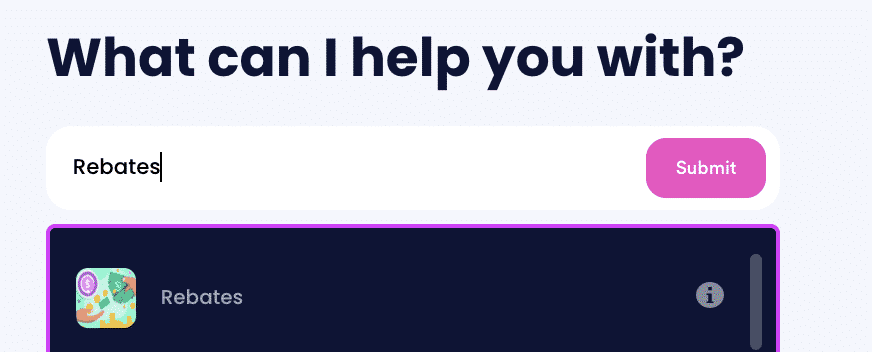
- Tell us more about the purchase, including the product name, brand, serial number (if relevant), and whether you bought it online or in-person.
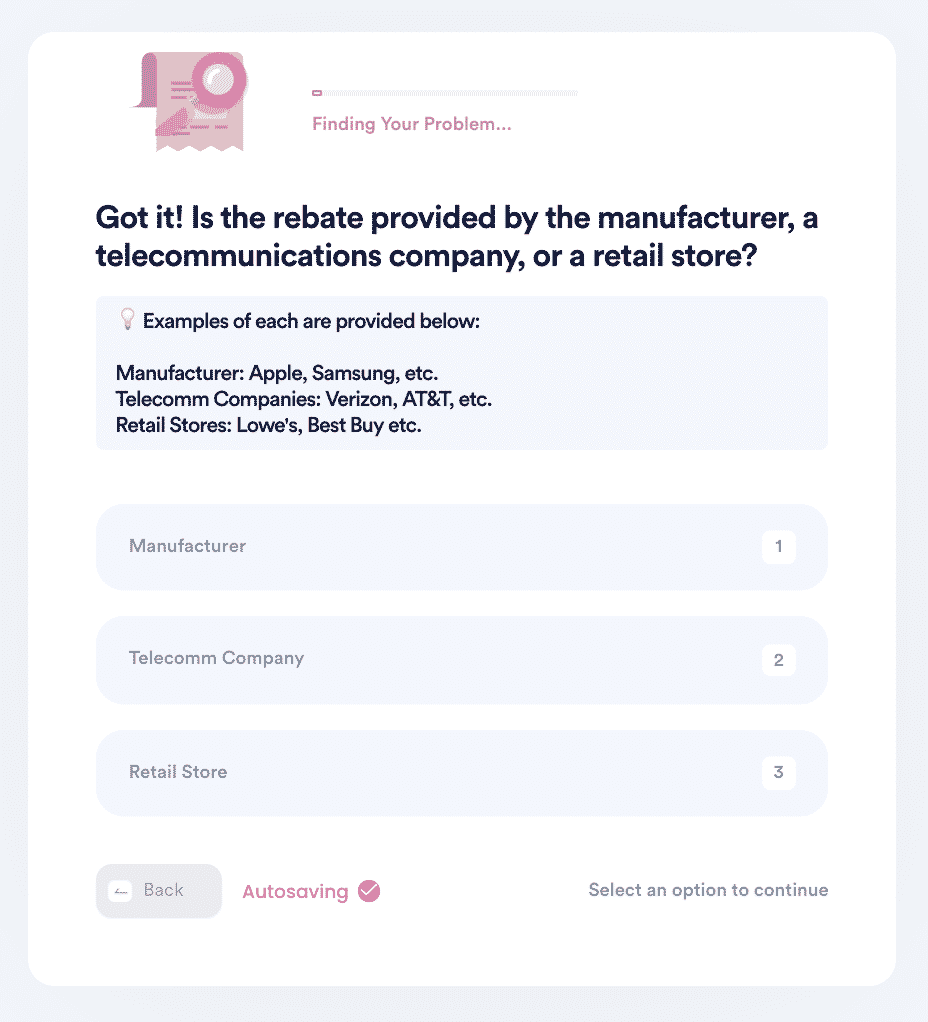
- Select whether the rebate is online or mail-in. Upload your evidence documents, including receipts and necessary forms, and confirm your contact information.
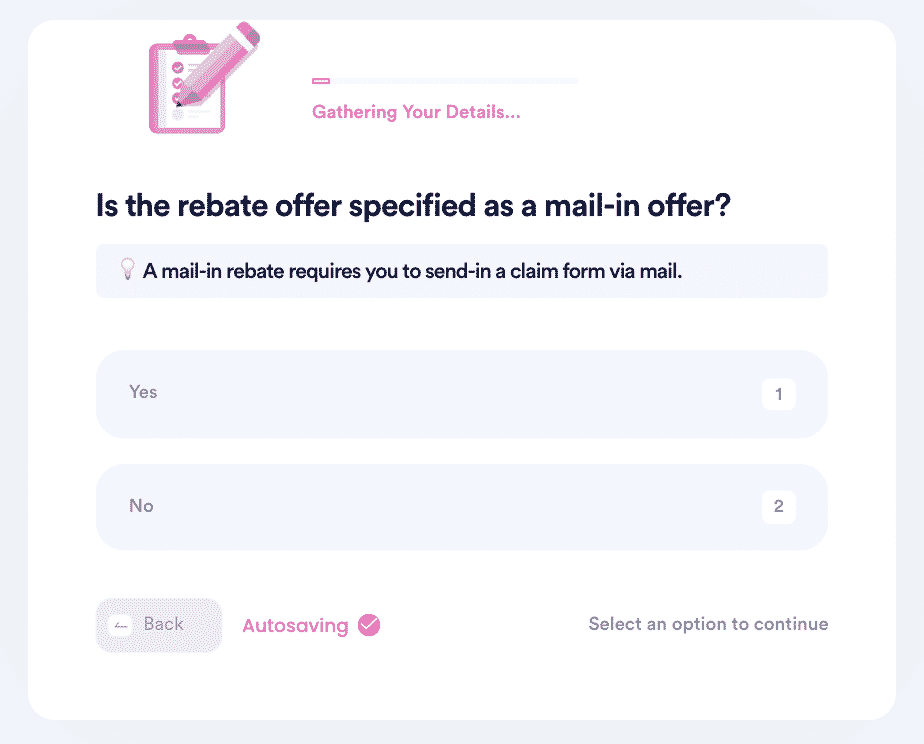
And that's it! DoNotPay will file your rebate claim on your behalf by mail or online, depending on the rebate campaign. You should receive your rebate by check within 30 days.
DoNotPay Works Across all Companies and Entities With the Click of a Button
We mentioned how you could get other rebates on Michelin and Goodyear tires, but DoNotPay can also help you get rebates on purchases from:
- Home Depot
- Macy's
- Verizon
- Menards
- Massachusetts Energy
- And others.
What Else Can DoNotPay Do for You?
As well as getting you rebates directly from specific businesses, DoNotPay helps you learn a lot about rebates, and that is not all.
Many people need help with different things at different times. It may have to do with their home, work, family, educational, or matters. Whatever it is, DoNotPay is here for you. You may find these subjects of value. You may want to know about:
- How to work with a small claims court.
- Getting a DMV appointment.
- How to reduce your property taxes.
- Getting help with paying bills.
- Getting free trials with different organizations.
- Dealing with a missing money situation.
- How to successfully file a complaint.
- How to find out if you qualify for a scholarship and how to apply.
 By
By