How To Easily Check Your Verizon Rebate Card Balance
Throughout each year, on select phones, products, and services. When a customer receives a rebate from Verizon, it is sent in the form of a prepaid Mastercard or Verizon eGift Card. These, in turn, can be used to pay a Verizon bill and/or anywhere Mastercard debit cards are accepted.
As with other companies, such as Menards and Macy's, Verizon offers competitive prices and rebates to provide customers with a variety of products to choose from. How do you get a Verizon rebate card and how do you check the balance on it? Read guide to learn more about Verizon's rebate cards.
What is a Verizon Rebate Card?
As mentioned earlier, a is a rebate in the form of a virtual prepaid Mastercard or a Verizon eGift Card. These gift cards are given when a person purchases a qualifying product or service during a promotional period. You can use the virtual cards to buy Verizon products, services, and even other merchandise at other companies as well (depending on which rebate card you receive).
There are several ways you can qualify for these rebate cards. The following are the top three ways in which to receive one:
- Purchase Promotional Products: Verizon often has promotions for different accessories and products. Many times, these promotions include rebates. Checking Verizon's website can often give you a good idea of the best times to purchase these products.
- Switch Phone Companies: Switching your current phone service to Verizon can often help you end up with a rebate card. For example, one of their current rebates offers for switching a phone service offers up to $2,000 when you switch two phone plans to Verizon and buy a 5G iPhone. Other similar offers can be made available like this throughout the year.
- Purchase Promotional Services: When you purchase additional services, such as internet or television plans, you have the opportunity to get rebates as well. Again, it all depends on the time you make the purchase and the requirements when figuring out what rebate cards and amounts you will receive.
How to Check a Verizon Rebate Card Balance
Depending on the rebate card you get, you have the following options to check your rebate balance; they are as follows:
-
Verizon eGift Card
There are three options to choose from when checking your . Here are the available options:
| Verizon Form | You can find the form by logging onto your My Verizon account. There will be an area where you can view and add money to your Verizon eGift Card. |
| Your Cell Phone | Using your mobile phone, you can find out your card balance by entering #GIFT (or #4438). |
| Toll-Free Number | The number to call to check your Verizon eGift Card balance is:
(800) 876-4141. |
With a Verizon eGift Card, you don't have to worry about fees or using your card amount before a certain time. Verizon eGift Cards do not expire and have no transaction or associated fees.
-
Mastercard Prepaid Card
If your rebate was in the form of a virtual Mastercard, you can check your balance in one of the following ways:
- Calling Card Services: The phone number to call is (877) 884-9593. You can follow the prompts to check the current balance of your prepaid Mastercard.
- Through Associated Email Link: When you are given a rebate in the form of a debit Mastercard, you are automatically sent an email with the virtual Mastercard information. In the email is a link that can instantly forward you to your card balance information and more once you click on the tab.
With a prepaid Mastercard, you need to use the amount before the expiration date. Otherwise, you will lose what is left on the card once the card expires.
Figuring out the best rebates can be somewhat difficult. With all the research and time it takes in filling out the required information, it can end up becoming a stressful task. What if there was a way in which you could make getting rebates easier without all the hassle? DoNotPay has the best solution for you.
Figure Out Verizon Rebate Card Balances Easily With the Help of DoNotPay
DoNotPay offers the perfect solution when it comes to finding out about rebates in a fast, easy, and successful way. With the Claim My Rebate feature, you can easily locate and fill out rebate information for products you've purchased. DoNotPay will then send out the forms to the appropriate location for you. If you want to get a rebate but don't know where to start, DoNotPay has you covered in 3 easy steps:
- Search rebates on DoNotPay and select the type of rebates offer you want to claim (is it for a car, electronic gadget, household appliance, etc).
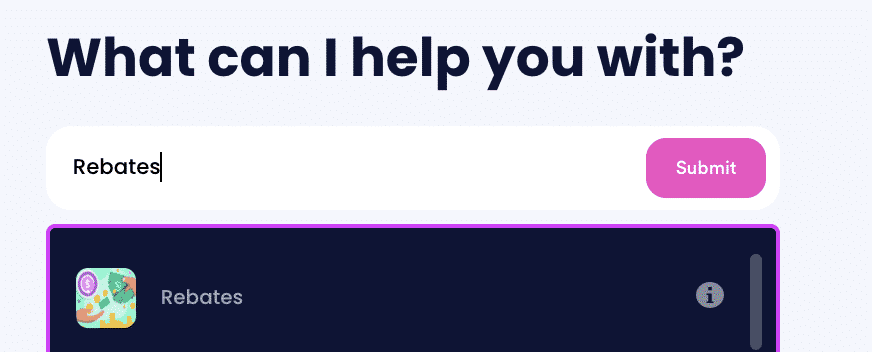
- Tell us more about the purchase, including the product name, brand, serial number (if relevant), and whether you bought it online or in-person.
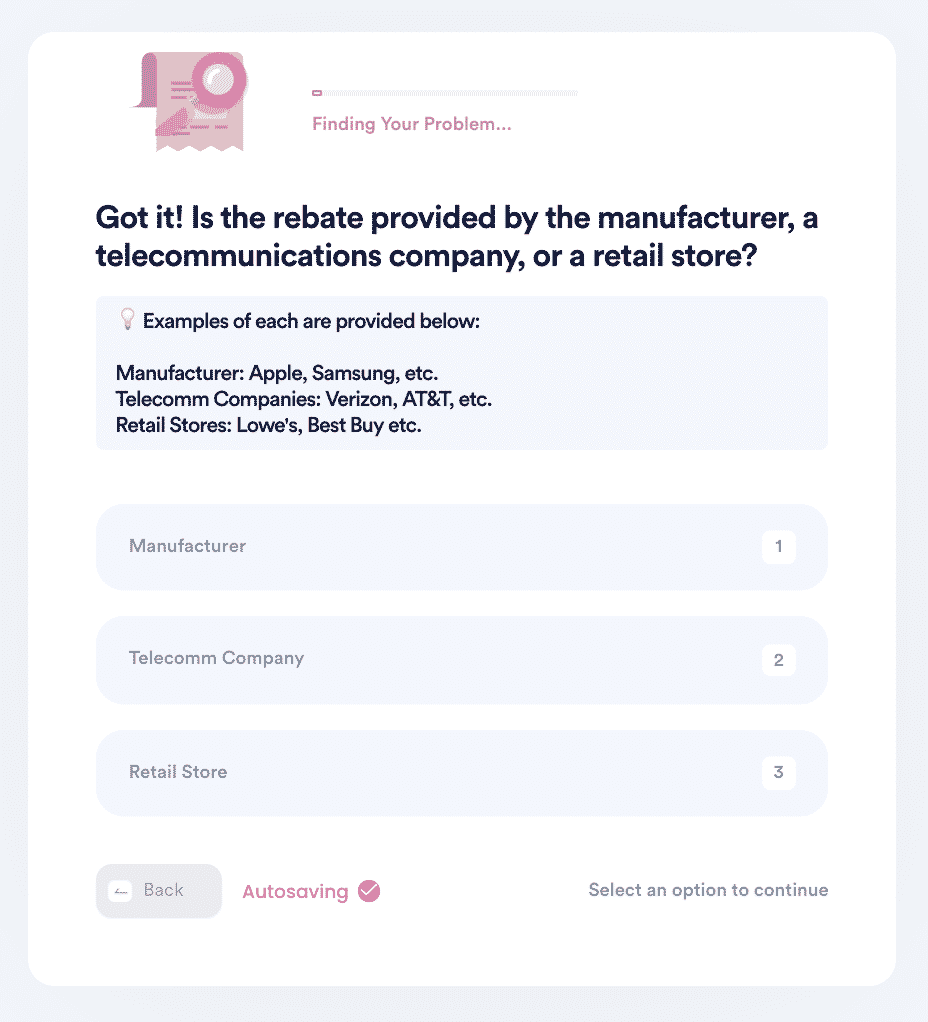
- Select whether the rebate is online or mail-in. Upload your evidence documents, including receipts, and any necessary forms, and confirm your contact information.
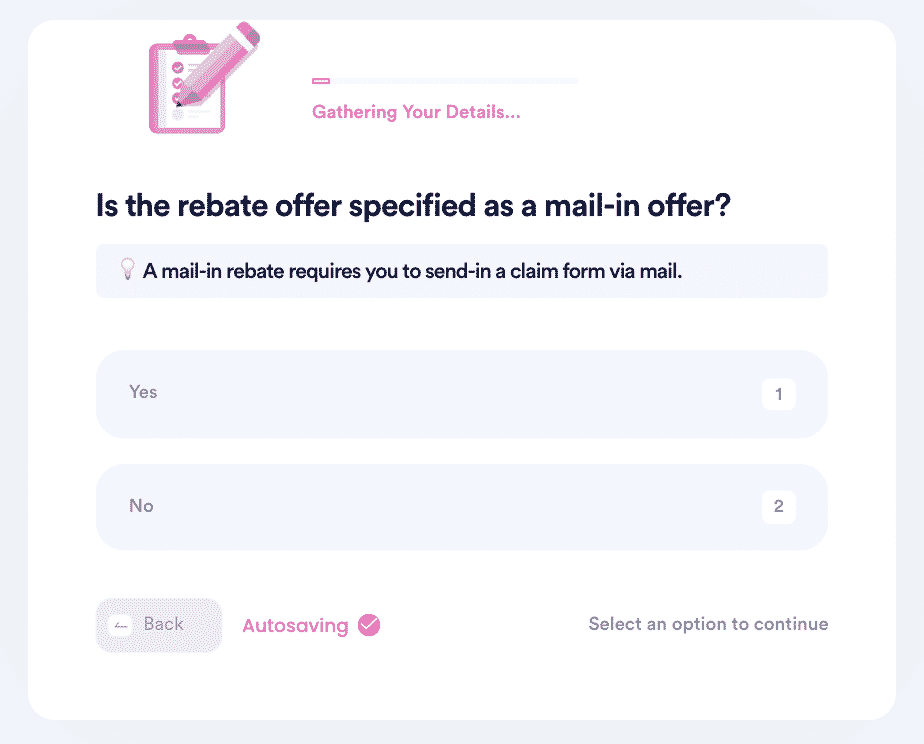
And that's it! DoNotPay will file your rebate claim on your behalf by mail or online depending on the rebate campaign. You should receive your rebate by check within 30 days.
DoNotPay Offers Assistance in Other Areas as Well
Checking your Verizon rebate card balance is made so much easier when you use DoNotPay. DoNotPay can even provide help in other rebate areas. Check out the following list to learn about the various company rebates can offer assistance with:
- How To Get A Home Depot Rebate
- How To Get A Michelin Tire Rebate
- All About Goodyear Tire Rebates
- Learn About Mass Save Rebates
- Easily Get A New Car Rebate
What Else Can DoNotPay Do?
Besides helping you with your rebates, DoNotPay can assist you with many other things such as:
- Small court claims
- DMV appointments
- Reducing property taxes
- Help with bills
- Free trials
- Missing money
- File a complaint
- Discover and apply for a scholarship
Get started with DoNotPay today and see the difference it can make in getting rebates!
 By
By