A Beginner’s Guide to Printing Your Own Photos
You may think that it's easy enough to . However, many people who try to do this run into a number of minor issues which it can be quite time-consuming to solve. In addition, might turn out to be too expensive, given that you need to have the right printer, photo paper, printer profile, etc. It's only worth it if you plan on doing a lot of printing from home.
If you go through the instructions on printing from home and find that they're too complicated/expensive, instead. All you'll need to do is upload the photos you want to print, select a size and a finish and then get your professionally printed photos mailed to you by the mailing method of your choice. Altogether, it's a much simpler way of printing photos that doesn’t even involve leaving your home.
The Importance of Having a Good Display
When you're trying to print your own photos, it's important to be able to see them clearly on your monitor, and this involves having a good monitor. It's not that you won't be able to print without a good display, but your photographs won't be exactly the way you see them on your display. So this is the first step toward printing good photos at home.
One of the main problems that a lot of people have when they start printing their own photos is that the photos come out too dark. The fact is that this isn't because the photos are too dark but because your display is too bright. So you need to dim it a bit to make sure that it accurately reflects your printer's settings. You may have to play around a little bit with your display to get this right. Do a few trial prints until you know the display setting which matches your print settings.
Using a Good Printer
You can do a color printout from any color printer, but all printers are not equally good. Here's what you need to know before you buy a good printer for printing photos at home:
- A printer that gives you professional-looking results will cost you a minimum of $500.
- You can also choose to buy a gently-used one, in which case you can get it somewhat cheaper.
- Epson Stylus and Canon make good printers for printing photos.
- Don't forget to consider the maximum paper size that the printer will be able to print before you buy it, in case you want to print large-sized photos.
Using the Right Photo Paper
As you probably already know, you can go with glossy or matte photo paper. Here's what else you need to know before you buy photo paper:
| Glossy Paper | Makers of photo paper have introduced luster, pearl, satin, and metallic photo papers, which are basically various types of glossy photo papers. |
| Matte Paper | There are also cotton, alpha-cellulose, and canvas papers that resemble matte photo paper. |
| Experiment | It may require a bit of experimentation on your part to find the kind of photo paper that is best for your purposes. |
| Glossy vs. Matte | Keep in mind that glossy paper will lead to a reflective photograph which might be a bit difficult to see clearly from certain angles. If you're thinking of displaying these on the wall, matte photo paper might be a better choice. |
Allowing the Ink to Dry
A common mistake that many people make when they are printing their own photos is picking them up before they are dry, thus leaving fingerprints on them. Instead, you can pick up the photo by only touching the non-printed side. Just make sure that you put it somewhere cool, dry, and dust-free for best results.
Printer Profiles, Soft-Proofing, and Printer Settings
If you're really going for professional-looking photos, you'll need to do more than have a good display, a good printer, and good paper. You'll also need a printer profile, and you'll want to soft-proof your photos. Additionally, you'll want to check your printer settings.
- Printer profilesIt can help you to make sure that the printed image matches what's on your monitor. Printer profiles vary according to the printer you're using as well as the photo paper.
- Soft-proofingIt refers to checking on your display to make sure that the photo looks exactly the way you want after making all the necessary adjustments, using the printer profile, etc.
- Printer settingsIt also has to be correctly set if you want a good-quality photo. These settings can usually be found in the printer driver.
Using DoNotPay to Print Your Photos
As you can see, printing your own photos is far from simple if you want to get professional-looking results. Not only do you have to buy a good printer and find the right photo paper for your purposes, but you might also have to understand how to use printer profiles and adjust printer settings to get the best photo.
It may just be simpler to leave photo printing up to the professionals. When you get your you just have to upload the photos, choose a paper size, choose the finish you want, and choose a shipping method. In just a few minutes, you'll be good to go.
If you want to print quality photos from home but don't know where to start, DoNotPay has you covered. Print your photos in five easy steps:
- Search Print Photos on DoNotPay.
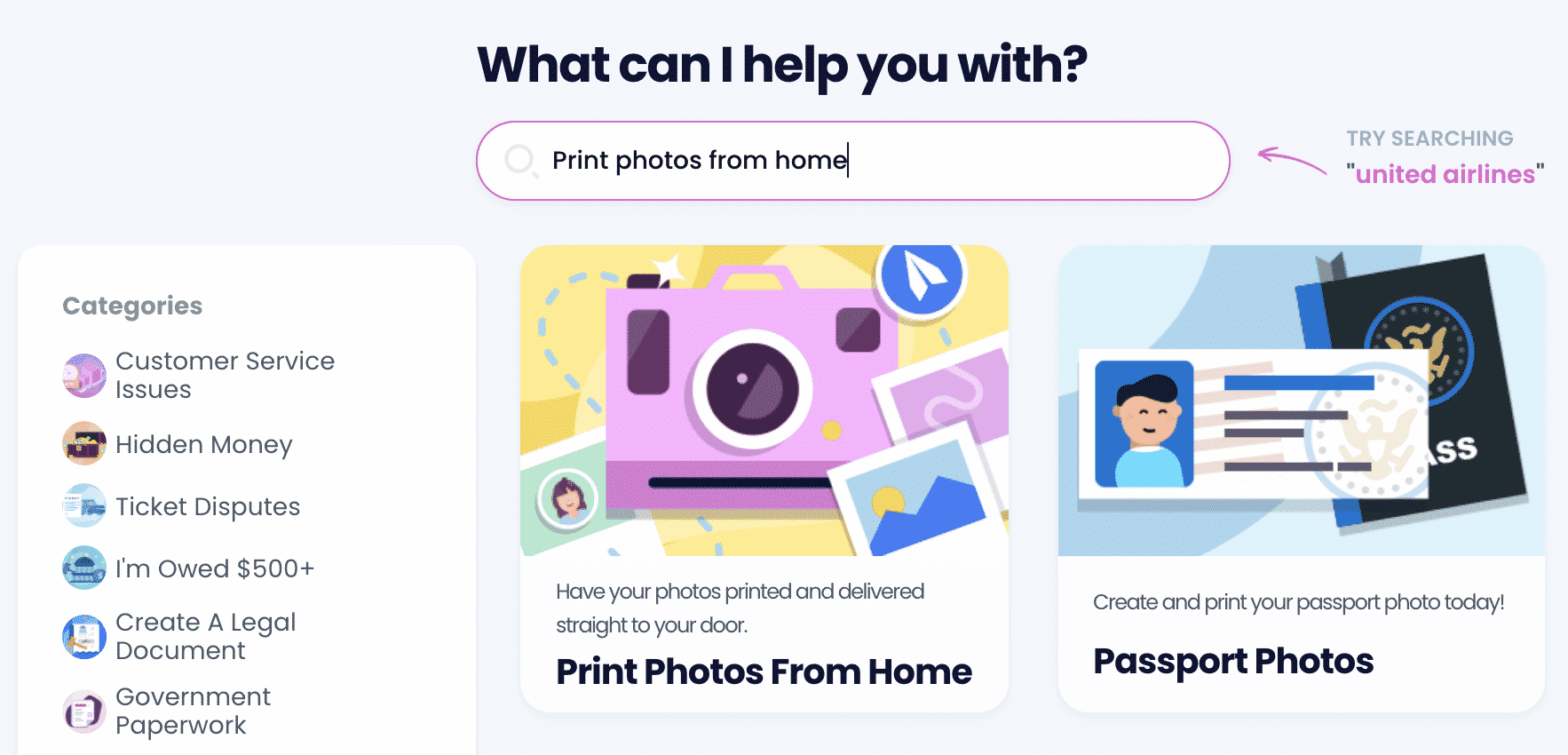
- Upload all of the photos you would like to get printed.
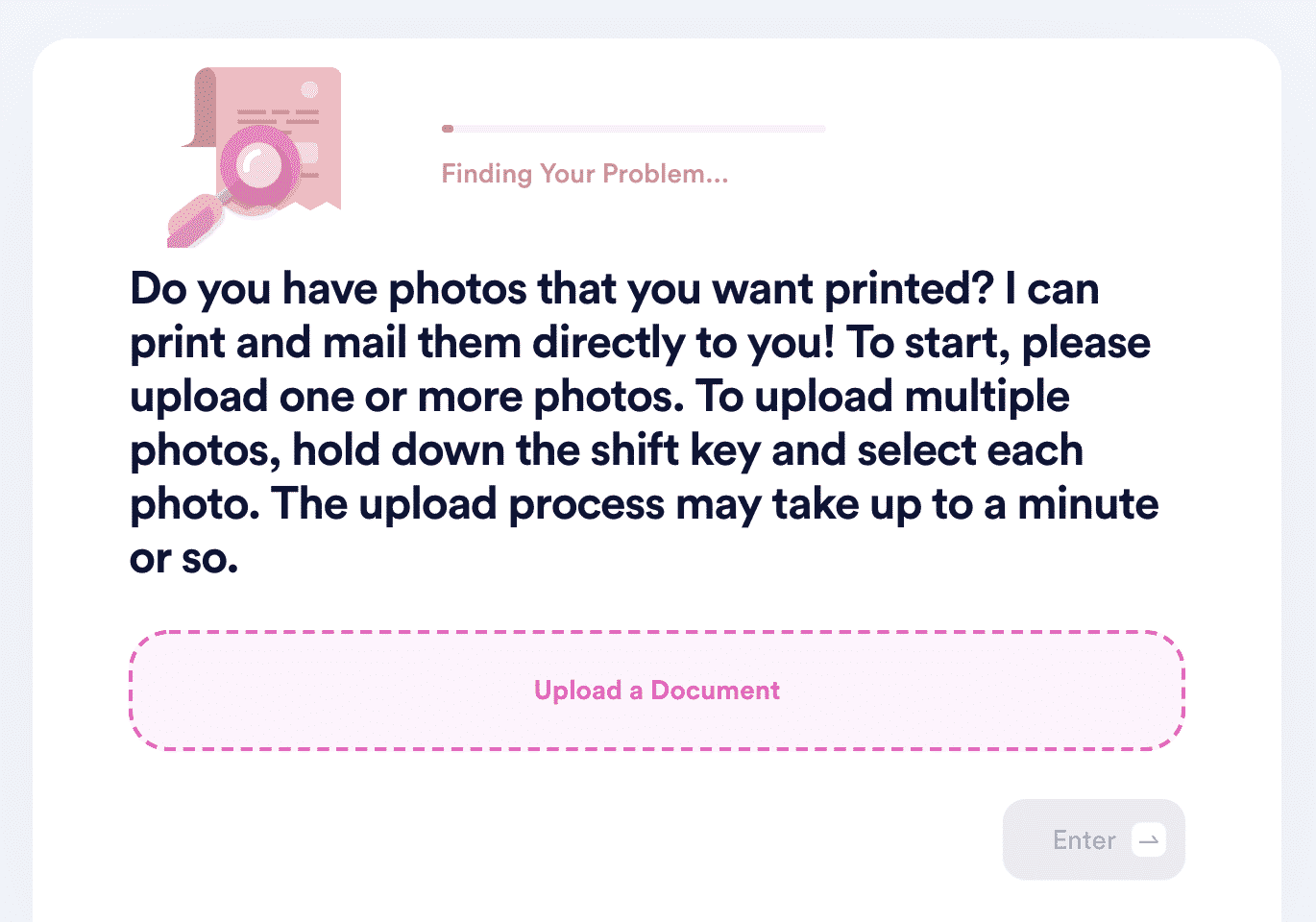
- Choose the size/dimensions you would like for these photos. We offer a variety of options, ranging from the smallest 3.5 in x 5 in to as large as 20 in x 30 in. We also offer square prints, wallet prints, etc.
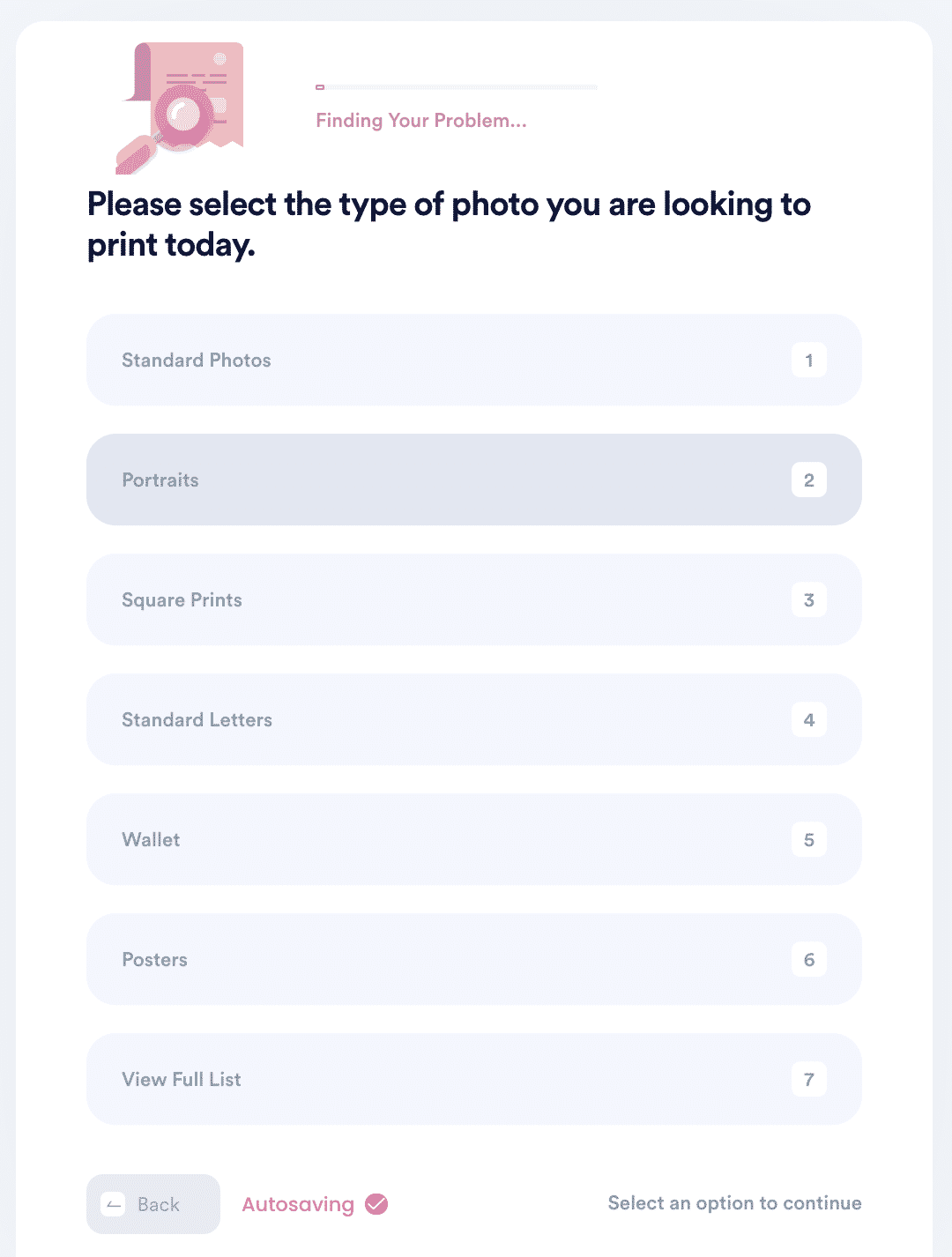
- Choose the finish you want on your photos (glossy, matte, or lustre).
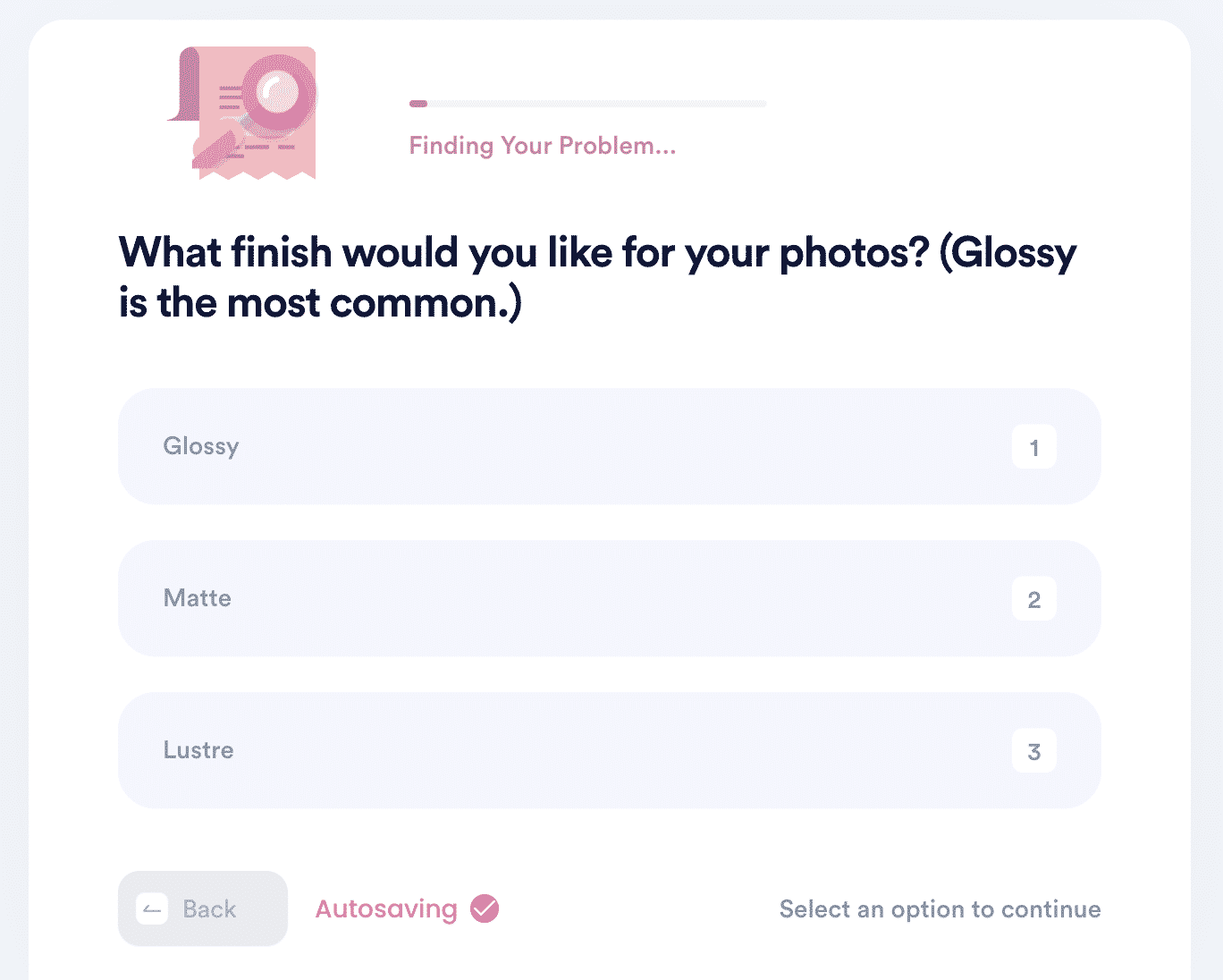
- Choose your preferred shipping method (economy, expedited, express, rush):
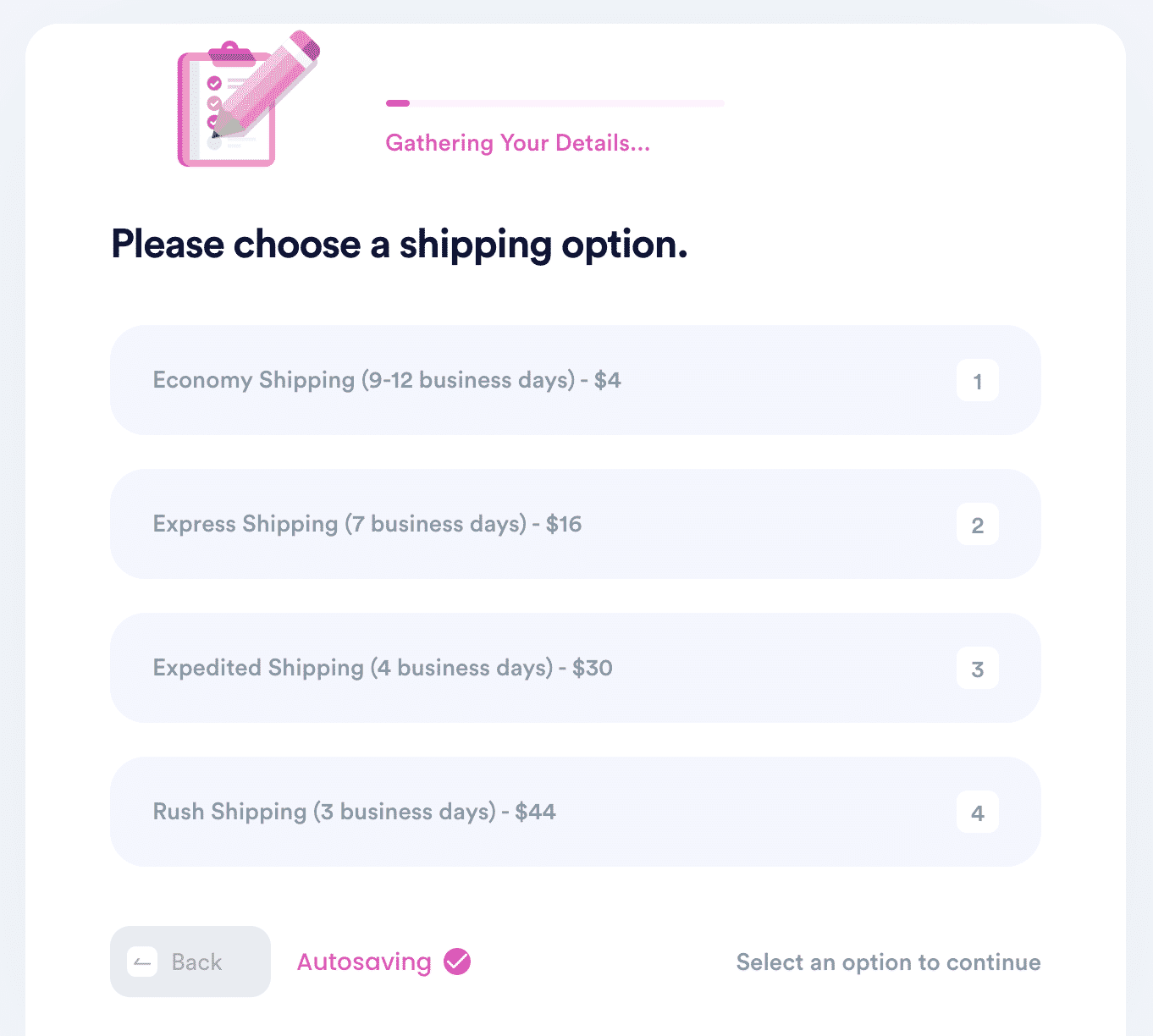
Printing All Types of Photos With DoNotPay
Once you've used DoNotPay to print your own photos, you're likely to be so satisfied with the results that you'll want to use DoNotPay for all your photo printing needs. Here are some things that you can do with DoNotPay:
- Learn about the best photo printing services.
- Learn to print passport photos from home.
- Learn about Walmart photo printing services.
- Learn about Walgreens photo printing services.
- Learn how to print photos.
Printing photos from the safety of your home doesn't have to be expensive or complicated. Rather than buying a new printer, experimenting with paper, trying to figure out printer profiles, and adjusting printer settings, you can rely on DoNotPay to do the best job possible.


