The No.1 Way to Print Photos from Home
Most people's phones are full of pictures that you can share on all the social media sites for your friends and family. But, sometimes, you just want to print photos of special memories or events that happened in your life. Or, maybe you just need to print a passport photo.
Since the phone doesn't come with film to develop, is there a way to yourself?
How You Can Print Photos by Yourself
The by yourself is to use your computer's printer. With the right kind of paper, you can print any size picture you choose. To do this, you will need a few things, which are:
- Printer (inkjet, LaserJet, or special smartphone printer) with color printing ink for that model
- Photo paper (designed for the model of printer you have)
- Smartphone or computer/laptop
- Editing software
- SD card
- Digital camera
Which of these items you need will depend on the and printer you currently have. If you have a LaserJet printer, you can use a computer to import your photos and then use editing software to make any changes you might want to make the pictures perfect. The editing program can help you customize the photo to the size of the image you want.
For example, if you want to print an 8X10 photo, the program will adjust the image that size as much as it possibly can, so you're not left with a picture that looks obnoxiously stretched. The printer's software can sometimes do that as well.
Some printers have an app for your phone, so you can print directly from it and bypass using a computer or laptop. Also, there's a special smartphone printer you can use if you can find one compatible with your phone. Some programs will allow you to upload the photos to your computer without connecting to it with a cord.
Another important component is the photo paper you use. If you're looking for high-quality photos, you will need good paper to print on and a printer that has settings for high-quality printing. Both are usually pretty expensive. As for editing software, there are plenty that is free, but the best ones cost quite a bit of money.
If you're printing photos from the SD card from a digital camera, you will need a computer or laptop to access the photos you want. Some printers have the option to load the memory card directly to the printer, where you can choose the images to print. If you happen to have a smartphone printer, you can print directly from your phone, but you'll usually only get smaller-sized images.
What if You Can't Print Photos Yourself?
If you don't have the equipment, the money to purchase them, or you just don't feel like taking the time to print them yourself, there are still other options. Many stores offer photo printing at their site—places like Walmart and Walgreens, to name a few.
| Pro | Some stores, like Walmart, have kiosks where you can go in and upload the photos you want from your memory card. It allows you to choose whatever features you want on your images. The screen will walk you through each step to get them printed. Once you're finished, you'll have to wait for their printers to complete the job. |
| Con | Many customers complained that what they received wasn't what they chose on the app or at the kiosk center. The customer then has to take extra time to fix the situation and get what they paid for or get a refund. More time is wasted trying to get their images again at the same store or going to another place. |
Some stores have apps where you can upload your photos and choose the size you want all online, but you have to go to the store to pick them up after receiving notification of when they will be ready.
With Covid and its variants still hanging around our society, not too many people are comfortable going out to these busy stores to pick up their photos. That's why home delivery is so popular for groceries and other purchases.
What Can DoNotPay Do to Help With That?
If you're anxious about having to go into busy stores to get the photos you want to be printed, or if you just don't have the time, with our photo printing service. You can have them printed and delivered to your door without having to travel anywhere to get them. Using our tool, you can choose many image sizes, like:
- 8X10
- 4X6
- 3.5X5
- 9X12
There are a ton more sizes to choose from, but these are the most popular. DoNotPay does everything for you except choosing the images for you.
What's the Easiest Way to Print Photos from Home?
Using DoNotPay is easy to do and pretty straightforward because we walk you through all the steps. To use it:
- Search Print Photos on DoNotPay.
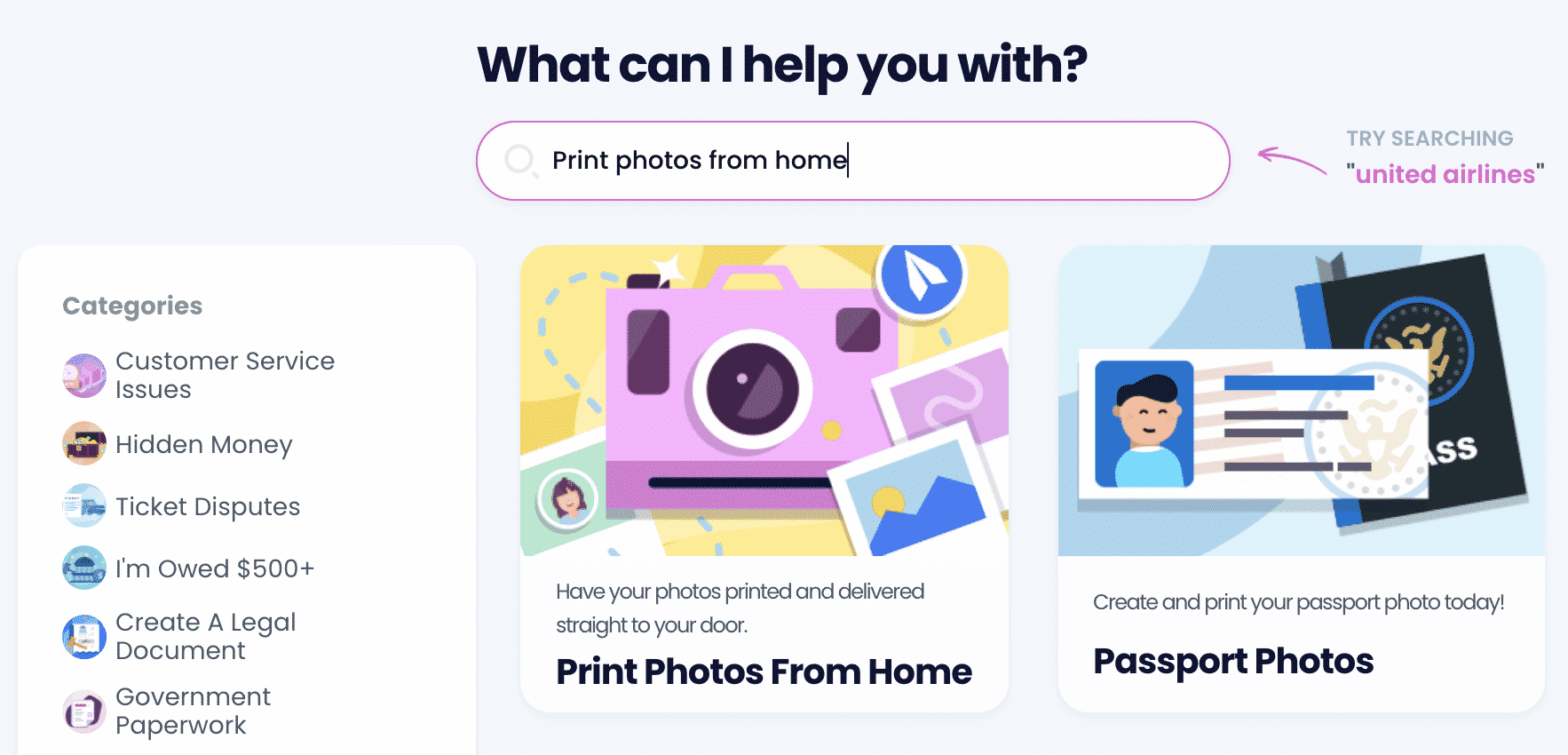
- Upload all of the photos you would like to get printed.
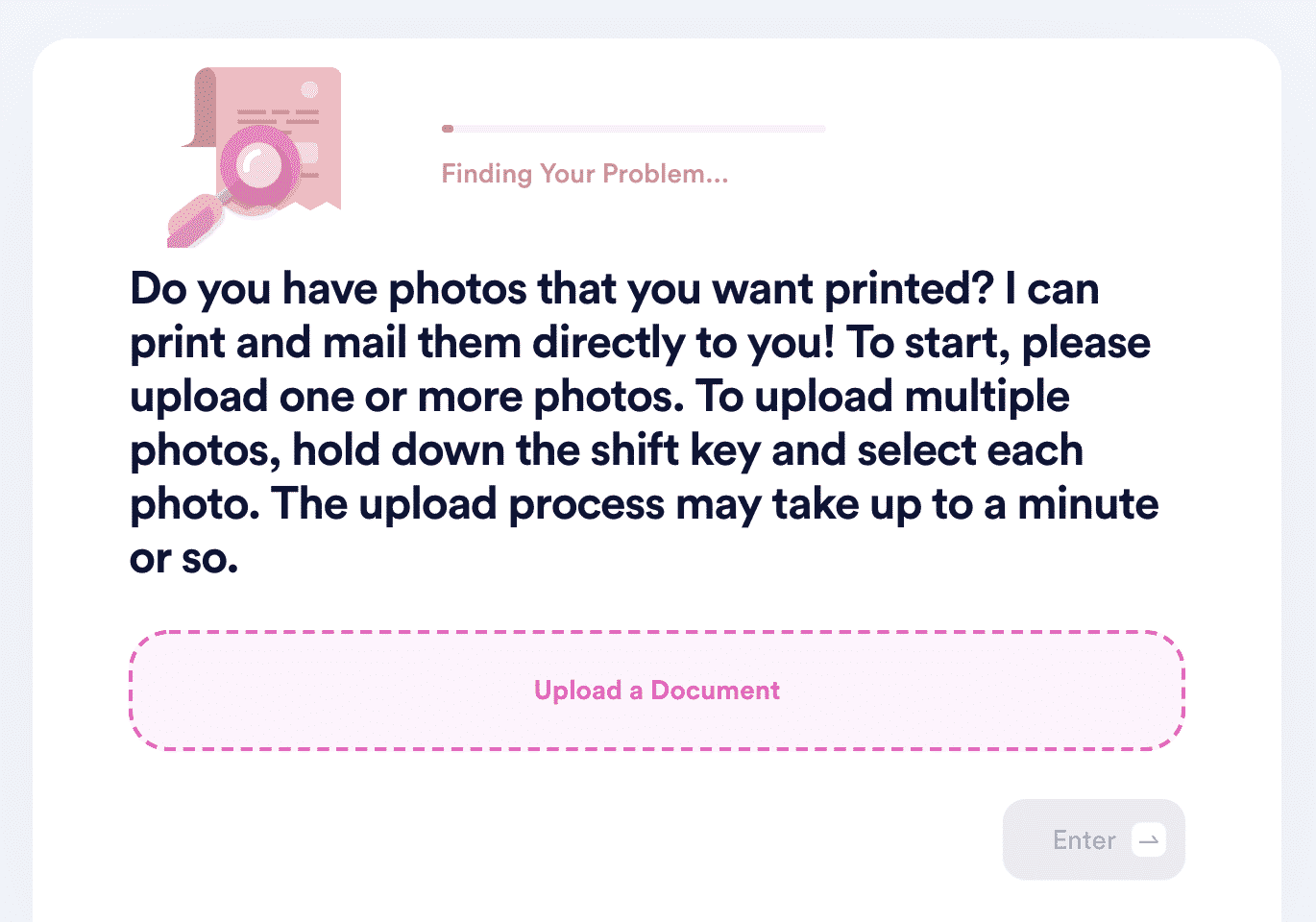
- Choose the size/dimensions you would like for these photos. We offer a variety of options, ranging from the smallest 3.5 in x 5 in to as large as 20 in x 30 in. We also offer square prints, wallet prints, etc.
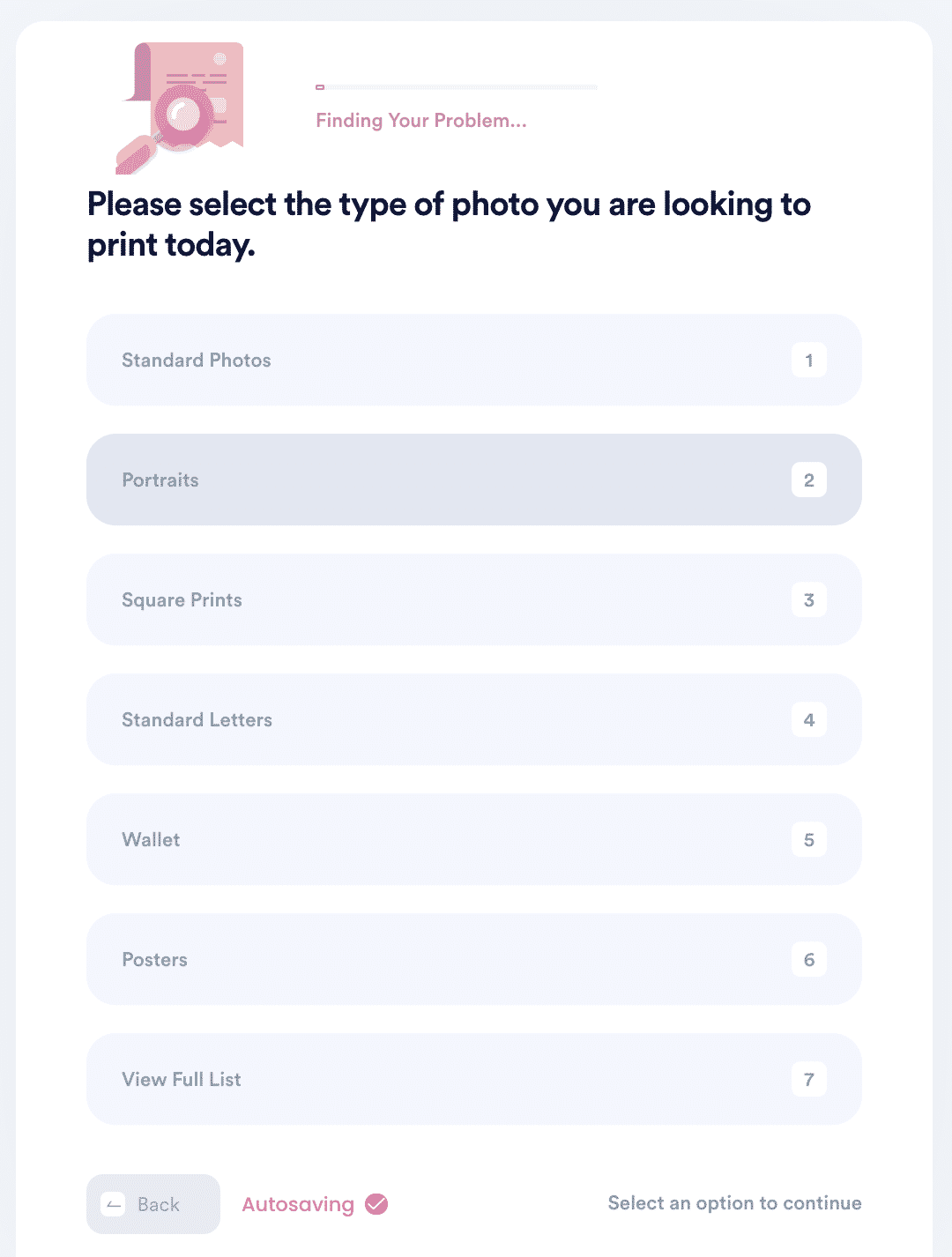
- Choose the finish you want on your photos (glossy, matte, or lustre).
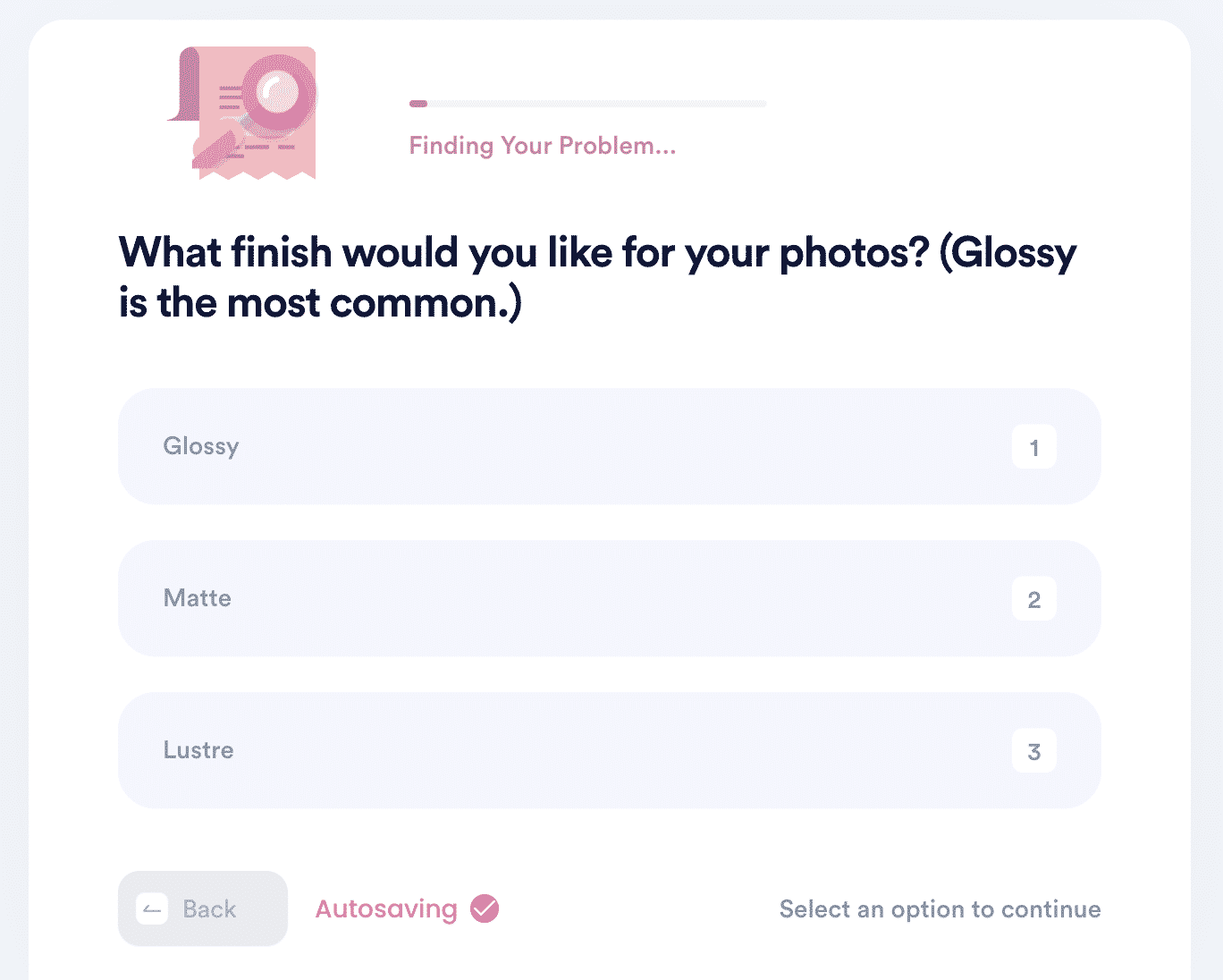
- Choose your preferred shipping method (economy, expedited, express, rush):
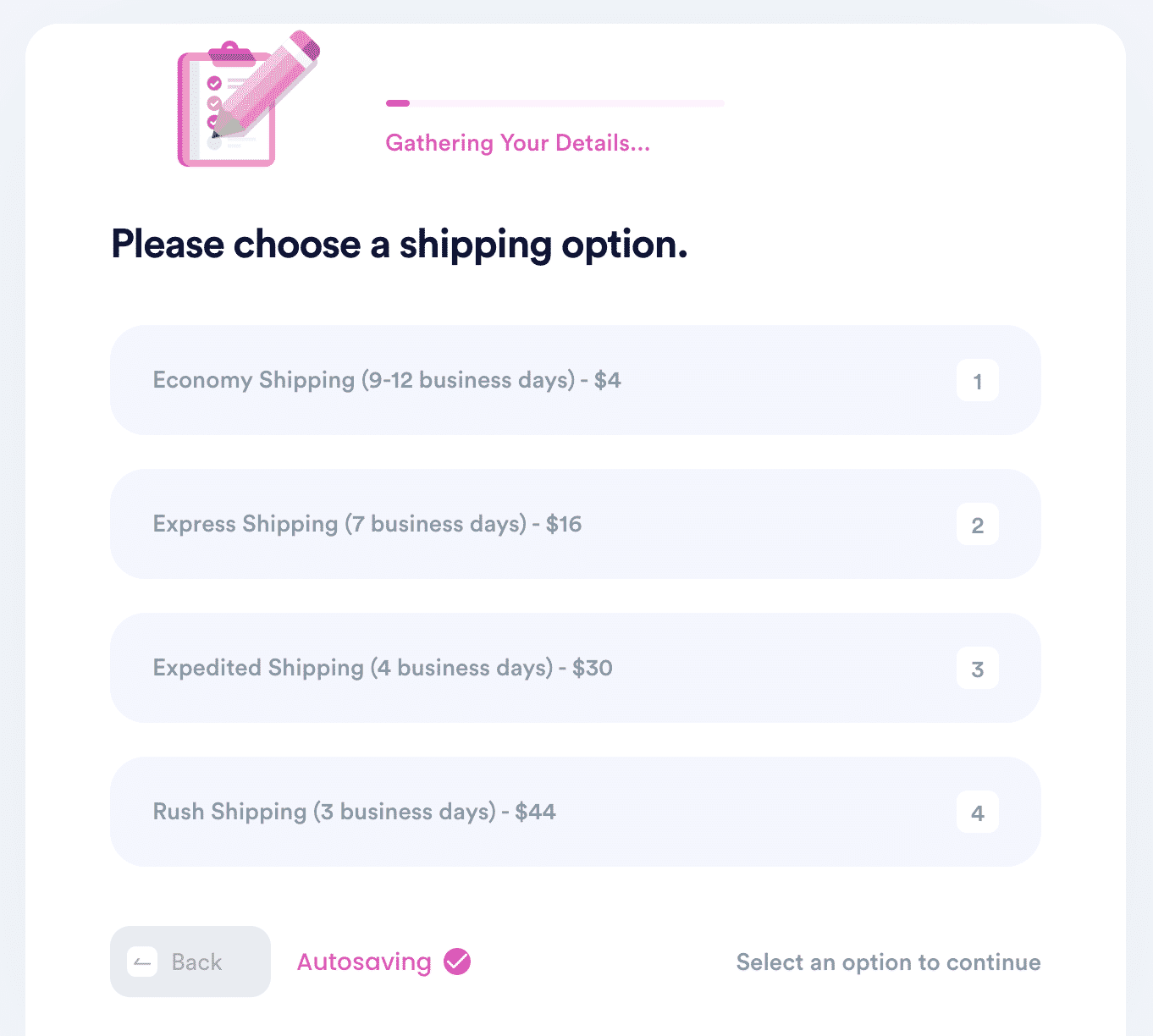
In no time, you will receive the photos you ordered through whatever shipping method you choose. By going this route, you'll save the time you would've spent driving to the store and the money you might've wasted on equipment to print them yourself.
DoNotPay can also help you with:
- Best Photo Printing Service
- Printing Passport Photo From Home
- Self-Service Print Your Own Photo From Home
- Best Photo Print Apps
You'll also save yourself some anxiety from having to travel out and about while the virus is still hanging around. Just use DoNotPay to get your photos printed without the hassles other avenues offer.


