How to Unregister to Vote in Oregon
There are many reasons to want to . Perhaps you are relocating to another state and wish to register to vote in that state, or you no longer wish to participate in the voting process.
Whatever your reason is, you can cancel or unregister to vote in Oregon and have your details removed from the Statewide Voter Registration System. You'll need to fill out the Voter Cancelation Form and deliver it to your local county elections office in person, as an email attachment, by fax or mail.
If you encounter any problem unregistering or canceling to vote in Oregon, DoNotPay is the answer. We can help you register to vote or update your voter information in Oregon successfully with a few clicks.
How to Cancel or Unregister to Vote in Oregon
If you're registered to vote in Oregon and would like to unregister or cancel your voter registration, you'll need to follow Oregon and/or your local election office's guidelines. While some states allow voters to use an online portal to unregister their voter registration, Oregon has made PDF versions of their cancellation forms available online.
This means that you'll need to download the form, fill it up and send it to your local county elections office. You can do so via mail, email, or in-person.
Via Mail
You can withdraw your registration at any time by mailing your county elections office. Contact details for all the counties in Oregon are available at OregonVotes.gov.
Via Email
Alternatively, you can send your cancellation application via email. Email information for each county is also available at OregonVotes.gov.
In-Person
If you live closer to a local county elections office, you can drop your application physically. However, most state buildings are currently closed to the public, and the staff works remotely. So you might want to stick to mail, email, or fax.
If you are not able to print a Voter Cancelation Form, send a request that includes your:
- Full names
- Date of birth
- Reason for withdrawing to vote (see reasons listed below)
- Registered address
- Signature
- Relationship to the voter (for the case of death)
- And when the request was made (date)
Deadlines for Voter Registration in Oregon
The last day to register to vote or update your voter information in Oregon is as follows:
| Registration Method | Deadline |
| Online | 21 days before Election Day |
| By Mail | Received 21 days before Election Day |
| In-Person | 21 days before Election Day |
Reasons to Cancel/Unregister to Vote
You may cancel or for one of the following reasons:
- You request removal of name for your personal reasons
- You have moved out of Oregon and registered to vote in another state
- Voter is deceased
- The county clerk determines the registration isn't valid
What It Means If Your Registration Is Canceled
When your registration is canceled, it means you're no longer registered to vote, and you won't receive a ballot.
How Does a Deceased Voter Become Canceled?
Usually, the Oregon Election Division will get details from Vital Records and share this with counties to unregister deceased voters. However, if you are a reliable source, you can also notify the county to remove the voter from the records.
Does Registering in Another State Cancel My Registration in Oregon?
Yes. States often share registration data. So, if there's evidence that you have a current registration in a different state, Oregon will cancel your registration.
Can I Be Unregistered If I Have an Inactive Status?
Yes. Your county may cancel your registration if you have an inactive status and don't vote in two federal elections. But the cancellation only happens once you've been inactivated.
Not Sure Where to Start? DoNotPay Can Help
Withdrawing your registration can be a long and involved process. You may have to check your registration status, research contact information, download and fill out forms and send them to the relevant bodies. Unless you have time and energy to do all this, you may end up getting frustrated. But you don't have to struggle on your own.
DoNotPay can help you cancel your registration to vote in Oregon and any other state in 4 easy steps:
- Search "voter registration" on DoNotPay.
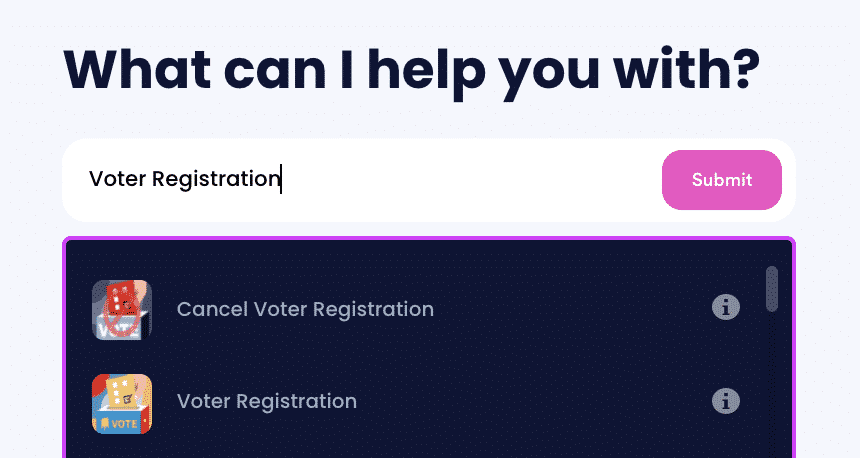
- Select whether you want to register to vote, change your voter information, cancel your registration, or verify your registration.
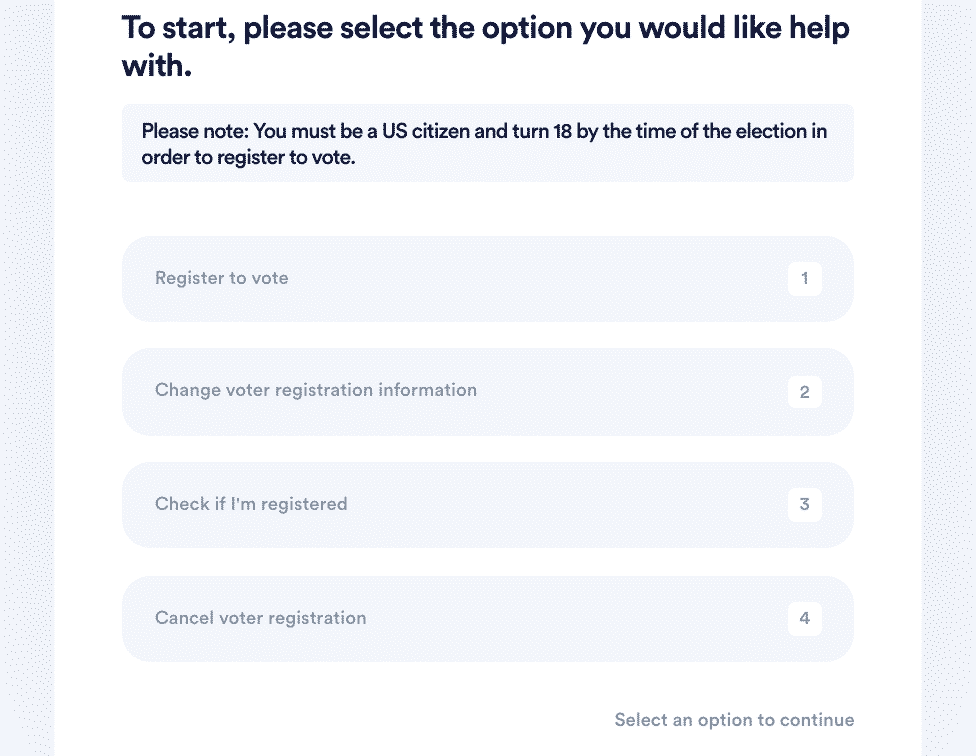
- Enter the state you want to register in (or are registered in) and confirm that you meet the eligibility requirements. Answer a few questions about you to help us verify your identity and complete your application.
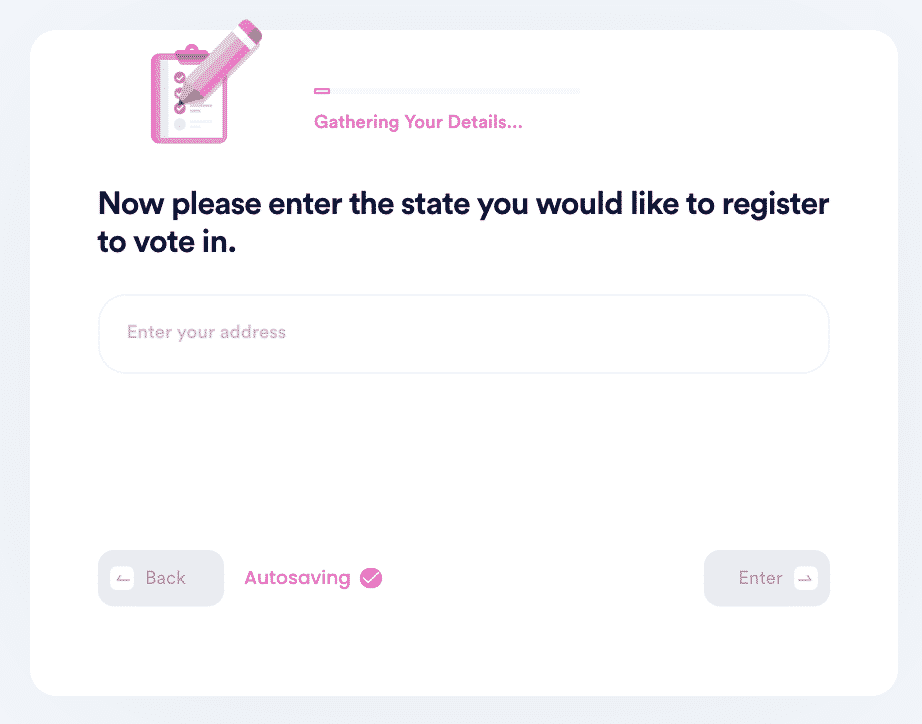
- Provide your signature and verify that your information is correct.
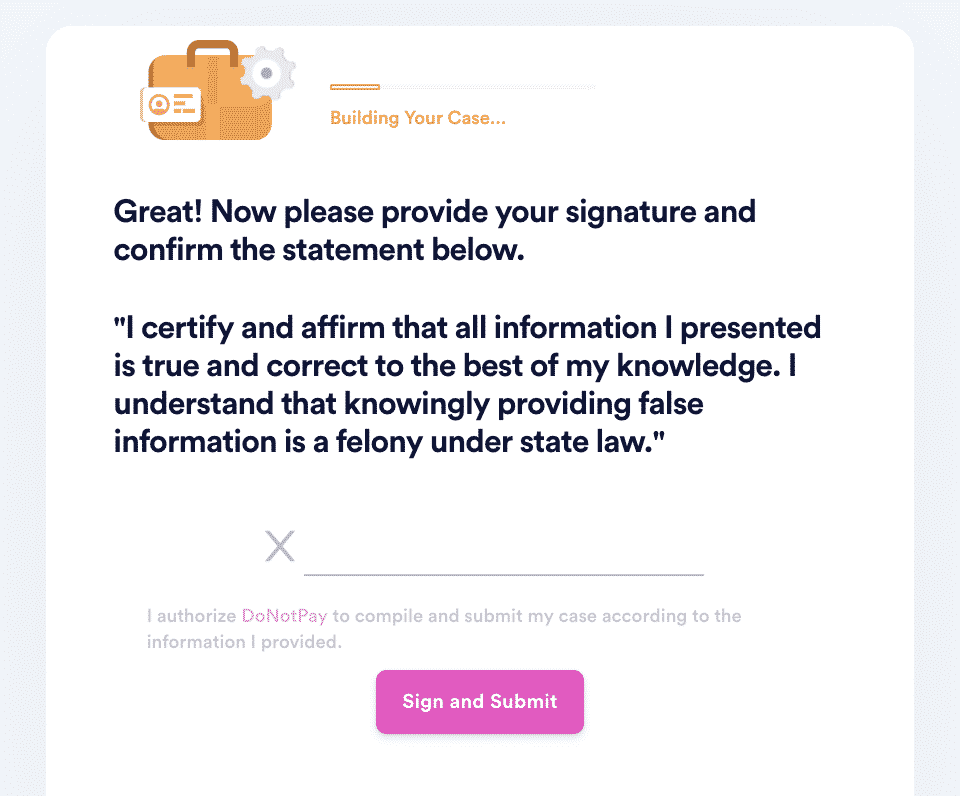
And that's it! DoNotPay will make sure your registration changes get sent to the right office and your registration status is updated accordingly.
What Else Can DoNotPay Do?
DoNotPay comes in handy for all your voter registration needs. We will help you register to vote in Oregon, check your registration status, and even cancel it when you no longer want to vote or are moving to another state.
We'll also provide insights into eligibility requirements, among other things. But this is not the only area DoNotPay can help. Our application can resolve a range of other issues, including:
- Help with bills
- Find lost items
- Neighbor complaints
- Mailing service
- Travel consent
- Stalking and harassment
- Reducing property taxes
- Insurance claims
- Airline flight compensation
- File a complaint
- Divorce settlement agreement
- Cancel any subscription
DoNotPay takes the stress out of these processes, providing the peace of mind that you need. Don't struggle on your own. today to get started!


