The Easiest Way To File a Google DMCA Notice
Google is the leading and most famous search engine in the world, and whether you like it or not, you probably use it regularly. So what happens when you see your picture or piece of writing on a website that is not yours? There is one acceptable solution—a straightforward DMCA takedown notice.
To avoid these kinds of issues and protect your work, you should learn about copyright claims, how to copyright, how copyright works, and how long it lasts.
Copyright Violation on Google
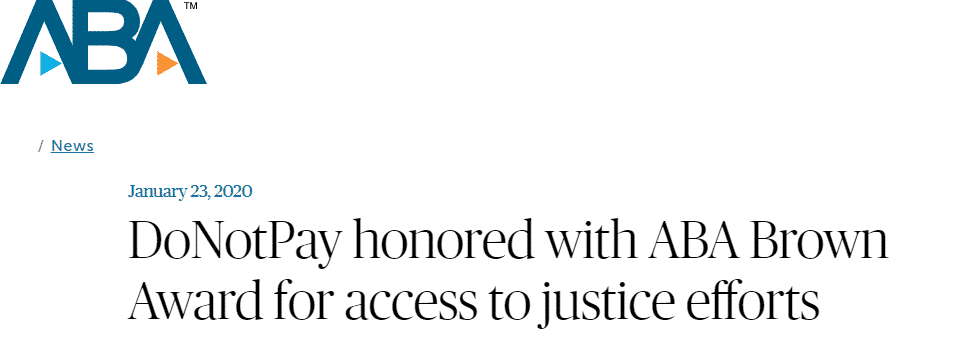
Copyright infringement refers to any violation of the exclusive intellectual property rights of the owner. These rights can include reproduction, preparation of derivative works, production and distribution of copies by selling or renting, or public display. Here is the list of creative works in the digital form that enjoy DMCA protection:
- Literary works
- Musical works
- Dramatic works
- Compilations
- Sound recordings
- Motion pictures and other audiovisual works
- Pictorial, graphic, and sculptural works
- Pantomimes and choreographic works
The list is long, but artists, musicians, writers, photographers, and other content creators face copyright infringement of their work every day. Music, movies, and television are industries that are taking the biggest hit, but even if you are not in these industries, searching on Google will probably result in finding your work on websites you haven’t even heard of.
What Is the DMCA?
Before the internet, artists didn’t experience copyright infringement as frequently as today. With the expansion of online activities, copyright issues started to increase, and the need for proper copyright regulation emerged. That is how the DMCA came to life.
The DMCA stands for the Digital Millennium Copyright Act, a copyright law passed in 1998, regulating the rights and obligations of copyright owners. There are several DMCA-related terms to be aware of, including:
- Safe harbor
- Fair use
- Takedown notices
DMCA safe harbors allows Online Service Providers (OSP) and other internet mediators to be excluded from direct copyright infringement. By creating safe harbors, DMCA enabled the expansion of the internet and the improvement of the quality and variety of online content and services.
Fair use refers to the right to use the copyrighted content without permission for:
- Criticism
- Teaching
- Research
- Scholarship
- Commentary
- News reporting
By using copyrighted content that falls under these categories, individuals are not committing any violations.
DMCA takedown notice is a copyright infringement notice used for taking down content from a website if copyright violations were detected.
How To File a Google DMCA Notice
If you find out that someone stole your original work, you can deal with it in several ways. Whichever option you chose, you need to prepare before filing a notice by doing the following:
- Logging in to your Google account
- Getting proof that you are the content owner
- Finding URL of the original work
- Finding URL of the infringed copyright
Filing a Notice on Your Own
When it comes to filing DMCA notices from scratch, you should know that you can send them to internet service providers, website DMCA representatives, or individuals who copied your work without permission directly.
While the DMCA notices don’t need to have the same form, there are still parts that each notice needs to include to be deemed valid. The table below lists the crucial parts that each DMCA notice must contain:
| Required Information | Explanation |
| Location of the infringing content | You should include a URL of the webpage where you found the infringing copy, the title of the document, or any other information that will identify it |
| Location of your original content | This section needs to contain the identifying information for your original work—URL, title, or description |
| Your contact information | You should include your full name, address, email, or a phone number |
| Good faith statement | The notice should include a statement that you have good reason to believe that you didn’t authorize the use of your work |
| Accuracy statement | You should add one sentence where you guarantee the included information is true to the best of your knowledge |
| Signature | It is recommended to add your written manual signature whenever possible |
Google DMCA Removal Request
Google offers a way to handle removal requests, and if you are a website owner, you can do it yourself. You can manage a copyright removal by using the removal dashboard in your Webmaster Tools account. Go to Google.com and follow these instructions:
- Go to Copyright Removal dashboard
- Log in with your Google account
- Select Create New Notice
- Fill out the contact information
- Fill out the copyrighted work details
- Add infringed work details
- Select Sworn Statements
Google will review your removal notice and take adequate action if they find it necessary.
Be sure to check the removal dashboard regularly since Google won’t send you any updates after filing a removal notice.
You can also check the Transparency Report page, where you can see the number of DMCA takedown requests that Google processed and URLs delisted from Search results. The page offers an overview of the reporting organizations, specified domains, or copyright holders who have submitted or been cited in most of the requests.
How To File a Google DMCA Notice Using DoNotPay

With the help of DoNotPay, you won’t have to pay for assistance to file a DMCA notice. We provide a safe and easy way of tackling this problem.
Sign up for DoNotPay from any and follow these steps:
- Select DMCA Takedown feature
- Add the title of your work
- Enter the URL of the original work
- Enter the URL of the website where you found your content used without permission
- Confirm your contact info and identity
- Hit Sign and Submit
The results will appear at the My Disputes tab soon after.
Alternative Ways of Filing a Google DMCA Notice
Depending on the type of stolen content, you can file a DMCA notice with these organizations focused on specific industries:
- American Society of Composers, Authors, & Publishers (ASCAP)
- Association of American Publishers (AAP)
- Motion Picture Association of America (MPAA)
- Recording Industry Association of America (RIAA)
Use DoNotPay’s Help With Mind-Numbing Administrative Issues
Find out how to copyright a document, song, image, or book. Check out how copyright works on Instagram, YouTube, or Facebook.
We can guide you through the process of putting a copyright notice on your work or reporting copyright infringement.
But DoNotPay is not only a copyright protector. We can do so much more!
Have you ever thought about how your life would be if you had someone to help you with tedious administrative problems? Wonder no more because DoNotPay has numerous features to help you resolve any stressful issue!
Access DoNotPay from your and use our various features to solve your administrative problems. Here are some of the tasks we can take over:
- Dealing with credit card problems
- Canceling subscriptions or memberships
- Fighting traffic tickets
- Jumping the phone queue when contacting customer service reps
- Disputing speeding tickets
- Putting an end to robocall scammers
- Waiving college application fees
- Suing people and companies in small claims court
- Signing up for any free trial without risks
- Helping you free yourself from spam mail forever
- Stopping text spam for good
- Applying for clinical trials
- Filing a claim for any warranty
- Getting in touch with your incarcerated loved ones
- Protecting your work against copyright infringement
- Scheduling a DMV appointment hassle-free
- Signing up for many services without phone verification
- Finding any unclaimed funds under your name
- Getting refunds or compensations for delayed or canceled flights
- Contesting parking tickets
- Dealing with over-the-top bills
- Getting protection from stalking and harassment
- Getting refunds from other companies


