Easily Claim Your GE Rebates With the Help of DoNotPay
It can feel expensive to upgrade to new appliances, but the good news is that you can find many sales, promotions, and GE rebates on appliances. Rebates are a great way to get a little bit of your hard-earned money back when you make a purchase. Unfortunately, many consumers do not submit their rebate claims because of complicated forms, short windows of time to submit, or they forget. If you are looking for more information about or need help filing a claim for one, DoNotPay can help.
Where Do You Find GE Appliance Rebate Offers?
GE Appliances sells a variety of home appliances, ranging from refrigerators, washers, dryers to dishwashers, trash compactors, ovens, and microwaves. They also have small appliances like coffee pots, toaster ovens, and stand mixers. You can buy their products at various appliance centers and retail stores, and they regularly offer various promotions, like , so you'll likely find some deals to save money.
| Appliance Rebates and Special Offers | To find current GE Appliance rebates and deals, you can use the company's website. GE Appliances maintains a specific page on their website for their promotions called Appliance Rebates and Special Offers. It is where you will find tax credits, utility rebates, sweepstakes, and other offers currently available.
Locating rebates on GE Appliances takes a little work. You will need to scroll through the above-mentioned page to find active rebates among their other deals, or you can click the blue button that says "find rebates" and search by zip code to find GE Appliances offers, tax credits, utility rebates, recycling incentives, or any other special offers that are available to you. Alternatively, you can use the search box to search for a specific appliance type to see what offers are available. |
| Manage Rebates | When you scroll almost to the bottom of the Appliance Rebates and Special Offers page, you will see a section called Manage Rebates and Past Rebates. The past rebates section shows rebates where the purchase window is closed, but the window for submitting your completed GE Appliance rebate form is still open.
If you click the blue button that says "Claim/Track a Rebate," a new page will open. It is where you can submit rebates online or track the existing rebate offers that you have already submitted. |
Submitting Claims for the GE Appliance Rebate Program
Most GE Appliance rebates can be submitted online or via mail. Remember to follow their process, so that your rebate claim is not denied.
Submit a Form by Mail
- Go to the GE Rebates page. Find the specific rebate you want to claim. Remember, it may be listed separately under Past Rebates.
- Read through the information to verify that your purchase(s) qualify for the rebate.
- Download the correct rebate form.
- Print the rebate form.
- Complete all the information on the rebate form, including the model and serial numbers for every product included in the rebate - do not leave any sections blank because incomplete forms will not be processed.
- Include a copy of the original sales receipt or invoice. It must be the full receipt that shows the model number and the name of the store.
- Make copies of everything you are submitting.
- Mail your completed form and documentation to the address on the rebate form and make sure it is postmarked by the required date. (This address will vary depending on the rebate, so even if you have completed previous rebates for GE Appliances, always verify the address.)
File Your Claim Online
- Go to the GE Rebates page.
- Find the rebate you want to claim and click "Get Rebate Details" and click "Submit Rebate Online"
- Or, you can scroll down to Manage Rebates and click through to start the process online.
- You will need the following:
- The valid email address that you can access and check regularly
- Serial Number(s) of the qualifying product(s)
- Clear photo or PDF image of your invoice that shows:
- complete payment (you cannot owe a balance)
- purchase date
- model number(s)
- retailer name & address
- Your name & address
- Carefully follow the step-by-step process outlined online to submit your rebate.
Track your GE Rebate Claim
You can track your GE Rebates online.
- Go to GE Appliances Promotions.
- Click the button that says Check Existing Claim.
- Enter your Claim Reference Number.
- Enter the email address that you used to submit the rebate.
- Click Search.
DoNotPay Can Quickly File GE Rebates on Your Behalf
At DoNotPay, we want to save you the time and hassle associated with submitting rebates. We can file your GE rebate, or any other rebate, for you right here, right now. Here's how it works:
- Search rebates on DoNotPay and select the type of rebates offer you want to claim (is it for a car, electronic gadget, household appliance, etc).
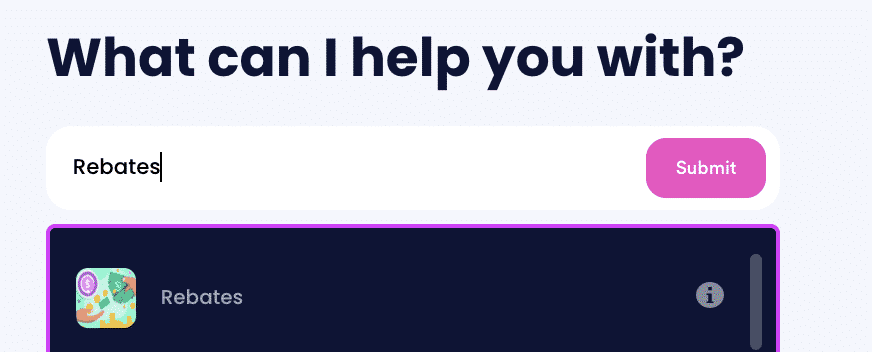
- Tell us more about the purchase, including the product name, brand, serial number (if relevant), and whether you bought it online or in-person.
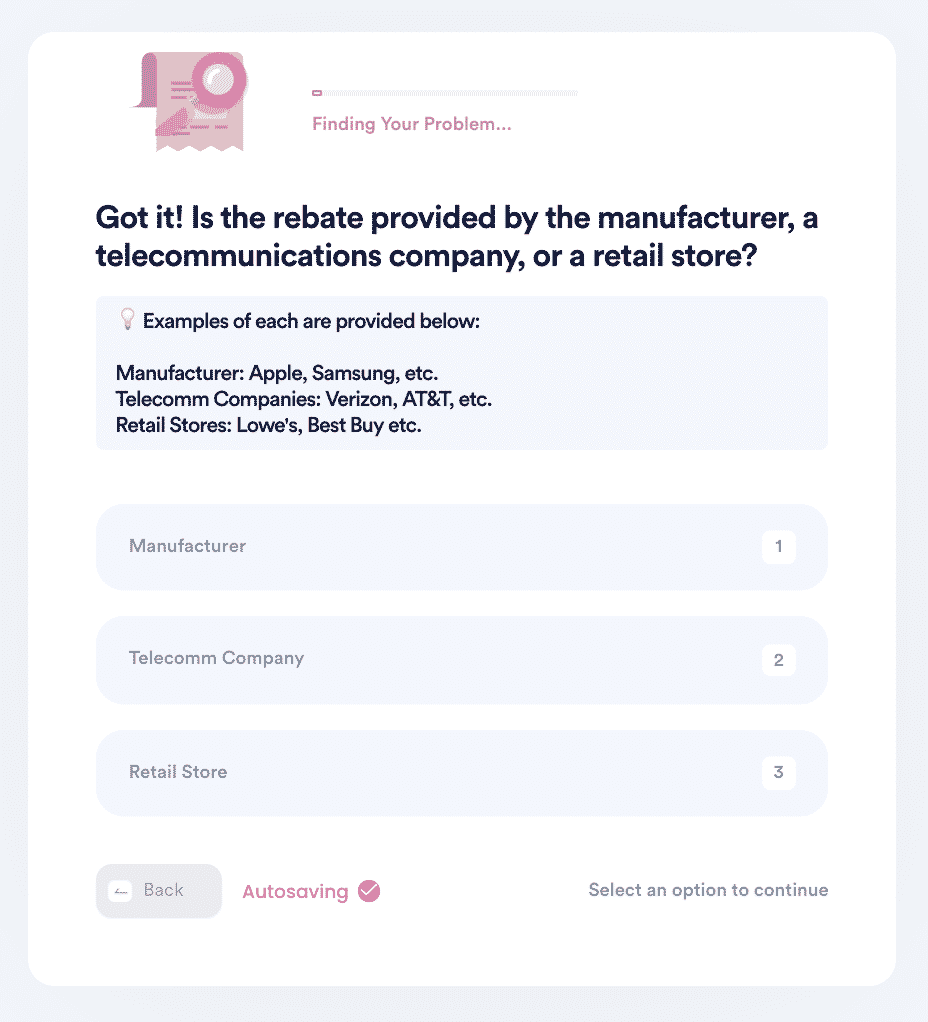
- Select whether the rebate is online or mail-in. Upload your evidence documents, including receipts, and any necessary forms, and confirm your contact information.
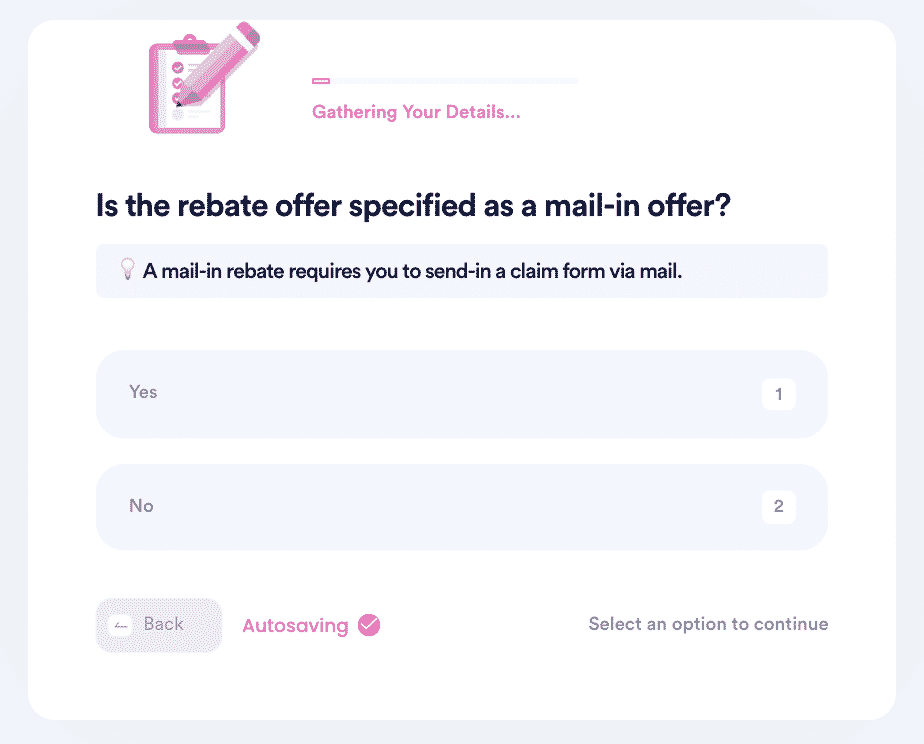
**
And that's it! DoNotPay will file your rebate claim on your behalf by mail or online, depending on the rebate campaign.
Need to Claim More Rebates?
DoNotPay can file claims for any rebate for any store or brand. We can submit rebates for energy efficiency programs, cell phone companies, department stores, home improvement stores, new car rebates, Goodyear Tires, or Michelin Tires.
It doesn't matter where you shop or what brands you buy, DoNotPay has you covered.
Save More Money With DoNotPay
Not only can DoNotPay save you money by submitting rebates for you, but we can also save you money in many other ways:
Do it the easy way, and use DotNotPay!
 By
By