Should You Worry About Getting a DMCA Strike on Twitch?
The Digital Millennium Copyright Act (DMCA) is one of the pillars of how copyright works, but it's also the cause of discontent for many artists, especially those streaming on Twitch.
Streamers get hit with Twitch DMCA takedowns and strikes, even for old videos. As a content creator, you should learn how to use DMCA protection to your advantage, and DoNotPay will help you do it.
Figuring Out the DMCA-Twitch Issue
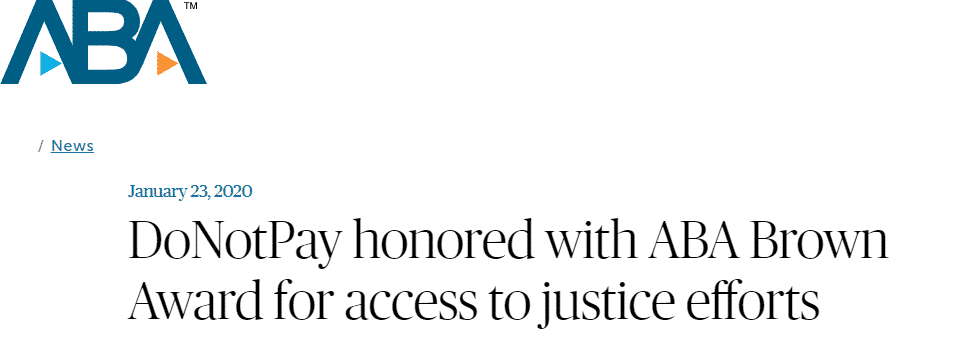
Despite the overall panic among streamers over DMCA takedowns, Twitch is obligated under the DMCA and other copyright laws to act on any copyright infringement claims it receives.
When you jump into research about how to copyright your content, the first rule you learn is that your creations have copyright protection by default. The protection starts as soon as you put your content into any tangible form and lasts during your lifetime and an additional 70 years.
The internet copyright laws don't apply only to creators, but to online platforms like YouTube, Twitter, and Twitch as well.
DMCA protection means that if someone uses your content without permission in their YouTube video or during a Twitch stream, you cannot send demand letters to those platforms. You can file a copyright claim on YouTube or send a copyright infringement notice to Twitch, but you cannot go after those platforms in court.
Twitch is given a "safe harbor" from copyright infringement lawsuits as long as the company does the following:
- Removes infringing content
- Notifies the infringers about the situation
This is where the problem occurred. According to many streamers, Twitch handled the situation poorly and added to the existing confusion.
What's the Deal With Twitch DMCA Bans and Strikes?
If you get a DMCA notice from Twitch, it will likely inform you about a takedown, ban, or strike applied to your account. These three methods are Twitch's tools for dealing with copyright violators.
Here is what they mean:
| Term | Explanation |
|
Twitch takedown |
This means that Twitch will delete any content that infringes on someone's copyright |
|
A ban |
You may get a temporary ban from the platform. It usually lasts 24 hours |
|
A strike |
This is a serious one. A strike on your account means that the platform confirmed copyright infringement. Twitch doesn't tolerate repeated violation, which means that if you get three strikes, your account will get permanently deleted |
The confusion comes from the notices themselves:
- In some cases, Twitch sent a takedown notice, claiming they won't take any further steps, and then the platform proceeded with banning a user without warning. The platform revoked the bans quickly, but it still caused chaos
- Another wave of notices included massive takedowns and instructions to remove all infringing content without ever telling the users what the infringing content was in the first place
- Other cases saw streamers receiving two copyright strikes at once, with the note that the third one will result in a permanent ban. This was followed by a request to remove any content that could contain copyrighted material from their channel
While Twitch offers an opportunity to check your own content, this may not be that simple. A streamer with a three-year run on this platform would need a significant amount of time to go over all videos and remove questionable content.
What Can Content Creators Do if They’re Hit With a DMCA Strike?
Most of the copyright claims Twitch gets are coming from music labels. Since music copyright laws are pretty strict, the best thing a streamer could do to avoid committing copyright infringement in the future is not to use someone else's music during streams.
The streams are not problematic, but their saved versions (Videos-on-Demand) are since the music stays saved there.
A new tool, called Soundtrack by Twitch, allows streamers to use music while streaming and removes it from the saved content automatically.
There are a few other ways to deal with DMCA notices:
- File a DMCA counter-notice and send it to the copyright owner explaining that their claim is invalid and why
- Review your content from the Creator Dashboard to make sure there is nothing else with copyrighted material
- Use the Delete All option to make sure nothing can get you permanently banned from the platform. This may seem excessive, but if you got two copyright strikes and have a ton of content, it could be your only option
- Disable the list-creating option for your followers
How To React When Someone Infringes on Your Copyright

Filing takedown notices is not reserved for music labels only. You have default copyright over your content, and if someone uploads it to another website, you have the right to report copyright infringement.
You can do this by reaching out to the Internet Service Providers (ISPs) hosting the website where your content is uploaded without a license and asking them to take down the infringing material.
The best way to do this is with a takedown notice, but writing one yourself can be a nuisance even if you follow the DMCA notice form sample. DMCA notices don't have a predetermined template, but ISPs will expect to see a professionally written document with all the required details.
DoNotPay will draft a comprehensive document, include all essential elements, and send it to the ISP behind the infringing website.
You won't have to research or worry about how the notice should look like because we do it all for you.
Here is how it works:
- Open DoNotPay in your
- Click on the DMCA Takedown option
- Type in the title of your video
- Paste the link to the website hosting your content without permission
- Paste the link to where you posted the video originally
- Click on the Sign and Submit button
We take over from there! Our app will generate the notice and email it to the ISP. You can check the progress in the My Disputes tab.
Everything You Can Accomplish With DoNotPay
With DoNotPay, you can get valid info about how copyright works on other platforms like YouTube, Facebook, or Instagram.
You can also learn how to add a copyright notice to your content and how much it would cost to register your copyright with the U.S. Copyright Office.
Our app can show you how to avoid DMCA abuse and use the fair-use policies to your advantage so that you can create without worrying about copyright infringement penalties.
This is only a glimpse into what we can do because our app is capable of so much more.
Open DoNotPay in your and check some of the tasks we can assist you with:
- Getting refunds and compensation from airlines for delayed or canceled flights
- Resolving credit card issues
- Getting money from robocall scammers
- Securing refunds for disappointing shopping experiences
- Finding unclaimed money under your name
- Jumping the phone queue when getting in touch with customer service reps
- Fighting speeding tickets
- Reaching out to your incarcerated loved ones
- Dealing with email spam
- Trying new services without disclosing your phone number
- Booking appointments with the DMV in any city
- Appealing parking tickets
- Filing a lawsuit against anyone in small claims court
- Stopping text spam
- Locating suitable clinical trials
- Protecting your content from copyright infringement
- Managing high bills
- Keeping yourself safe from stalking and harassment
- Subscribing to free trials without a credit card
- Revoking subscriptions or memberships
- Disputing traffic tickets


