How to Easily Claim Any Corsair Rebate
Corsair makes a wide range of computer hardware for gaming and entertainment. They also offer a rebate on many of their products, but few customers manage to claim the rebate they deserve. Claiming your Corsair rebate can be difficult due to the strict deadlines and rules you must follow to successfully make a claim.
What is a rebate? A rebate is a cashback incentive that companies use to promote a product or service; however, claiming rebates can be notoriously complex. Many consumers don't bother filling out a claim form. We will show you how to claim your and how you can make it simple to claim any rebate using DoNotPay.
DoNotPay helps users with the following rebates:
| Menards | Goodyear tire | Verizon | Macy's |
| Home-depot | New car | Michelin | Mass Save AC |
How Do Corsair Rebates Work?
When you browse Corsair products, such as RAM, computer cases, power supplies, or cooling units, you may be enticed to purchase the product with a . The rebate typically gives a cashback incentive equal to a significant portion of the total product cost. Corsair offers rebates through online retailers like Newegg and mail-in rebates that require a little more work to claim. Rebates are available from brick-and-mortar retailers and online retailers alike. DoNotPay can make it easy to claim any Corsair rebate, by searching and matching your purchase with current rebates.
What if You Can't Claim a Corsair Rebate on Your Own?
If your Corsair product has an rebate, you won't need to do anything to claim the cashback incentive. The cashback amount will simply be deducted from the product cost before taxes. If your product comes with a mail-in rebate form, there are two ways to claim the rebate on your own.
By Phone
You can file a by phone by calling 1-800-619-4703 and reaching out to the Corsair rebate team. You will also need to mail in your proof of purchase and UPC with a completed form. On your mail-in rebate form provide the following:
- Select the product you are claiming under the rebate
- Fill out your contact details
- Attach the UPC and proof of purchase
- Mail the rebate to the address on the mail-in rebate form
The strict deadlines prevent many customers from claiming their rebates on time. DoNotPay can help you avoid missing out on the rebate before the deadline ends.
Online With Rapid Rebates
Rapid Rebates is Corsair's third-party online rebate center that allows you to submit your rebate online, track the progress, and check the balance of your rebate card. From the Rapid Rebates Corsair page, submit the following:
- Your location
- The purchase date or promotional code
- Your contact information
- Submit photos of the UPC and proof of purchase
- Submit your completed application
You can also use the Rapid Rebates page to locate a mail-in rebate form if you prefer to send the rebate by mail. While submitting online can be more convenient, you may not know your product has an active rebate. DoNotPay can ensure that you are notified of any current rebates on your Corsair product purchase automatically.
Claim a Corsair Rebate With DoNotPay
Claiming a rebate can be difficult. Many companies make the claim process confusing and have a strict deadline to refuse late entries. Missing out on a rebate entirely is not uncommon and can be extremely frustrating. How can you ensure that you get every rebate possible before the submission deadline? DoNotPay can help.
DoNotPay helps you get informed of every rebate you are eligible for simply by searching for your item from your web browser or mobile phone. We find the rebates and match them to your purchase, so you never miss a chance to save.
Here's how it works:
- Search rebates on DoNotPay and select the type of rebates offer you want to claim (is it for a car, electronic gadget, household appliance, etc).
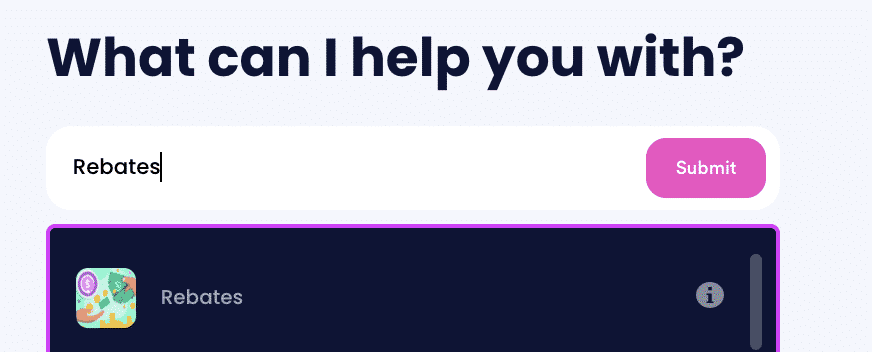
- Tell us more about the purchase, including the product name, brand, serial number (if relevant), and whether you bought it online or in-person.
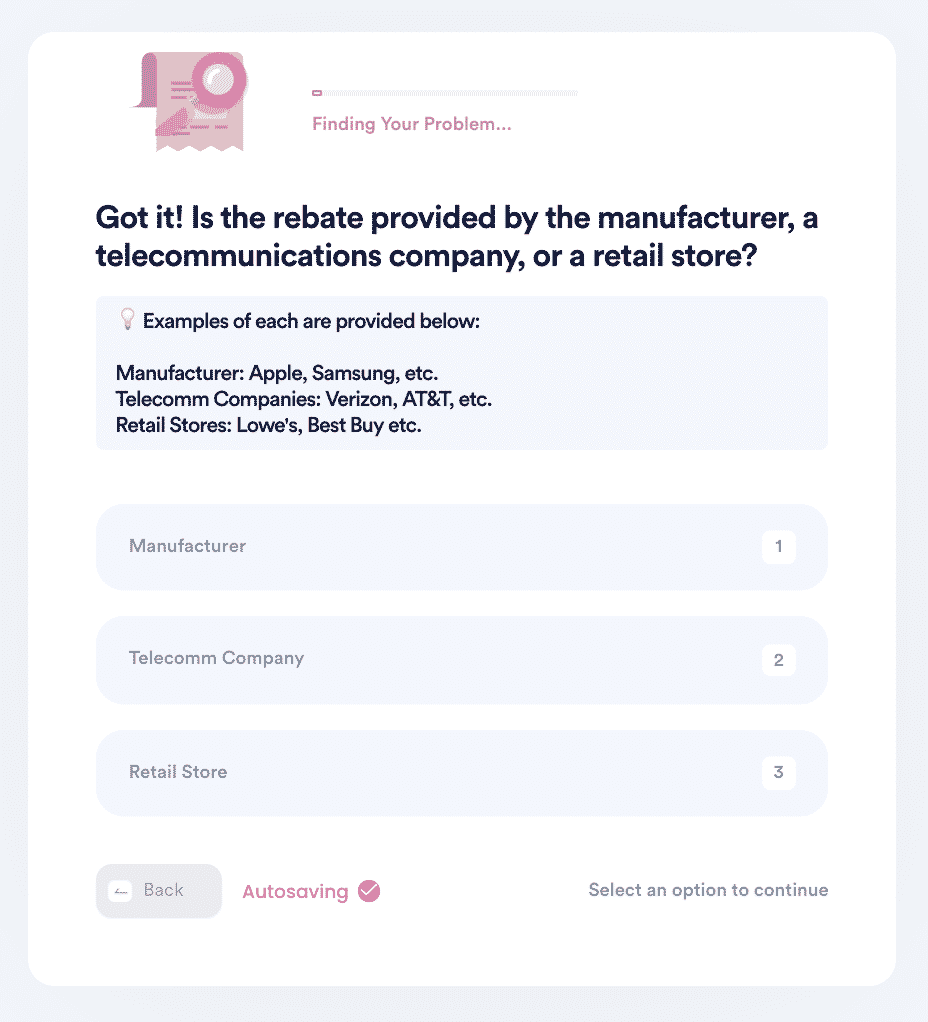
- Select whether the rebate is online or mail-in. Upload your evidence documents, including receipts, and any necessary forms, and confirm your contact information.
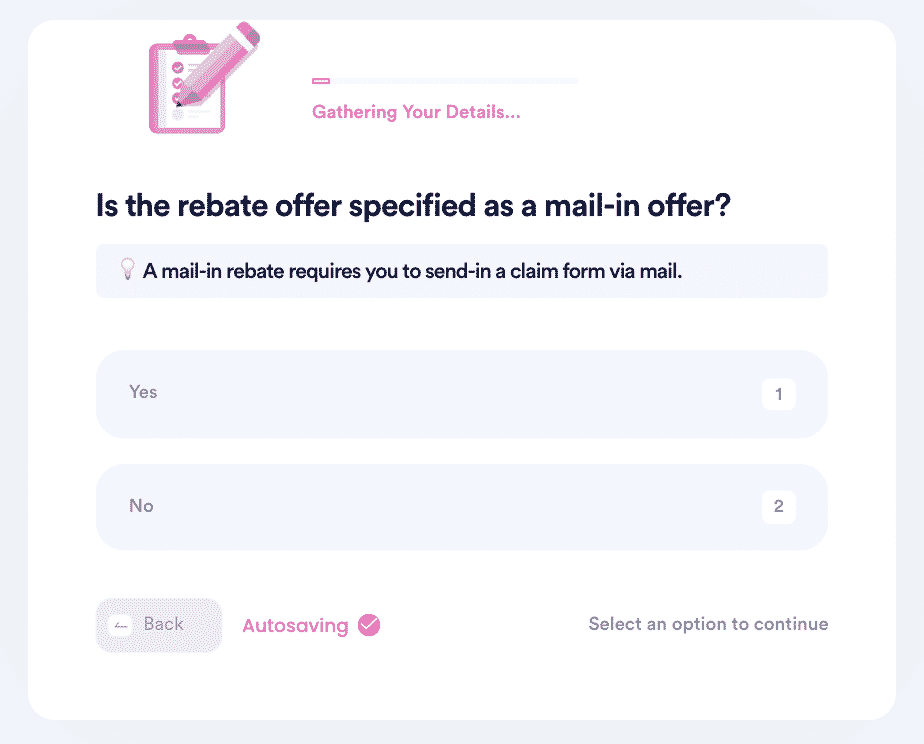
And that's it! DoNotPay will file your rebate claim on your behalf by mail or online depending on the rebate campaign. You should receive your rebate by check within 30 days!
Can DoNotPay Do More Than Just Help With Rebates?
DoNotPay can help you with a wide variety of issues, customer support, refunds, and even eliminate spam mail. DoNotPay is like having a team from your PC or smartphone. Here are some of the things DoNotPay can do with the click of a button:
- Complain to a Corporate or Organization
- Save on Property Taxes
- Get Help With Bills
- Apply to the Best Scholarships Available
- Indulge in Free Trials Without the Risk
- Set DMV Appointments Stress-Free
- Discover Missing Money in Your Name
Sign up for DoNotPay and deal with companies, agencies, and organizations from your mobile phone or web browser!
 By
By