How to Claim Your ComEd Nest Rebate Easily Through DoNotPay
Commonwealth Edison Company — commonly known as ComEd — provides electric service to about 70 percent of the residents and businesses in Illinois. With roughly 4 million customers, it makes sense that the company would encourage energy conservation and provide cost-saving benefits for those who are willing to purchase efficient appliances and fixtures to assist in that endeavor. One of the ways they do this is by offering and one of the fixtures you can obtain a rebate for is the Google Nest. While many people are initially excited about the idea of getting money back on purchases such as a Nest from , most of them will miss the deadline for claiming their rebate or lose the receipt. DoNotPay’s Rebates product can help you file your claim automatically so you don’t miss out on your rebate.
What Is a Google Nest?
Google Nest is a line of smart home devices that includes the Nest Learning Thermostat. This smart thermostat monitors your activity and builds a schedule based on that data to make your energy use more efficient by turning down the heat when you are in bed or away from home, and turning it up before you awaken or return so that your house is comfortable when it needs to be, but you are not paying to heat it when it doesn’t.
What Is the Rebate ComEd Offers for the Nest?
ComEd makes the Google Nest smart thermostat available to customers for the listed price of $54.99 after the $75 rebate. In other words, you will pay ComEd $129.99 for the thermostat. The rebate, which is described as , requires you to either purchase the smart thermostat directly through ComEd or select retailers. Those who wish to purchase the product on their own have the option of also handling their own installation and taking advantage of the company’s mail-in rebate process.
You can schedule a free virtual or in-home assessment online or call 1-855-660-9378 and choose 3 ENERGY STAR smart thermostat options with the following rebate options.
| Google Nest Learning Thermostat | Discounted at $150 |
| Google Nest Thermostat E | Discounted at $75 |
| Emerson Sensei Thermostat | Discounted at $75 |
How to Claim Your Rebate
ComEd offers three ways for customers to save on the price of their Nest through a rebate, including these options:
- If you’d like the rebate quickly, you can purchase your Nest directly through ComEd’s website by using your online account with the company.
- You can also download an in-store coupon from ComEd that you can present to select retailers at checkout.
- You can purchase your Nest from the retailer of your choosing, have it installed, and apply for your rebate online, through email, or by mail.
What Happens If You Need Help Claiming Your Rebate?
For assistance with either the or mail-in rebate process, call 1-855-433-2700.
Problems People Run Into with the Mail-in Rebate Claims Process
Over $500 million rebates go unclaimed each year. The most common reasons why people don’t collect their rebates include:
- They forgot about the rebate and missed the application deadline.
- They were too busy to fill out the rebate application and mail it in.
DoNotPay Makes Claiming Your Mail-In Smart Thermostat Rebate Easy
Rebates are a great way to save money on products and services you purchase — provided you claim the rebate within the deadline to do so. Fortunately, DoNotPay’s Rebates product makes claiming a rebate a breeze. There are just three steps to claiming your rebate:
Here’s how it works:
- Search rebates on DoNotPay and select the type of rebates offer you want to claim (is it for a car, electronic gadget, household appliance, etc).
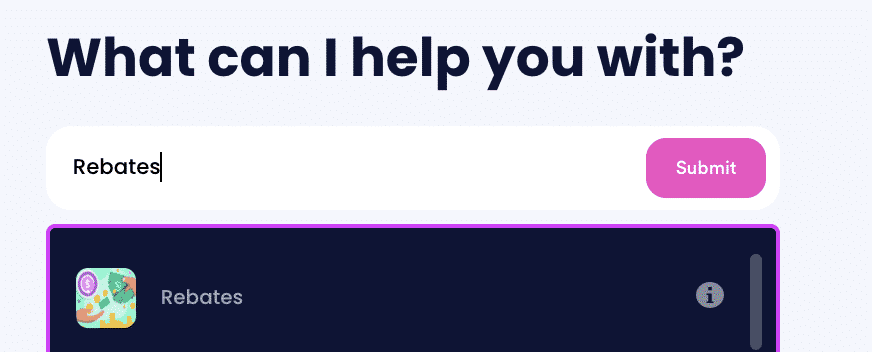
- Tell us more about the purchase, including the product name, brand, serial number (if relevant), and whether you bought it online or in-person.
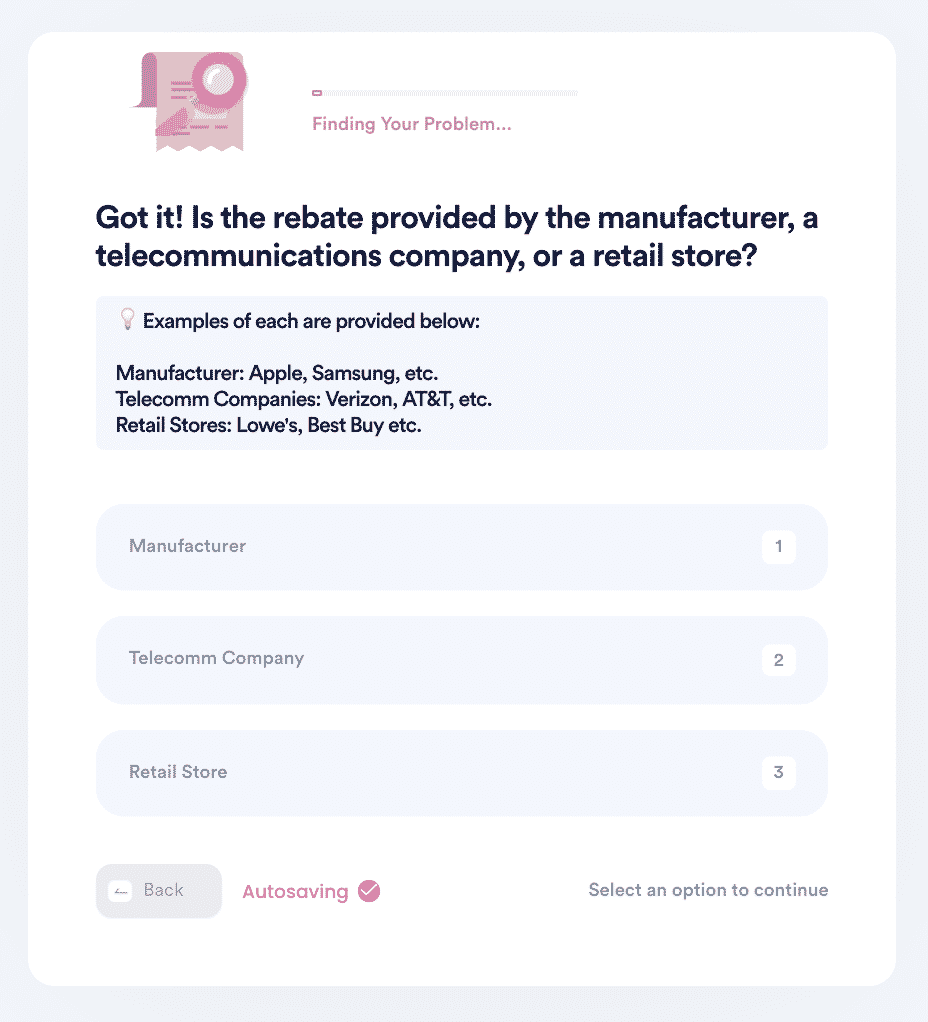
- Select whether the rebate is online or mail-in. Upload your evidence documents, including receipts, and any necessary forms, and confirm your contact information.
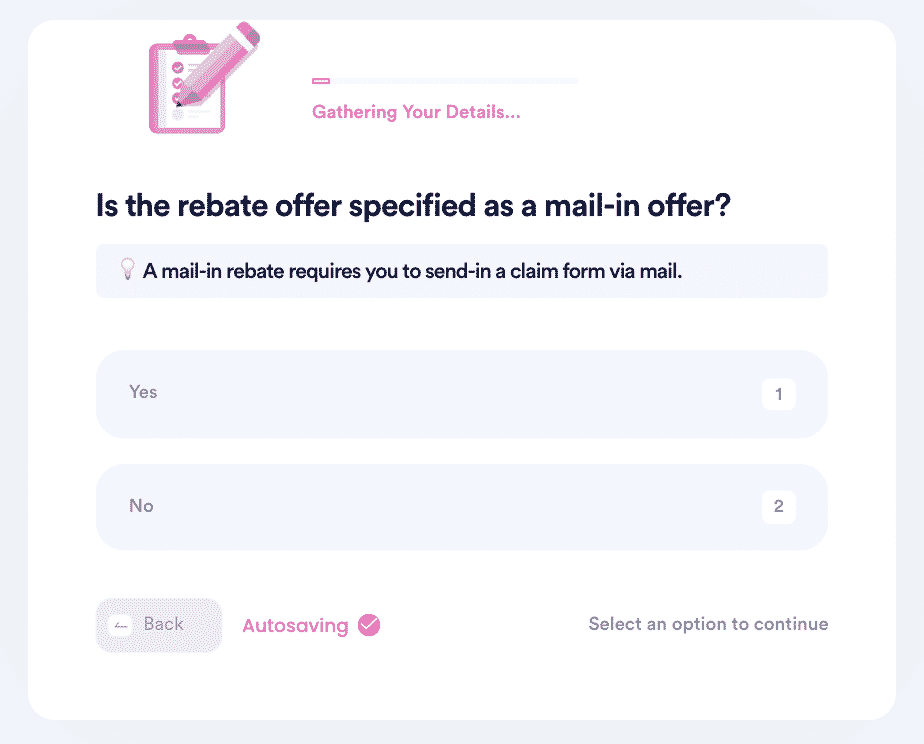
And that’s it! DoNotPay will file your rebate claim on your behalf by mail or online depending on the rebate campaign. You should receive your rebate by check within 30 days!
Use DoNotPay for All Your Rebates
Claiming your Google Nest rebate can put $75 back in your pocket, but the process works the same way with all the products you have rebates for. The types of products DoNotPay can help you claim your rebate for include:
- Cars, tires, and vehicle accessories
- Energy provider rebate programs
- Purchases you make on Amazon
- Electronics, such as laptops, phones, and more
- Household and kitchen appliances such as the Google Nest
DoNotPay Takes the Work Out of Routine Tasks
In times like this when inflation is high, DoNotPay can help you put money back into your pocket by providing an easy way to claim rebates on the products you purchase. We offer a number of other services aimed at making the routine tasks of life a little simpler, more affordable, and less time-consuming.
- send demand letters to anyone
- Schedule Appointments With the DMV
- Reducing Property Taxes
- Help With Bills
- Get Free Trials & Don’t Get Charged
- Find Unclaimed Money
- File a Complaint Against Any Company
- Discover and Apply for Scholarships
- or literally hundreds of other tasks, we can help.
Find out about hundreds of other tasks we can make easier by signing in or signing up for DoNotPay!
 By
By