What To Expect From a Youtube DMCA Takedown
YouTube uses copyright strikes to manage copyright infringement and provide protection to its users. The platform is obligated to deal with copyright infringement by filing copyright notices to retain protection and comply with the DMCA. How can this affect you as a YouTube user? When you get three copyright strikes, your YouTube channel is automatically canceled.
Use DoNotPay to inform yourself about how copyright works on YouTube or to find out how long it lasts. Learn how to copyright, check the scope of the DMCA protection, and use copyright laws to your advantage.
YouTube DMCA Takedown vs. Copyright Claim
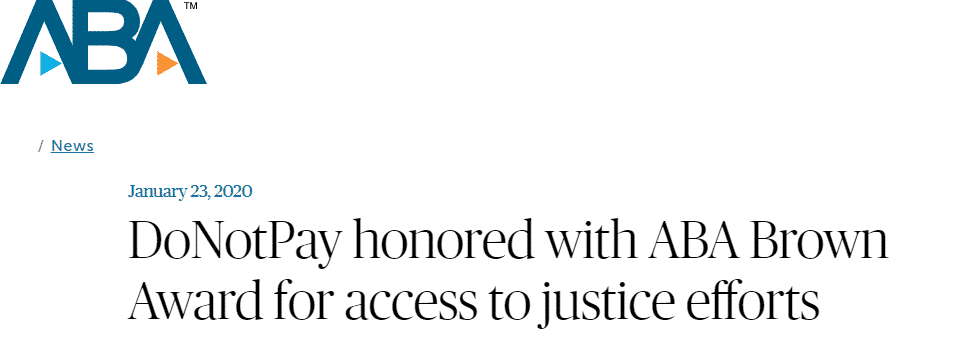
There are various ways of protecting creative work from copyright infringement on YouTube. Content creators often use copyright claims to exercise their rights and put an end to copyright violations.
Copyright laws, such as the Digital Millennium Copyright Act (DMCA), help with copyright infringement by enabling takedown notices.
Manual Copyright Claim
A copyright owner can use a manual claiming tool to examine if their copyrighted content was used in some other video. This is not as easy as it may seem. One must show strong practical knowledge of YouTube’s content matching system. The process requires thoroughness and precision since you must provide timestamps to explain what part of the video has been plagiarized.
Tread lightly when using this method because the improper claims can result in penalties and termination of the partnership with YouTube.
Content ID Claim
Content ID tool is a system that provides copyright owners with an easy solution to identify and monitor their content on YouTube. It is an automatic process that compares newly uploaded videos with audio and video fingertips provided by copyright owners.
Content ID claim is an immensely faster and easier option, but it is less reliable.
This method doesn’t end in submitting a copyright strike or channel terminations. Copyright owners can use it to track and monetize the video or to block it in some cases.
The following table provides a brief overview of the two copyright methods and their features:
| Manual Claim | Content ID Claim |
|
|
What Is a YouTube Copyright Takedown?
The DMCA’s safe harbor rule gives YouTube and other online content providers certain protection from copyright infringement liability. That is if they meet the requirements, including the implementation of the notice and takedown system. DMCA takedown enables copyright owners or their agents to send takedown requests to service providers, website hosts, or third-party users that infringed their copyrights.
When YouTube receives a notice from the copyright owner, it is required to delete the video in question to retain the DMCA protection. YouTube must also put a strike on the account that used someone’s content without authorization. Three strikes terminate the account altogether.
What To Do if You Get a YouTube DMCA Takedown Notice?
Did you receive a DMCA takedown notice? There is no need to panic. Here are the things you can do to defuse the situation:
- Get professional advice
- Read the notice carefully
- Examine your work carefully to determine if the takedown notice is justified
- Reply to the copyright notice, whether you’re guilty of infringement or not
- Take down the video immediately, even if you are not guilty until the matter is resolved
The notice should identify the work in question so you can explore the problem. It should also provide proof of copyright ownership.
Whether you decide to take down the video or dispute the notice, it is necessary to respond to it. If you avoid doing that, you could be facing a copyright infringement lawsuit.
How To File a Takedown Notice for Copyright Infringement on YouTube
If you decide to go with YouTube’s web form, we are here to explain the whole process, step by step:
- Go to YouTube’s Help Center
- Open Copyright and Rights Management
- Click Submit a Copyright Takedown Notice
- Click the Submit a Copyright Complaint button
- Select the issue that describes your problem
- Declare the copyright owner
- Fill in personal information and infringement details
- Add the URL
- Check the statement boxes
- Add your digital signature
The process, although free of charge, is quite long. Be sure to double-check the copyright infringement rules before submitting a notice since there can be consequences for misuse and false reports.
Filing a Notice on Your Own
You can always sit down and write a DMCA copyright notice from scratch and send it to YouTube’s designated DMCA agent. Those who opt for this method should include the following information in their takedown request:
- Your contact details
- Locations and descriptions of the original and infringing content
- A statement where you claim there is good reason to believe the found copy is infringing on your rights
- A sentence where you claim the provided information is correct to the best of your knowledge
- Your signature
You can send your written notice to YouTube using one of the listed methods:
| copyright@youtube.com | |
| Fax | +1 650 872 8513 |
| DMCA Complaints
YouTube (Google LLC) 901 Cherry Ave. San Bruno, CA 94066 USA |
File a YouTube DMCA Takedown Notice With DoNotPay
If you feel anxious about writing formal documents and using vocabulary, you can rely on DoNotPay’s automated DMCA takedown service. DoNotPay’s DMCA feature will help you create a takedown notice fast and without risk!
Open our app in the of your choice and do the following:
- Choose the DMCA Takedown feature
- Type the title of your work
- Paste the URL of the original work
- Paste the URL of the video you want to take down
- Hit the Sign and Submit button
You can check the results in the My Disputes tab. With DoNotPay, you can file a DMCA takedown notice even if you don’t have proof of ownership.
DoNotPay—Your AI Ally

Taking care of administration and related issues can be a time-consuming and, more than often, stressful task. If there are finances involved, it is an even bigger nuisance. DoNotPay—the world’s first AI Consumer Champion—is here to change that with its numerous features.
You can learn more about YouTube copyright and music copyright laws. Check out how to copyright a song and be sure to read the copyright disclaimer on YouTube before posting on the platform to avoid copyright infringement and protect your account from the DMCA strike.
Use your to access DoNotPay and resolve your problems in a blink of an eye!
With our features, you will be able to:
- Deal with bills that are too high
- Protect yourself from stalking and harassment
- Ask any company for refunds
- Resolve credit card issues fast
- Cancel any subscription or membership
- Send Demand Letters To people and companies in small claims court
- Schedule a DMV appointment fast and hassle-free
- Get refunds for delayed or canceled flights
- Contest parking tickets
- Sign up for any free trial risk-free
- Free yourself from spam mail forever
- Put an end to text spam
- Enroll in clinical trials
- Get in touch with your imprisoned loved ones
- Protect your work from copyright infringement
- Dispute traffic tickets
- Jump the phone queue when getting in touch with customer support
- Find unclaimed money under your name
- Try new services without phone verification
- Fight speeding tickets
- Get revenge on annoying robocalls


