How to Request Medical Records From UVA
Many of us assume that medical records are really just for doctors and insurance companies. We might not feel we have a need to see them, or perhaps don't even have the right to do so.
Yet we do have that right, and it pays to take full advantage of it. What if you are changing doctors and would like the new provider to see your medical history instead of starting from scratch? Perhaps your family would benefit from viewing records of a loved one, especially an elderly person needing help.
And yet obtaining this information on your own tends to be a tricky, lengthy task – let us handle the details of finding for you.
How Can I Access Medical Records From UVA?
UVA Health makes health available online using the MyChart service. This is the most common way for patients and authorized people to access medical records information.
Available as both a website and an app for phones and tablets, MyChart provides access to records, allows scheduling of appointments, messaging with healthcare providers, and many other features.
What Do I Need to Get Started With MyChart Through UVA Health?
MyChart is software used by many different medical facilities. To use it for UVA:
Accessing Records With an Existing MyChart Account
- Login to MyChart
- Beneath the HEALTH section, choose TEST RESULTS
- You may review results from lab tests, imaging scans, and other tests here
- To view imaging results, click on the chest X-ray icon of the desired scan and click the link to view scans under PACS Images
- Save, print, or share images and test results
Get Started With MyChart at UVA
New to MyChart? Begin by signing up for the service:
- Visit: mychartuva.com
- Under "New User?" click Sign up now
- Click Sign Up Online
- Fill in all required boxes (marked with an asterisk)
- Follow additional instructions to completion
Medical records privacy is strongly protected by HIPAA regulations, so UVA will ask you for detailed information to help identify you correctly. You will be asked for your birth date, the last 4 digits of your Social Security Number, and other data.
What if I Cannot or Do Not Want to Use MyChart?
There are other ways in which you may request medical records from UVA Health.
Make a General Request for Records
Write or type a simple request asking for medical records information. Provide a means for UVA Health to contact you (phone, email, or address) so they may send you the appropriate request forms.
| Fax your written request: | (434) 924-2432 |
| Or mail the request to this address: | Health Information Services
1222 Jefferson Park Ave. Box 800476 Charlottesville, Va. 22901 |
Submit a Specific Formal Request for Records
To speed up the process, you may first obtain and complete the official form required for making your request.
- Click to view the authorization for release of medical information form
- Print a copy of form
- Fill it out by hand
- Fax it to (434) 924-2432
- Or you may choose to mail the form to:
UVA Health
Release of Information, Health Information Services
P.O. Box 800476, Charlottesville, VA 22908
Once you sign and submit the form, the authorization for records release will be valid for 1 year from the date of signature.
What if I Need Help Making My Request?
You may seek medical record assistance in various ways:
- Online: Visit Health Information Services
- Call: (434) 924-0000
Is There an Easier Way to Get My Records?
Our product greatly simplifies the whole process of .
How to Request Medical Records Using DoNotPay:
DoNotPay has seen these requests before and knows how to write your health care provider a simple, clear, and effective letter that will get your legally-guaranteed health records for you in no time.
- Look up medical records on DoNotPay’s website.
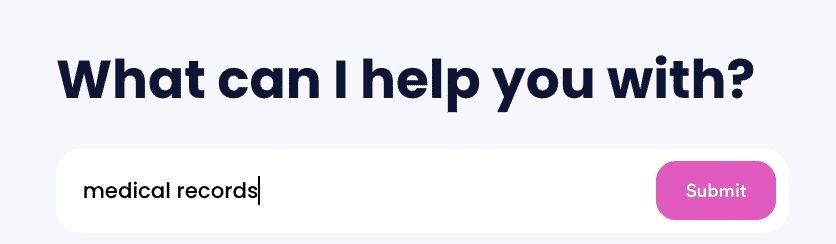
- Enter the name of the health care provider you’d like to receive medical records from.
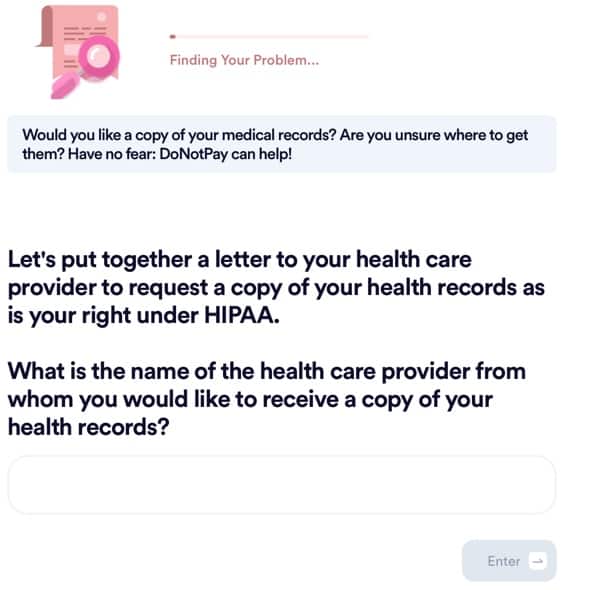
- Answer a few questions about your provider and where you’d like to send the records.
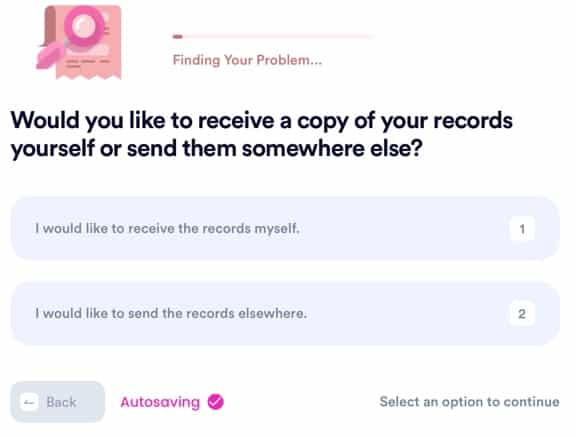
Refer to this related information regarding problems for which we can provide help:
- Learn about electronic health records
- Medical records release forms
- Obtain medical records from Kaiser
- How long are medical records kept?
- Get Mercy medical records
- Find your Baptist medical records
- Obtain your medical records from Cleveland Clinic
DoNotPay can give you an easy, automated way to help with a wide list of problems. We offer many additional products to help simplify your life, including (but not limited to):
- Get help with an advance health care directive
- Easily file a complaint
- Assistance with bills
- Requesting sick leave
- All about birth certificates
- Small claims court
Our products let you relax while we take care of the difficulties of finding medical records and they can certainly help with other tedious and annoying tasks you encounter in life. Let us help!


