How to Quickly Get Your University of Maryland Medical Records
Does a healthcare provider need to oblige when you request medical records? In many cases, yes. It can be difficult to retrieve your University of Maryland medical records, but we will show you what you need to do.
If you are having trouble requesting your , we will teach you how to request medical records. We will also guide you to the simplest and fastest way to request medical records using DoNotPay.
How Can You Request Your University of Maryland Medical Records?
Requesting your can be frustrating, especially if you are short on time. From filling out your medical records release form to having your medical records delivered, the process can take up to 30 days. To be granted access to the medical records, you must be the patient, a representative, or the caregiver in the case of a minor.
How to get your medical records? University of Maryland Medical Center provides access to the records by mail or online.
Getting Your UMMC Medical Records Online
Your medical records are available at your request online, and your electronic health records can be set up using UMMS's MyPortfolio sign-up portal. You will need an enrollment letter or summary to retrieve the activation code. Fill up this form to receive the enrollment letter. You can also call 844-281-8667 to speak with a representative.
If you have already set up your UMMS MyPortfolio, you can sign in using this portal. The UMMS MyPortfolio portal allows you to request a copy of your medical records at no cost. Request your medical records by navigating to the "Health" tab and clicking "Medical Records."
How long are medical records kept by UMMC? Medical records are kept for a minimum of 6 years from the date of discharge in the state of Maryland.
Getting Your UMMC Medical Records by Mail
If you prefer not to request your medical records using UMMS's MyPortfolio, you can also request by mail. Follow these steps to get your University of Maryland medical records by mail:
- Print out and complete the authorization form.
- Mail the completed forms to University of Maryland Medical System, Attn: Health Information Management, 110 S. Paca St., 9th Floor, Baltimore, MD 21201. You can also fax or email the form for faster service.
- Fax to 410-328-0537. For urgent matters fax to 410-328-2358 and after hours to 410-328-0537
- Email the completed form to ummsrelease@umm.edu, include your name in the subject line.
- UMMS will mail you an invoice. There is a flat fee of $6.50 and additional fees for third-party requests. Mail a copy of the invoice with a check payable to "University of Maryland Medical System" to the address in step 2.
- You should receive your records within 7 days. If you have not received the medical records after 10 days, follow up by calling a release specialist at 410-328-5706 option #3.
This table will help you quickly look up the contact information of UMMC's Medical Records.
| Phone: | MyPortfolio Activation: 844-281-8667
Release of Info Follow-Ups: 410-328-5706 option #3 |
| Email: | Authorization Forms/Requests:
ummsrelease@umm.edu (Include name in the subject line) |
| Fax: | Normal Requests: 410-328-0537
Urgent: 410-328-2358 Urgent After Hours Requests: 410-328-0537 |
| Mail: | Requests and Payment:
University of Maryland Medical System, Attn: Health Information Management, 110 S. Paca St., 9th Floor, Baltimore, MD 21201 |
Get Your University of Maryland Medical Records With DoNotPay
Requesting your medical records from UMMS can be a hassle if you do not have an active MyPortfolio account. DoNotPay makes it quick and easy to request medical records from any hospital or healthcare facility. Using DoNotPay's Request Medical Records service, you can request medical records conveniently from our mobile app or website.
How to request medical records using DoNotPay:
DoNotPay has seen these requests before and knows how to write your health care provider a simple, clear, and effective letter that will get your legally-guaranteed health records for you in no time.
- Look up medical records on DoNotPay’s website.
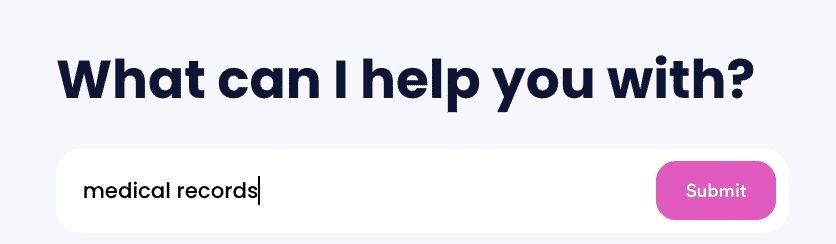
- Enter the name of the health care provider you’d like to receive medical records from.
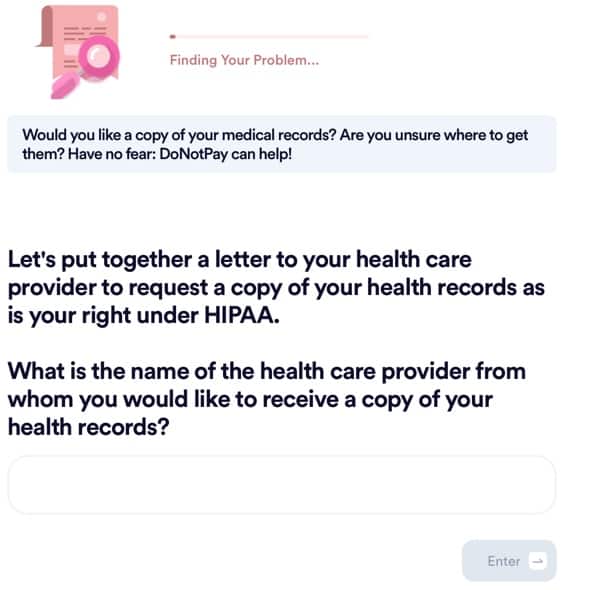
- Answer a few questions about your provider and where you’d like to send the records.
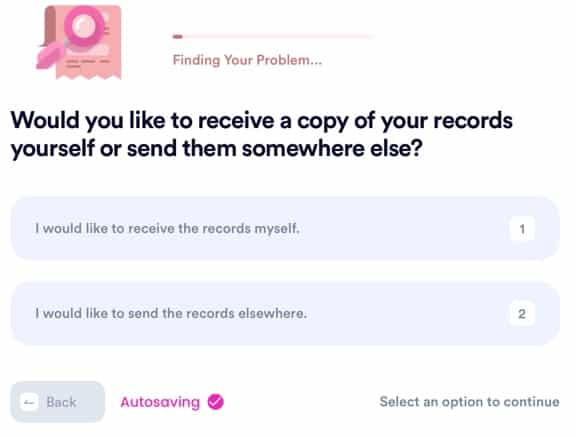
Can DoNotPay Request My Medical Records From Other Facilities?
DoNotPay makes requesting medical records from any hospital or healthcare provider simple. Here is a small sample of the medical facilities we have sent medical record requests to:
- Cleveland Clinic Medical Records
- Mercy Medical Records
- Baptist Medical Records
- Kaiser Medical Records
What Else Does DoNotPay Help Users With?
DoNotPay is the easy way to solve a wide range of problems. We can help you make frustrating everyday tasks stress-free. DoNotPay helps you quickly and conveniently get solutions from almost any healthcare provider, small claims courts, companies, government agencies, and organizations.
Here are a few of the areas where DoNotPay excels:
- Lodge Formal Complaints Against Any Group
- Get Help Managing Your BIlls
- Easily Obtain Birth Certificates
- Advance Health Care Directive
- Win a Small Claims Lawsuit
- Request Your Lawful Sick Leave
Sign up for DoNotPay today and let us help you resolve your medical, financial, and issues.


