How to Get Premium Internet at Hilton Hotels for Free
Have you ever checked into your room at a hotel only to find out the WiFi isn't anywhere near as fast as you expected? It happens all the time to those of us that don't know major chain hotels have secondary internet with premium speeds. What makes things more frustrating is when you do know that your hotel offers premium internet but they charge an extra fee for you to access it.
Today we're going over , what upgrades Hilton offers, and how you can request an upgrade whenever you stay at a participating location.
Available Upgrades at Hilton Hotels
Hilton has been leading the way with upgrade promises for travelers that are part of their Honors Programs. Some of the best upgrades they offer for Honors members include:
- Complimentary early upgrades on rooms
- Digital key sharing
- Ability to book and confirm connected rooms at select hotels
All upgrades are subject to availability at the time of your stay but can be rewarded as a loyalty perk. One of the easiest ways to determine if you're eligible for any of Hilton's upgrades is by signing up for their rewards programs and asking politely when you check-in.
| Website | https://www.hilton.com/en/ |
| Customer Care Center | 1-800-HHonors |
| Hilton App on Google Play | Hilton Honors |
| Hilton App on AppStore | Hilton Honors |
How to Get Premium WiFi Upgrades at Hilton Hotels
When it comes to premium internet, unless you're a diamond member that already receives the perk for free, you'll likely have to pay a fee. Each Hilton Hotel may charge differently for premium internet and some hotels may not offer the benefit.
Once you've checked in, you can still upgrade your internet by signing into your Hilton account. This can be done through the app or the browser of your choice.
Here’s how you can once you've checked in:
- Select the WiFi icon on your phone or laptop
- Open your web browser where it'll pull up the hotel login page
- Input your room number and your name/email (you can login to your Hilton Honors account to check your eligibility for premium)
- Hit Enter
From there you should be connected for the duration of your stay.
How to Join Hilton Honors Loyalty Program and Receive Benefits
To sign up for Hilton Honors so you can start receiving points and perks is fairly easy. The loyalty program is free and requires only a few details to get you started.
- Go to the Hilton Honors Login page
- Select Join Now
- Fill out your name, email, and mailing address
- Create a password
You'll earn points for each night that you stay at a participating Hilton hotel or resort that can be used to redeem free nights, upgrade your room, and much more. Honors members are tiered on 4 levels, allowing you to move up through each level to gain access to more benefits with each stay.
Can I Get an Upgrade After I've Checked in?
Typically you'll get an email notifying you of available upgrades 72 hours before you check into your room. In most cases, once you've checked in, getting an upgraded room isn't as likely to happen. However, if you've asked to be put on a waitlist for an upgrade upon arrival and the receptionist has agreed to let you know if something comes available during your stay, then you might just luck out.
One easy way to ensure you have the option of room upgrades and internet upgrades is by using the Hilton app or a specific hotel's website to book your stay. This allows you to gain points for booking and will also give you more freedom to choose rooms, waive hotel/resort fees, and digitally check-in.
Getting Premium Internet Upgrades With DoNotPay
If you want to get an upgrade at a Hilton Hotel but don't know where to start, DoNotPay has you covered in 4 easy steps:
- Enter the name of the hotel you're staying at, including the location.
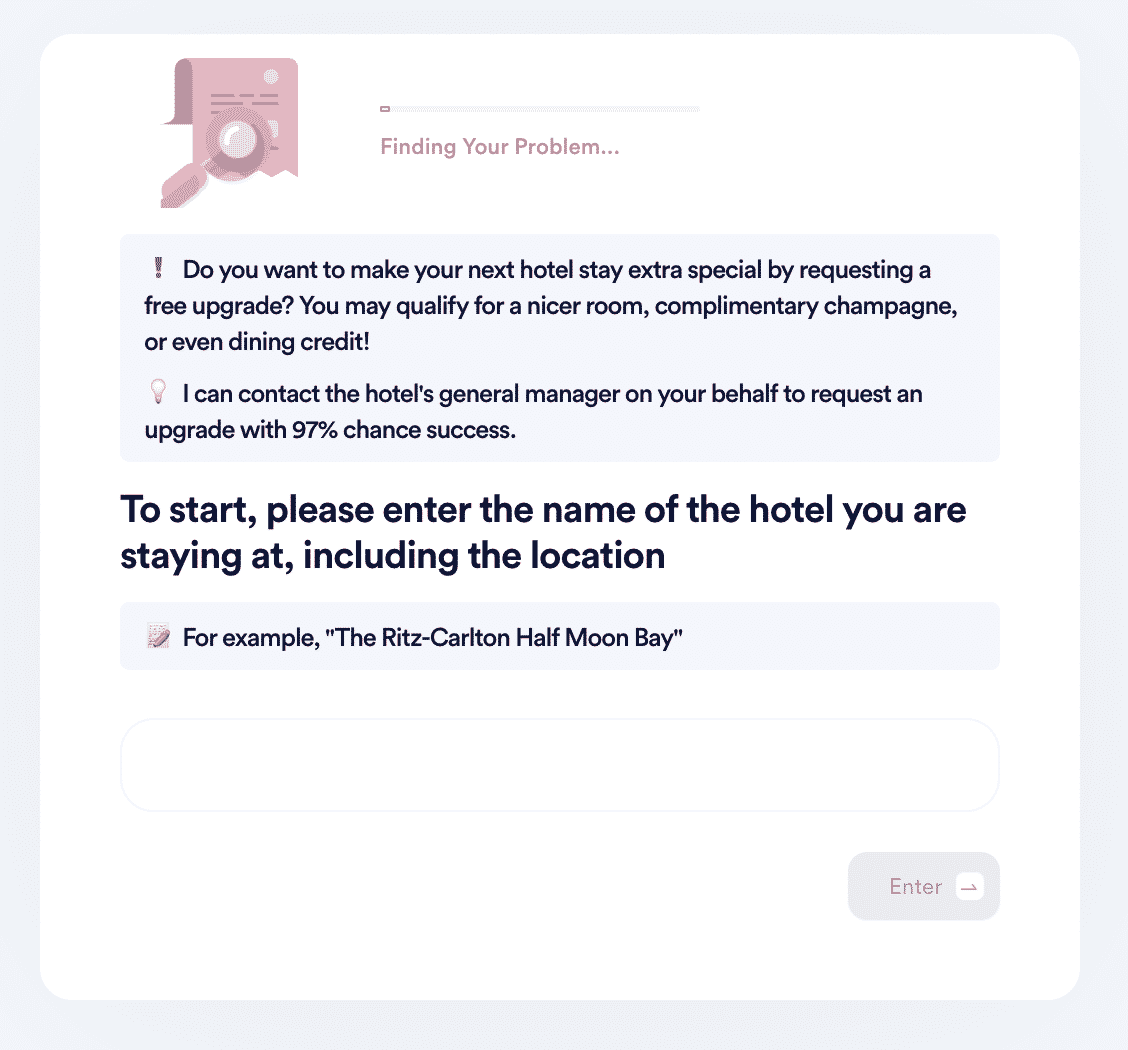
- Tell us the dates of your stay, who you're staying with, whether it's your first time, and whether you're a loyalty rewards member at the hotel.
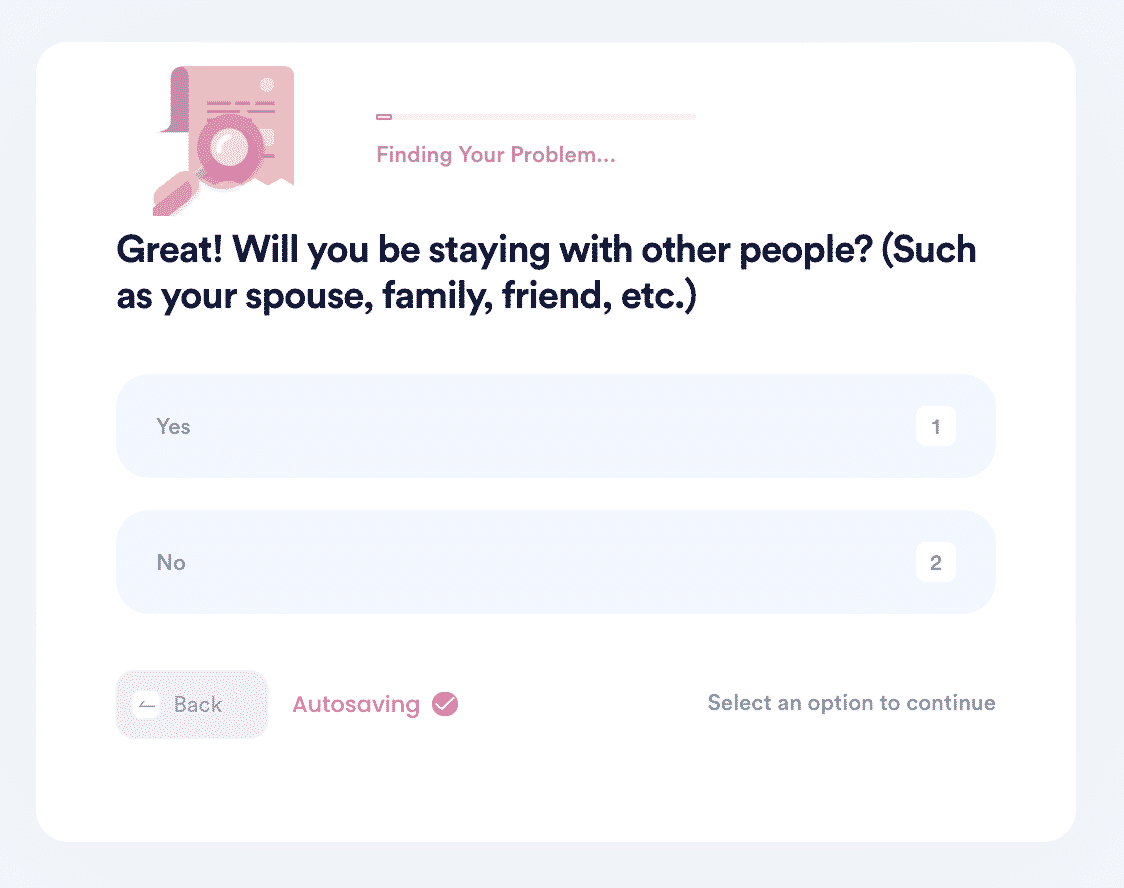
- Tell us if it's a special occasion (birthday, anniversary, etc.) and any specific upgrades you want to request.
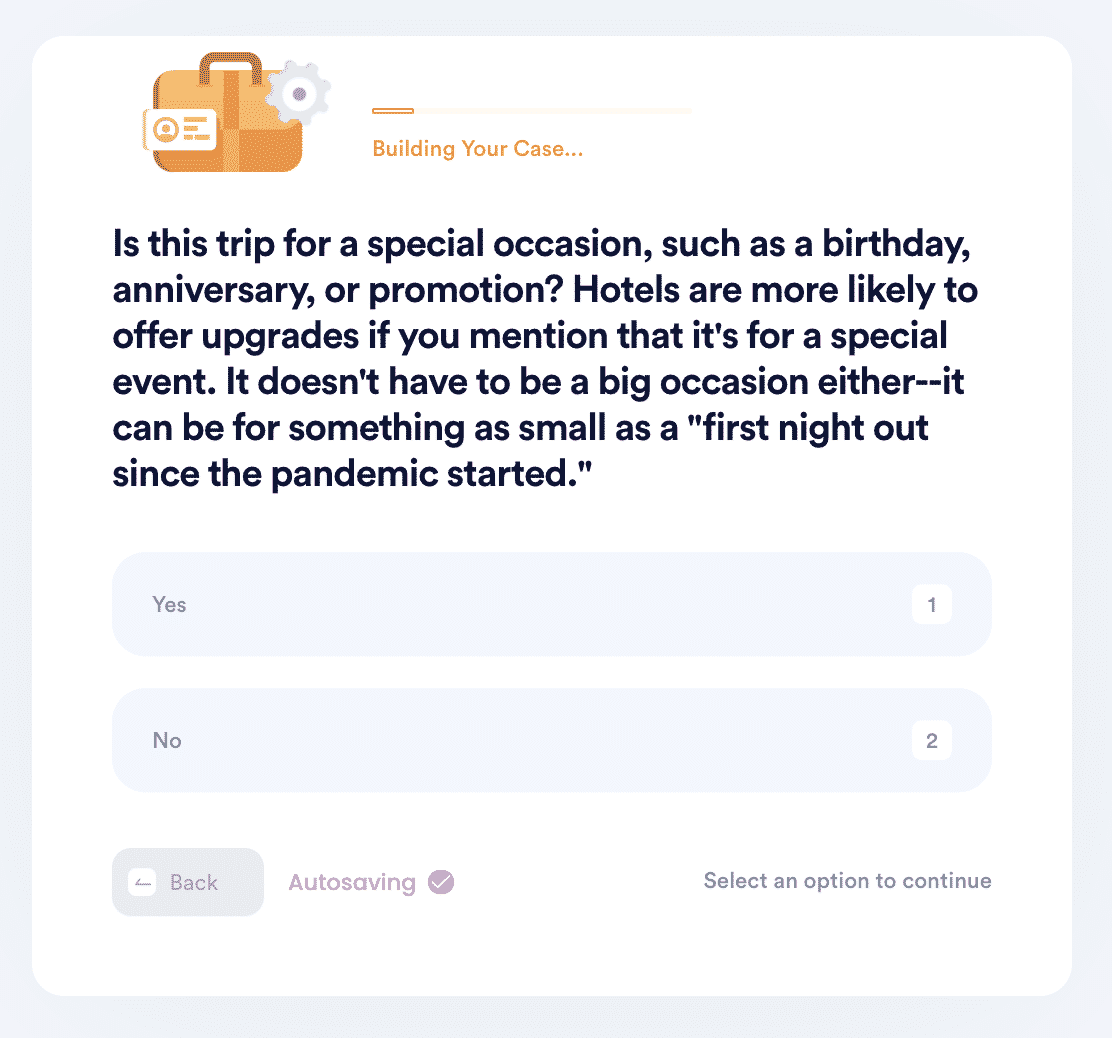
- Tell us your current room and confirmation number.
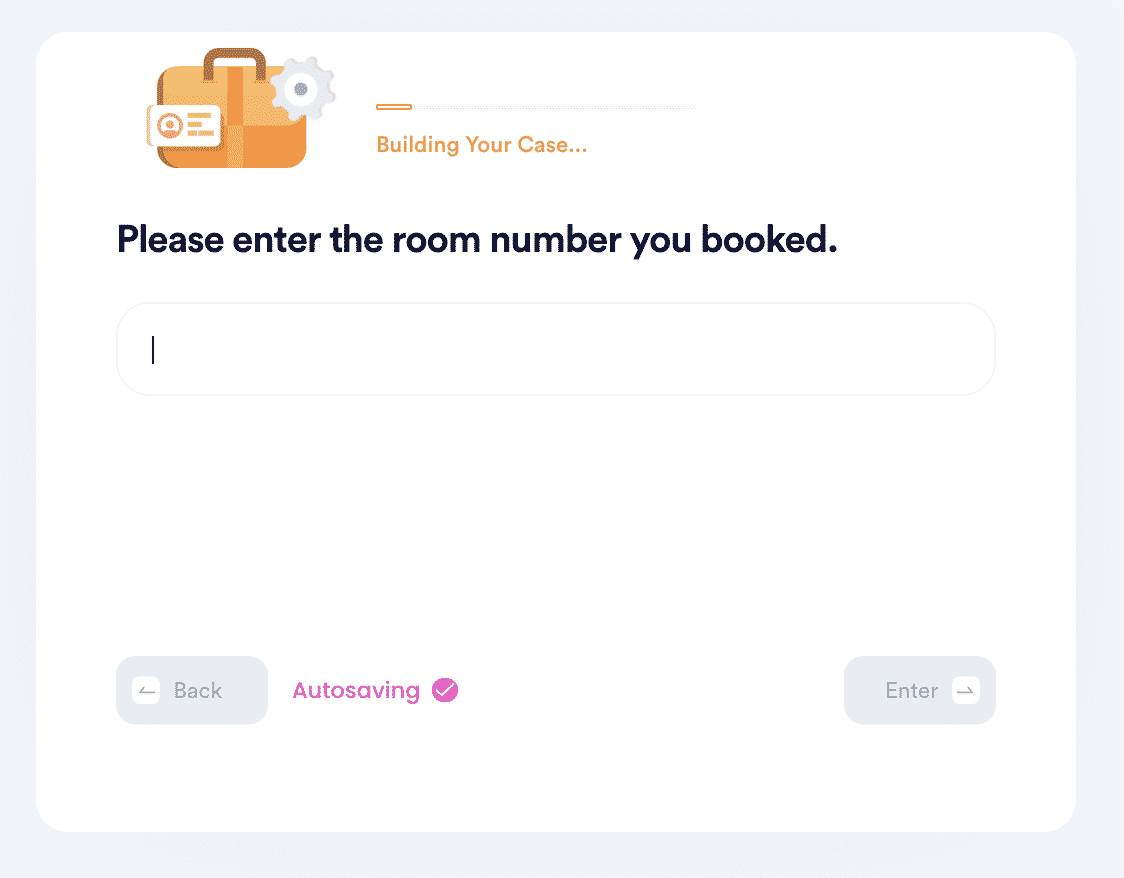
Other Upgrades DoNotPay Can Help You Get
Looking to find other ways you can save money but vacation with luxury? DoNotPay can teach you all the tips and tricks for getting upgrades, how to take advantage of rewards programs, and how to save big with credit points programs. Check out a few of our favorites below:
- Claim Choice Hotel Rewards
- Make the most of Wyndham Hotel Rewards
- How to ask for a free hotel room
- How to get an upgrade at a sold-out hotel
- Get American Express hotel upgrades
- How to draft a hotel room upgrade letter
- Learn Las Vegas hotel upgrade secrets


