How to Request eCW Medical Records in a Flash
Are you looking for a simpler and quicker way of getting your ? You can now use eClinicalWorks to get your eCW electronic medical records. This software solution makes it possible to get medical records from the comfort of your home or office via a tablet, desktop computer, laptop, smartphone, or handheld PDA device. All you need is access to the internet, then follow the outlined procedure under the eClinicalWorks platform.
But what happens when you find it difficult to access the eClinicalWorks site, or you don't understand how to retrieve your medical records. This is where DoNotPay comes in. The DoNotPay platform is not only easy to use but also much faster and less frustrating. Additionally, we know the best practices of requesting medical records from different providers and entities, such as Mercy and Kaiser. Even if you are unsure of how long are health records are kept, you can rely on DoNotPay to find all the vital details you need and get your medical records as soon as possible. Read on for more insights.
What is eCW in Healthcare?
is a cloud-based platform that enables healthcare providers and hospitals to purchase electronic health records and personal medical records. This platform makes it easier for users to review medical records, especially vital details. These can include patient accounts, history of hospital visits, lab, and diagnostic tests, and more.
You can contact eCW here:
| Customer Portal | my.eclinicalworks.com |
| Phone | (508) 475-0450 |
| help@healow.com | |
| Online Help Form | Form |
How to Get Electronic Copies of Your Health Records From eClinicalWorks
Using your eClinicalWorks EHR, you can extract patient details by following the following steps:
- Use a preferred browser to log in to eClinicalWorks.
- Tap on the Registry tab found on the left-hand side.
- Next, click on the other tab that repeats Registry.
- Select Encounters, date range back 18 months, and click on either Run Subset or Run New and save queries.
- Click on the saved reports, then select the one you saved, choose the run saved report option, then set the encounter date range back 18 months.
- You will have two reports, one with patient list address and the other with default patient list. Export these reports as a CSV file.
- Finally, locate the file on your device and verify if the format and content are correct.
However, many people find this procedure a bit lengthy and tedious to comprehend, so they opt for other simpler processes.
Benefits of Using eCW Medical Records
Apart from access to your , eCW helps users streamline workflow for healthcare providers. The platform also offers solutions for every step of the patient care process. Here are more benefits:
| Simplified Processes | eCW electronic medical records makes it easier for users to stay up to date regarding their health and makes health providers' jobs much easier. This is made possible by giving you access to your personal medical records and simplifying the communication process between the health provider and patient. |
| Greater Control Over Patient's Medical Care | Health providers have complete control and access over all the aspects of patient care. As a result, you can:
|
| Access to Better Service | You will also access quality healthcare services, especially with features such as telehealth solutions. |
How to Request Medical Records Using DoNotPay
By seeking assistance from DoNotPay, you don't have to go through the lengthy procedure to get your medical records. DoNotPay has assisted several other people in retrieving their medical records release forms, so we know the best ways of requesting your electronic health records. Once we gather all the vital details, our team will write to your health provider a simple and clear letter to help you get your medical records in no time.
DoNotPay works on all platforms from different entities and companies, with a simple click on the button. With DoNotPay, you can easily request clinical health records in Cleveland, the same way you would while dealing with Baptist medical records.
Here is the simple three-step procedure that DoNotPay uses:
- Using your preferred browser, log in to DoNotPay then look up health records on DoNotPay's website.
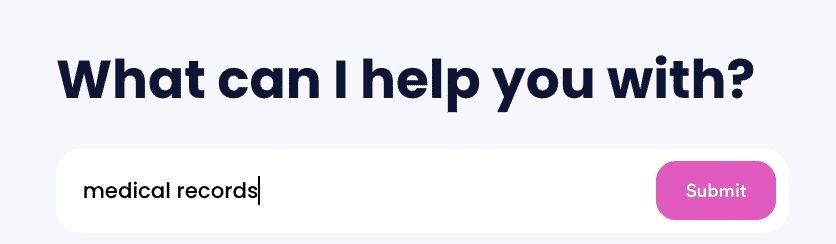
- Next, enter the name of your health care provider that you want to get your health records from.
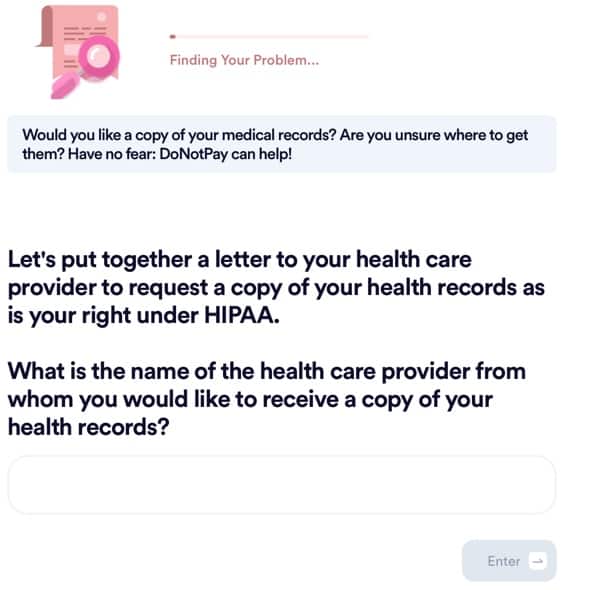
- Finally, provide answers to a few questions about your healthcare provider and tell us where you want us to send the records.
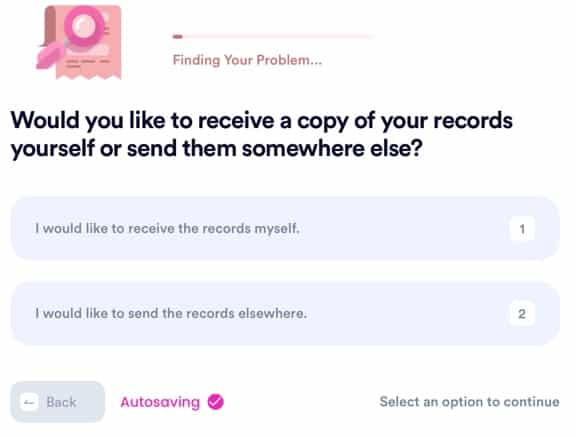
What Else Can DoNotPay Do?
DoNotPay offers users different solutions all under one roof. Helping you get your is just one of the many things that DoNotPay can assist you with.
Therefore, if you don't get what you deserve while dealing with issues like filing a complaint or requesting sick leave, head over to DoNotPay for assistance.
You can also seek assistance from DoNotPay in the following areas:
- Helping you with billsHandling a missing product or late delivery
- Filing insurance claims
- Requesting compensation from airlines in case of cancellation or delay
Are you facing challenges trying to request or retrieve your eCW electronic medical records? Get in touch with DoNotPay today for professional assistance.


