How to Get Your Banner Baywood Medical Records
You may feel that medical records are a dull administrative detail and that you generally have no interest in them. Yet there are many reasons why you might need them, ranging from necessity to family concerns. How do you get your hands on those records?
Unfortunately, it can be a lengthy and very detailed task that will take up much of your valuable time. Let us do the work for you and help you locate any you need.
Why Would I Need My Medical Records?
These records contain specific details about your health, and they tend to include a large amount of useful information, including:
- Family health history you have previously provided
- Your health history (surgeries, hospitalizations, conditions and treatments, accidents)
- Doctor visit summaries and notes
- Hospital discharge summaries
- Current and previous prescription medications
- Test results (MRIs, blood work, urine tests, X-rays, bone density scans, mammograms,
- Insurance forms
Are Any Banner Baywood Medical Records Restricted?
You have the right to access your own medical records, but one exception is a provider's psychotherapy notes.
The HIPAA Privacy Rule defines psychotherapy notes as notes recorded by a mental health professional documenting or analyzing a conversation during a private counseling session or a family, group, or joint counseling session. They are held separately from a patient's medical and billing records.
Psychotherapy notes are treated differently from other mental health information. That’s because of their particularly sensitive information, and because they are the therapist's personal notes and usually are not required or useful for treatment, payment, or health care operations purposes, other than by the mental health professional who created them.
What Does It Take to Ask for These Records From Banner Baywood?
You have three basic options for requesting your records:
- Contact the HIMS (Health Information Management Services) department at Banner Baywood Hospital
- Create an account in MyBanner – a patient website portal that grants access to your health records electronically
- Speak with the front desk at the office of your Banner Primary Care Provider
To gain access to your records, you will be asked to fill out a Medical Information Release Form. Click to view and print the form now.
What Information Must I Provide on the Release Form?
When filling out the form, you will be asked for information that includes:
- Your identifying information (name, birth date, etc.)
- Who will be receiving the records
- Which facility has the records
- Which types of records you would like (all of them or only specific or recent information)
- A range of dates that includes dates of service
- Any types of records you wish to exclude (commonly substance abuse, genetic testing, STD, etc.)
- Where to send the information
- Your choice of mail or in-person pick-up (paper copies)
- Your choice of format (electronic records in Email, CD, or Fax format)
How Do I Reach the HIMS Department at Banner Baywood?
The table below explores ways to collect your by yourself.
| Hospital | Banner Baywood |
| Phone number | (480) 321-2000 |
| Physical address | 6644 E Baywood Ave, Mesa, AZ 85206 |
| Online | MyBanner Online Patient Portal (explained below) |
How Do I Use the MyBanner Online Patient Portal?
Existing Account
If you currently have a MyBanner account, you may simply sign in.
- Visit: MyBanner Patient Portal
- Enter your email address and password
- Click Sign in
- Follow on-screen instructions to access your records
New Account
If you do not have a MyBanner account, create a new one and sign in once it is created.
- Visit: MyBanner Patient Portal
- Click Create or manage an account
- Click the option to create an account for yourself or for someone else
- Click Next
- Enter the requested information (name, birth date, email, etc.)
- Follow the instructions to completion
Is There an Easier Way to Accomplish This?
Yes, we can streamline this hassle for you and make it easy to get the information you need.
How to Request Medical Records Using DoNotPay
DoNotPay has seen these requests before and knows how to write your health care provider a simple, clear, and effective letter that will get your legally-guaranteed health records for you in no time.
- Look up medical records on DoNotPay's website.
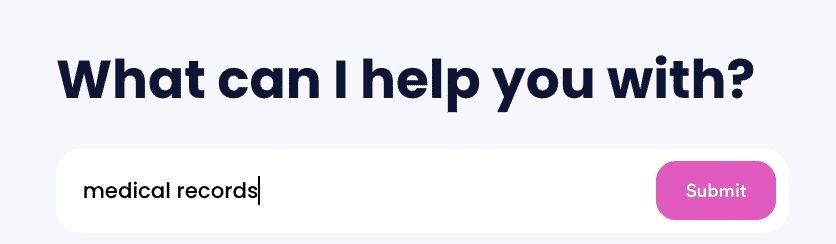
- Enter the name of the health care provider you'd like to receive medical records from.
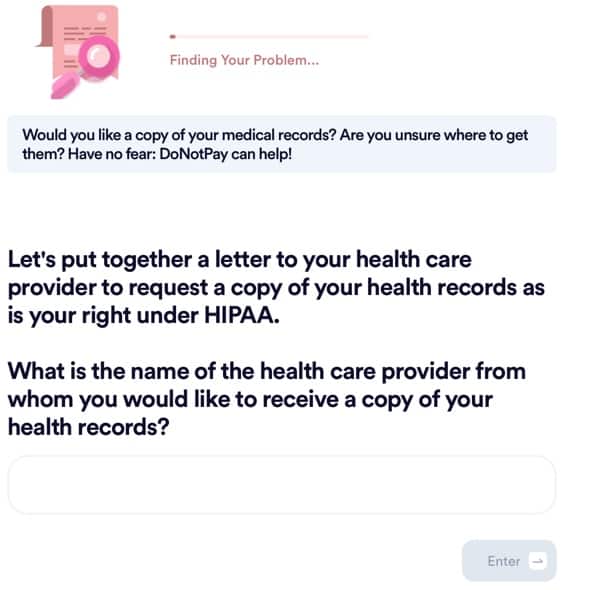
- Answer a few questions about your provider and where you'd like to send the records.
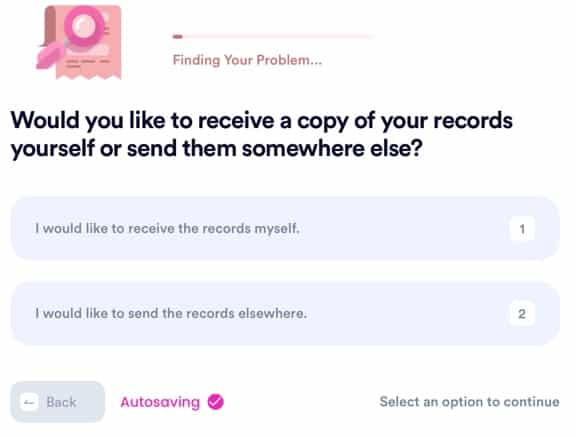
Please consult this related information concerning problems for which we can provide assistance:
- Obtain medical records from Kaiser
- Get Mercy medical records
- Find your Baptist medical records
- Obtain your medical records from Cleveland Clinic
- How long are medical records kept?
- Requesting medical records
Our products can relieve your need for fast and easy solutions to many kinds of problems. We provide many additional offerings to help simplify your life, including (but not limited to):
- Requesting sick leave
- Assistance with bills
- Easily file a complaint
- All about birth certificates
- Get help with an advance health care directive
- Small claims court
We can assist you with quick, easy methods to handle the challenges of obtaining medical records, and we can certainly help with other annoyances you encounter in life. Let us help!
 By
By