How to Recover a Hacked PlayStation Account Easily
Do you suspect that your ? PlayStation accounts have become very popular over the years with almost 100 million owning one.
With large user numbers comes the risk of hack attacks. Anyone interested in infringing on private data can learn the skills online by watching or reading from available online materials. It's, therefore, crucial to put in the effort to understand how accounts work to secure your online space.
Recovering a hacked account can be a hassle and may need the intervention of a third party, which can be expensive depending on the type of account. DoNotPay can help you retrieve your hacked PlayStation account in simple and easy steps, without calling the service company or leaving your home.
How to Tell if Your PlayStation Account Was Hacked
If a hacker gains access to your PlayStation account, they will steal your identity and destroy the characters you created. In addition, the black market for network accounts(PSN) grows by the year. Below are some of the red flags you should be aware of to avoid a compromised account.
-
Check for Unusual Account Activity
The first sure sign of a hacked PSN account is being unable to log in to your account. An unauthorized user might have changed your password and username. Even so, before a hacker gets the authorization to log in to your account, you'll receive a notification to all the devices linked to your account of the unusual attempt to log in from an unknown location or device. Therefore, it's important to check your phone for suspicious codes or emails about your account.
-
Go Through Your Transaction History
Your PSN account is linked to more than your email address, as it's also linked to your bank card. So to check your transaction history, log into your account and open the transaction history. You'll be able to see the purchases made with your card. If you notice any unusual purchases or unfamiliar charges on your account, contact PlayStation support immediately.
-
Check Your Login Activity
To view the number of accounts logged in your account, go to connection history using the remote play. Then, select setting– remote play connection settings – connection history. By selecting a connection history, you can view the connection method used in detail.
Unauthorized access to your account will send out a notification to your phone or email address, informing you of the unusual log-in from a new device or location. You can ignore the message if you are aware of the login. However, if you don't recognize the device, take immediate steps to secure your account.
What Should You Do if Your PlayStation Account Is Hacked?
If you notice any unusual activity on your PSN account, it's crucial to take immediate action. You should:
1. Change Your PSN Password
If your PlayStation account has strange activities, it's advisable to change the password first. In addition, any account with the same password is compromised. Changing your password depends on your device to access the account.
- With a personal computer(PC) or phone - Log into your account and click on your profile picture. Then select account settings. While on this step, you will be required to confirm your identity. Then, select security and click on edit.
Ensure to create a stronger password and not related to your old password.
- On console - Go to settings and click account management. Then click on security. While on this step, you will be required to confirm your identity. After verification, select "password" and change the password.
Again, ensure to choose a strong password.
2. Add Two-Factor Authentication
You should add two-factor authentication to provide more security to your account. The method uses two different forms of identity verification; a security question and a password. So, to access your PSN account, you must-have information on both questions.
3. Block All Linked Cards
An indication that your account has been hacked is the traces of unfamiliar payments and notifications. First, block all the cards linked to your PSN account by calling your service provider or using your bank app to temporarily block the cards. By taking immediate action, you will prevent further purchases on your card as you work on regaining control over your account.
4. Kick-Out All Users
If multiple people have access to your account, it's time to kick them all out. Use Sony's feature to kick out all users from your account. First, go to the account, click Settings, and click on security. While on settings, you will be required to confirm your identity. At the bottom of the security page on your right, click on sign out all devices and confirm the authorization.
What To Do If Your PlayStation Username or Password Has Been Changed?
If you cannot access your PSN account, contact PlayStation Support for help. The PlayStation team will get back to you in less than 24 hours, where you'll need to identify your identity. Then, the team will provide you with a new account to create a new password and username but still maintain the details of your old account.
In addition, if you have two-factor authentication and have saved the code, go to the 2-step verification login screen, press the triangle button, and then select cannot access your mobile phone and sign in using the backup code. Finally, enter one of your 10 Backup Codes. Note that you can only use each code once.
However, if you cannot receive the two-factor verification code and do not have the backup code, contact PlayStation support using your online ID (username) and sign-in ID (email address).
How to Recover a Hacked PlayStation Account With the Help of DoNotPay
Retrieving your hacked PlayStation account can be demanding and complex. In addition, your bank details may also be compromised. In this case, use DoNotPay as it guarantees the successful recovery of your hacked account.
How to Recover Your Playstation Account Using DoNotPay:
If you want to recover your gaming account but don't know where to start, DoNotPay has you covered in 3 easy steps:
- Open the Recover Hacked Gaming Account product on DoNotPay and enter the gaming company name.
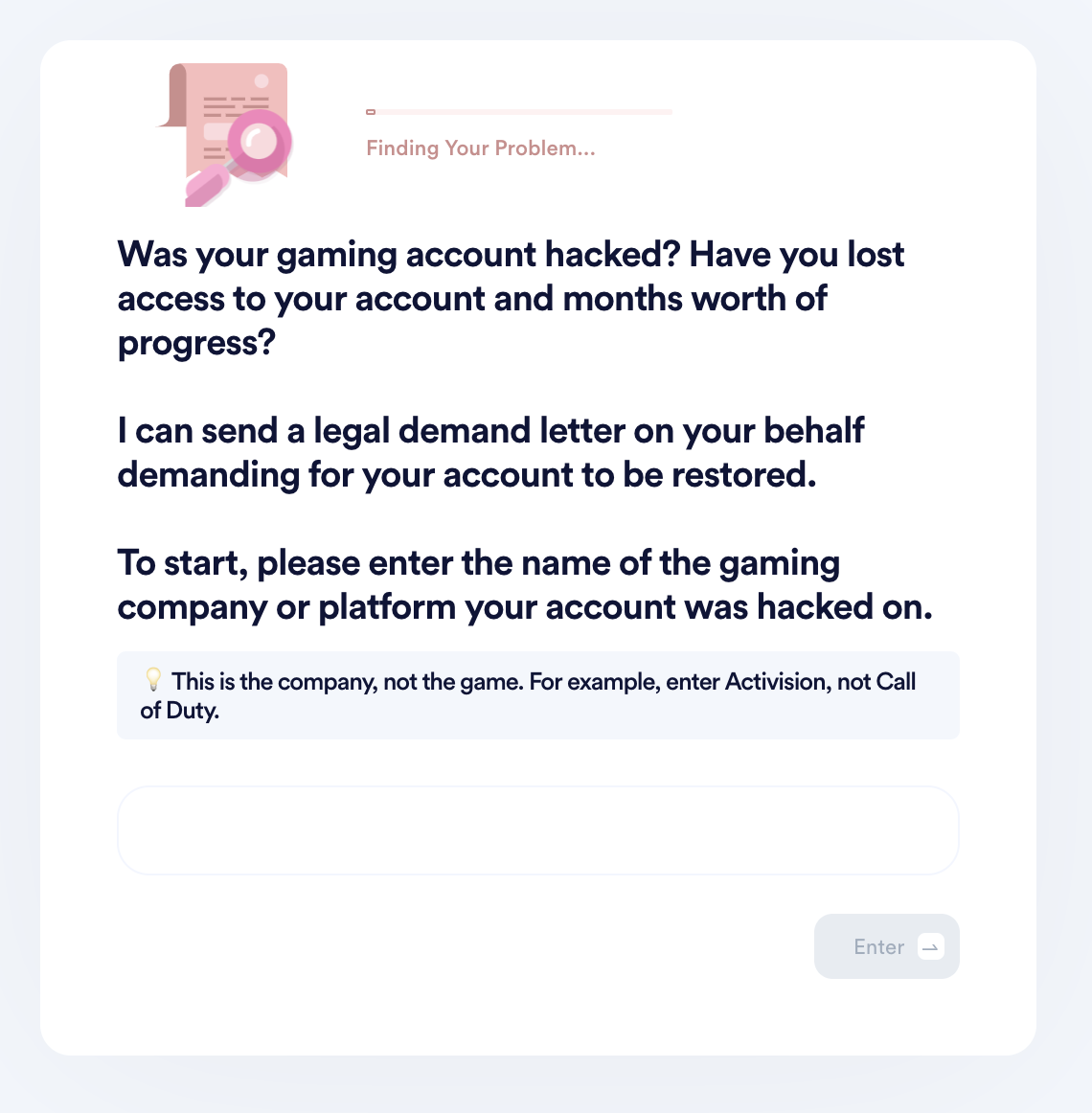
- Fill in the details of your account, including when it was first created, when it was hacked, whether you still have access, the name of the game, associated usernames, and how much you have paid through this account (if you've paid at all).
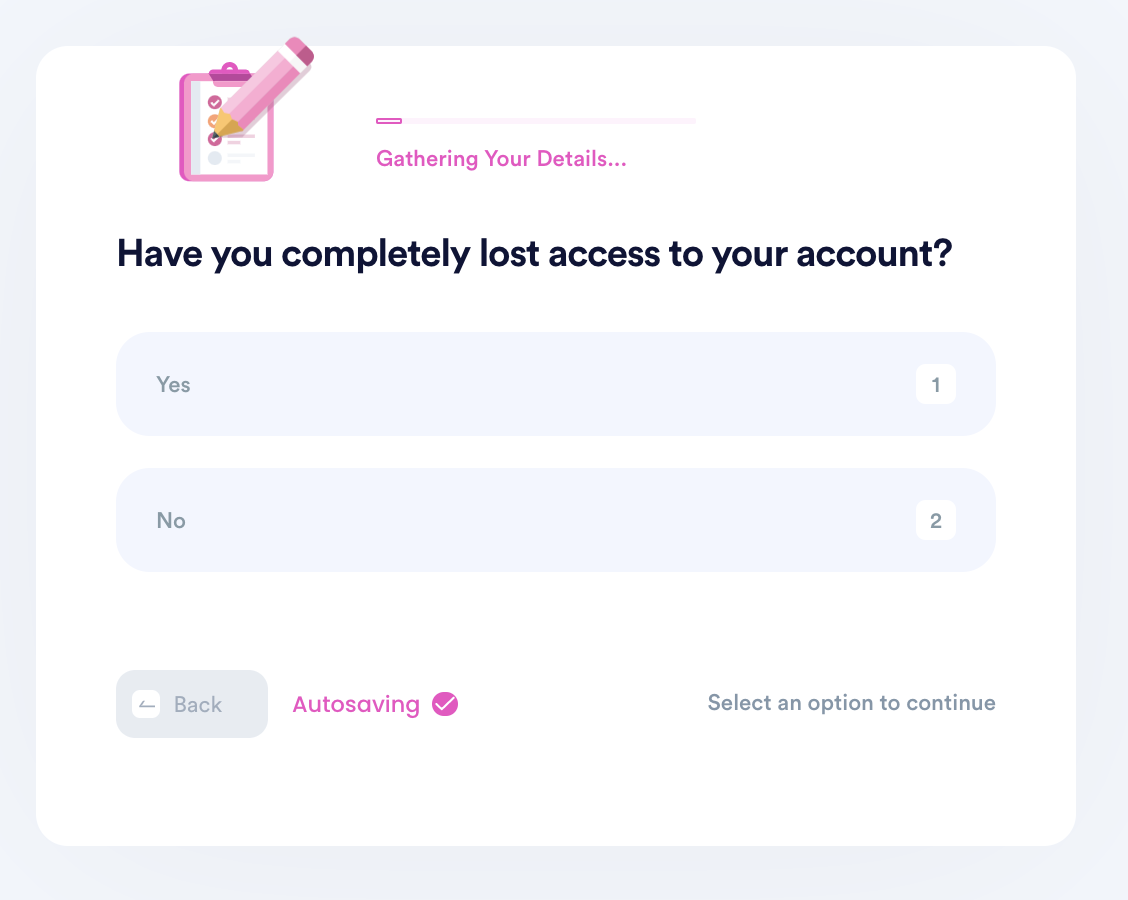
- Choose whether you would like us to send the demand letter on your behalf, or just generate a digital copy, and provide your e-signature.
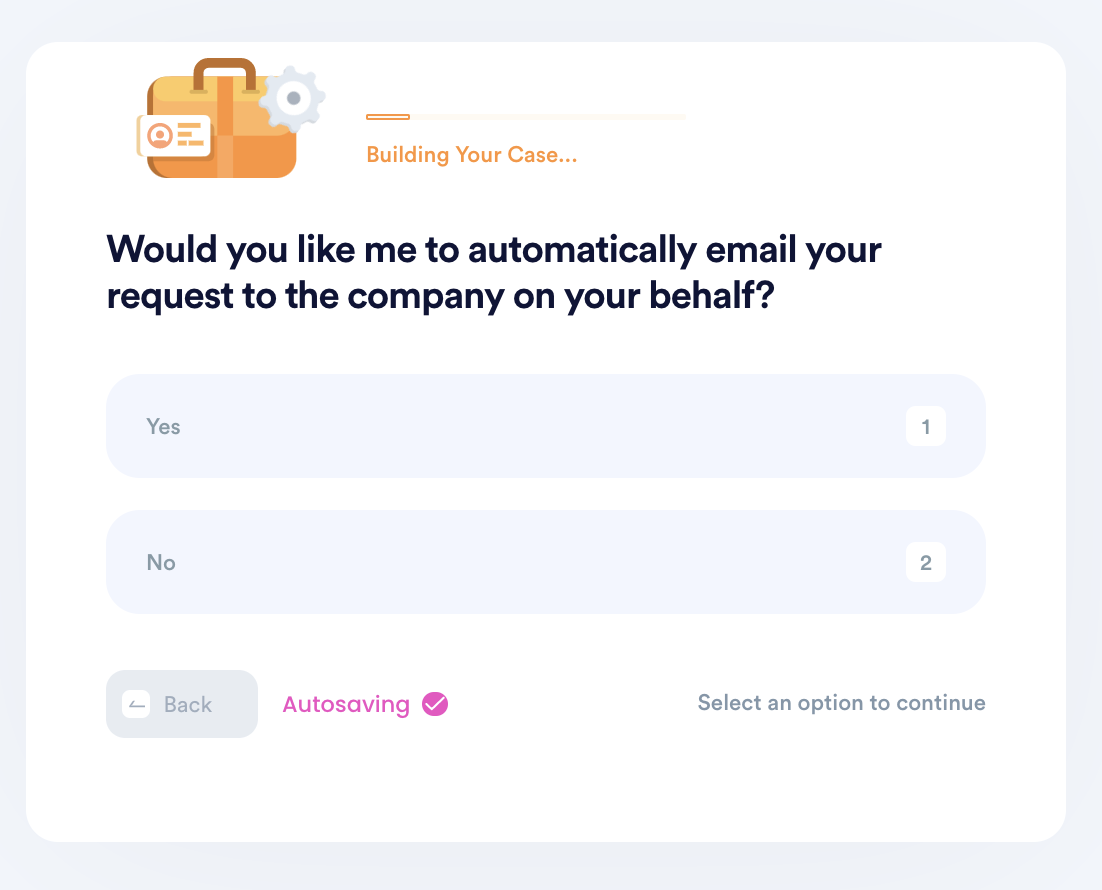
Here Are Additional Accounts That DoNotPay Can Help You Recover if Hacked:
Why Use DoNotPay to Recover a Hacked PlayStation Account?
Losing a PlayStation account to a hacker is a painful and hard situation to find yourself in. DoNotPay conveniently helps you recover your hacked PlayStation account and other compromised accounts. We easily secure your account to save you the hassle of spending hours trying to recover your account.
What Else Can DoNotPay Help You With?
DoNotPay works with private companies, service providers, and government institutions to help users gain easy access to information and services. Apart from helping to recover a hacked MSN account, DoNotPay helps you to solve your problems and other day-to-day issues, including:
- Appealing for a banned account
- Get copyright protection
- Cancel any service or subscription
- Filing a complaint against any company
- Suing anyone in small claims court
 By
By