Recover Your Hacked Instagram Account In A Flash
Instagram is one of the most popular social networking services today, making it a popular target for hackers. If you log in to your Instagram and only to find that your , you have a couple of options. You can navigate Instagram's password recovery hoops (assuming your password was changed), or you can use DoNotPay to get your account back quickly and easily.
What to Do if You Find Your Instagram Account Hacked
The first step in how to fix a is to look for an email from security@mail.instagram.com asking you if you change your email address. If you received such an e-mail, you can simply click the "Revert this change" link in the email.
However, not everyone receives this email, and clicking the link doesn't always work. For instance, this technique doesn't work if your username or password was changed.
What to Do If Your Instagram Account Was Hacked And Your Password Has Been Changed
If your Instagram password has been changed, you will need to request a login link. Here's what to do:
- Navigate to Instagram’s login screen
- Click on the link for help in the section of signing in/forgot password
- Enter the telephone number, e-mail address, and username you provided when you created the hacked account
- Click on the "next" button
- Note, you will need to click on the "Need more help?" button below the "Next" button if you can't remember your email address, username, or phone number associated with your hacked account. This will require several more steps
- Choose whether you want the login link sent to Facebook, your email address, or your phone
- Click "Send Login Link"
- Click on the login link
- Follow a whole new set of instructions
How to Report Your Account Hack to Instagram
To report to Instagram that your account was hacked, you have to fill out a form on their website with all of your account details. There, you'll select "My account was hacked" and click on "Request Support." When support gets back to you, you must verify your identity by:
- Getting a code
- Writing that code on a piece of paper and taking a picture of yourself holding the piece of paper (a selfie is preferred)
- Showing the phone number or email address used for the hacked account
Note, the final step is fairly tricky, especially if you use Instagram to promote your business. Instagram will compare the photo you sent with the code to other pictures on your Instagram account to verify your identity.
A Word of Warning
Instagram may ask you to send a video selfie turning your head in different directions to verify your identity rather than taking a single selfie.
How to Use DoNotPay to Recover Your Hacked Instagram Account
If you try to recover your Instagram account yourself, you must follow over half a dozen steps. Also, there is a lot of time-consuming back-and-forths that will occur.
How to Recover Your Instagram Account Using DoNotPay:
If you want to recover your gaming account but don't know where to start, DoNotPay has you covered in 3 easy steps
- Open the Recover Hacked Account product on DoNotPay and tell us the name of the company or platform of your hacked account.
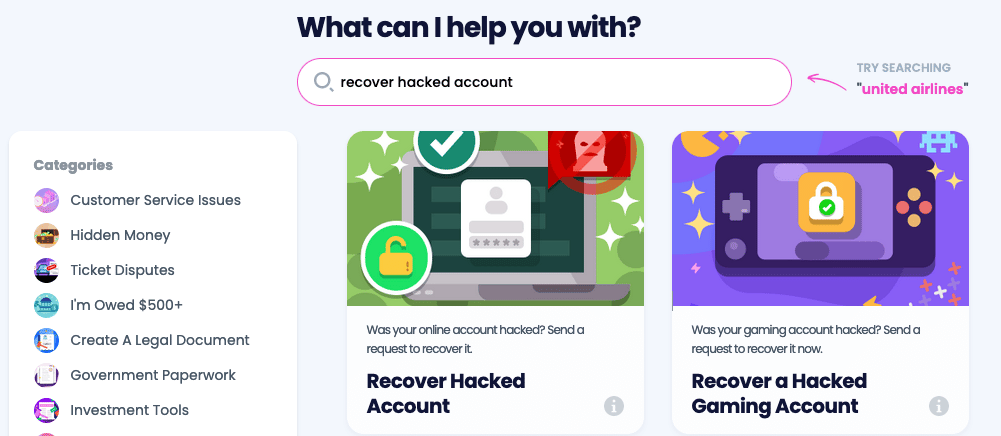
- Enter the information associated with your account, such as your username.
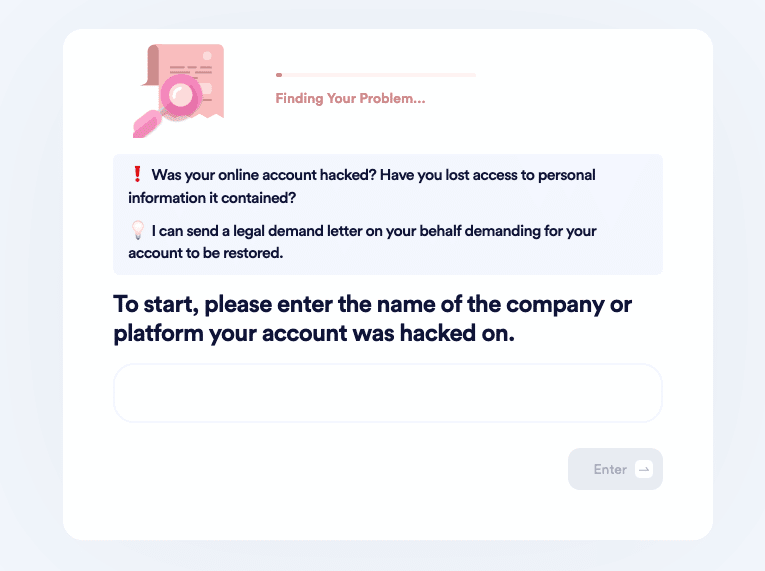
- Tell us whether you have paid for the account and would like a refund.
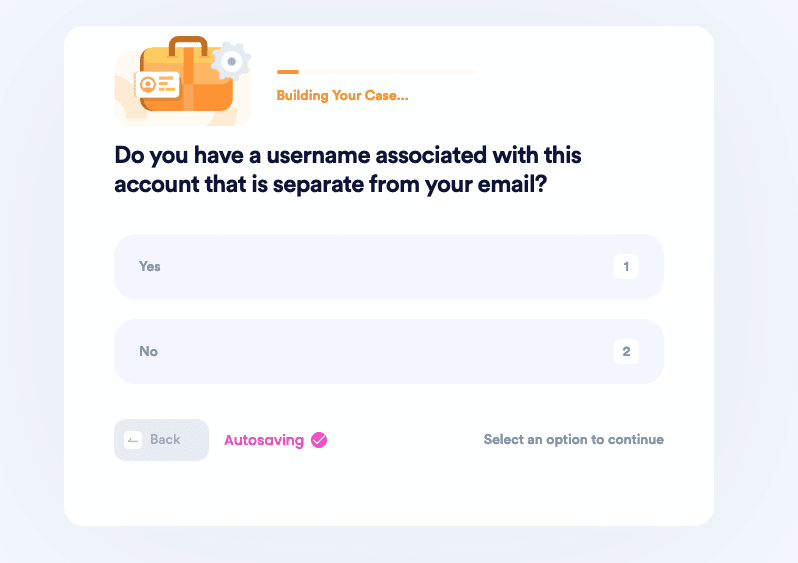
- And that’s it! We will send a demand letter on your behalf with a two-week deadline for the company’s representatives to help you recover your account.
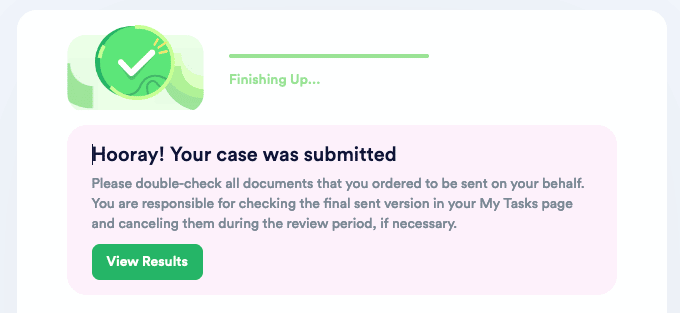
DoNotPay Can Help You Recover Other Hacked Account
DoNotPay isn't just the best solution for recovering a hacked Instagram account; it works across all companies with just the click of a button. Here's a list of other accounts you can recover with the help of DoNotPay.
What Else Can DoNotPay Do?
Solving this problem is just one of many things DoNotPay can help you with.
Here are just a few more services that DoNotPay has to offer.
- Go to Small Claims Court
- Schedule DMV Appointments
- Reduce Your Property Taxes
- Get Help Paying Bills Online
- File a Complaint
 By
By