A Guide to Writing a Change of Address Letter—Mail Your Letter Online
If you’re changing residence or moving your company to another location, you should notify the USPS and your personal and business contacts about the new address. Should you fail to do so, your mail will continue to arrive at the old address, and you might miss something important. Do you want to compose a change of address letter, but you’re not sure which info to include or how to format it? DoNotPay is here to help!
In this guide, you’ll learn how to write the letter correctly and discover whether or not you should use change of address letter templates. to find out how to mail letters to all of your contacts without going to the post office.
To Whom Should You Send a Change of Address Letter?
Change of address letters are typically formal, which means that they are not meant for your friends or family members. You can notify them about your new address by sending out housewarming party invitations.
You should send a formal letter for change of address to your:
- Bank or any other financial institution
- Utility company
- Credit card companies
- Doctors and dentists
- Business clients
- Cell phone and internet providers
If you subscribed to a magazine or any other service, you should notify those companies about your change of address too.
How To Write Change of Address Letters
Your change of address letter needs to be:
- Short
- Professional
- Straight-to-the-point
Ideally, you’ll write only one letter that’s suitable for a variety of recipients to avoid wasting time composing each notice separately. You should notify your contacts about the address change at least one month before moving to the other location.
Which Sections Should Your Change of Address Letter Include?
Take a look at the table to see how your change of address letter should look like:
| Sections To Include |
Description |
| Your info | Include your name, old address, and contact info in the top-left corner of the letter |
| Date | Record the date of writing the change of address letter |
| The recipient’s info | Include the recipient’s:
|
| Reference line (Re:) | Write “Change of Address” in the reference line. If you’re mailing the letter to your bank, include your account number |
| Greeting | Begin the letter with a formal salutation. If you know the name of the recipient, you can start like this:
In case you’re sending the letter to a bank or any other institution, you can open with “To Whom It May Concern” |
| Introduction | Provide a short introduction informing the recipient that you’re moving and mention the date when you’ll be at the new address. Ask the recipient to update your records |
| Body of the letter | Write your old and new addresses in the body of the letter. Include your contact info, such as your phone number or email address. Politely tell the recipient to notify you once he or she updates your records |
| Conclusion | Conclude the letter by thanking the reader |
| Closing | Use a formal greeting to close the letter. These are some options:
|
| Signature | Type your full name and sign the letter above it |
Can You Rely on Change of Address Letter Templates?
If you need inspiration, you can find various samples of change of address letters online. While these templates can be a good example, they probably won’t fit your needs to a tee. You should try and personalize the letter as much as possible instead of printing the template right away.
Why Should You Send a Physical Letter Instead of an Email?
Emails are a quicker and more convenient solution to notify everyone about the address change, but they aren’t as formal as physical letters.
Besides being more appropriate for formal correspondence, postal mail is also a safer option because there’s no risk of hackers. This is important because the change of address letter includes your personal info, such as the address, phone number, and account number.
DoNotPay Helps You Mail Your Change of Address Letter Without Going to the Post Office
While safer, sending letters via snail mail can be tedious and time-consuming because you have to worry about various issues, including:
- Addressing the letter properly
- Buying stamps or bringing enough money for postage
- Searching for the closest post office or USPS mailbox
- Waiting in lines to mail your letters
That’s why DoNotPay has created an easy-to-use product that enables you to avoid visiting the post office and mail your change of address letters online.
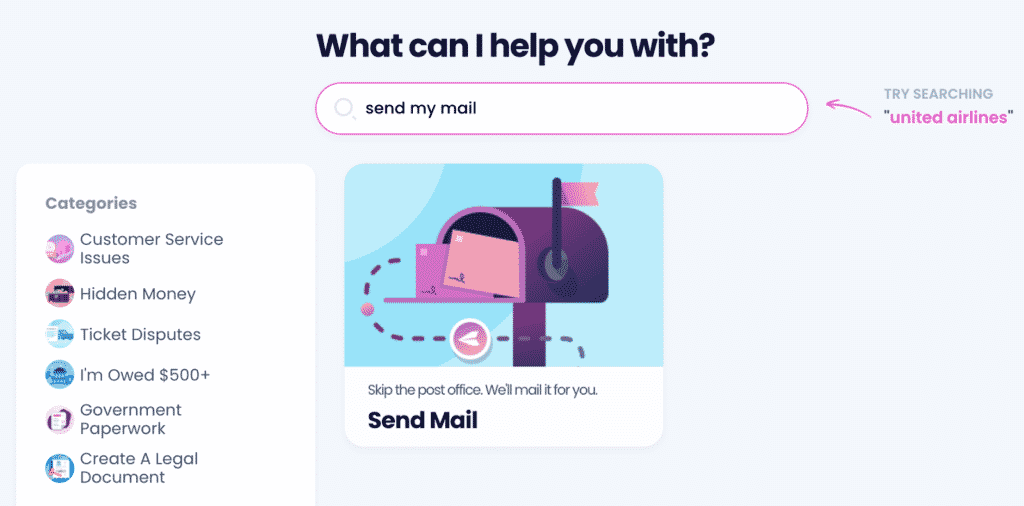
To send your letter in a few clicks, you should complete these simple steps:
- Open the Send Mail product
- Type in the required info
- Upload your letter
The letter will reach the recipient within seven business days.
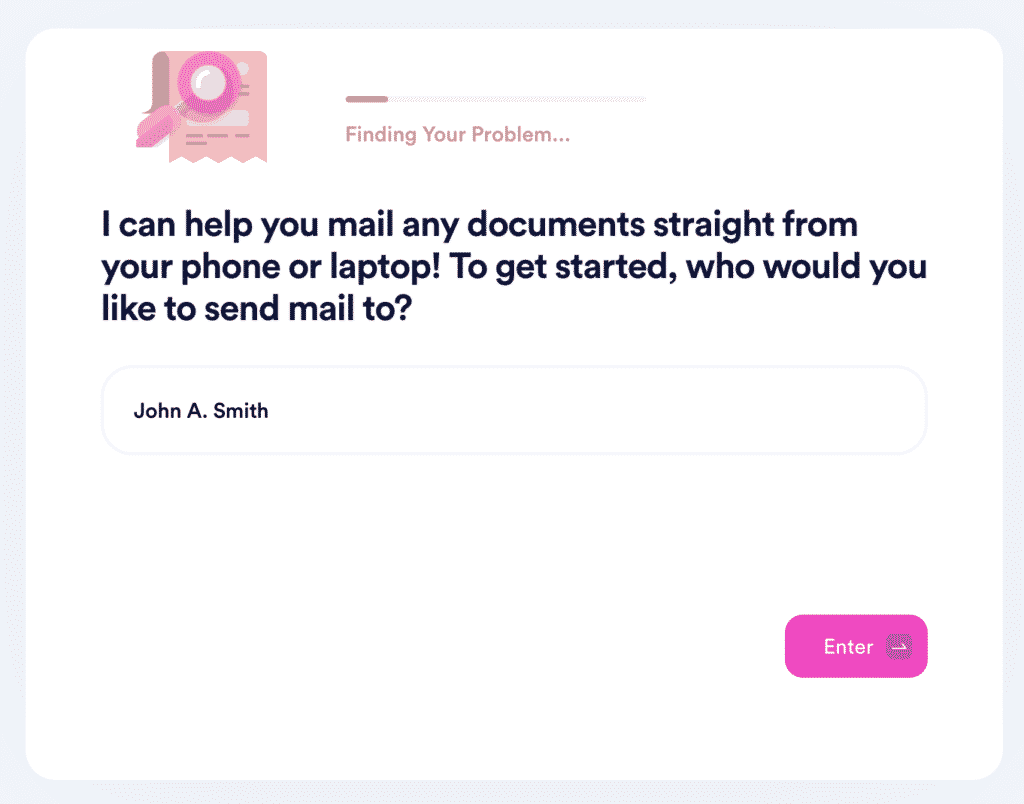
DoNotPay Helps You Organize Your Day
Using DoNotPay to send letters in a more efficient way is only a fragment of what you can do with our app.
Explore fascinating time-saving features DoNotPay offers.
You’ll never have to spend ages navigating a phone tree to reach a customer service rep of some company. We do it all for you:
- Call customer service and notify you when there is a person on the other end of the line
- Cancel subscriptions you do not want to pay for anymore
- Request refunds for late deliveries
- Initiate chargebacks with your banks
- Ask for compensation from airlines
You will also never have to hire a lawyer to draft a doc or go out of your way to get it notarized! DoNotPay lets you draft, notarize, and fax any document using only your phone or laptop!
Get That Money With DoNotPay!
Did you know that our app can assist you with getting money back from unused gift cards? We can also locate any unclaimed money to your name (in any state) and help you claim it.
How else can DoNotPay help you get your hands on some cash? We can:
- Enroll you in sweepstakes and raffles
- Claim warranties from different companies for you
- Sign you up for paid clinical trials
- Request college application fees waivers
- File insurance claims on your behalf
Avoid spending extra money and use our app to reduce your property taxes, dispute parking tickets, or sign up for free trials with our virtual credit card.
 By
By