How to Waive TD Bank Maintenance Fee
Banks charge monthly maintenance fees to help them manage their day-to-day operations and offset the costs involved. TD Bank is no different, and it charges on most of the accounts that the bank offers, ranging from savings to checking accounts.
TD Bank has elaborate criteria on how you can waive maintenance charges on your account. For example, customers who keep a recommended minimum balance in their eligible accounts may not pay maintenance fees. However, if you are not up-to-date with your account to keep the minimum balance daily, TD Bank may impose maintenance charges without your knowledge.
TD Bank can refund these funds if you appeal to the bank. DoNotPay has a Fight Bank Charges product that can help you file an appeal with the bank so that they can waive the fees and offer you a refund.
TD Bank Maintenance Fees Explained
A maintenance fee is a charge applied automatically to your bank account for working with the bank. It's charged monthly, and the bank uses it to offset operational costs. Some banks may waive the fee to customers who meet the requirements to qualify for a waiver, while others insist that the fees must be paid.
TD Bank has savings and checking accounts, which all incur . However, the charges vary depending on the type of account. For example, a TD Bank's checking account may charge maintenance fees ranging from $5.99 to $25, while a savings account incurs charges ranging from $5 to $15.
The maintenance fees compare as follows:
| TD Bank Fees | Account | Monthly Maintenance Fees |
| TD Bank Checking Account | Student Checking | $0 |
| TD Simple Checking | $5.99 | |
| TD 60 Plus Checking | $10 | |
| TD Convenience Checking | $0 for customers ages 17-23
$15 for customers over age 23 | |
| TD Beyond Checking | $25 | |
| TD Bank Savings Account | TD Simple Savings | $5 |
| TD Growth Money Market | $12 | |
| TD Beyond Savings | $15 |
How to Get the Maintenance Fee on Your Checking/Savings Account Waived
are waived on accounts that meet specific requirements in terms of daily account balance and direct deposits.
Since the monthly fees vary by account, the requirements also vary by account. Here's how to get your fees waived on qualifying accounts.
1. Keep Your Account Balance within the Minimum Requirements.
Different accounts require varying account balances to qualify for a waiver on the monthly maintenance fees. It works as follows.
- TD Beyond checking accounts require a minimum balance of $2500 or a combined balance of $25,000 on all eligible TD bank accounts.
- TD Convenience Checking accounts require $100 as the minimum balance.
- TD Beyond Savings: $20,000
- TD Growth Money Market: $2,000
- TD Simple Savings: $300
If you can keep your account balance within these limits for your account, you may not need to pay monthly maintenance fees.
2. Schedule for Direct Deposits
If you are using a TD Bank Beyond Checking account, you may qualify for a waiver on the monthly maintenance fees if you schedule direct deposits of above $5,000 every month.
How to Appeal TD Bank Maintenance Fee
As one of the major banks across the country, TD Bank is flexible in the services they offer their customers. If TD Bank has been charging you maintenance fees and you would like to get a refund, you may need to appeal and explain your financial situation to the bank.
Here's how to go about it.
- Contact TD Bank by phone or email.
- Describe the monthly maintenance fees as it has been charged on your account.
- Explain your financial situation and why you should get a refund of the maintenance fees.
- Reference any statutes you know that can help back up your case.
If your argument convinces the bank that you deserve a refund, the bank can waive the maintenance costs and give you a refund.
How to Appeal TD Bank Maintenance Fee With the Help of DoNotPay
The decision to appeal for a waiver on the monthly maintenance fee is up to you as you can just pay it and then meet the requirements so that you don't get future charges. However, if you choose to appeal, the process may be frustrating as you may not get it the first time.
Through DoNotPay's Fight Bank Fees product, you can automatically appeal your monthly maintenance bank fees and get them refunded.
Here is how it works:
- Open the DoNotPay Fight Bank Fees product.
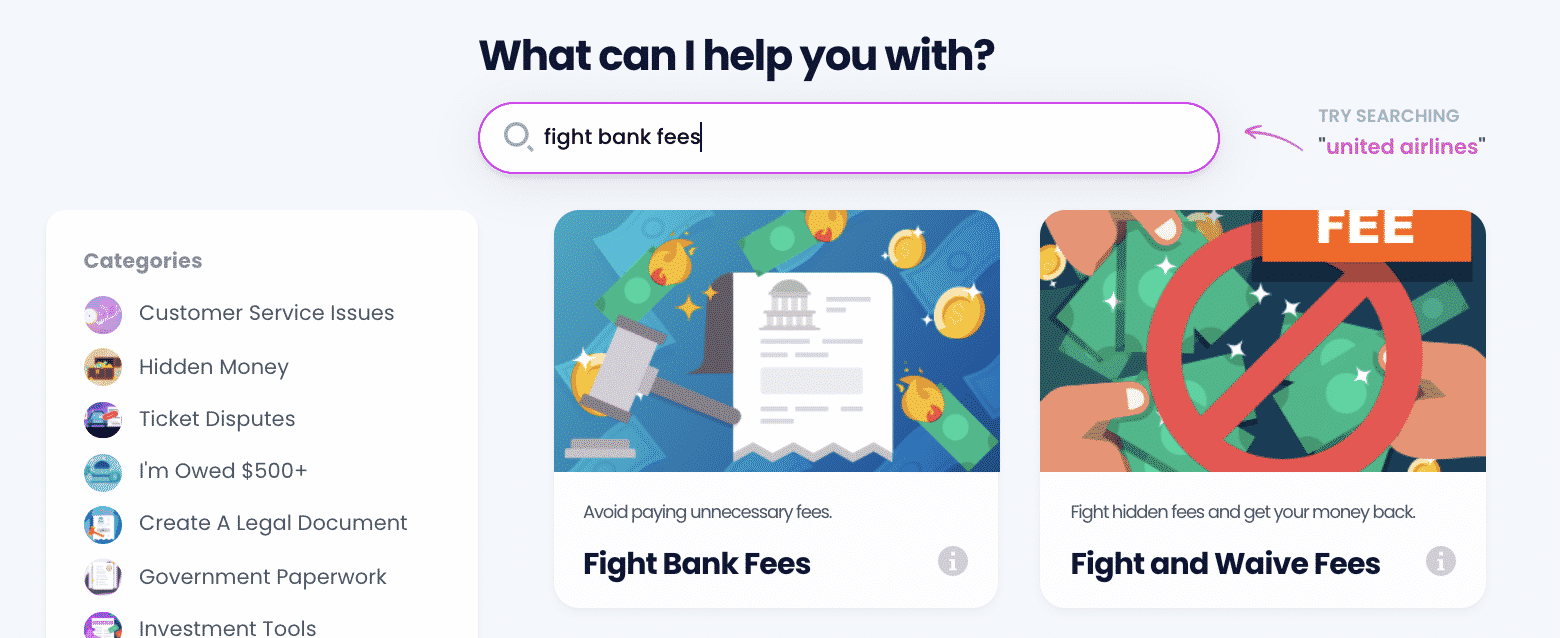
- Enter the name of your bank.
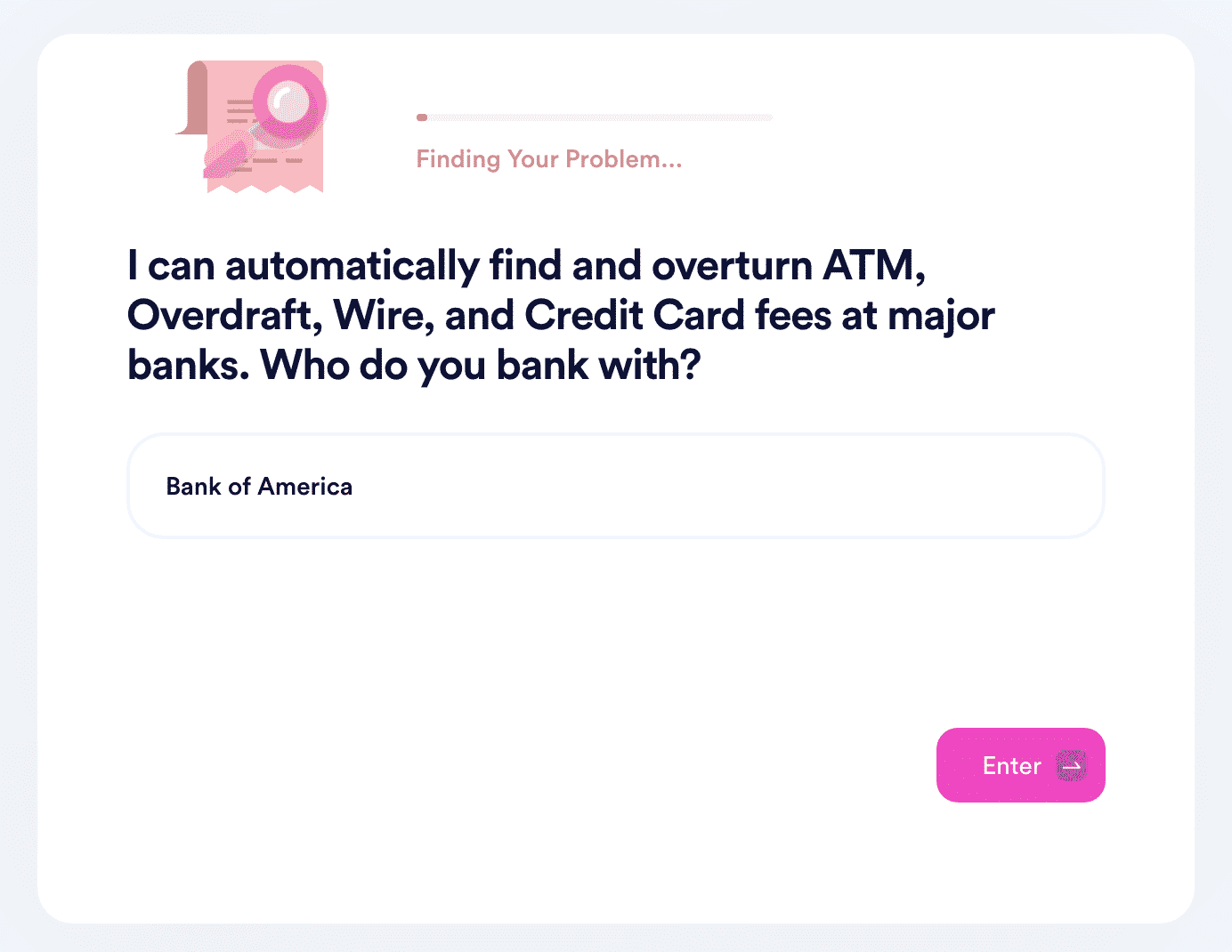
- Verify the last 4 digits of your bank account.
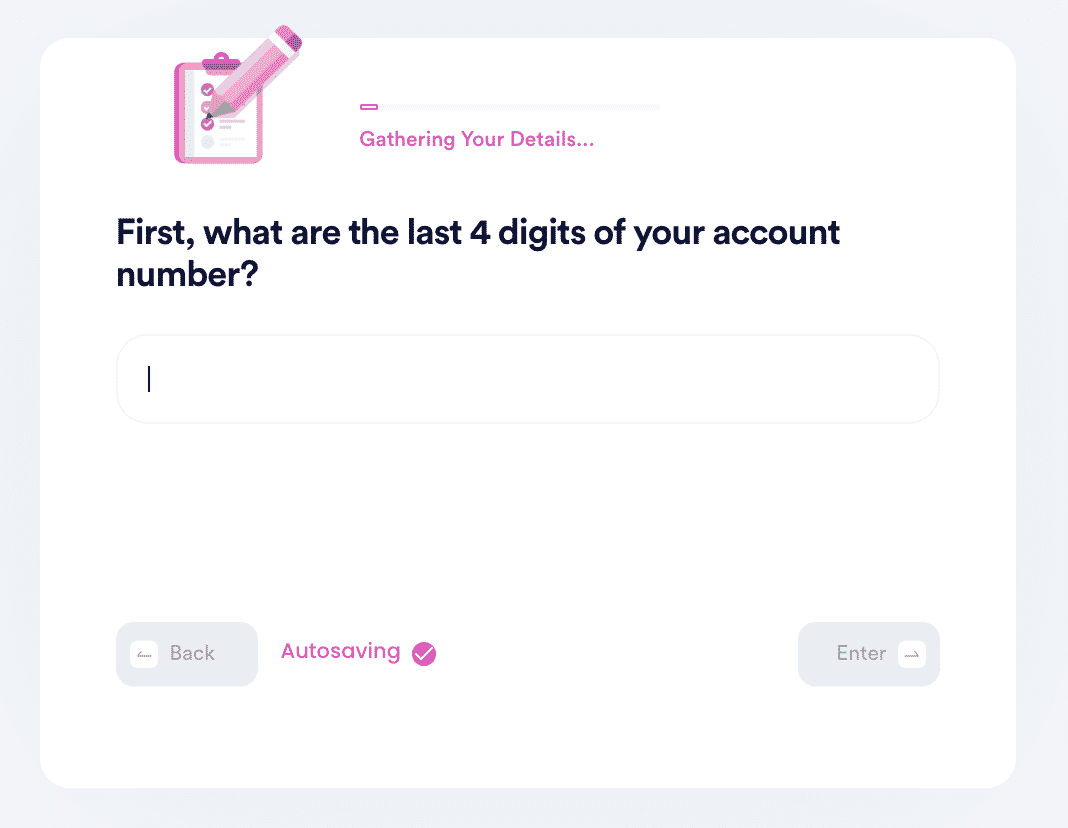
- Choose which fees you want to waive, including overdraft, ATM, and transaction fees.
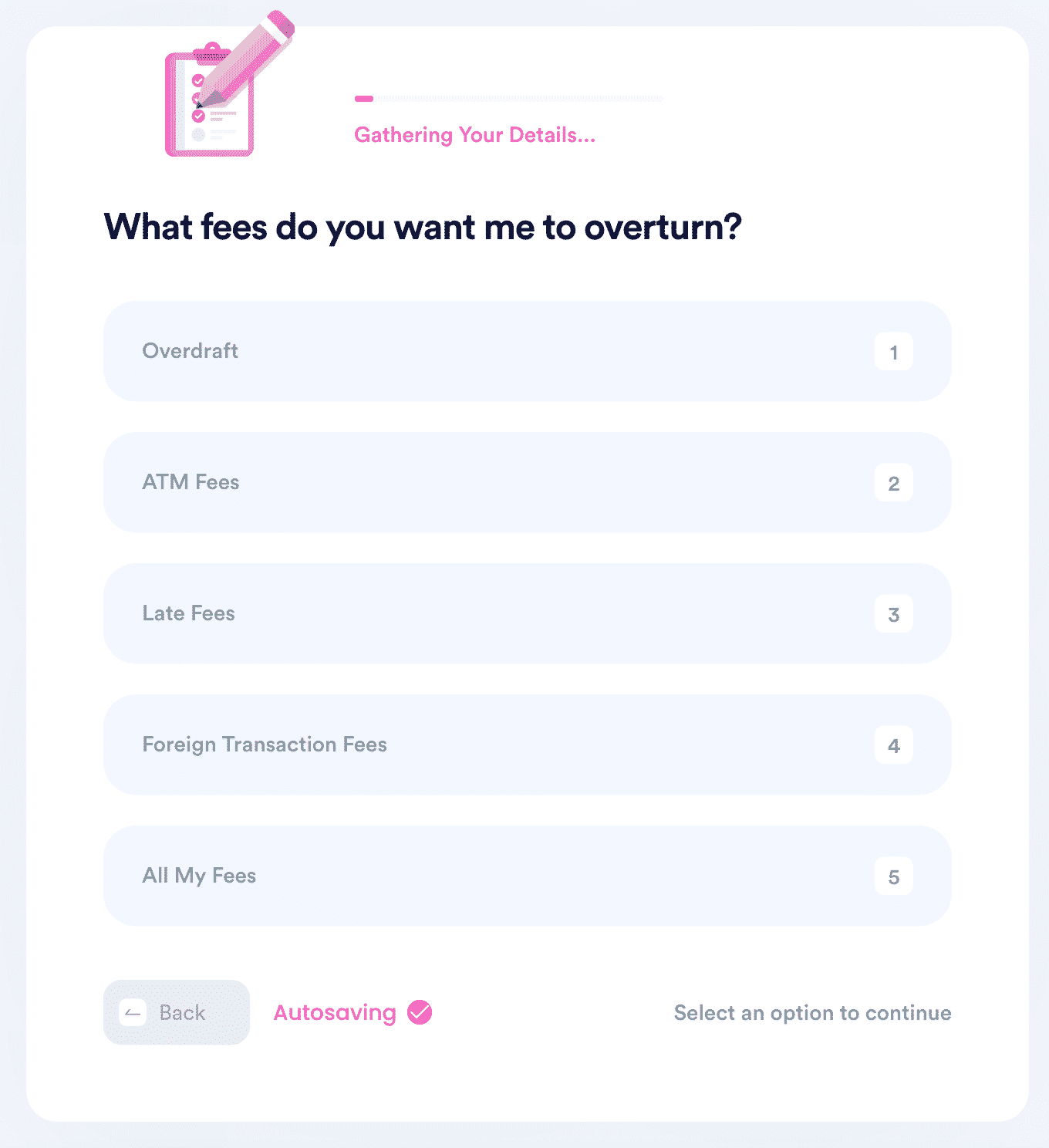
And that's it! DoNotPay will send the appeal letter on your behalf to your bank, so your fees get refunded! If your bank has any further comments, they'll reach out to you directly.
What Else Can DoNotPay Do?
DoNotPay can help you learn the following:
- Bank of America overdraft fees refund
- Chase Bank overdraft fees
- Do banks charge overdraft fees on weekends?
- Find banks without overdraft fees
- Bank of America ATM fees
- PayPal transfer-to-bank fees
- Fifth Third Bank overdraft fees
- Citizens Bank overdraft fees
- TD Bank overdraft fees
- Wells Fargo checking account overdraft fees
Check out DoNotPay to get started.
 By
By