Recover Your Hacked Twitter Account In 3 Steps
Finding your can be devastating. That's regardless of whether you use it to share opinions with loved ones, have an overview of world affairs, or keep up with celebrities.
Getting hacked can involve losing access to your account or having unwanted tweets and DMs being sent to your followers. Either way, a hacked Twitter account can be infuriating. It can also cause you to lose followers that you worked hard to obtain.
Worse, recovering a hacked account can be tedious and painstaking. Sometimes you may need to contact the Twitter support team, which can take forever to respond. Fortunately, there's an easier and faster way to recover a hacked Twitter account and it will be discussed below.
How to Tell My Twitter Account Is Hacked?
One obvious telltale that your account might be hacked is getting locked out of the same. If you're logged out of your laptop, smartphone, and other frequently used devices and can't log in, your .
To be sure, Twitter recommends doing the following:
Look For Unexpected Tweets
Scroll through your Twitter feed or your profile. Are there posts from your account you didn't tweet? If so, your account may be compromised.
Check Your Direct Messages
Head to your DM and tap on the "Sent Tab." Are there messages you didn't send? If so, your account may be compromised.
While at it, take note of messages from your followers claiming to be receiving strange messages from you.
Scout for Unapproved Behaviors
Check whether your account has unfollowing, following, or other activities that you didn't set up.
Did your account:
- Start following hundreds of new people?
- Experience a dramatic decrease in followers?
- Experience hundreds of "follows" in a short span? Etc.
- If so, it may be compromised.
Check Your Email
If you receive a Twitter notification that you changed your username or email address when you haven't, it could indicate a Twitter account hack.
Check Your Login Activity
Twitter recently rolled a security feature dubbed Apps and Sessions. The feature enables you to know the apps and devices accessing your account. It also indicates the location of the said devices, making it easy to pinpoint any suspicious login activities.
To check your Twitter login sessions on a smartphone:
- Open the Twitter app
- Go to your profile
- Tap on "Settings and Privacy"
- Select "Account"
- Tap on "Apps and Sessions"
To check your log in sessions on a laptop or desktop:
- Visit twitter.com and log in to your account
- Tap on the photo icon located at the top right corner
- Click on "Settings and privacy" on the dropdown menu
- Select "Account"
- Then click on "Apps and Sessions."
Inside the "Apps and sessions" menu, scroll down to "Apps and devices." There you'll see a list of devices active on your account the past month and their location. You'll also spot a list of third-party sites linked to your account.
You can then click on a specific device to obtain more information, such as the device name, the browser used, date and time, etc. If you spot any suspicious login session, you can revoke access in a single click, this will prevent anyone with your login details from accessing your account.
So you know for sure your . They even changed your email address and username. What next?
What to Do if Your Twitter Account Has Been Hacked?
If you can access your compromised account, change your password immediately.
To do so:
- Press the "More" icon on your homepage
- Click "Settings and privacy."
- Click "Change password.
- Enter your current password and input the new one twice to confirm
- Click "Save"
- Next, head to the left column and hit "Account."
- Verify that your email address and other information is correct
- Do any necessary changes and click "Save settings?"
Note: changing your account password doesn't automatically log you out of the mobile app. To log your account of the iOS or Android applications:
- Head to twitter.com and sign in
- Visit "Apps" in the settings sections
- Revoke access to the app
If you can't log in to your account, consider taking the Twitter account recovery route.
Twitter Account Recovery
Here are the following steps:
- Head to the login page
- Click "Forgot password?"
- Enter your login details (it could be your username, phone number, or email address) and click "Search."
- Select your preferred recovery method and hit "Next."
- Enter the verification code and hit "Verify."
- Enter a new password (twice to confirm) and click on "Reset Password."
Significant: The new password should be "strong" and unused on any of your sites. You should also keep your information updated for easy recovery.
When the account recovery system fails, contact the Twitter support team.
Report to Twitter
If you’re struggling to recover your account:
- Head to Twitter's official support page
- Click "Hacked account."
- Input your username and click "Search."
- Enter your most active email address for communication purposes
- Detail your issue as much as possible
- And click "Continue" to conclude the report
Do not despair if you have contacted the Twitter support team in vain.
DoNotPay can help speed up your account recovery process by exerting pressure on Twitter through demand letters so that your complaints are taken seriously and prioritized.
Once you've regained access to your account:
Ensure the Email Address Linked to Your Account Is Secure.
Here are instructions for updating your email address.
Revoke Any Link to Third-Party Apps.
To do so, log in to your account and visit "Apps" in your account settings. A list of all the third-party sites linked to your Twitter account will appear to the right.
To make the process easier, note down the name of those applications and revoke their access. To do so, click the 'revoke access' button to the right of the site's name.
Wait several days before adding the applications back to your account, and do so one by one: leaving a couple of days gap before adding another site. The idea is to make it easy to spot the problem site. Remember to change the applications' password while at it to prevent being locked out of your account for failed login attempts.
After revising the account's security measures:
- Delete unwanted tweets
- Create a new tweet informing your followers of the hack. Don't forget to mention you've resolved the issue.
- Run a virus scan on your device
- Update your account (install the latest patches)
- And check to see you've run through the recommended security precautions.
Recover Your Hacked Twitter Account With the Help of DoNotPay
The DIY process described above can be tedious, not to mention painstaking. Imagine being in an urgent need to recover your account only for the Twitter support team to take forever to respond to your "Hacked report."
Fortunately, DoNotPay can help streamline the recovery process by exerting pressure on the company through demand letters. The idea is to have your complaints taken seriously and prioritized. (Failure to which you can escalate the issue to small claims court.)
Getting help is easy too, with just 3 easy steps:
- Open the Recover Hacked Account product on DoNotPay and tell us the name of the company or platform of your hacked account.
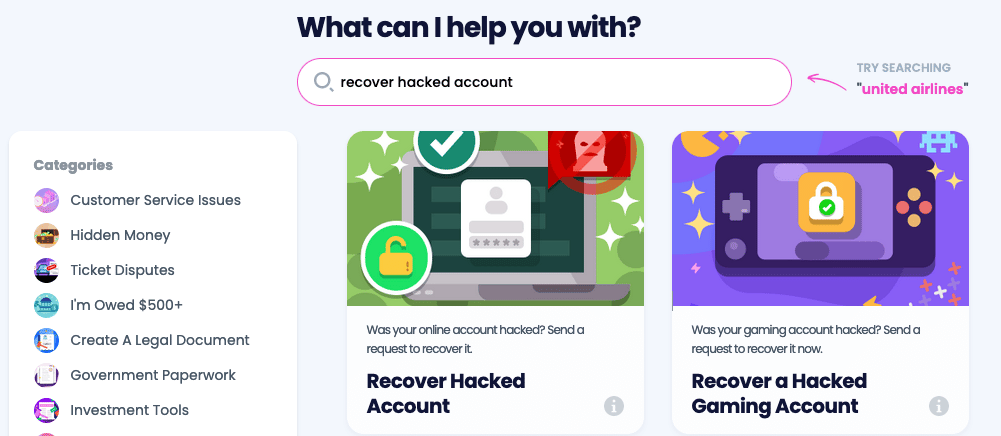
- Enter the information associated with your account, such as your username.
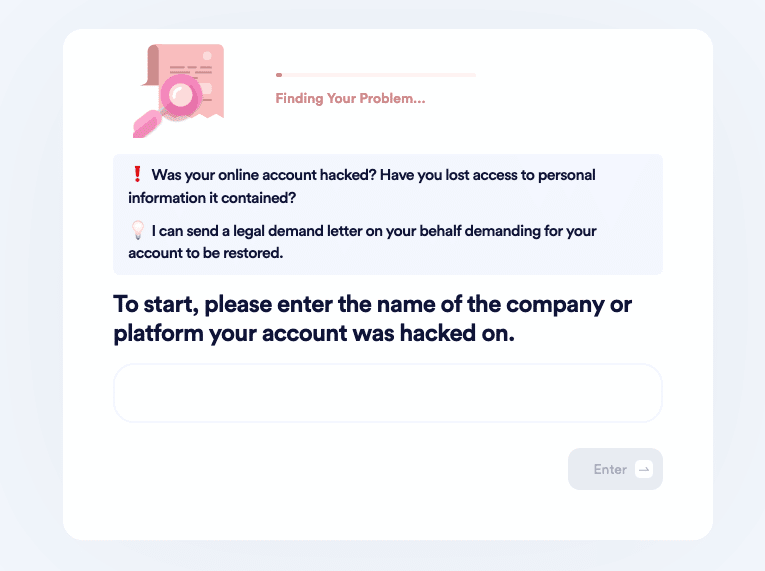
- Tell us whether you have paid for the account and would like a refund.
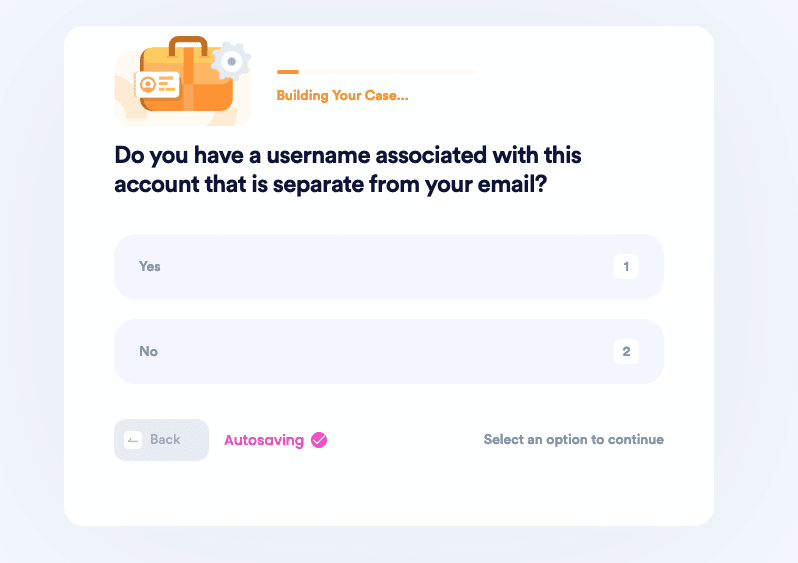
- And that’s it! We will send a demand letter on your behalf with a two-week deadline for the company’s representatives to help you recover your account.
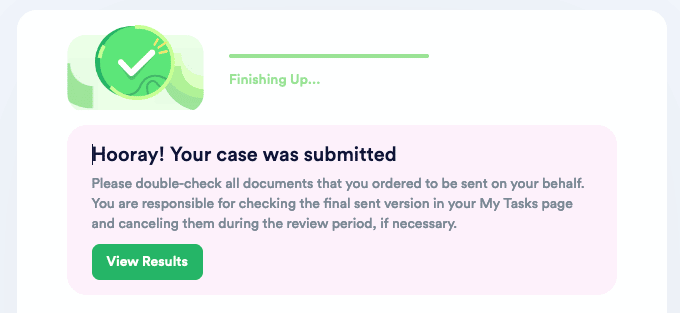
What Else Can DoNotPay Do?
Besides Twitter, DoNotPay can also help you recover other accounts.
You can think of us as a hub for solving your problem whenever you do not get what you deserve.
DoNotPay can also help you:
- File a complaint against large corporations
- Appeal banned accounts
- Acquire copyright protection
- Handle cases in small claims court
 By
By