Request Your Sentara Medical Records Online Today
Sentara Healthcare gives you a number of different ways to access your medical records. You can mail/fax a form, request electronic records, or you can go into their MyChart tool and access your records from there. If you are a veteran, you can also set things up so that your Sentara medical records are shared with your VA healthcare providers and vice versa. The only issue with accessing your is that you have to go through a number of processes—filling up a form, setting up an account, etc.
Plus, it is not unusual for medical records to take some time to reach the person you are trying to send them to. Getting everything done in time for you to get the medical attention you need currently might turn out to be a hassle.
However, DoNotPay can provide you with the perfect solution. With DoNotPay's Request Medical Records service, you can just answer a few simple questions and get your medical records sent to you or your current healthcare provider. The interface is easy to use for anyone and you can rely on DoNotPay to get the job done.
How to Request Your Sentara Medical Records Online
You can do an online request for your medical records under the following circumstances:
- You are the person whose medical records you are requesting.
- You are a parent or guardian of the minor whose medical records you are requesting.
- The person whose medical records you are requesting have given you power of attorney.
You can have the sent to you or you can have them sent to a new healthcare provider who needs them in order to give you or the patient a better level of care.
In order to do an online request, you will need a driver's license or some other government-issued ID. You'll need to take a photo of this and upload it to the site before they release the medical records.
How to Request Your Medical Records by Fax or Mail
If you prefer, you can also send your request for medical records by fax or mail. In order to do this, you will have to fill out a form that is available on the Sentara website. Here is the information you will need to fill out in this form:
- Doctor's Information: You'll need the name of your Sentara facility and doctor.
- Personal Information: You'll also need your own personal information like your name, address, phone number, and email address.
- Specifying the Records: You'll also need to specify which medical records you would like to receive/send to your new healthcare provider and their dates.
- Paper/CD/MyChart/Email: You'll need to indicate how you'd like to receive the records—on paper, CD, email, or MyChart (an online tool to access medical records). Also mention whether you would like paper/CD records mailed to you or if you will be picking them up.
- New Doctor's Information: If you want the records sent to someone else, you'll have to provide their name, address, fax, and email address.
The fax numbers and addresses that this form needs to be sent to are listed on the Sentara website but vary according to the Sentara medical center where you received the care.
How to View Your Records via Sentara MyChart
Sentara also gives you the option to use the MyChart tool to access your medical records. With this tool, you can log in at any time and see your records. Here's how you create a MyChart account:
| Activation Code: | In order to create a MyChart account, you will need an activation code. This should be among the paperwork you received when you went for your last appointment. |
| Requesting an Activation Code: | If you don't have an activation code, you can request it from the Sentara website by entering your personal information—your address, DOB, and email. |
| Following Email Prompts: | Once you request a code, you'll receive an email from Sentara and you can follow the prompts to create your MyChart account. |
| Lab and Test Results: | Your lab and test results will be available for you to view in MyChart as soon as they are ready. |
| Health Summary: | You also have access to your health summary in MyChart. This includes immunizations, allergies, current health issues, and medications. |
| Appointments and Reminders: | You can make or change appointments, get health-related reminders, and access some of your family members' information as well via MyChart. |
Why Should You Use DoNotPay to Get Your Sentara Medical Records?
There are many ways to get your Sentara medical records. You can do an electronic request and wait for them to respond. Or you can send a fax/mail a form and wait for your medical records to be sent to you. You can also get an activation code and set up a MyChart account.
The only problem is that if you make any mistake in filling out the form or in your electronic request, then there might be a long delay before you get your records. And getting your activation code for MyChart can also be a bit tricky, depending on how smoothly the system is working on that day. All in all, you may find that it is somewhat complicated for you to get your medical records within the time frame needed.
This is why it's a good idea to use DoNotPay. With DoNotPay's Request Medical Records service, you just have to answer a few simple questions and DoNotPay will make sure that you get your medical records sent to you or your current doctor.
How to request medical records using DoNotPay:
DoNotPay has seen these requests before and knows how to write your health care provider a simple, clear, and effective letter that will get your legally-guaranteed health records for you in no time.
- Look up medical records on DoNotPay’s website.
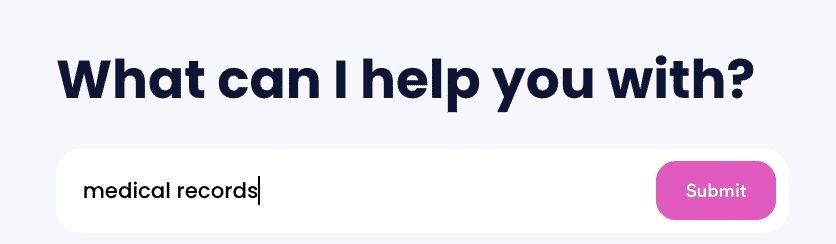
- Enter the name of the health care provider you’d like to receive medical records from.
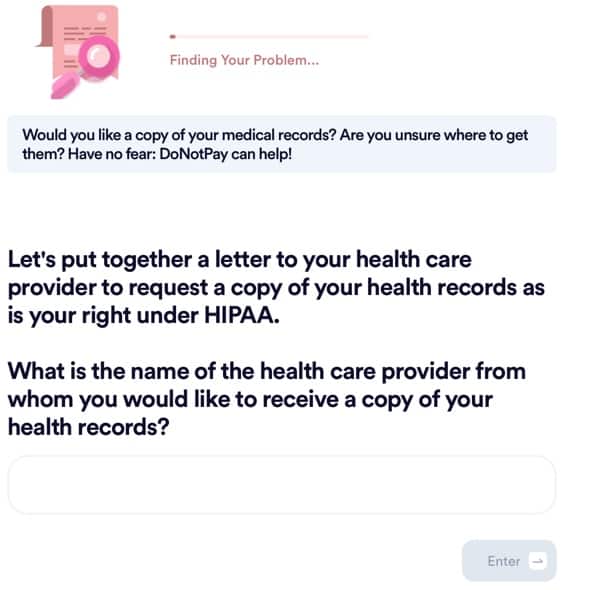
- Answer a few questions about your provider and where you’d like to send the records.
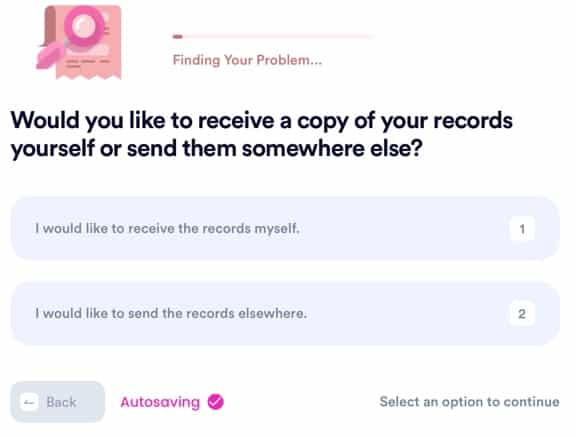
What Else Can DoNotPay Help You With?
Medical records are necessary because they give your healthcare provider a complete picture of your medical history. If you're wondering what is included in medical records or how to request them, DoNotPay can give you that information.
- What are medical records?
- What are electronic medical records?
- How do you fill out a medical record release form?
- How long are medical records kept?
- How do you request medical records?
- Get your Kaiser medical records
- Get your Mercy medical records
- Get your Baptist medical records
- Get your Cleveland medical records
There are many ways to request your Sentara medical records, but it is possible to run into a glitch now and then which might delay the response. If you use DoNotPay, you don't have to worry about whether you are doing it right; DoNotPay takes care of all that and makes sure that your medical records are delivered to you or to your healthcare provider. DoNotPay will also answer all the questions you have about medical record-keeping and requesting your medical records.
 By
By