Easily Print PNG Photos From Home
How else can we describe life without mentioning pictures? Photos create memories we can look at later and marvel at the unique experiences, which are now best represented in the pics. Although digital images are the most popular in this era, it doesn't mean that print photos have lost significance.
We all find ourselves needing a tangible photo for various personal or work needs. However, the pandemic has us stay and run everything from home. Therefore, finding the best way to or any other file format without the need to leave home comes in handy in this COVID-19 era.
Before we can show you how to avoid another trip to Walgreens or Walmart using DoNotPay, it'd be unfair not to explain a little about the PNG file format.
What Is a PNG File?
First brought to the public limelight in 1994, the has existed for more than two and half decades. The inverters wanted to improve on the flaws of the already established GIF by introducing an open-source (free from patent requirements), lossless file compression with more color support.
PNG and JPEG are the most popular photo file formats. While the latter is good at saving storage (lossy compression), web applications, and showing images with millions of colors, PNG beats JPEG in quality, contrast, and transparency, especially for photos such as screenshots that have relatively fewer colors. Typically, PNG can be used for:
- Scanned pictures
- Drawings, illustrations, or comics
- Digital art like charts, logos, graphs, architectural drawings, and blueprints
- Photos with text in them like those designed using PaintShop Pro or Photoshop
It would be best to learn how to using a fast and affordable tool online.
How to Print PNG Pictures on Your Own
Printing your PNG photos from home will require you to have a printer or otherwise use printing services that offer in-person pick-up.
| Print Using Your Printer | After you ensure you have the printer connected to your computer or smartphone via cable or internet and the right paper is loaded into the rear tray of the printer, follow the following steps on the PC to print.
You might want to print a single photo first to confirm that it's what you want that's coming out. Unfortunately, we don't all have home printers. And buying print papers you won't utilize often is not a cost-effective decision. |
| Go to a printing shop in-person | To print your photography productions, you can visit your nearest Walgreens, FedEx, or any other shop offering a similar service near you. But in the era of Covid and work from home, you'd want to avoid inconveniences this can bring, especially the possibility of long queues, which waste your precious time and, definitely, money. |
| Use printing services to pre-order and pick-up later | Walgreens and a couple of other companies run photo printing services where you can place an order and pick your productions later. To use Walgreens’ online service, you'll first need to install their app on your IOS or Android device. Then upload the photos you want to be printed, and they'll inform you once your order is completed. And then, you can pick up the store you selected when placing the order. |
What to Do if You Want to Print PNG Photos Without Leaving Home
Well, there are many self-service apps offering home delivery. However, you need to choose a reputable service company, so you don't end up frustrated by poor quality or late deliveries. DoNotPay has the experience and tools you're looking for. Our process is simple, fast, and successful. We'll ensure the printouts are at your doorstep when you need them.
Use DoNotPay to Print PNG Photos Effortlessly From Home
If you want to print quality photos from home but don't know where to start, DoNotPay has you covered. Print your own quality PNG photos from home in 5 easy steps:
- Search Print Photos on DoNotPay
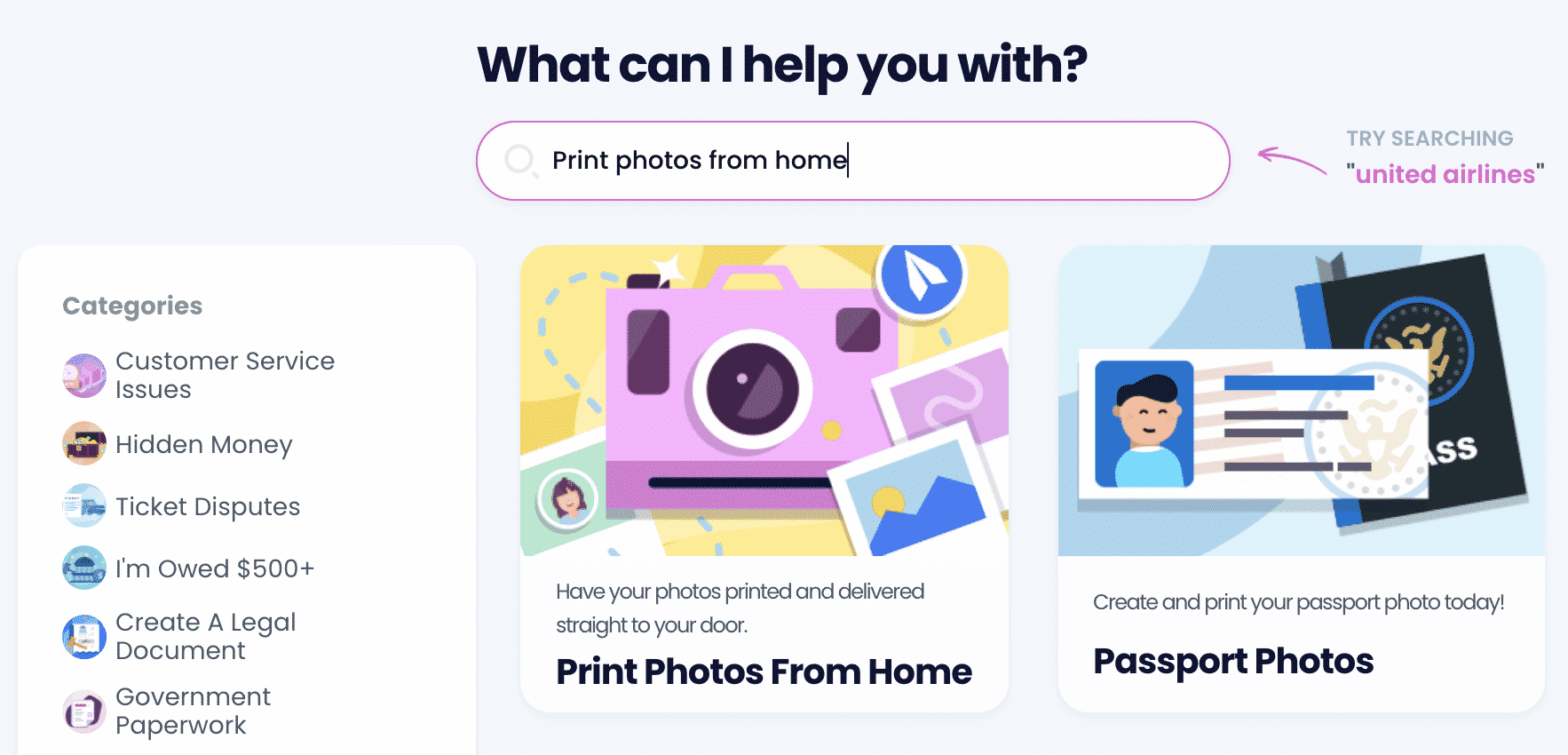
- Upload all of the photos you would like to get printed
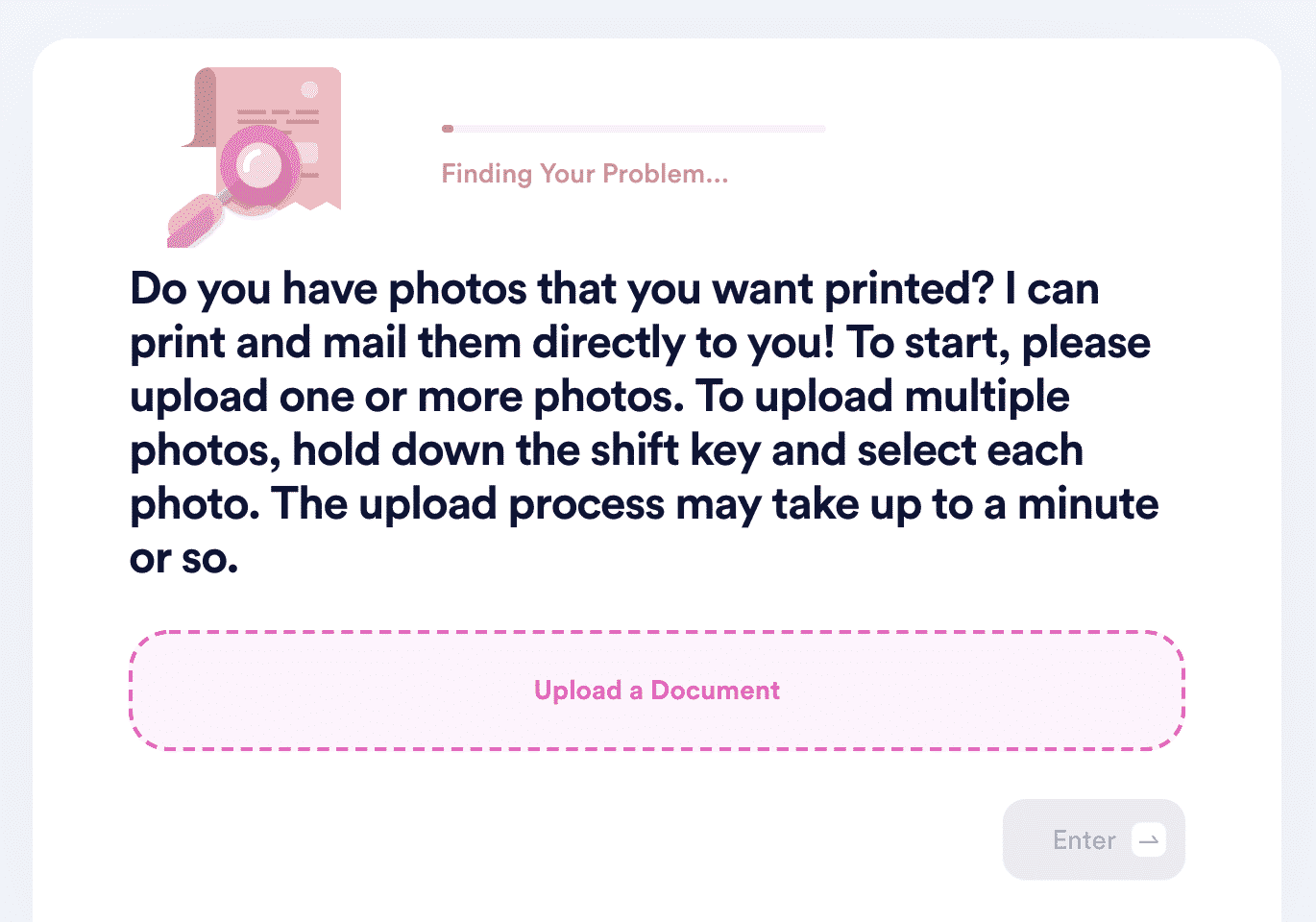
- Choose the size/dimensions you would like for these photos. We offer a variety of options, ranging from the smallest 3.5 in x 5 in to as large as 20 in x 30 in. We also offer square prints, wallet prints, etc.
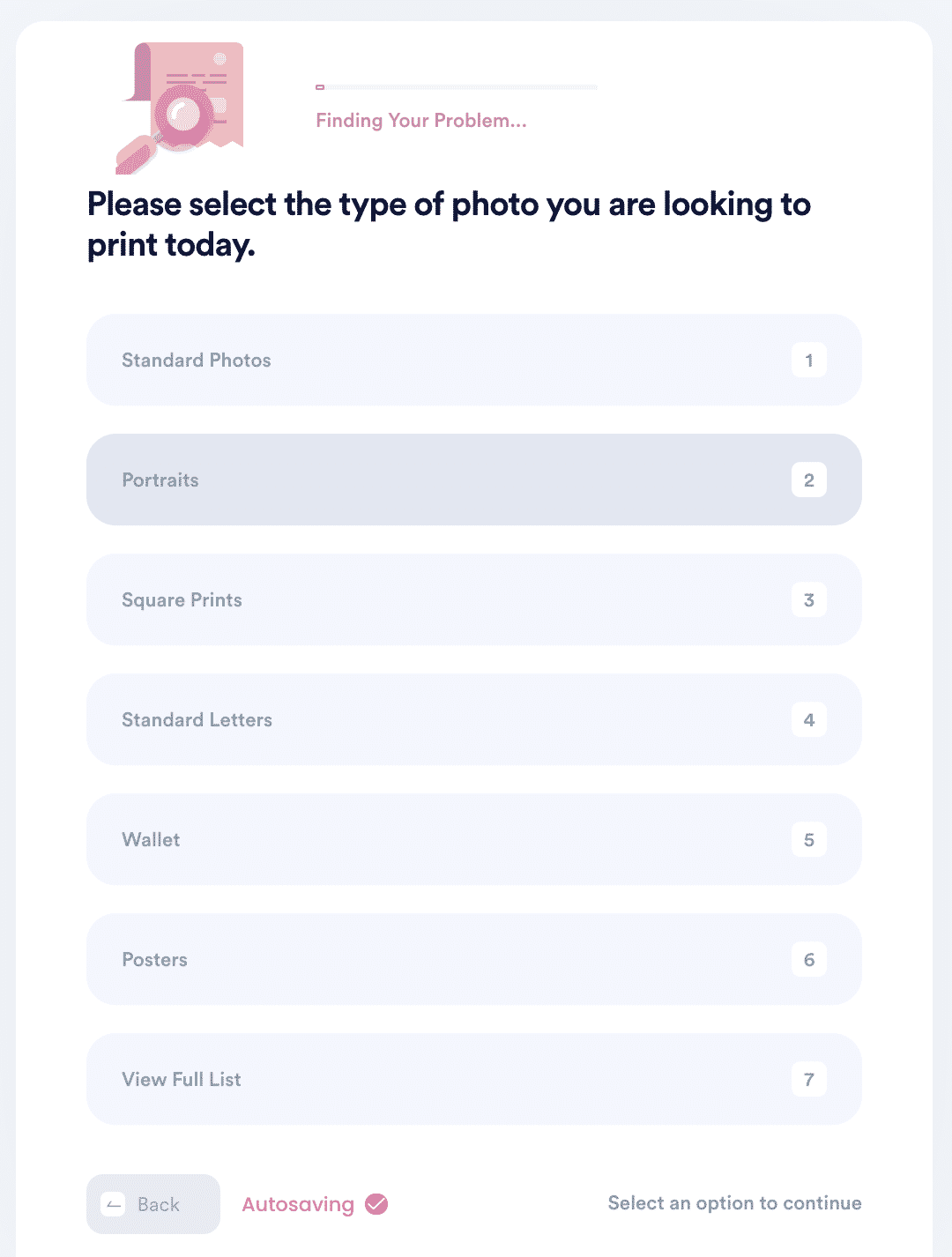
- Choose the finish you want on your photos (glossy, matte, or lustre)
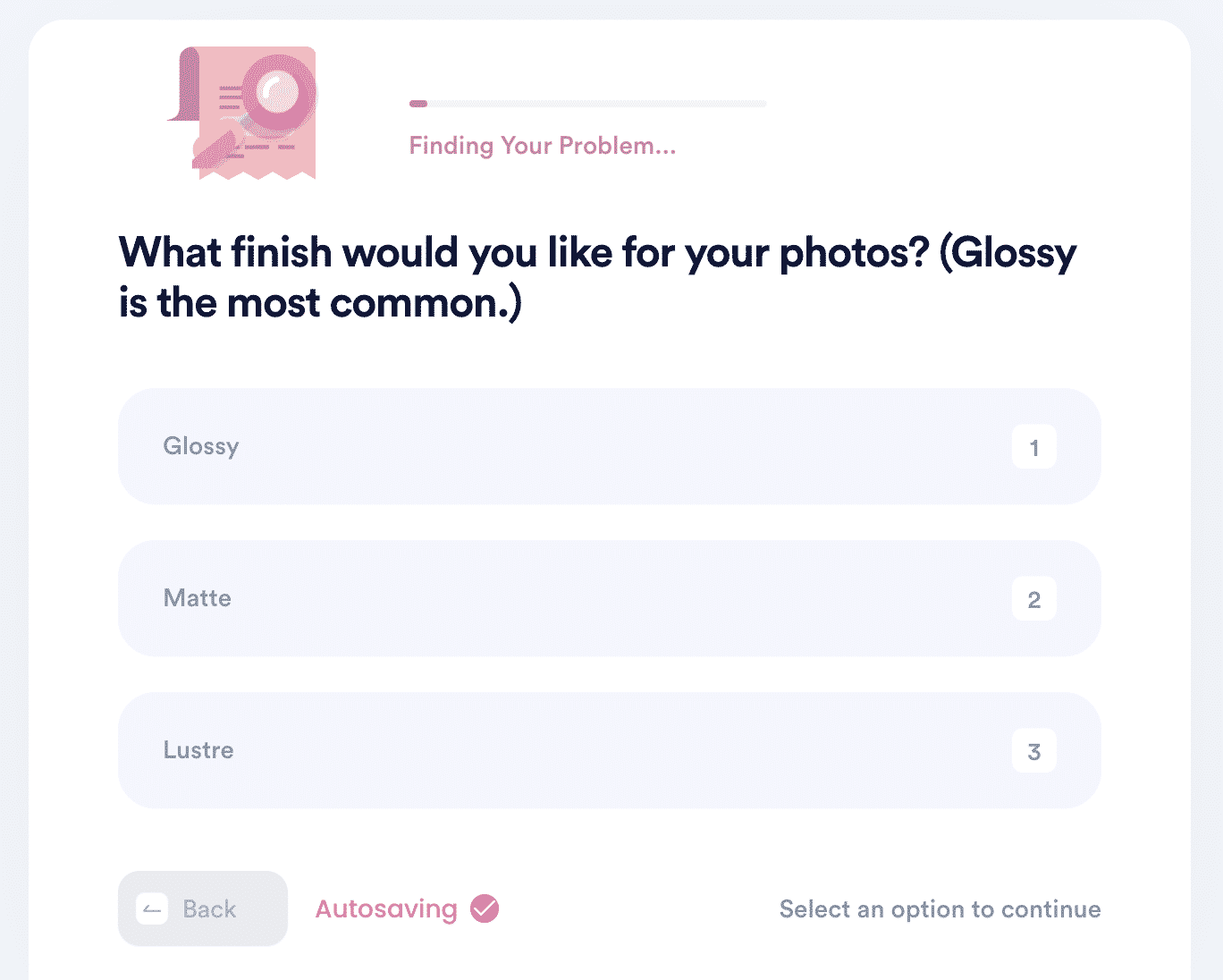
- Choose your preferred shipping method (economy, expedited, express, rush)
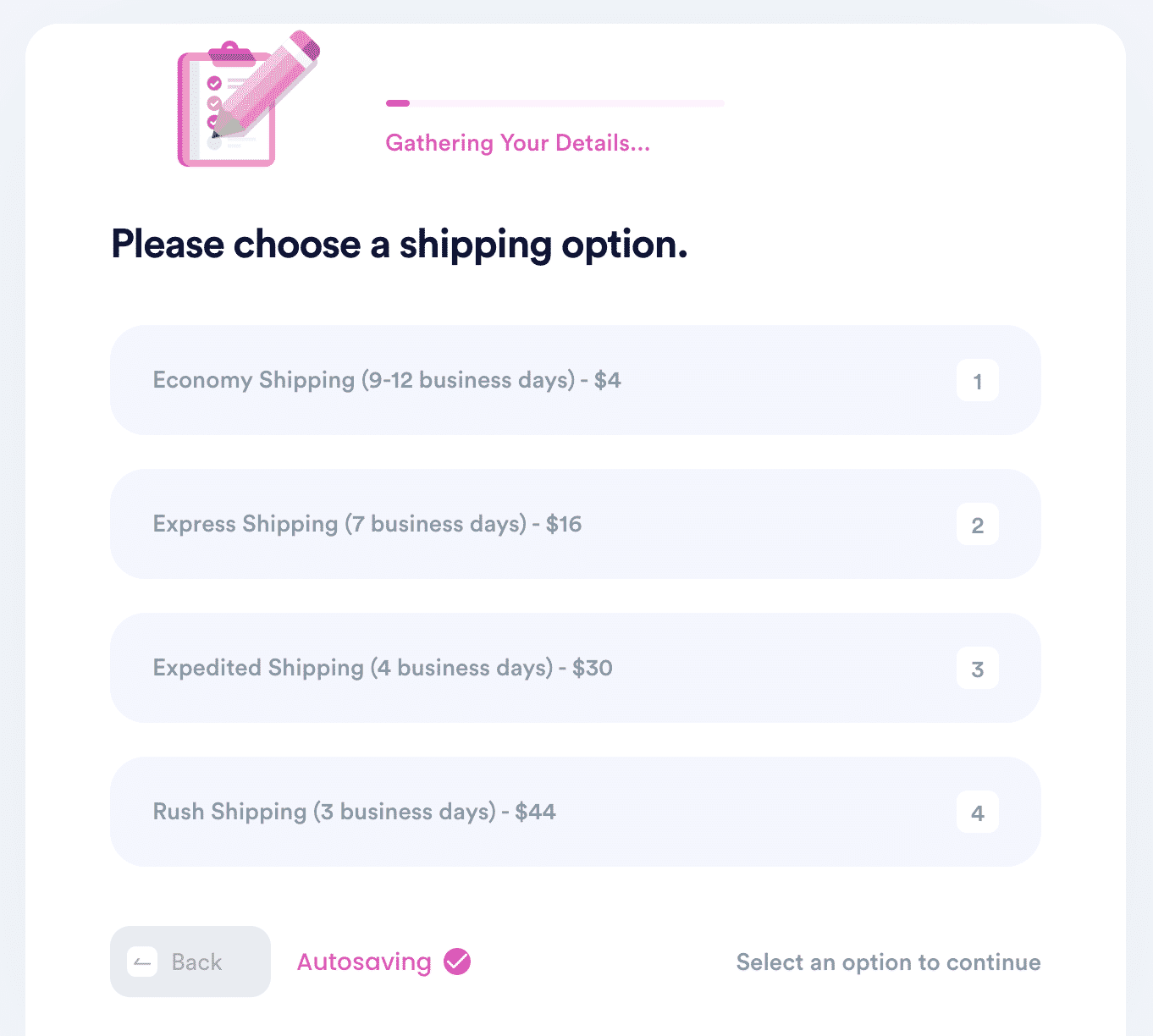
That's it! DoNotPay will handle the rest and make sure your photos get printed and delivered straight to you by mail.
Do More With the Help of DoNotPay
Aside from printing PNG photos, we can also assist you in:
- Best Photo Printing Service
- Printing Passport Photo
- Printing Your Own Photos
- Best Photo Print Apps
- Printing Smaller Pictures From iPhone
Besides printing your photos from the comfort of your fantastic home, you can accomplish quite more with DoNotPay, right from your smartphone or laptop:
- Quickly Convert Files
- Easily Mail a Letter
- Create Passport Photos
- Get help with bills
- File insurance claims
- File a customer complaint
- Appeal parking tickets in any U.S. city
And dozens of other services that make life a breeze!
 By
By