How To Regain Access To Your Hacked Outlook Account
At first, messages were being read without you reading them. Then, you started to get more spam e-mails than ever before. Finally, it occurred to you that you've had your . If you suspect your Outlook account security is compromised, you can spend hours jumping through hoops with Microsoft, or you can use DoNotPay to recover your e-mail account quickly, easily, and effectively.
What to Do if You Suspect You’ve Had Your Outlook Account Hacked
If you suspect the security of your , you need to:
- Run a scan for viruses to verify that your account was hacked. Remove any viruses you find and consider upgrading your computer's security.
- Change your password if the hacker hasn't changed your password.
- Set up two-factor authentication to mitigate the risk of future hacks.
Setting up 2FA on Your Microsoft Account
Setting up two-factor authentication on your Microsoft account requires utilizing the Microsoft Authentication app. If you don't already have the Microsoft Authentication app, and you have an Android, you can configure the app by taking the following steps:
- Open the Google Play Store
- Search for and find the Microsoft Authenticator app
- Install it
- Open it
- Agree to the terms and conditions (DoNotPay offers a great TOS reader)
- Select the Sign in with Microsoft link
- Verify the email address associated with your Microsoft account
- Click Next
- Verify the password linked to your Microsoft account (DNP has a product to help you if you can't remember your MSFT password)
- Tap the Sign in link
- Choose the secondary verification method you want to use, like another email address or your phone number
- Complete the verification
- Click the Got it link
- Click the OK link
Once the app is configured, the following 10 steps can be followed to set up multi-factor authentication:
- Use your favorite internet browser to open up your Microsoft account
- If you're not already logged in, enter your account email address and password
- Click on the Security tab
- Select Advanced security options
- Click on the Additional security option; this can be found under Additional security
- Select the Turn on the option for multi-factor authentication
- Select Next
- Verify the platform you want 2FA to work on if applicable
- Select Next
- Select Finish
How to Tell if Your Outlook Account Is Hacked
There are several ways you can tell that you've had your Outlook account hacked. One of the most obvious signs that your Outlook account has been hacked is changes to your inbox, outbox, or drafts folder. Changes to your calendar or contacts are other signs that someone has hacked into your Outlook account.
Another obvious sign that someone hacked your Outlook account has been hacked is the sudden inability to access your account. Often, when people hack accounts, they change the account's password.
Recover Your Hacked Outlook Account With the Help of DoNotPay
You need to recover your hacked Outlook account, because your e-mails are crucial for your job, and you need to maintain the integrity of your calendar, contacts, and to-do list. Unfortunately, it's going to take forever if you try to handle it yourself, and it's not going to be easy.
How to Recover Your E-mail Account Using DoNotPay
Are you in desperate need of restoring your e-mail account? Do you feel unsure about where to start? If so, DoNotPay has you covered in only 4 simple steps:
- Open the Recover Hacked Account product on DoNotPay and tell us the name of the company or platform of your hacked account.
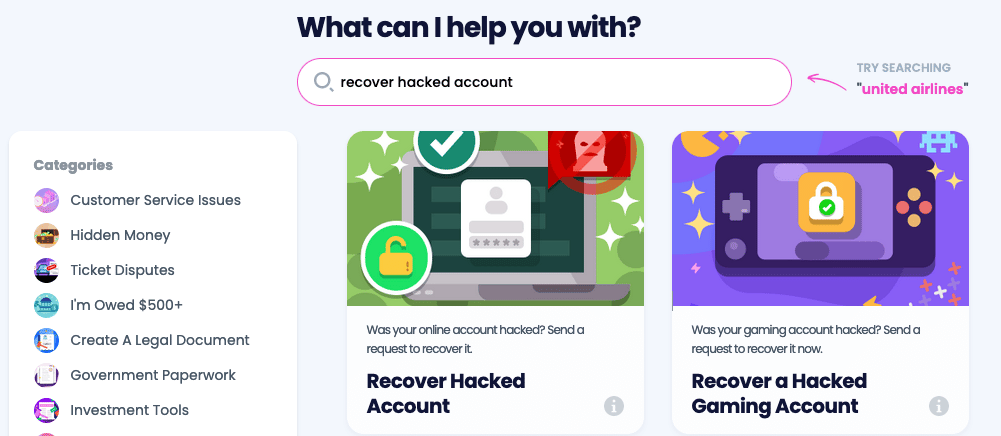
- Enter the information associated with your account, such as your username.
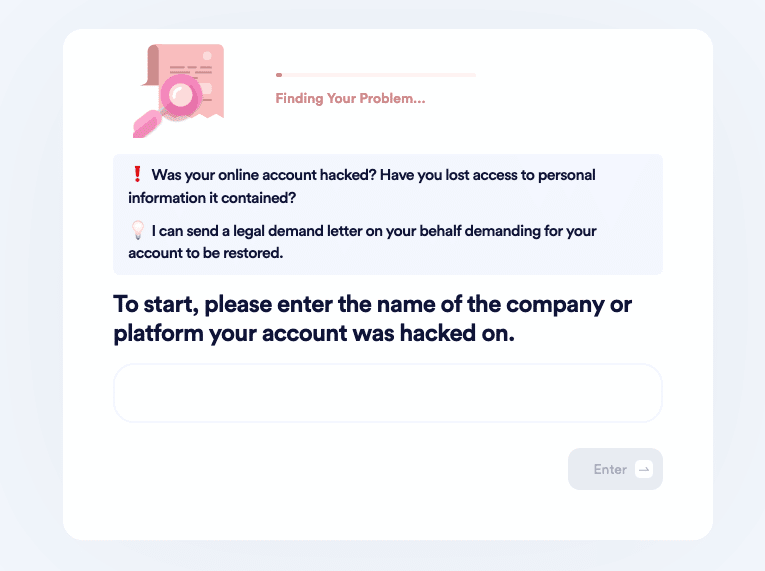
- Tell us whether you have paid for the account and would like a refund.
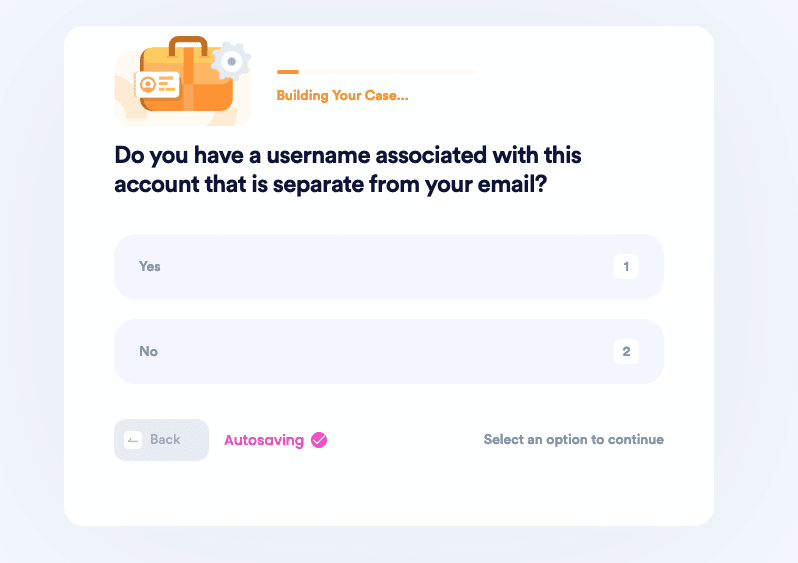
- And that’s it! We will send a demand letter on your behalf with a two-week deadline for the company’s representatives to help you recover your account.
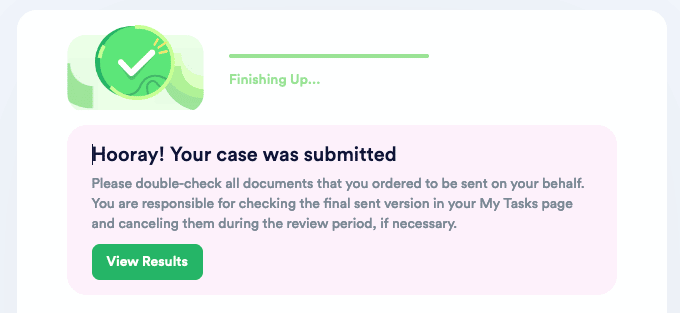
Keep in mind, it's not just recovering a hacked Outlook account that DNP can help you with. Remember DoNotPay if any of the following problems crop up in your life:
What Else Can DoNotPay Do?
Recovering hacked accounts is just one of many things DoNotPay can help you with. DoNotPay can also help with the following issues:
- Appealing banned accounts
- Copyright protection
- Canceling services
- Filing complaints
- Escalating issues to small claims court
 By
By