See "Online in SV" in Your Collections? Let DoNotPay Help You Get It Removed!
A credit report lists various details, from accounts in collections to debts left unpaid, and an overall score that lenders want to see in the 700s or better. If you're seeing in your list of collections, you've most likely got an account that's been left unpaid for far too long. DoNotPay can help you get it removed from your data so it no longer impacts your lending score.
Removing inquiries and collections from your credit history takes time and energy. Let DoNotPay help you with the process so you don't have to go it alone. DoNotPay ensures a faster, easier process for fixing your score and getting your finances in order.
What or Who Is "Online in SV"?
is only how you might see the collection charge. The abbreviation is intended for the company, Online Information Services. They've been handling collections online since 1997 for:
- Utility providers
- Property managers
- Healthcare providers
- Mortgage lenders
and more. If you haven't paid a certain utility company in a while, or you've left your medical bills off your monthly payment list, then Online in SV may be coming after you. You can ask for written verification of the debt if you haven't yet received a letter or email to determine precisely who hired them and how much you owe.
You can contact the company via:
| Telephone | 800-286-2487 |
| P.O. Box 1489 Winterville, NC 28590 | |
| Online | Collections Portal |
Additional Ways to Dispute Online in SV Charges
Rather than disputing anything directly with the company, you can do so easily through the credit bureaus. There are 3 you need to handle separately, as they each keep their own records and offer varying scores to make up your entire credit portfolio. Whether you're looking at the websites or you'll need to find their dispute center and get the process started.
| Credit Bureaus | Phone Number | Mailing Address |
| Experian | (888) 397-3742 | Experian, P.O. Box 4500, Allen, TX 75013 |
| TransUnion | (800) 916-8800 | TransUnion LLC Consumer Dispute Center, P.O. Box 2000, Chester, PA 19016 |
| Equifax | (866) 349-5191 | Equifax Information Services LLC, P.O. Box 740256, Atlanta, GA 30348 |
TransUnion
You'll find the option to "Dispute Credit Report" under the "Products" header on the TransUnion website. You might want to dispute:
- Fraudulent charges
- Suspicious activity
- Multiple accounts for the same company
Experian
You'll find "Disputes" under the "Credit Support" header on the Experian website. Once you click it, you'll see 4 options:
- Start - Use this to create an entirely new dispute using Experian's online form.
- Sign In - Load up your account and check the status of former disputes already filed.
- Get Instructions - If you desire a mailing process, be sure to follow the instructions and include all details.
- View Results - Look at the results for prior mail or phone disputes handled by an investigator.
If you'd rather handle the task by mail, you'll need to download the appropriate forms and send everything through mail. You'll need to provide lots of information, including:
- Your full name
- Your birthday and social security number
- 2 year's worth of addresses
- A copy of a government ID
- A copy of a utility bill where the address on file matches your ID
- The inaccurate item on your report that you wish to dispute and why
Even if you send the initial paperwork through the mail, you can still use the online form to check on its status.
Equifax
You'll find a "Credit Report Help" header on the Equifax website. From there, you'll get an option to "dispute information on your Equifax credit report." They encourage you to contest anything that's inaccurate or incomplete. An investigator works to piece together the details and determine if you do in fact owe the listed amount to the creditor in question. It may take up to 30 days to see results. Check on its status online.
DoNotPay Can Guide You Through Sorting Out Your Collections
Any collection accounts you see on your report need to be handled as promptly as possible. No matter if you're disputing your charge, or want to find out how to set up a valid payment plan, DoNotPay can guide you through it.
- Search Clean Credit Report on DoNotPay.
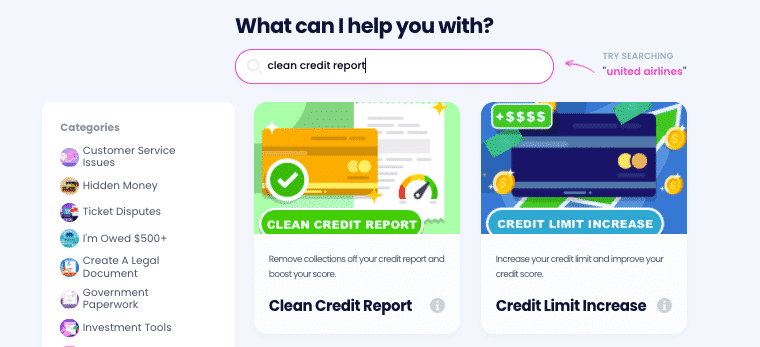
- Prepare a recent copy of your credit report that you can use as reference.
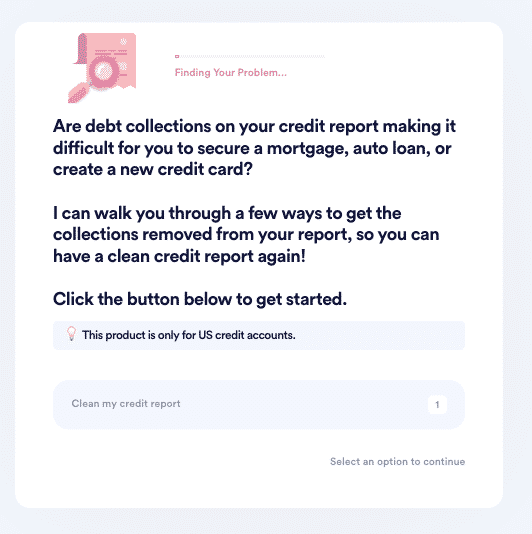
- Let us guide you through the 4 potential options:
- If you've already paid off your debt, we'll help you file a Goodwill Removal Request to get it removed.
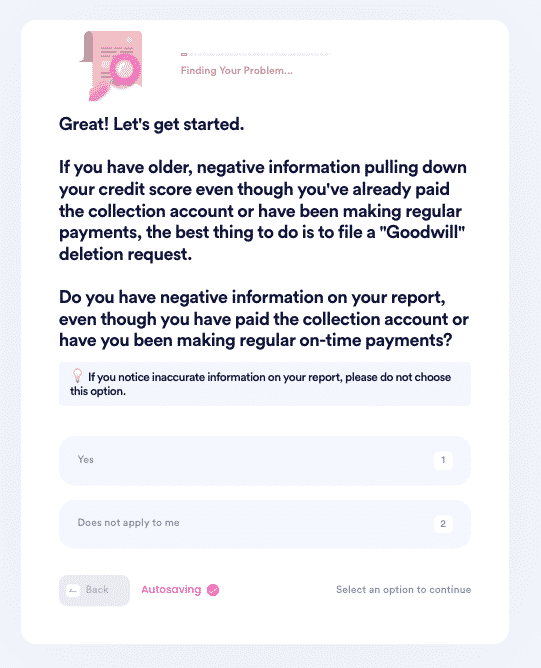
- If you notice any errors in your report (we have a list of common errors you can use!), we'll help you file a credit dispute to the creditor or major credit bureaus.
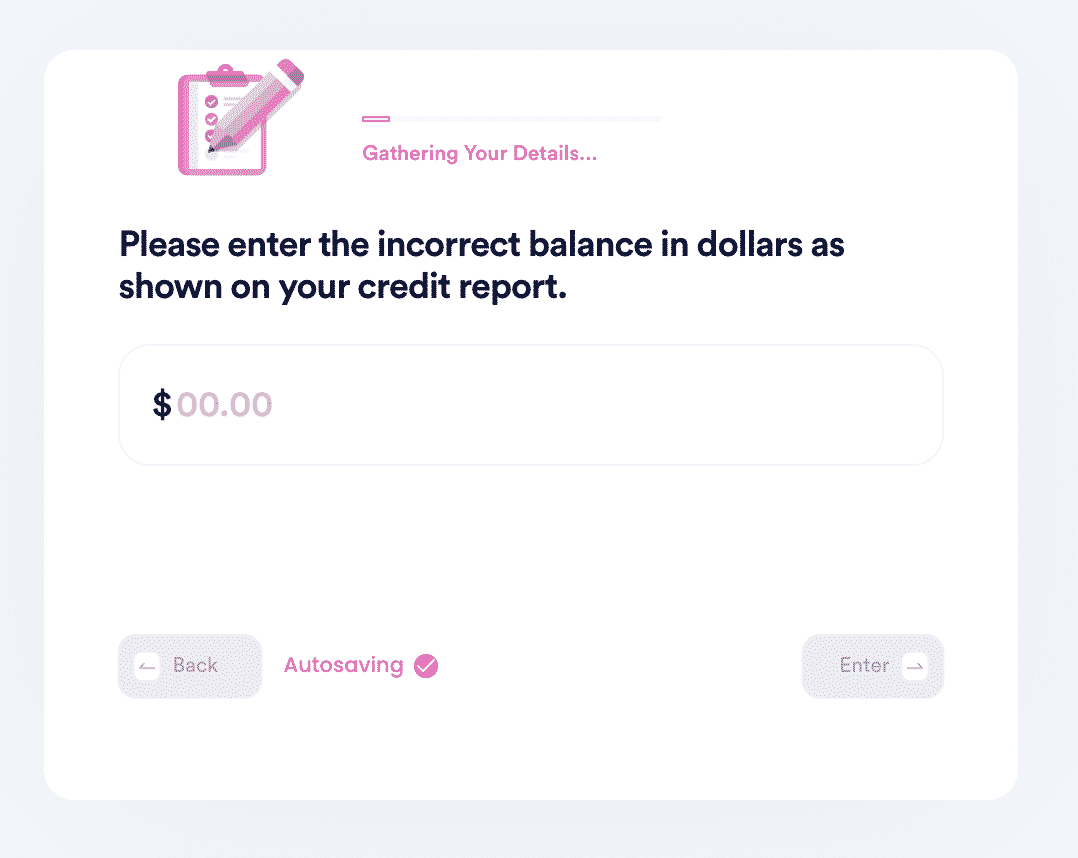
- If there are no errors, we'll check if you're still eligible to file a debt validation request. If they can't validate your debt, they're required to remove it from your report and they can't collect it!
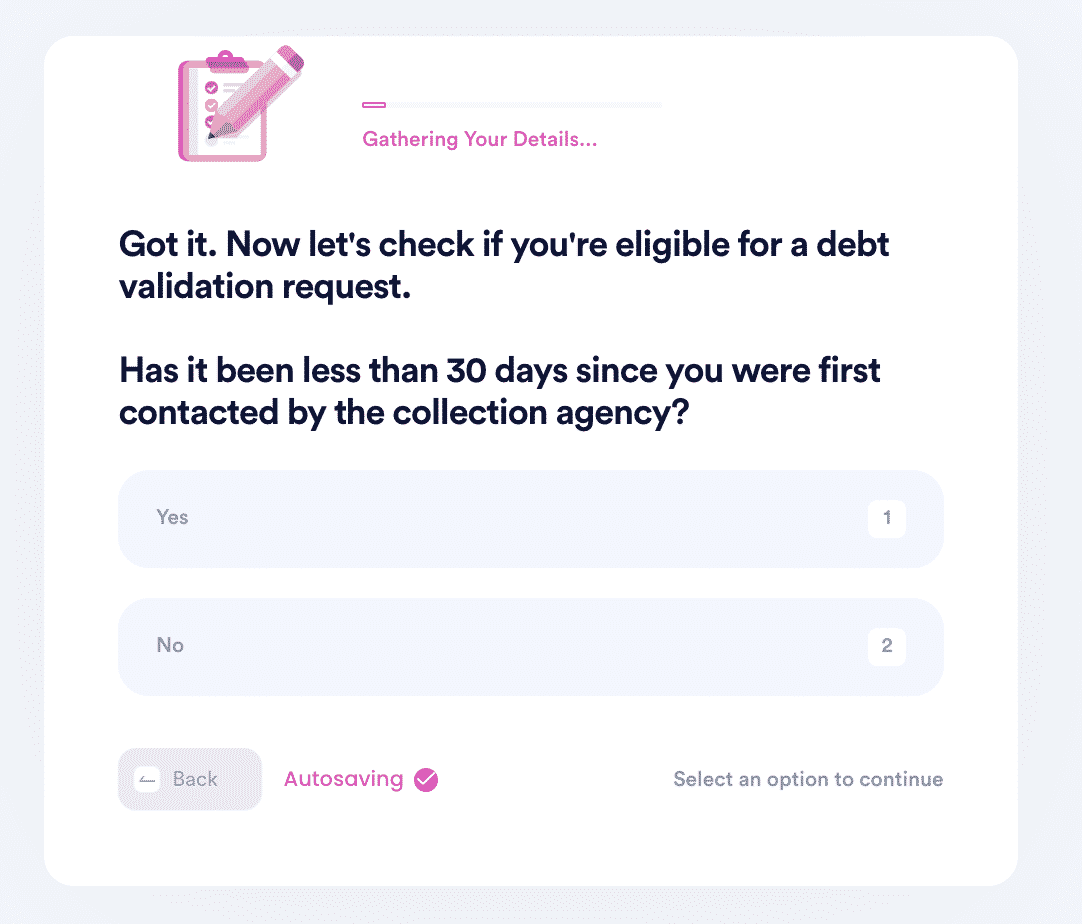
- Lastly, if none of the above options work, we'll help you file a pay-to-delete negotiation letter. You can customize the amount you are willing to pay in exchange for getting the item removed.
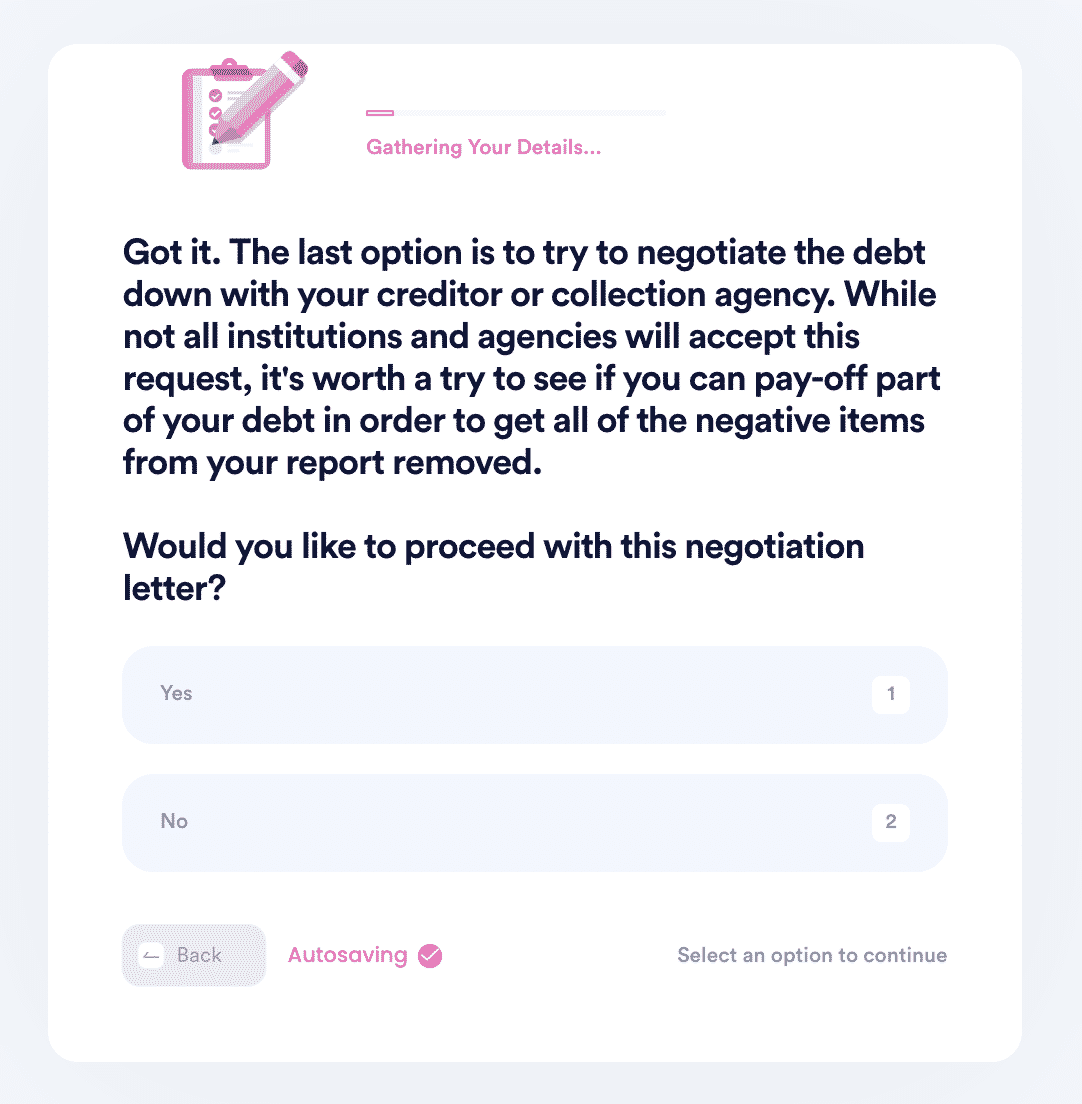
What Else Can DoNotPay Do?
Handling late payments and credit disputes are not even close to the only incentives DoNotPay provides. We offer far more products to meet your needs such as:
- Contact animal control in your city
- Sign up for travel sweepstakes
- Find your student the best schools for dyslexia
- Report a lost package to FedEx
- File a claim on a Walmart lettuce recall.
No matter how mundane or complicated the task, DoNotPay is here to guide you through it.
 By
By