What to Do When You Find Your Kakao Account Got Suspended
There's no doubt that finding your is frustrating. It is even more frustrating when there seems to be no rhyme or reason regarding why it was suspended in the first place.
If you have discovered that Kakao suspended your account, you're probably anxious. After all, how else are you going to stay connected to your loved ones? Luckily, you've found this comprehensive guide. Today, we're going to walk you through what to do if you find your Kakao account suspended, why the company suspends accounts, and how DoNotPay can help you solve the issue and get other accounts unbanned.
Why Would Kakao Suspend My Account?
There are a number of reasons why Kakao would suspend an account. One of the most common causes of account suspension is lack of activity. For instance, you may discover your Kakao account suspended if you have not used the service for 365 consecutive days.
Another explanation
Sometimes, Kakao accounts are not suspended because the user was inactive for a full year. Sometimes, Kakao will suspend your account because you tried to log in from a banned country.
Note, if you utilized the "Login Restricted by Country" service when you created your account, you will have on login the permitted country. Essentially, this is your home country. If you leave your home country, you must inform the company that your account will be accessed from a different country.
With that being said, you should be aware that you can only have three countries approved at once. If you have already approved three countries, but you need to travel to and communicate from another country, you will need to take the following steps:
- Log into your KakaoTalk app
- Navigate to Settings
- Navigate to Privacy
- Select Kakao Account
- Find and select Login Restriction by Country
- Delete one of your approved countries
Can I delete an authorized country online?
Yes, it is possible to delete an authorized country at accounts.kakao.com. You'll just need to take the following steps:
- Navigate to Protect Your Account
- Click on Login Restriction by Country
- Delete one of your authorized countries
How Should I Proceed if Kakao Suspended My Account?
If your , you will need to verify your identity via email. Once you have jumped through numerous hoops to prove that you are who you say you are, there is a chance that your account access will be restored.
With that being said, it was an algorithm that determined your account should be suspended in the first place. The best thing to do is to seek help.
What if I don't try to get my Kakao account activated again?
If you don't try to get your activated again, your information will be stored securely. Just consider whether you really never want to access your account again. If you don't have any messages you want to look back on in the future, continue to enjoy your life without Kakao. Once your account has been inactive for four full years, all of your information will be deleted.
Use DoNotPay to Appeal Your Kakao Account Suspension
If you wake up one morning to a Kakao account suspension, you should act quickly. While you have three to four years to restore account access depending on why your account was banned in the first place, your friends and family may worry when they can no longer reach you. Also, you never know when you will need to be able to communicate in the event of an emergency.
Fortunately, there is a better way to try to get your Kakao account back than jumping through hoops and hoping you're successful. Turn to DoNotPay to appeal your Kakao account suspension in less time than it takes to make a pot full of popcorn.
Here are the three easy steps that you can take:
- Log in to your DoNotPay account and locate the Unban My Account product.
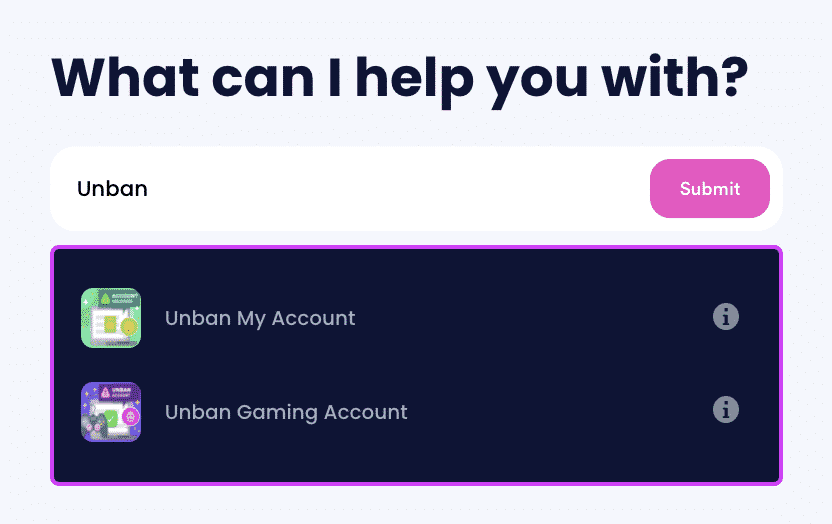
- Answer a few questions related to your banned account.
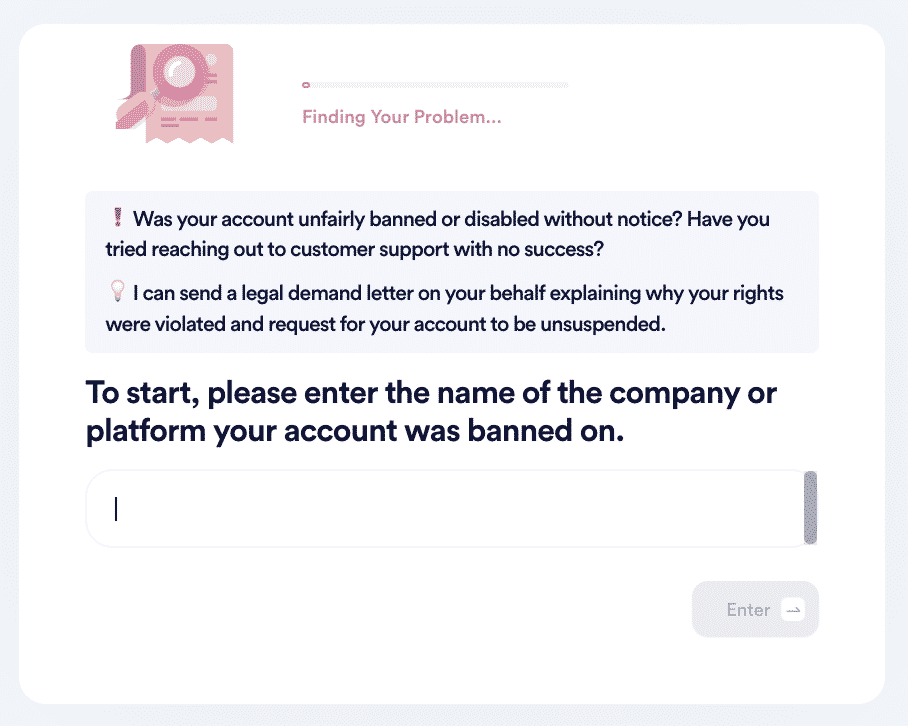
- Click on the Sign and Submit button.
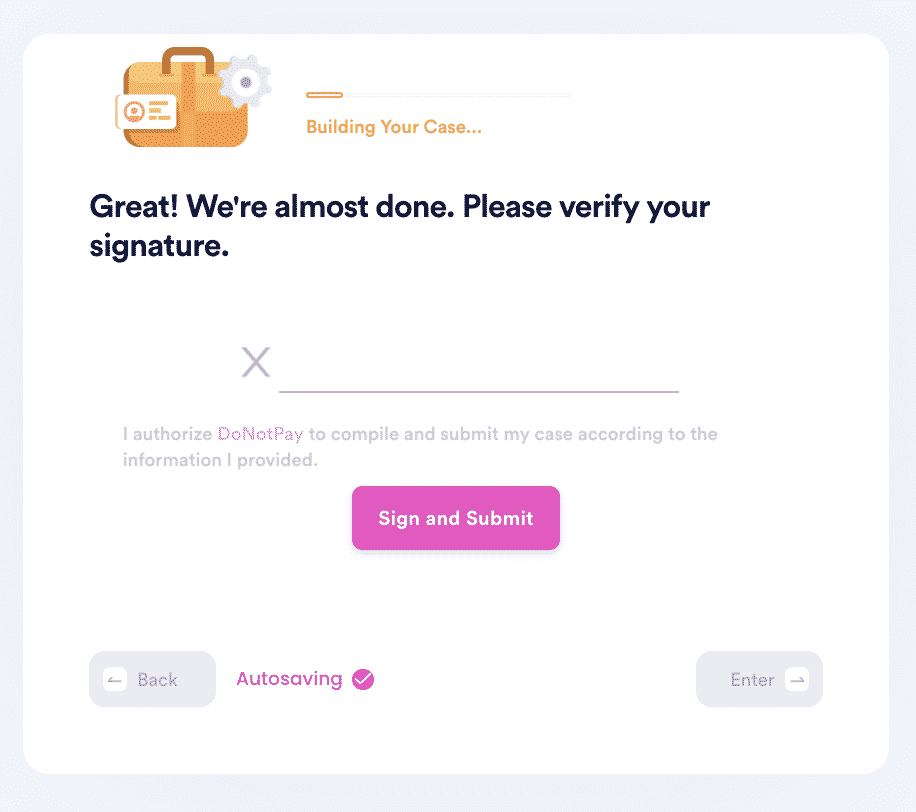
That’s all you have to do. The best part is that you can do it anywhere you are with just the use of your phone or laptop.
What Can I Do to Stop My Kakao Account From Being Suspended in the Future?
The bottom line is that if you don't want to wake up to find your Kakao account suspended again, you need to read the Terms of Use thoroughly. Make sure you understand everything that is against the rules, and reach out to the company if you have any questions. That said, here are some other actionable steps to take if your goal is to prevent waking up to a Kakao account suspension:
- Communicate with the company when you're getting a new phone
- Communicate with the company when you're leaving the country if you're visiting a country that is not on your approved list
- Make sure you're not using a VPN (even if you're using the app in an approved country, you can expect to find your if your VPN makes it appear that you're in an unauthorized country)
DoNotPay Can Help You Appeal Any Platform's Account Ban or Suspension
Whether a platform has permanently banned you or your account is suspended temporarily for some reason, DoNotPay can help. Here are some platforms that we have successfully sent an appeal to in the past:
| Omegle | Amazon | |
| TikTok | ||
| Steam | PlayStation | Xbox One |
| YouTube | ||
| Tinder | Uber |
Discover Other Things You Can Do With DoNotPay
Aside from retrieving your , there are hundreds of other tasks that DoNotPay can do for you. Just to give you an idea, here are a couple of them:
- Recover account passwords
- Lower your payday loans
- Raise your credit limit
- Enjoy cash back from gift cards
- Take advantage of free dental care
Download the DoNotPay app or sign up on the website to learn about the many ways you can improve your daily life with the aid of just a single platform.
 By
By