How to Close Your TD Bank Account with Ease
If you're ready to close your TD Bank account, there are a few steps involved. It's important to note that banks don't always simplify the process of closing your account with them. Banks usually only offer customers an opportunity to call their customer care department, at which point, they take you through various channels to get you to remain a customer with them.
At DoNotPay, we believe that everyone should be entitled to close their bank account with ease. We're going to walk you through the steps of closing your TD Bank account on your own and how our product can help you close your account with ease.
Reasons to Close Your TD Bank Account
Every bank account isn't created equal. You may decide to close your bank account in the event:
- You're relocating and want to switch your bank account to a local bank or another bank.
- You're receiving too many bank fees and want to switch to a bank with lower fees.
- You prefer to unbank.
- The customer service experience was consistently poor and you would like to close your account and bank with another company.
Closing Your TD Bank Account on Your Own
TD Bank offers a variety of ways for customers to close their bank account with them. You can close your account using a variety of methods. Before closing your bank account, be sure to take out any remaining money you have. You will also need to pay any negative balances you may have as TD Bank will not allow you to cancel your account until all balances are paid off.
Closing Your Account Online
If you decide to cancel your account online, be sure to have your username and password to log on. Once you are signed in, take the following steps:
- Locate the TD Bank email address.
- Write an email expressing your desire to close your TD Bank account. You will need to include the subject line, "Request to Close Bank Account".
- TD Bank requires that you include the following information: full name, account number, the reason for closing your bank account.
- Review your email for errors, send it, and wait for a response.
Closing Your Account by Phone
You can also call the TD Bank helpline if you prefer to cancel your account by phone. A customer service representative will verify your identity, and then explain TD bank's guidelines to follow when closing your bank account.
If you have no negative balance and choose to close your bank account by phone, it's important to note that the customer service representative may attempt to persuade you to keep your TD bank account by offering certain incentives. But you are not required to remain with a bank.
With that said, if you want to cut down on time, you might find that choosing one of the other closing options is best suited for you.
Closing Your Account by Mail
Closing your account by mail is also an option provided by TD Bank. Your letter will involve the same steps that you would follow if you closed your account online. You can mail your letter to the following address:
TD Bank
140 Mill Street
Lewiston, ME 04243
Closing Your Account at a Local Branch
If you would prefer to close your TD bank account in person, you can also visit your local branch. One of the customer service representatives can help you begin the process of closing your bank account.
Easily Close Your TD Bank Account With DoNotPay
You shouldn't have to spend countless hours trying to figure out how you can get your bank account permanently closed. DoNotPay does all of the hard work for you. DoNotPay helps you:
- Close your account with ease by taking you through the process step-by-step.
- Write an official letter meeting TD Bank's guidelines.
- Quickly get your account closed by researching and contacting the right parties.
ow Does it Work?
After asking a series of questions about your account and collecting documents for verification, we'll generate a formal request letter on your behalf and mail it to your bank's local branch. If the account is a joint account, you will first have to get your co-owner's signature before we can mail the letter.
Why Use DoNotPay to Close a Huntington Bank Account?
Closing a TD bank account can be difficult and time consuming when you do it on your own. Enlist the help of DoNotPay and be assured of the following:
| Fast | We're fast and efficient, only taking a few minutes of your time. |
| Easy | Our website is easy to navigate and won't leave you feeling confused like the banks do |
| Successful | We'll make sure your account is closed properly without any problems. |
Here's How DoNotPay Can Help You Close Your Bank Account:
- Go to the Close Bank Accounts product on DoNotPay.
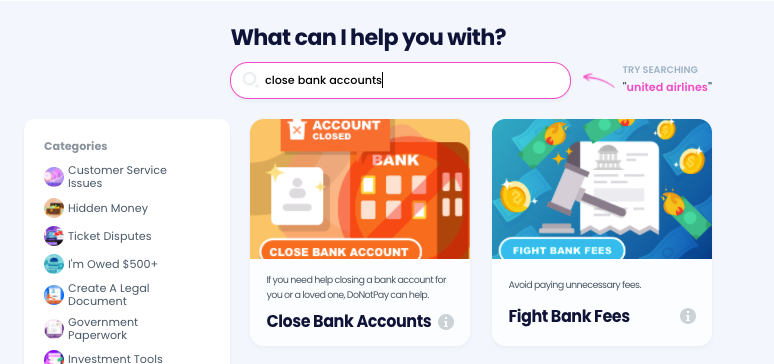
- Select which bank the account was opened under, and enter the account type, account number, and your local branch location.
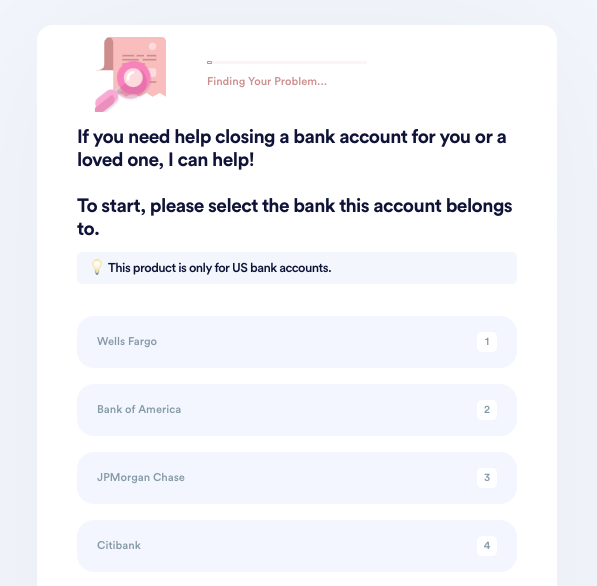
- Indicate who this account belongs to. If the owner or co-owner has passed away, upload a death certificate or other formal evidence. If you are not the original account owner, upload evidence of your relationship with the owner.
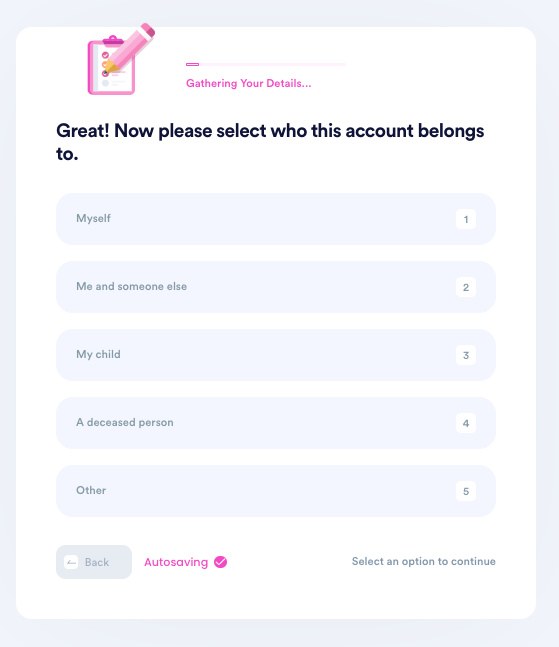
- Tell us why you need to close this account.
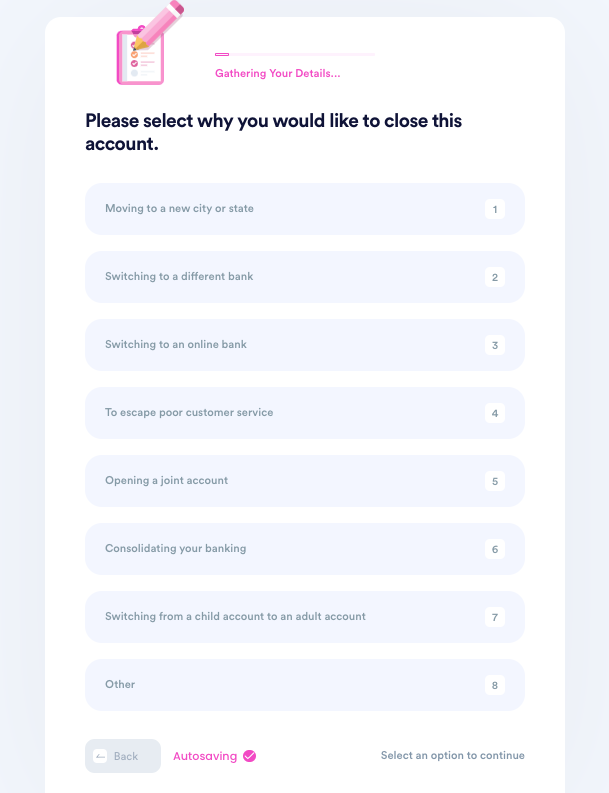
- Enter your contact information, including email, phone number, and the address you want any remaining funds to be sent to.
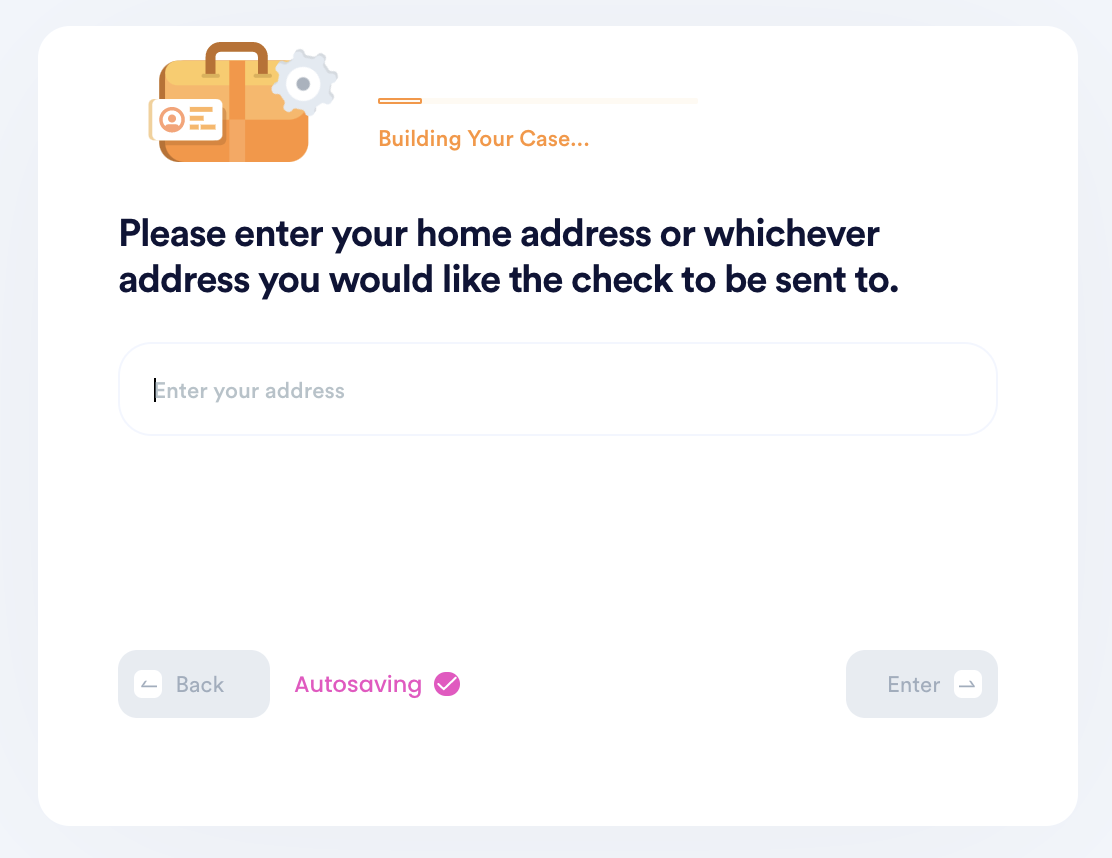
- Submit your task! DoNotPay will mail the request letter on your behalf. You should hear back from the bank with confirmation or a request for more information within a few weeks.
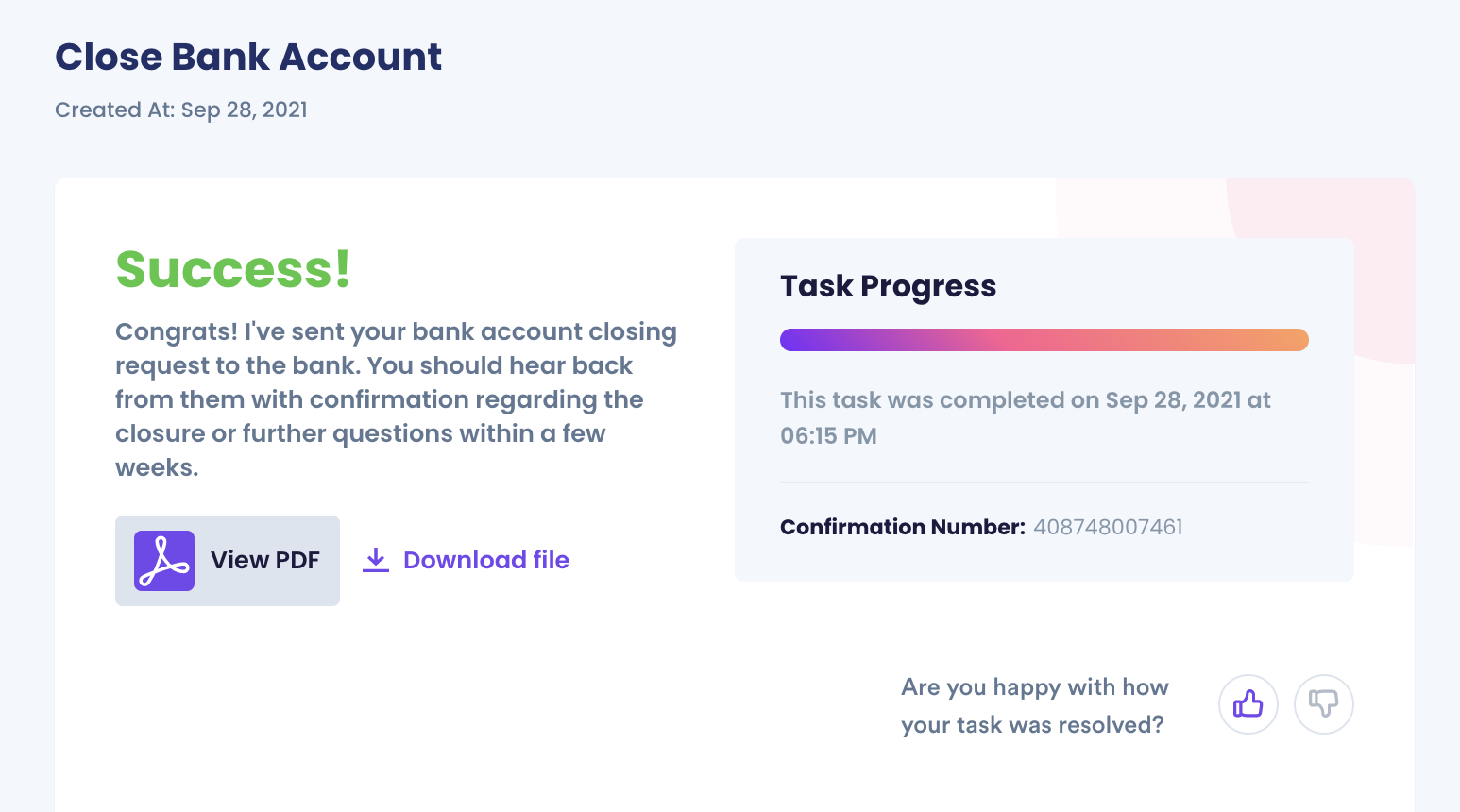
Closing your TD bank account should be an easy process. At DoNotPay, we want to make things simple by taking the appropriate steps on your behalf. We are a faster and more simplified solution for customers who want to get their accounts closed as soon as possible. to take advantage of our Close Bank Accounts product.
 By
By