How Many Passport Photos Do I Need for a Green Card Application—Mystery Solved
How many passport photos do I need for a green card application? What other requirements do I have to meet? We’re here to answer these questions and more!
If you need info on how to take passport photos at home, we can help with that too! , and get a digital passport photo for your green card application without leaving the comfort of your home!
What Are the Green Card Application Requirements?
A green card allows a foreign national to live and work permanently in the United States. There are several documents you need to present when applying for a green card, such as:
- Passport photos
- Birth certificate
- Financial documents
- Proof of the sponsor’s U.S. citizenship or residence
- Police character certificate
- Court, police, or prison records, if any
How Many Passport Photos Are Needed for a Green Card Application?
Whether you’re applying for a family, marriage, or employment-based green card, you need to keep the following in mind:
- If you’re applying for a green card within the U.S., you should provide eight identical passport photos
- In case you’re applying from outside the U.S. with the DS-260 form, only two passport photos are required
- When using the DS-160 online form, you need to submit a digital image with the online application
Additional Requirements for Green Card Passport-Size Photos
According to the U.S. State Department, your passport photo should fulfill the following requirements:
- Your photo should be taken within the last six months to reflect your current physical appearance
- The photo’s dimensions should be 2 x 2 inches (5.1 cm x 5.1 cm)
- Your passport photo should be taken in front of a white or off-white background
- The photo should be printed on matte or glossy photo paper
- You should face the camera directly, with both ears visible
- Your eyes must be open
- Smiling is allowed, as long as it’s natural and not too obvious
- You should wear everyday clothes or business attire
- You should avoid wearing the following items:
- White tops (to prevent blending into the background)
- Hat or head covering—If you wear them due to medical or religious reasons, present a signed statement confirming this
- Face masks or veils
- Heavy makeup—In case you want to hide blemishes and dark circles, you can use light, natural makeup
- Sunglasses or tinted glasses—If you wear prescription glasses, make sure they don’t reflect light, or you might need to take them off. Either way, you have to present a doctor’s statement confirming that you wear them due to a medical condition
- Headphones and wireless devices
- Any jewelry other than permanent facial piercings
- Uniforms, costumes, or camouflage attire
- Headbands, scrunchies, or hair barrettes
Where Can I Have My Passport Photo Taken?
There are many different locations you can visit to get your passport photo taken. All the details are provided in the table below:
| Where To Get Your Passport Photo Taken | Details |
| Retail and drug stores | The most popular retail and drug stores that offer passport photo services are: |
| Shipping centers | You can get your passport photo taken at the following shipping centers: |
| Photo studios | Visit a photo studio near you to get your green card photo taken. Confirm that the assigned photographer knows the standard passport photo requirements |
| DoNotPay | Take your picture at home and use DoNotPay to make the required edits |
Get the Perfect Passport Photo for Your Green Card With the Help of DoNotPay
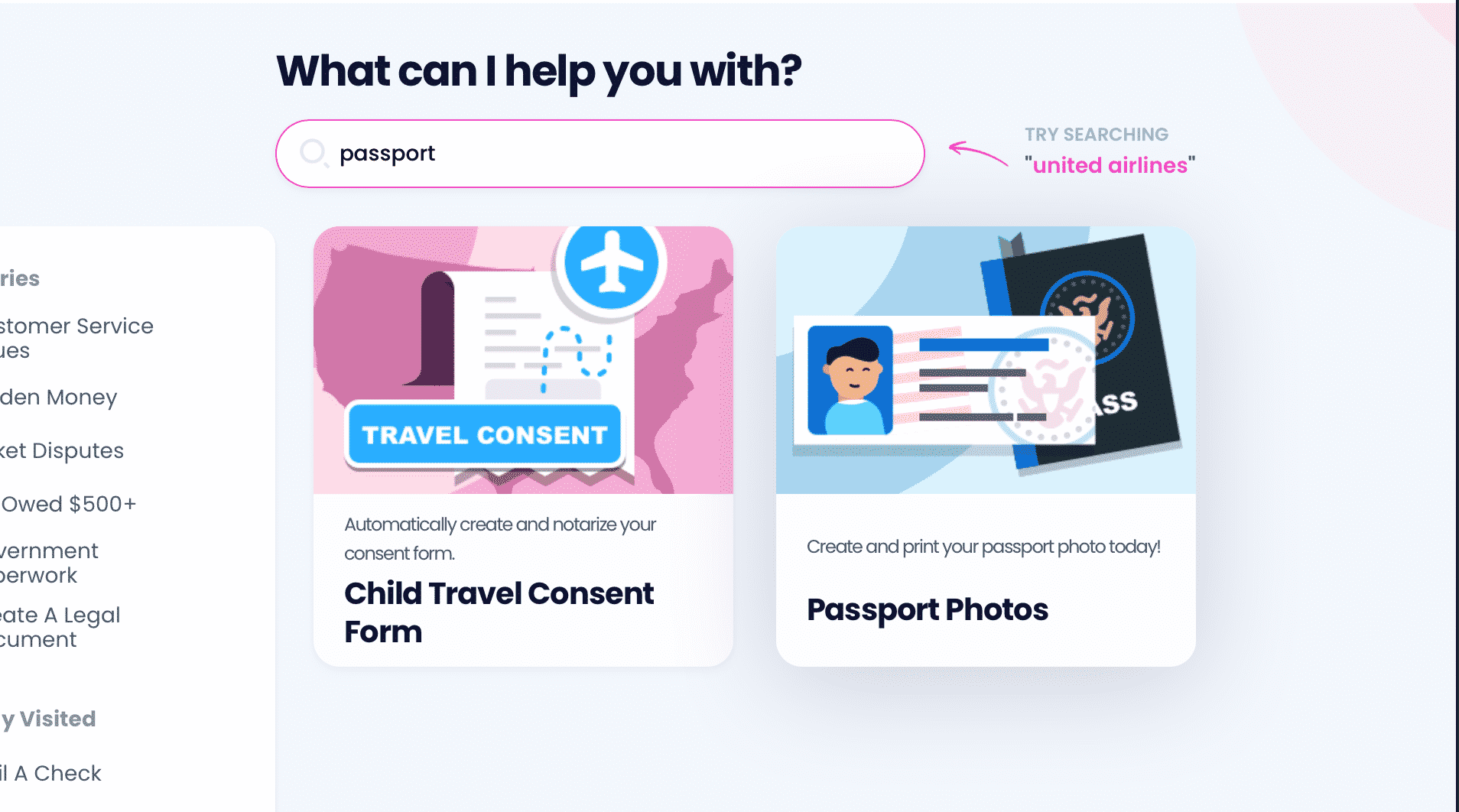
Why waste time visiting different locations when you can take your green card passport photo online without a hassle? You don’t have to worry about meeting all the requirements—let DoNotPay handle it for you!
All you need to do is follow these instructions:
- in your web browser
- Select the Passport Photos feature
- Take a photo using your phone. If you have already taken one, upload it
- Type in your email address
And you’re done! Our AI-powered software will initiate the process and make the required edits. We’ll email the photo once the process is complete. If you want printed copies delivered to you, provide your home address and choose the preferred shipping option:
- Rush shipping—delivery within three business days
- Expedited shipping—delivery within four business days
- Economy shipping—delivery within five to ten business days
DoNotPay Can Provide More Info on Passport Photos
That’s not all we can do! DoNotPay’s knowledge base can provide additional information on passport photo requirements. Check out the list below to see some of the common questions we can answer for you:
- How can I scan a passport photo?
- Can I return passport photos to Walgreens?
- How can I print a passport-size photo on an HP printer?
- What size should my passport photo be?
- Does my passport photo need a white background?
- How can I print passport photos on my Mac?
- What is a biometric passport photo?
- Can I edit my passport photo online?
- How can I print my passport photos on 4 x 6 paper?
- Can I take my passport photo with an iPad?
Find your place of residence in the table below to see where you can have your passport photo taken:
Manage Your Tasks Easily With Our Help
DoNotPay is the perfect solution whenever you need to resolve or bureaucratic matters. Here’s a fraction of what our AI-driven app can help you out with:
- Jumping the phone queue when reaching out to reps
- Scheduling a DMV appointment in an instant
- Getting compensation from airlines
- Getting robocall compensation
- Fighting email and text spam
- Applying for clinical trials
- Lowering your property taxes
- Dealing with stalkers and harassers
- Composing a child travel consent form
- Getting college application fee waivers
- Getting a refund for a late or missing delivery
- Suing any company or individual in small claims court
No Matter What You Need, DoNotPay Is by Your Side
Do you have a bunch of subscriptions that you waste money on but don’t even use? We can help you cancel them effortlessly! After that, our app can initiate a refund request and make sure you get your money back.
Facing financial difficulties? DoNotPay can help you lower your bills, get free raffle tickets, get gift card cash back, find your missing assets, and so much more!
For a low monthly fee, you’ll get access to our impressive range of products, so sign up now!
 By
By