Easily Change Your Mailing Address Online
The process of moving is often a stressful one. Whether you're moving to a new home or relocating a business, there are lots of things to keep track of and many tasks to manage — and usually all within a short period of time. From packing and organizing all of your belongings to hiring movers, contacting utility companies, and setting up at the new location, you need to juggle all of these moving parts and more. With so much going on, it's no wonder that many people frequently overlook one of the most important questions: “”
Whether you're relocating temporarily or permanently, it's crucial that you notify USPS of your change of address. Otherwise, you will miss important pieces of mail that could potentially lead to unwanted consequences. Fortunately, you don't need to spend much time on this at all — DoNotPay has created a fast and simple way for you to without taking an extra trip to the post office.
How Much Time Do You Have to File a Change of Address with USPS?
When you update your address with USPS, you should allow up to two weeks for all of your mail to be properly forwarded to your new address. The best way to do this is to submit your change of address a week or two before your moving date, but it can be easy to forget this step while you are in the midst of all your moving preparations.
If you are unable to file your address change before you move, you'll want to do so as soon as possible to avoid any further delay in receiving your mail.
How Much Does It Cost to File a Change of Address?
Changing your address with USPS does not cost anything. However, if you complete your address change online through the USPS website, you will need to put a debit or credit card on file, and they will charge you a fee of $1.10 to verify your identity.
Most mailing services can be transitioned to your new address without any additional shipping costs to you, including First-Class and First-Class Packages, as well as Priority Mail and Priority Mail Express. However, if you are moving to a temporary address, any USPS Retail Ground or Media Mail packages that are forwarded to your new address will require you to pay the shipping cost from the post office to your updated address.
How Do I Change My Mailing Address on My Own?
To update your mailing address with USPS on your own, it's best to make these changes ahead of your moving date. That’s because you will need to allow up to two weeks for the process to go through and for all your mail to begin being forwarded to the new location. To navigate this process on your own, you can choose one of the following two options.
1. File the Address Change Online
- Visit the USPS website.
- Disclose whether your change of address will be temporary or permanent. Temporary changes of address are valid for mail forwarding over 15 days and up to one year. If you know you will not be returning to the previous address, or the address change will take place for more than one year, you should request a permanent change.
- Enter your debit or credit card information to pay the $1.10 identity verification fee.
- Complete the online form with your personal details, including your name and contact information, the previous address, and the new address.
- Submit your request and wait up to two weeks to begin receiving your forwarded mail at your new address.
2. Request a Change of Address at the Post Office
- Visit your local United States Postal Office.
- Speak with a postal worker inside and request a copy of the Mover's Guide.
- Locate the PS Form 3575 inside the Mover's Guide.
- Complete the form with all the appropriate details, including your name, contact information, and the old and new addresses.
- Return the completed form to the postal worker on duty and wait up to two weeks to begin receiving your forwarded mail at the new address.
How to Change Your Mailing Address with the Help of DoNotPay
Rather than making an extra trip to the post office or tracking down the proper request form to fill out, there's a faster and easier way to send your updated address to USPS.
If you want to file a change of address but don't know where to start, DoNotPay has you covered in 5 easy steps:
- Tell us the new address and when you want to start forwarding your mail.
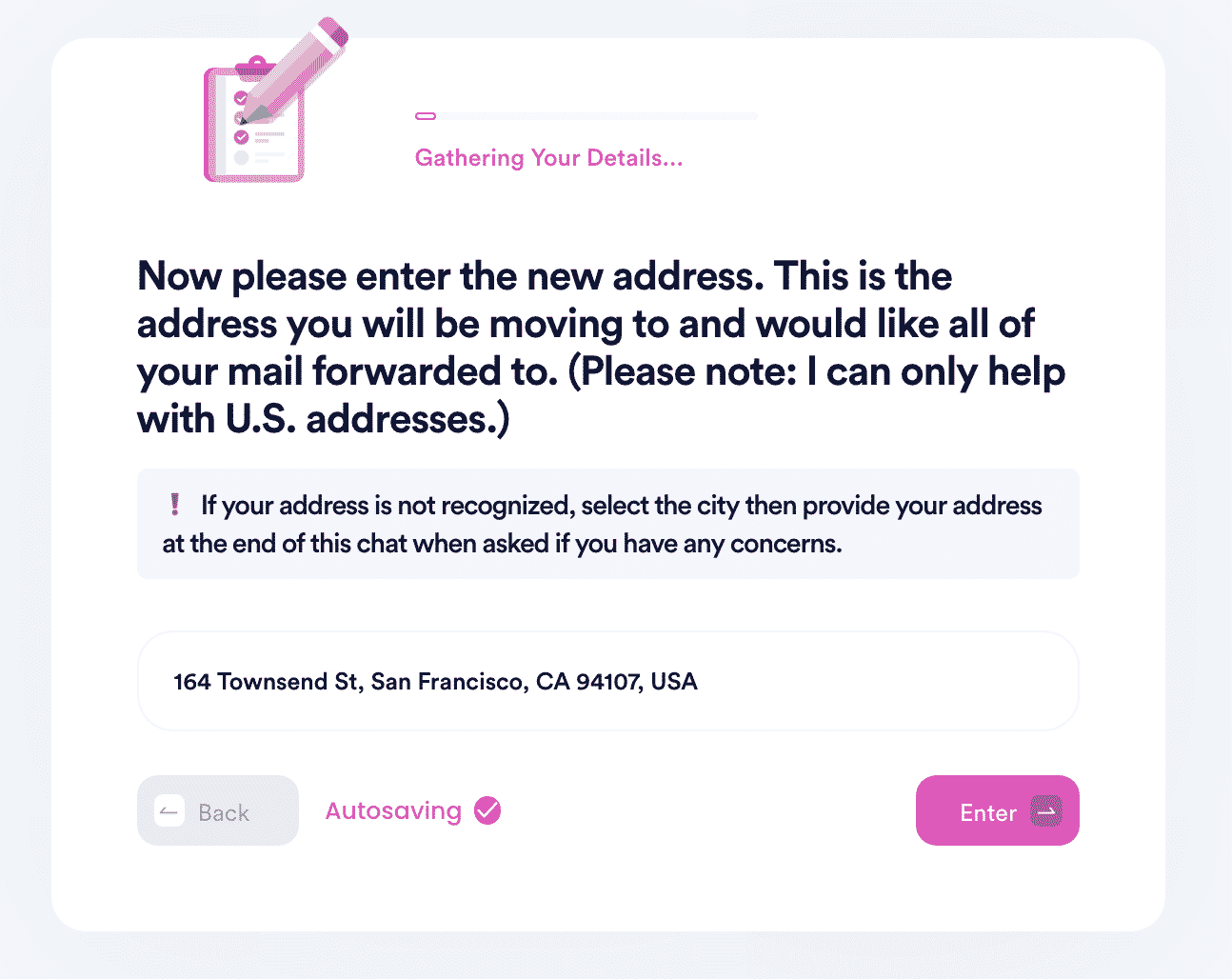
- Tell us who is moving (is it just you, your family, or your business).
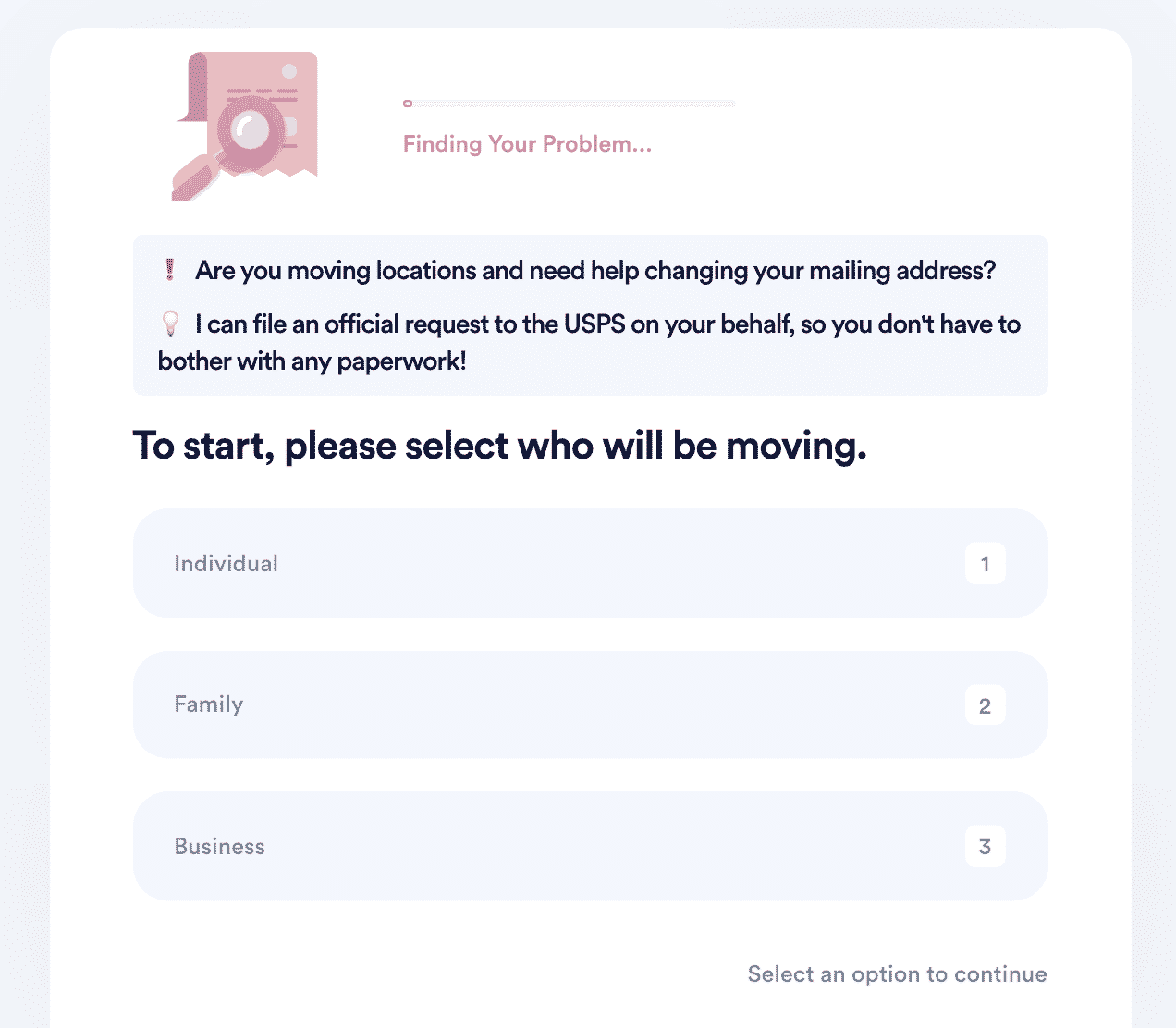
- Select whether it's a temporary move or permanent.
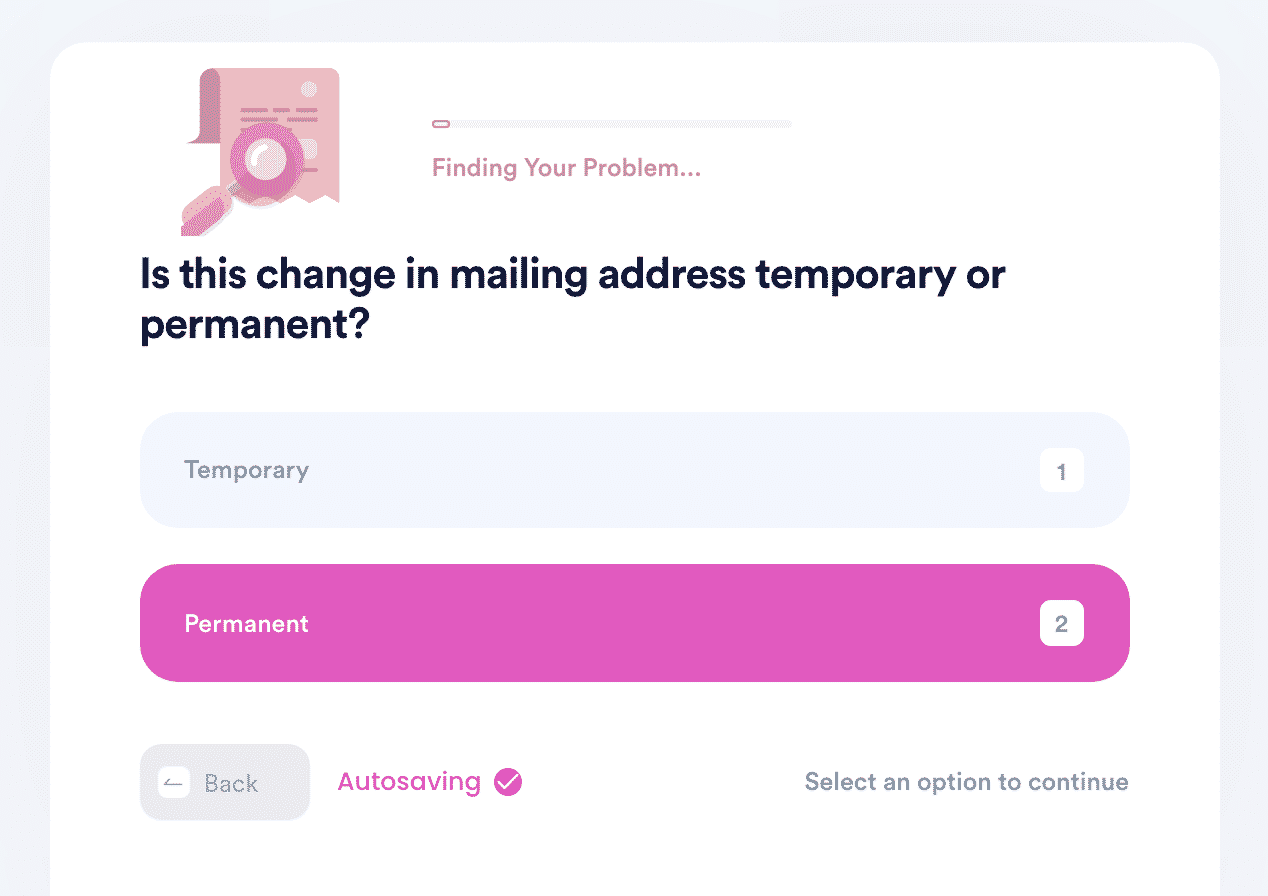
- Add the option to extend your mail forwarding period beyond 12 months (you can get your mail delivered from your old address for up to 2.5 years)
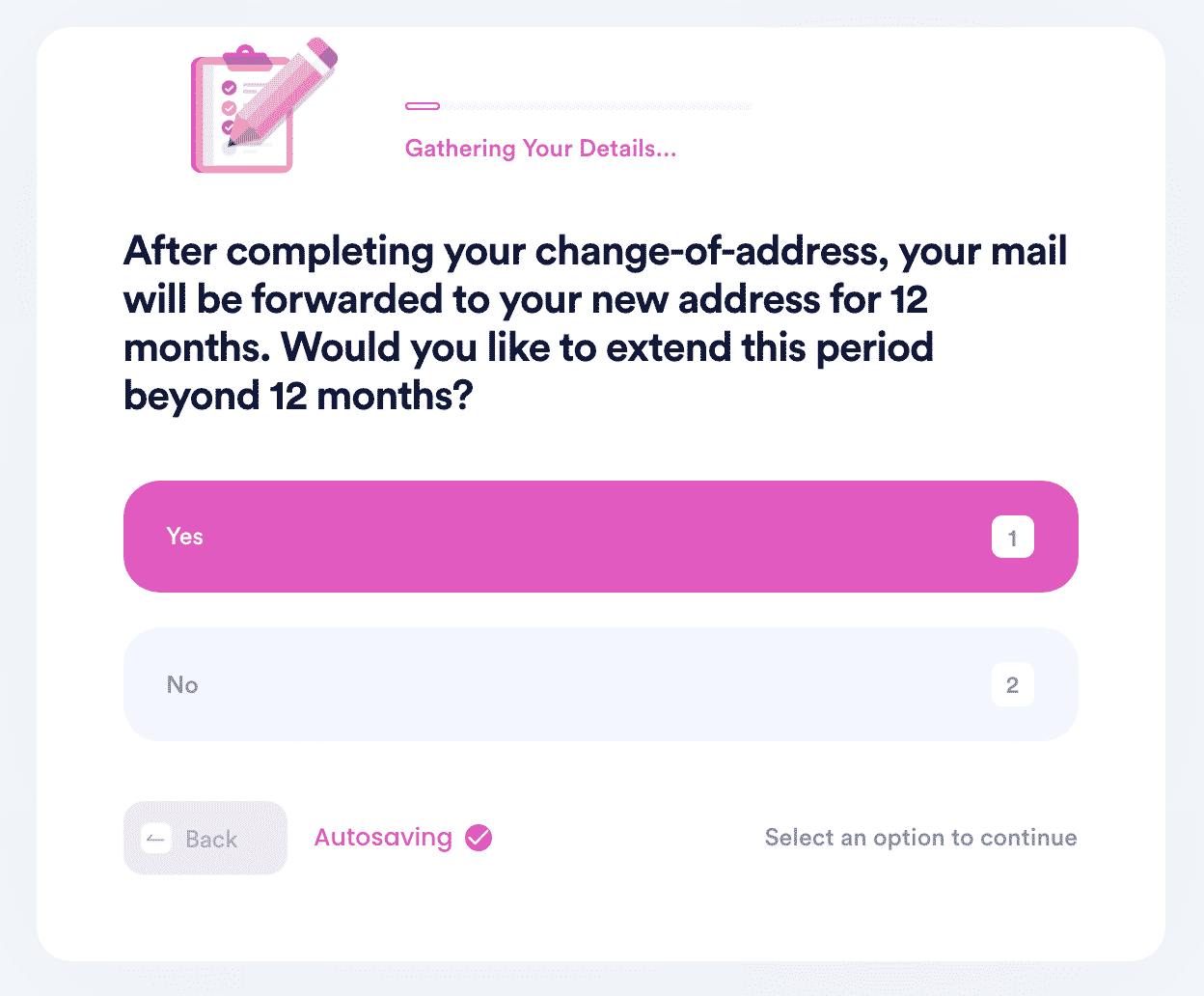
- And that's it! DoNotPay will take care of the rest on your behalf. You should receive a confirmation email from USPS after your request is completed.
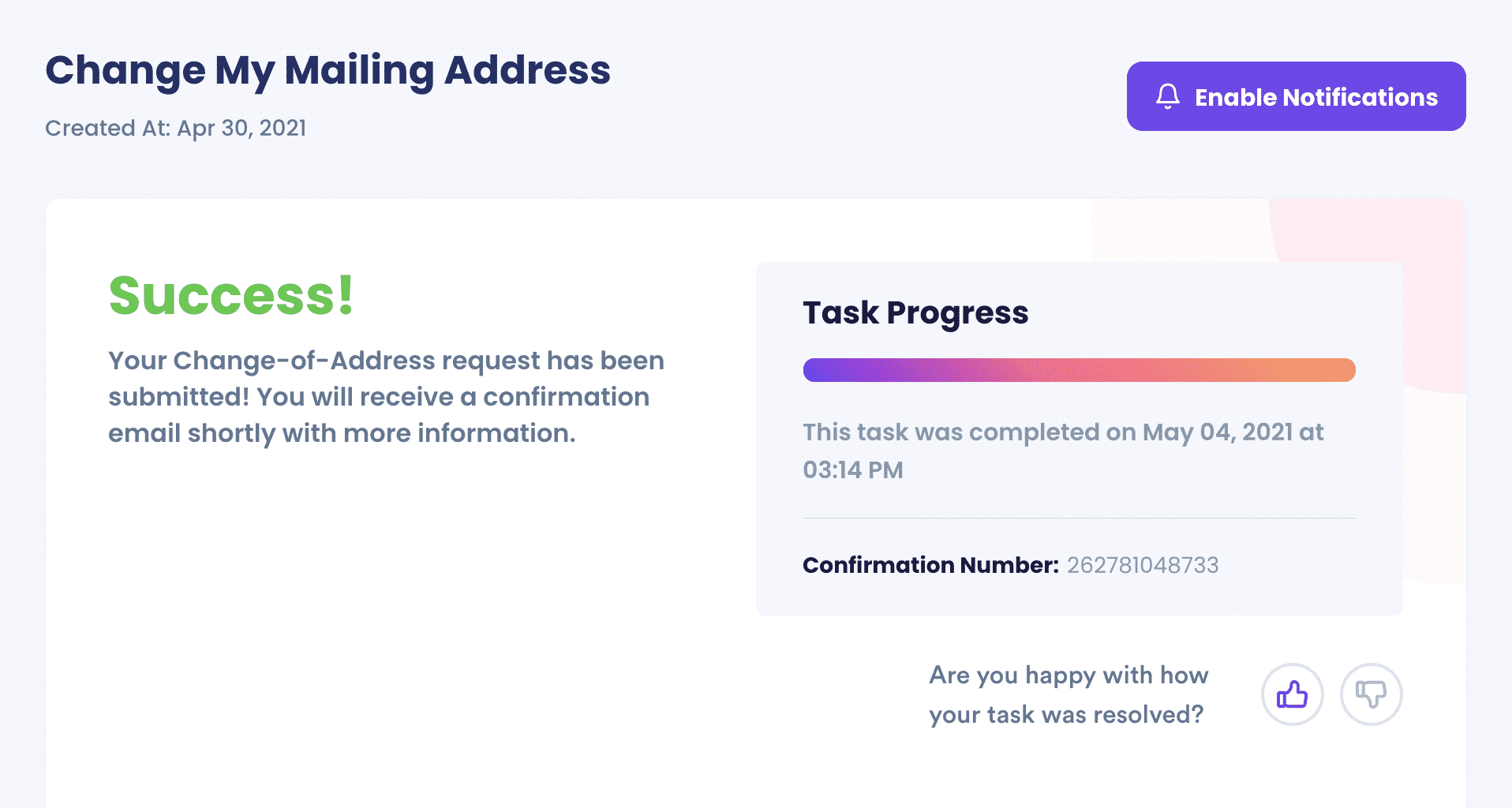
Why Use DoNotPay to Change Your Mailing Address?
Moving can be an incredibly stressful and hectic time. With so many things to keep track of all at once, DoNotPay provides one single location where you can and more, all with a few clicks from your phone or laptop.
| It’s Fast. | All it takes is a few minutes or less to complete the process |
| It’s Easy. | No hunting down forms or returning them to the post office; just complete the simple process right in the app |
| It’s Successful. | Receive a confirmation right away and begin receiving your forwarded mail in as little as seven days |
What Else Can DoNotPay Do?
In just a couple of minutes, you can file a change of address with USPS through DoNotPay's easy-to-use app. While you're there, you can also try out these other services:
- Change your mailing address with the DMV
- Complete a Social Security change of address form
- Update Informed Delivery address when you move
 By
By