Easily Read, Track, and Pay Your Wehner Multifamily Bills Online
Bills are a fact of life. No matter if it is a car payment, insurance, cable, energy bill, or rent, there are always bills to pay. However, it can be hard to keep track of your bills though. Most bills are due at different times of the month, and then you need to remember which ones you can pay online or over the phone, and which ones need to be paid in person or by mail. Plus, it can be hard to remember which ones you've already signed up for recurring payments. If you are looking for an easier way to , DoNotPay has a fast and easy solution.
How to Pay Wehner Multifamily Rent Online by Yourself
If you want to pay your rent online yourself each month, you certainly can. You will need to go through Wehner Multifamily and follow their process.
- Go to the Wehner Multifamily Website
- Click on "Pay Rent" at the top of the home page.
- Select your property name from the list. The properties for multiple states are listed, so you'll need to scroll down and read the property names carefully until you find the correct link.
- Click the name of your property, and you will be redirected to your property's resident portal.
- You will need to sign in with your username and password.
- If you need to register first, click the "register" button to register for an online account.
- You must use the same email to register that is in your account.
- Contact your property office to update your information or if you have issues.
- Follow all the on-screen instructions to pay your rent.
- If you click on your property and see a message that says the page is not enabled for your property and to contact your community, you will have to contact your property office to proceed.
This process is a little tedious, but can be stressful if you start running into problems. What happens if you forget your account login username or password and lock yourself out? What if the website is down, or you run into technical glitches? Waiting until the last minute and then having difficulties, or accidentally forgetting to go online and pay your rent, could make your payment late.
What Happens if You Pay Your Rent Late?
Unfortunately, life happens and sometimes you may just forget to pay your rent on time. However, paying your rent late can have a variety of negative consequences.
- You may be charged late fees.
- You may receive a notice of eviction.
- Your credit score could be negatively impacted.
- You may have issues with your landlord
Some of the impacts of these consequences include the following:
| Charged Late Fees | Increased total amount that you have to pay for the rent as a whole. |
| Notice of Eviction | May require you to obtain an attorney in order to fight your eviction. Additional stress may be added to your life as a result of combating eviction. |
| Lowered Credit Score | Drops in your credit score may result in having to pay more for any borrowing done in the future. It may also make it more challenging to get a job, apartment, or loan of any kind. |
| Issues With Your Landlord | You may spark some personal issues with your landlord if you are consistently late on your payments. |
To avoid these potential consequences, DoNotPay has an efficient solution.
DoNotPay Can Pay Your Rent with Wehner Multifamily Quickly and Efficiently
DoNotPay understands that remembering due dates and online account information is tedious. We can help you avoid that problem and still get your bills paid on time. Let DoNotPay help you without any hassle.
If you want to set up recurring check payments but don't know where to start, DoNotPay has you covered in 6 easy steps:
- Go to the Bill Pay product on DoNotPay.
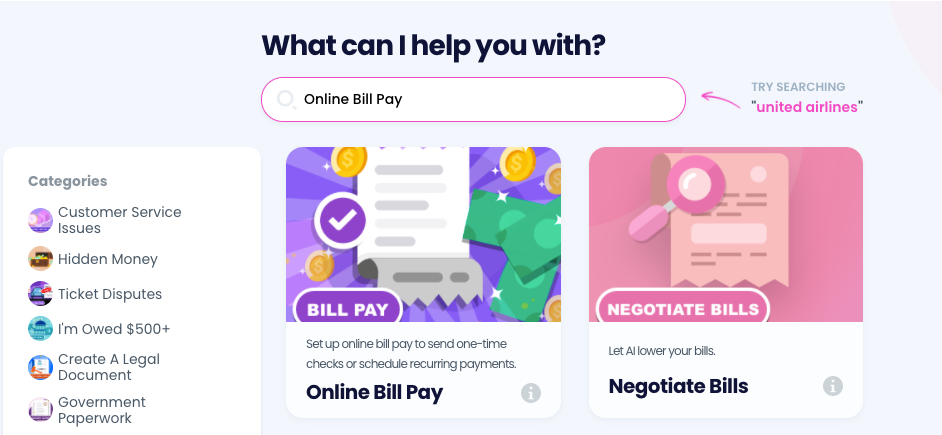
- Connect a bank account if you haven't already.
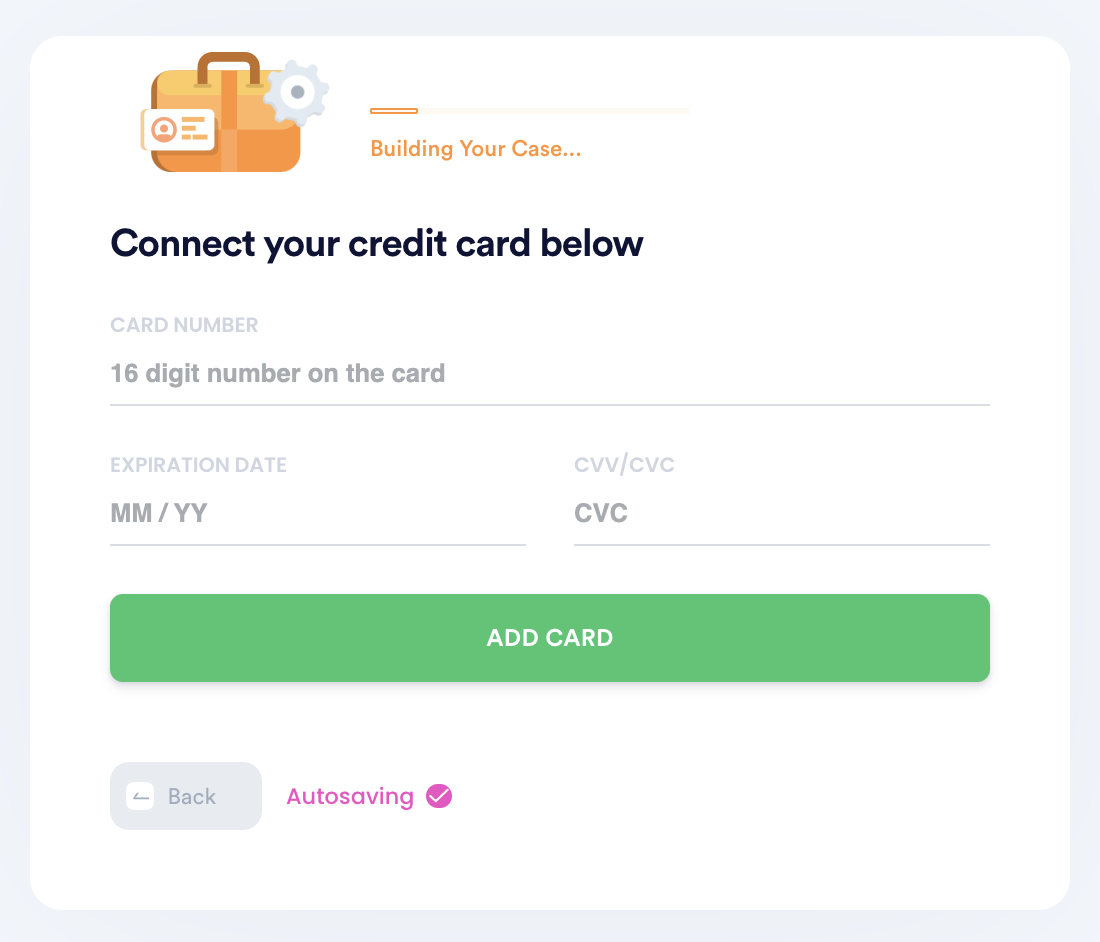
- Schedule recurring or one-time payments by entering the person you want to address the check to, the payment amount, and their mailing address.
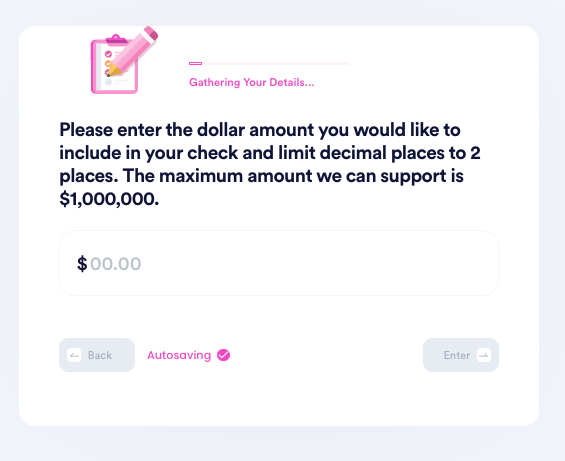
- Customize the payment with a PDF attachment, image, and memo.
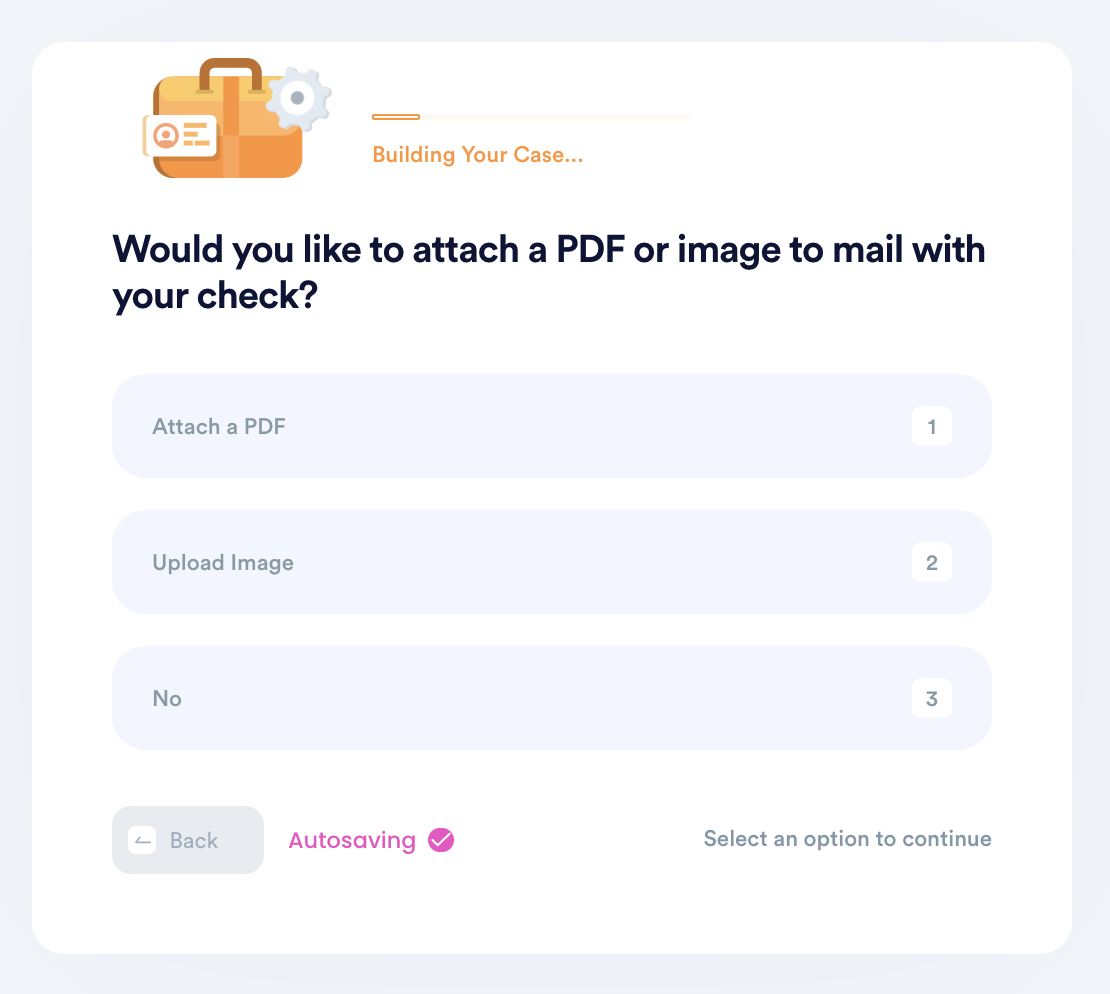
- Enter your contact information, including email, address, and phone number.
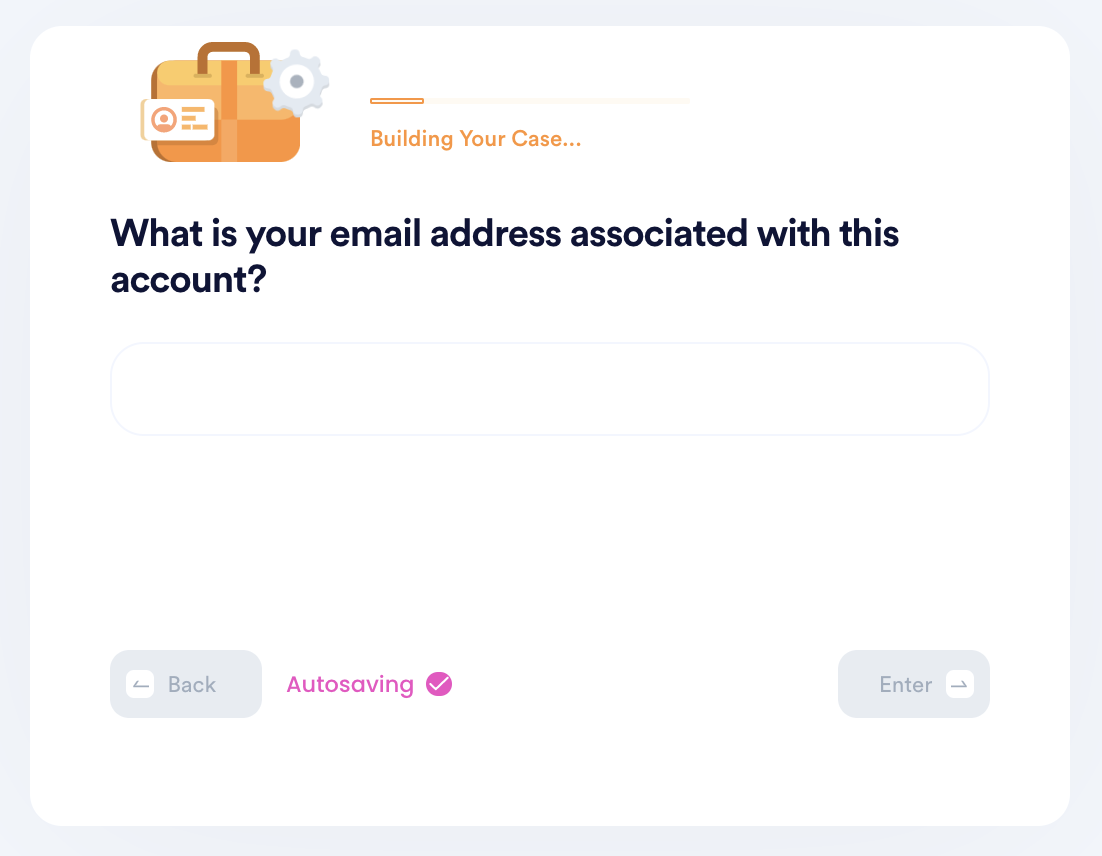
- Submit your task! DoNotPay will mail the check on your behalf, and make sure it gets sent each recurring period if you set up recurring payments. You can always return to the product to delete or add new payments.
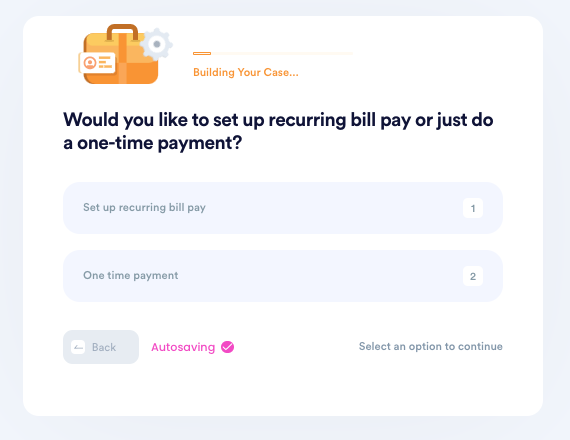
Why Use DoNotPay to Handle Your Wehner Multifamily Rent?
When you use DoNotPay to handle your rent payments, you can easily set up one-time or recurring payments for any type of bill with any company, so you will never forget to pay a bill again. You will no longer need to mark due dates on your calendar, set reminders on your phone, or try to remember multiple passwords for every account. We connect directly to your checking account so that we can securely pay all of your bills quickly.
For instance, we can help you pay:
- highway tolls
- Suddenlink
- Dominion
- Mediacom
- Charter
- Washington Gas
- Duke Energy
- National Fuel
- GA Power
- Alabama Power
- and more!
Our bill pay service is fast, easy and successful! It works for all companies, entities and businesses with the simple click of a button!
What Else Can DoNotPay Do For You?
Not only can DoNotPay help you pay your bills, we can help you resolve a variety of issues, such as:
- Contesting Parking Tickets
- Assistance with Chargebacks and Refunds
- Cancelling a Subscription
- Dealing with Credit Card Issues
- Finding Unclaimed Money
No matter what your concern, DoNotPay has a solution!
 By
By