How to View, Track and Pay Your PPL Electric Utilities Bills
From rent payments to electric and water bills, nearly every American has at least a handful of recurring payments each month. While some people prefer to make the payments manually every single month, for most busy people, that isn't sustainable. Setting up recurring bill pay is the way to go to save time and even money.
If you want some help handling , let DoNotPay be your guide. DoNotPay has the expertise you need to help you set up recurring check payments so that you never have to deal with an annoying late fee or overdue charge again. For all your PPL bill pay needs, turn to DoNotPay's easy, successful system.
How to Pay Your PPL Bill On Your Own
PPL Electric Utilities is a popular utility company that serves a wide variety of both commercial and residential customers. PPL offers several different ways for clients to make their payments every month, depending on what option works best for you. Here are the current options for , if you are handling the process on your own:
| Pay By Text | A relatively new payment method that PPL introduced is the pay-by-text option. To pay your regular monthly bill this way, text "Pay" to TXTPPL (898775) and answer a few questions about your account to verify your information. You will then be able to make your payment. This method has a few drawbacks since it's easy to forget about sending a text message - and you might not feel comfortable giving out personal data through a text message system. |
| Automatic Monthly Payments | You can enroll in automatic monthly payments through the PPL website. You will need to have your bank information on hand for this, as well as information to verify your account. Once you set up Autopay, it will be processed on the date that you select each month. |
| Pay Online | You can make a single, one-time payment each month through the PPL website. This can be done for free when you use your checking or savings account information. If you opt to use your credit or debit card, you will have to pay a convenience fee. |
What Happens if You Miss a Payment?
While any of the above methods will work for paying your PPL bill, there are always issues that could occur when processing a payment online on your own. Your bank information could be compromised, leading your payment to not go through, or your credit or debit card could expire.
Here's what could happen if you fail to make your PPL payment:
- You could incur a late fee or an overdue bill charge - sometimes these fees can cost up to $50 extra per billing cycle.
- Your services could get cut off, leaving you with no electricity or utilities until you can make the payment.
- You could receive annoying calls from the PPL customer service team, which could make you feel overwhelmed and unsure of how to proceed.
If you want to make it easier to handle your recurring monthly bills, let DoNotPay help you out.
DoNotPay Expedites the PPL Bill Pay Process
Paying bills doesn't have to be hard to manage - with DoNotPay, it's super simple to manage all of your regular bills. Our easy Bill Pay product makes it a breeze to set and forget, saving you from overdue and late fees and giving you more time back in your busy day.
If you want to set up recurring check payments but don't know where to start, DoNotPay has you covered in 6 easy steps:
- Go to the Bill Pay product on DoNotPay.
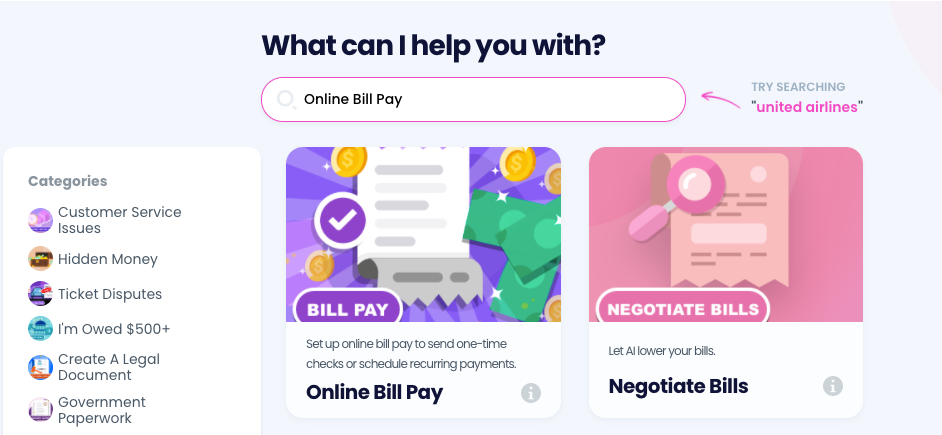
- Connect a bank account if you haven't already.
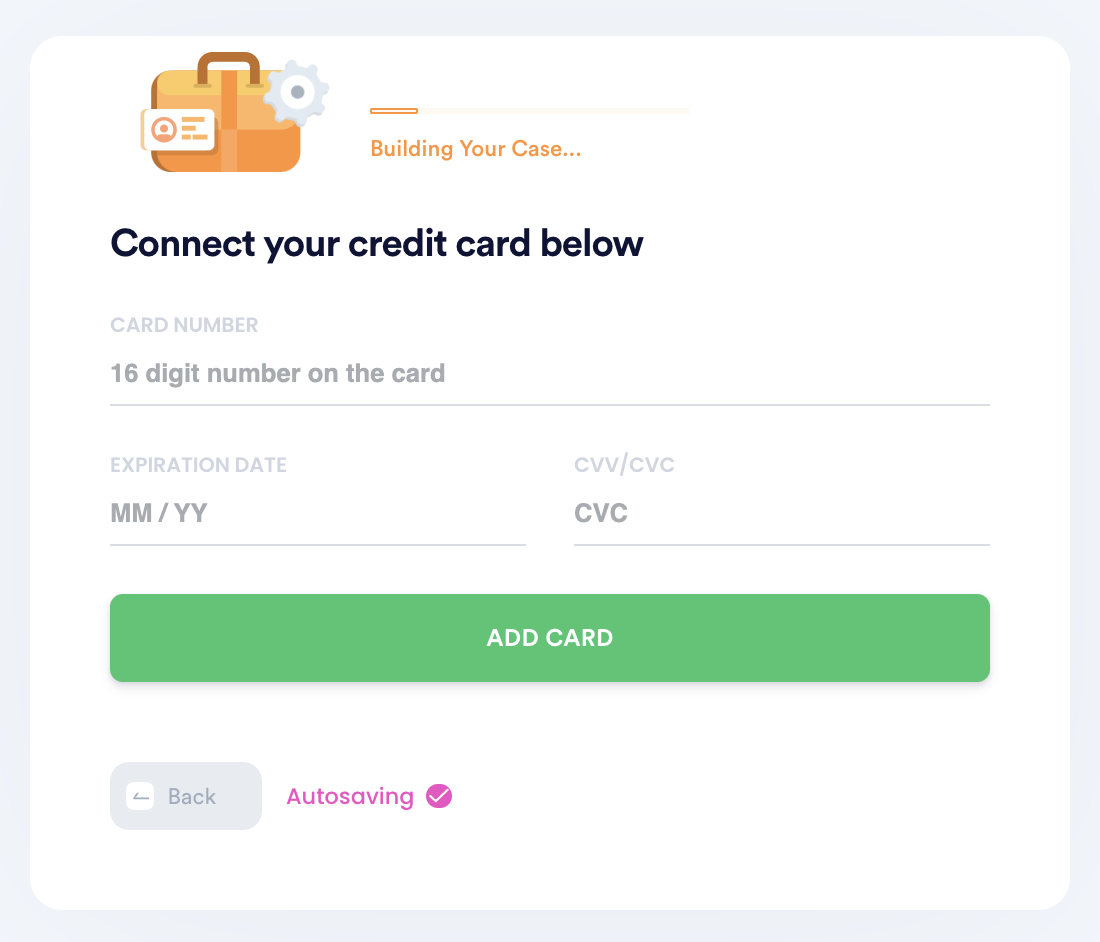
- Schedule recurring or one-time payments by entering the person you want to address the check to, the payment amount, and their mailing address.
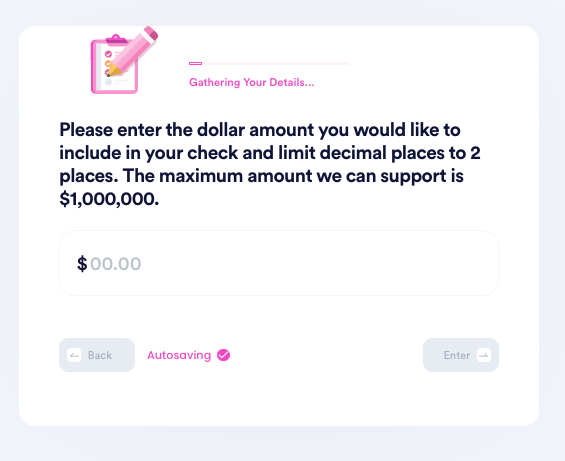
- Customize the payment with a PDF attachment, image, and memo.
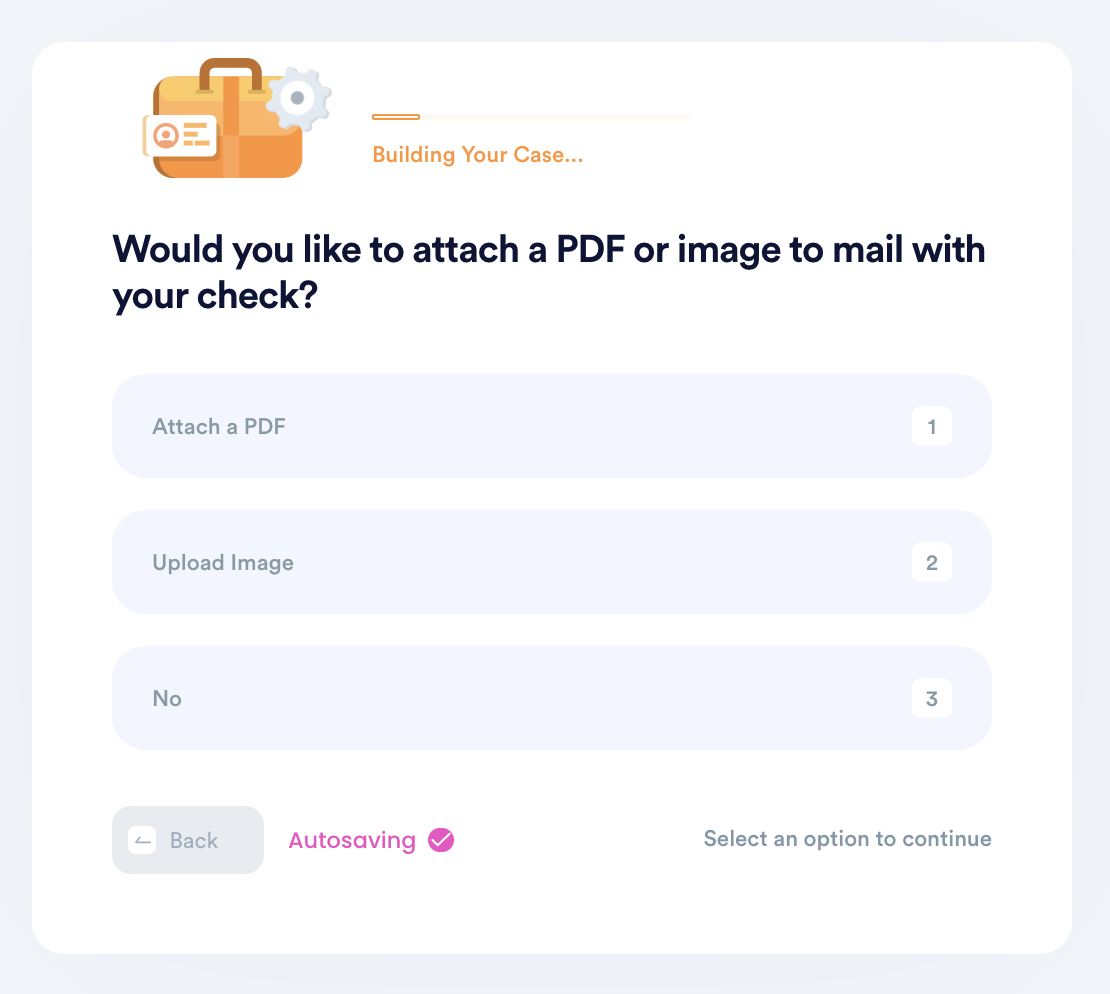
- Enter your contact information, including email, address, and phone number.
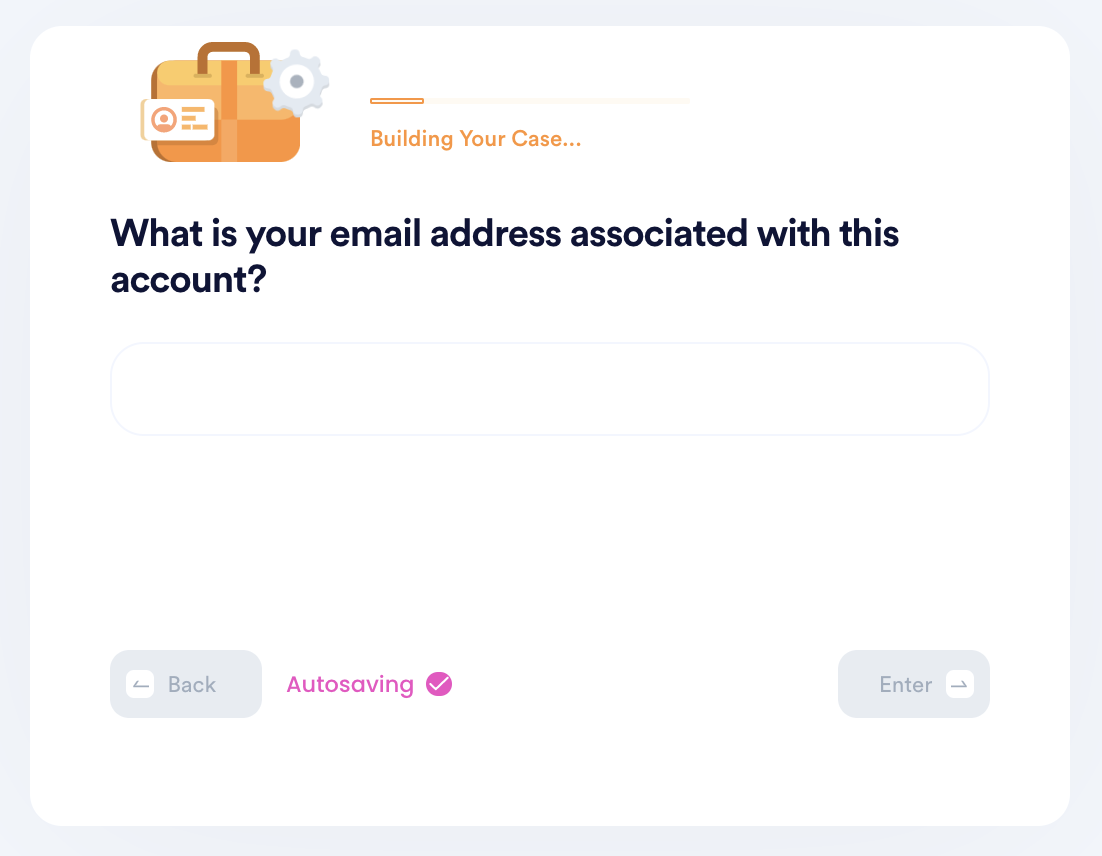
- Submit your task! DoNotPay will mail the check on your behalf, and make sure it gets sent each recurring period if you set up recurring payments. You can always return to the product to delete or add new payments.
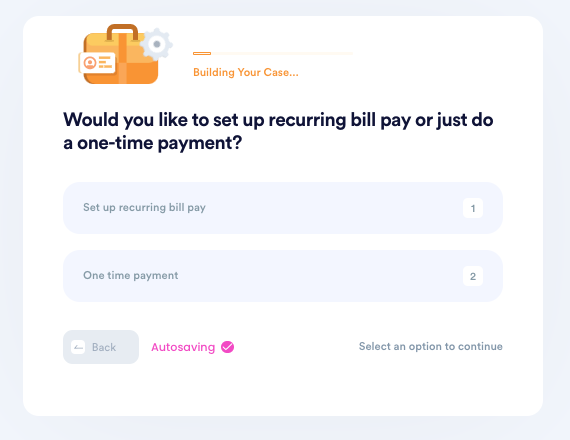
That's all there is to it! With just a few simple clicks of a button, DoNotPay can handle your recurring monthly bills. Just connect your bank account and go.
What Other Payments Can DoNotPay Help Me With?
If you’re wondering what other form of payments can DoNotPay help you with, then here are a few:
- Pay by Platema
- Alabama Power pay bill
- GA Power bill pay
- Washington Gas bill pay
- National Fuel bill pay
- Duke Energy bill pay number
- Mediacom bill pay
- Charter bill pay
- Handle Suddenlink bill pay
- Dominion bill pay
How Else Can DoNotPay Help You?
Besides paying your bills online, DoNotPay can also take care of a wide variety of tasks for you, from protesting parking tickets to getting hunting licenses. Here are a few of the ways that DoNotPay can simplify your life:
- Disputing parking tickets
- Getting your chargebacks and refunds
- Helps cancel pesky subscriptions
- Getting your credit card
- Assist you in finding your unclaimed missing money
 By
By