How to Remove Medical Data Systems from Your Credit Report
Can you remove the ? You can. That's the good news. However, it's quite complicated, and you may need to write several formal letters requesting clearance on your credit.
Truly, good credit is needed when you’re:
- Acquiring a mortgage
- Accessing an auto loan
- Getting a student loan
- Renting an apartment
- Credit and many more
DoNotPay's Clean Credit Report product can help you. By submitting formal requests on your behalf, we will help you have medical data removed from your credit report, saving you time and stress. Read on to learn more.
What Are Medical Data Systems?
s, or Medical Revenue Services, is a Florida-based debt collection agency and healthcare revenue cycle management firm. The company collects debts for third parties and also purchases medical debts.
Medical data systems work only in the healthcare industry. It collects debts owed to healthcare institutions. For example, the system may place a negative report on your credit if you fail to clear a debt.
What Should I Look For in My Medical Data Systems Credit Dispute?
When attempting to dispute a negative , you should first check that the information in your credit report is correct. The following information should be included in your credit report:
Personal Information
These include your name, address, social security number, date of birth, and employment information. Always double-check this information to ensure its accuracy. You can also dispute any incorrect information from your credit report.
Credit Account History
This section contains lender reports for each account opened. They report the account type, the date the account was opened, the credit and loan amount, the account balance and payment history, and whether or not you made timely payments.
Credit Inquiries
This is where a lender asks for a copy of your credit report when you apply for a loan. These are commonly referred to as hard inquiries and soft inquiries, and they will appear in your report.
Public Records
Credit bureaus obtain public record information, such as bankruptcies, from state and county courts. Debts that have been sent to the collection will also appear on your credit report.
Always verify that all of these details are correct. By disputing the incorrect information, you can remove the negative marks from your credit report.
How to Dispute a Credit Report Complaint against Medical Data Systems
Disputing a Medical Data Systems collection report on your credit report can be done through the mail, online, or by phone.
In this article, we shall check the 3 major credit bureaus' reports: Experian, Transunion, and Equifax. You can send them your dispute request and supporting documents.
| Experian | P.O. Box 4500, Allen, TX 75013. | |
| Online | https://www.experian.com/consumer/upload/ | |
| Phone | 866-200-6020 | |
| Transunion | P.O. Box 2000, Chester, PA 19016-2000 | |
| Online | https://www.transunion.com/credit-disputes/dispute-your-credit | |
| Phone | (833) 395-6941 | |
| Equifax | P.O. Box 740256, Atlanta, GA 30374-0256 | |
| Online | https://www.equifax.com/personal/credit-report-services/credit-dispute/ | |
| Phone | (866) 349-5191 |
How to Clean Your Negative Medical Data Systems Report on Your Own
When trying to clean your Medical Data Systems on your own, you should take these 4 steps:
- Filing a goodwill removal request letter: If you have older unfavorable information on your credit report despite making full or partial payments, you should file a goodwill deletion request with your creditors, asking them to delete the item from your record out of goodwill.
- Sending a credit dispute for erroneous reports: You can submit a dispute with major credit bureaus if your report contains erroneous information. If Medical Data Systems is unable to validate it, it is required by FCRA to repair the inaccuracies or remove the negative item.
- Debt validation letter: This is especially important if you are unsure whether or not the debt is yours. During the validation procedure, creditors are simply unable to recover any funds. A validation request, on the other hand, is only valid if it is sent within 30 days of the collection agency's initial collection.
- Sending a pay-to-delete letter of negotiation: The final option is to send a pay-to-delete negotiating letter to each of your creditors. This method requires submitting a formal request for authorization to make a partial payment on the debt. In exchange, you will receive the removal of all negative marks from your credit report.
Note that, for all these processes, you may need to mail a letter as it is the most effective method to use. Unfortunately, writing mail may be time-consuming. Also, the process of making a formal request may be complex. Keep reading to find out how DoNotPay can help.
DoNotPay Can Help You Clean Negative Medical Data Systems in Your Report
DoNotPay's Clean Credit Report product will give you the freedom you've longed for over your credit report. We will thoroughly inspect your report and decide the most appropriate course of action for cleaning your credit record.
Our product can assist you in four ways. Take the following steps to get started:
- Search Clean Credit Report on DoNotPay.
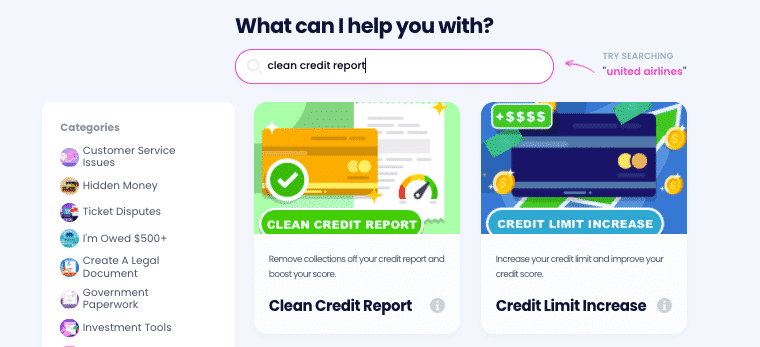
- Prepare a recent copy of your credit report that you can use as a reference.
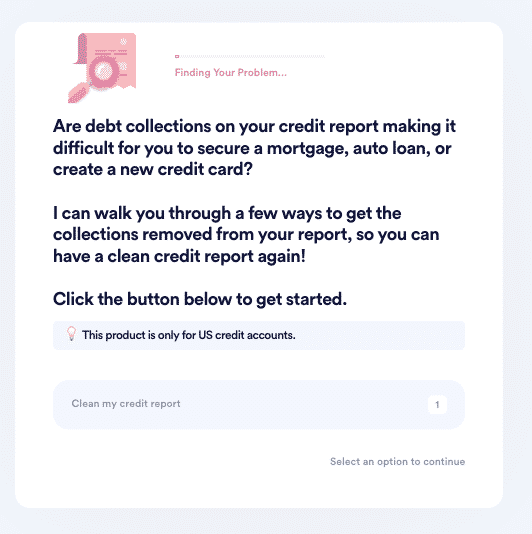
- Let us guide you through the 4 potential options:
- If you've already paid off your debt, we'll help you file a Goodwill Removal Request to get it removed.
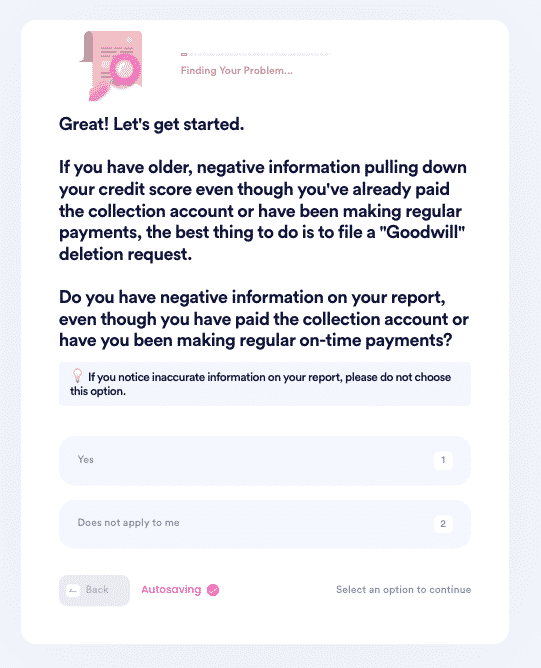
- If you notice any errors in your report (we have a list of common errors you can use!), we'll help you file a credit dispute with the creditor or major credit bureaus.
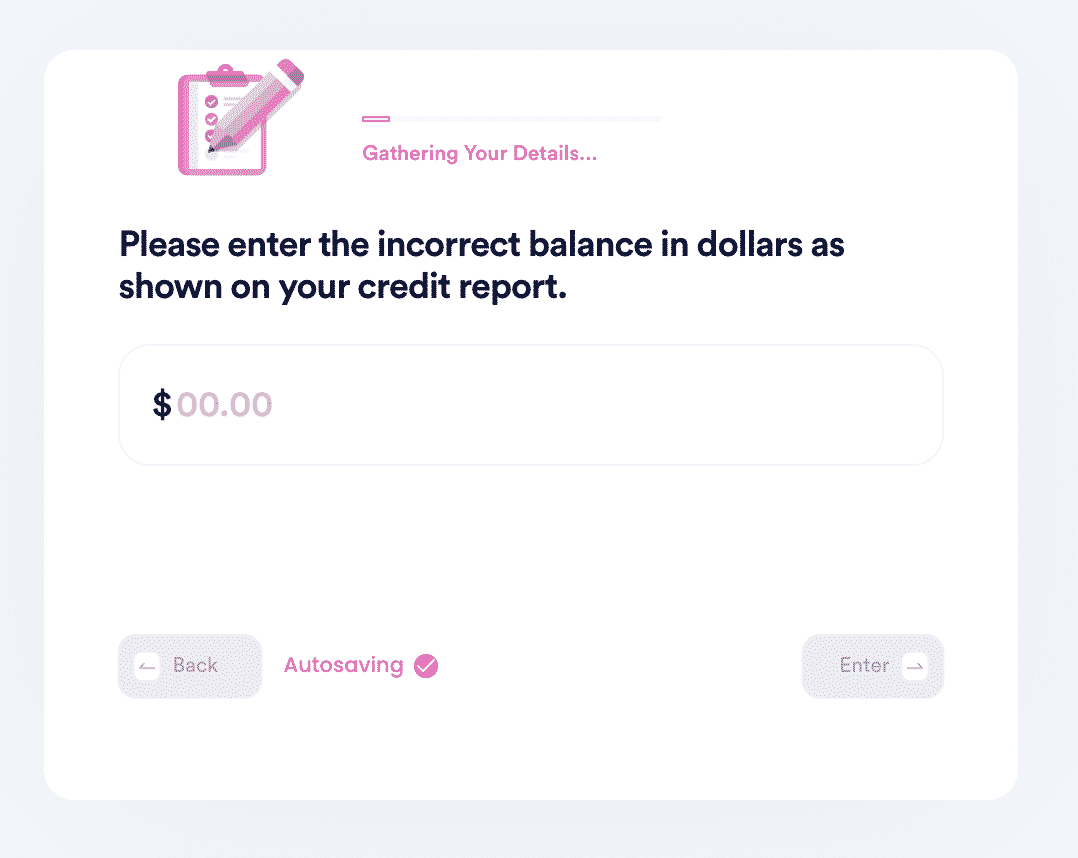
- If there are no errors, we'll check if you're still eligible to file a debt validation request. If they can't validate your debt, they're required to remove it from your report and they can't collect it!
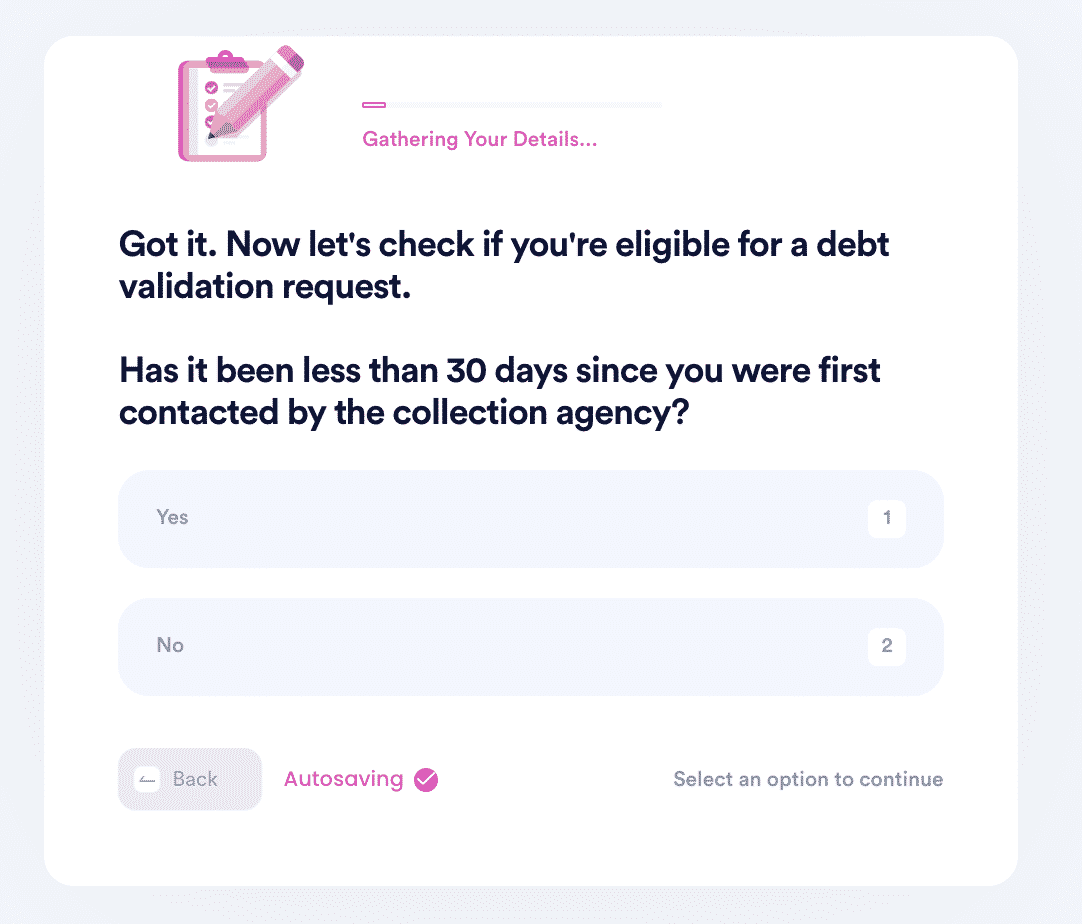
- Lastly, if none of the above options work, we'll help you file a pay-to-delete negotiation letter. You can customize the amount you are willing to pay in exchange for getting the item removed.
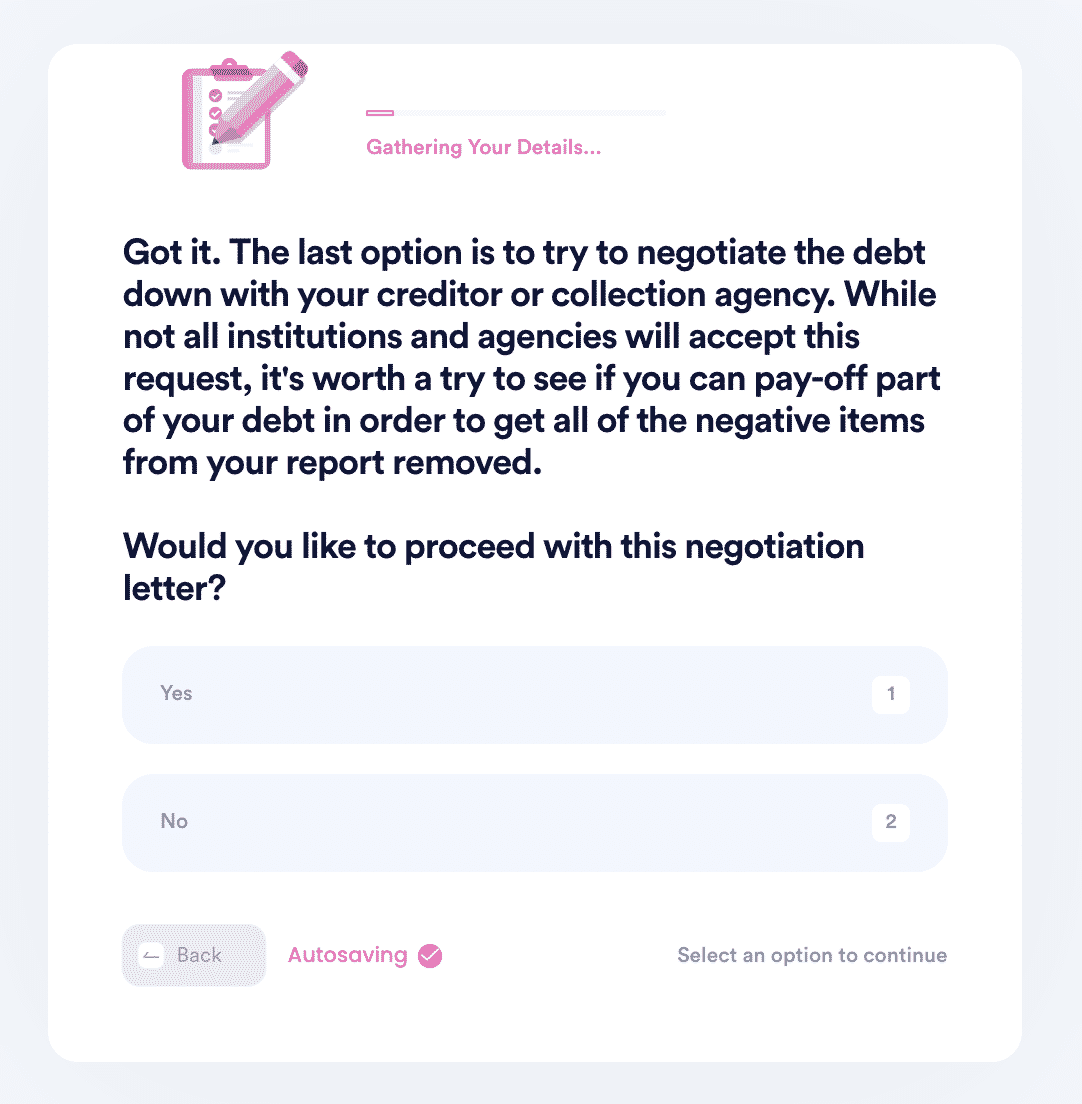
Why DoNotPay?
- Fast: Our product lets you clear Medical Data Systems from your credit report in just a few minutes.
- Successful: We have a lot of experience in cleaning up bad credit reports. Trust them to make the best case for you.
- Simple: Our product is simple to use. With just a few clicks, you can submit your request. We will do the heavy lifting for you.
- Convenient: DoNotPay's products, including this one, offer convenience. With DoNotPay, you can take care of your business wherever you are and whenever you want to.
DoNotPay Works across All Companies with the Click of a Button
Regardless of which company has a negative report on you, DoNotPay will help you clean up your report and fix your credit score. It works with all creditors, collection agencies, and regulatory agencies.
What Else Can DoNotPay Do?
DoNotPay has numerous products catered to saving you time and money through solving your day-to-day struggles.
Here are a few of them:
Clean Your Credit Report with DoNotPay
Cleaning your credit report is a necessary step. However, making the right formal request may be challenging and time-consuming. Trust DoNotPay to make the most appropriate formal requests for you with a high chance for success. Visit our product page to get started.
 By
By