How to Send Credit Dispute Letters to Navient to Remove Student Loans
Mistakes in your credit report can do serious unwarranted damage to your credit score. Sending credit dispute letters to Navient to remove student loans that are listed inaccurately can be an important step to improving your credit score. If you've worked hard to maintain or improve your credit history, a mistake on your credit report can be frustrating and distressing.
Navient requires borrowers to to handle any dispute. This can be inconvenient and add to the stress you're experiencing. DoNotPay allows you to handle your through its convenient online portal. Here's what you should know about handling inaccurate information about your student loans in your credit report.
What Should I Look For on My Credit Report?
Your credit report contains a list of all the different loans and lines of credit that you have. Each of the three credit bureaus – Equifax, Experian, and TransUnion – puts together a report. It's a good idea to access and check your credit report to ensure all information is accurate. There can be mistakes on your report that have a negative impact on your credit score, so making sure your report is correct helps you maximize your score.
When you review your credit report, here's what to look for. Make sure that:
- The balances of all your accounts are accurate.
- All the listed payment dates and amounts are correct.
- Any hard inquiries are from applications you know about and initiated yourself.
- Your name, address, and Social Security number are correct.
Some common credit report errors to look for include:
| Identity Errors | Incorrect information about the borrower such as misspelled names and incorrect address |
| Availed Loans | It’s possible that you have fully paid your loans. Yet, it remains unpaid on the credit report. It is also possible that the loan has been incorrectly reported as being in collections or in default. |
| Inaccurate Account Balances | The current balances or credit limit may have been wrongly reflected on the credit report. |
How to Dispute Credit Report Errors With Navient
If you find a mistake on your credit report, you should file a dispute. Unfortunately, there's no way to remove negative information listed accurately. However, several situations could result in inaccurate information on your credit report, such as a payment being applied or recorded incorrectly. If this happens with your Navient student loans, you should .
Dispute Letter Basics
Your letter should describe the error you found and include the following four pieces of contact information:
- Your name
- Your address
- Your account number
- Your phone number
Supporting Documents
If you have any additional documentation that supports your claim that your loan information is incorrect, include it with your dispute letter. Some examples are:
- A copy of the section of your credit report that contains the error
- Bank statements or canceled checks showing that payments were made on time
- A police report of identity theft
Mailing Addresses
Once you've completed your dispute letter, make sure to address it correctly based on whether your loan is federal or private.
| Federal U.S. Department of Education Loans | Navient – U.S. Department of Education Loan Servicing
Attn: Credit Bureau Management P.O. Box 9635 Wilkes-Barre, PA 18773-9635 |
| Private Loans | Navient
Attn: Credit Bureau Management P.O. Box 9655 Wilkes-Barre, PA 18773-9655 |
Easily Manage Your Navient Credit Dispute with DoNotPay
A mistake on your credit report can be a major source of stress with serious financial consequences. That's why it's important to get the issue resolved as quickly as possible. DoNotPay's fast, easy, and successful system allows you to send a dispute letter online, saving you time and energy. This will help you conveniently repair your credit report.
How to clean up your credit report using DoNotPay:
If you want to clean up your credit report but don't know where to start, DoNotPay has you covered in 3 easy steps:
- Search Clean Credit Report on DoNotPay.
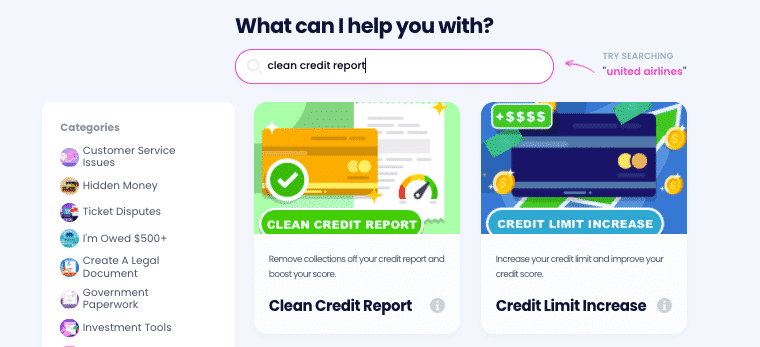
- Prepare a recent copy of your credit report that you can use as reference.
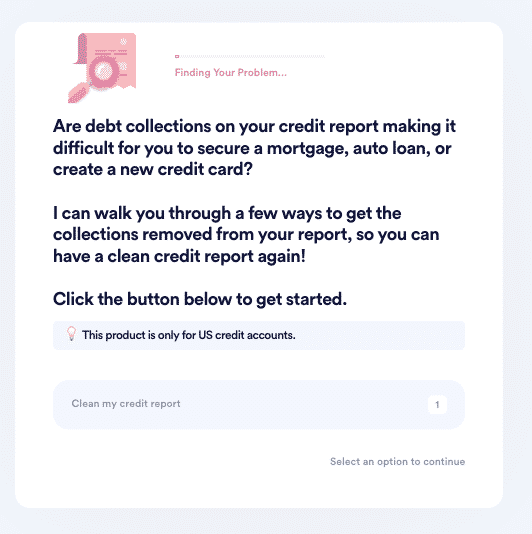
- Let us guide you through the 4 potential options:
- If you've already paid off your debt, we'll help you file a Goodwill Removal Request to get it removed.
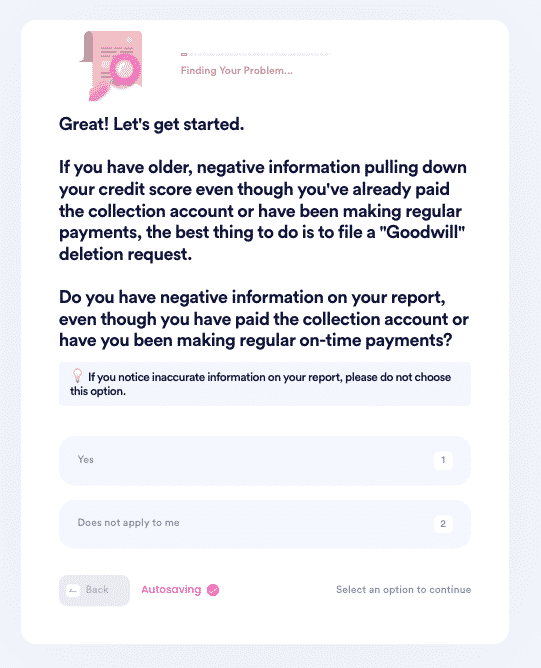
- If you notice any errors in your report (we have a list of common errors you can use!), we'll help you file a credit dispute to the creditor or major credit bureaus.
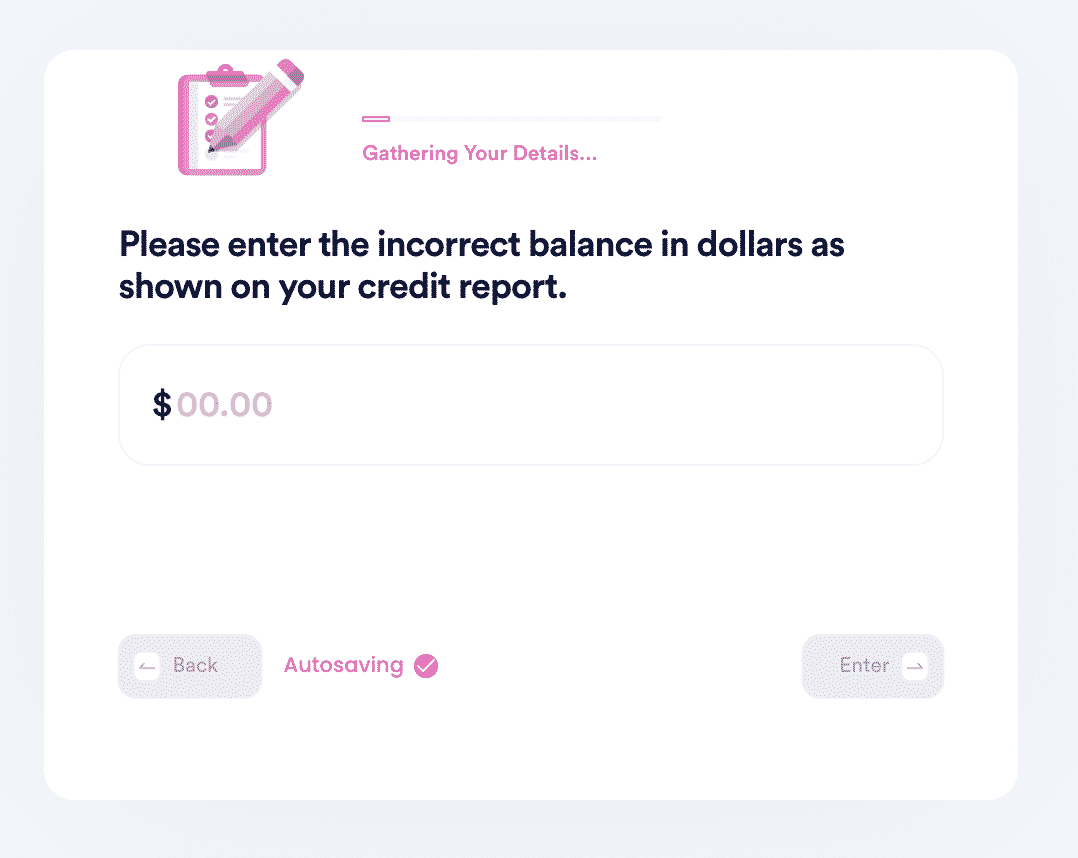
- If there are no errors, we'll check if you're still eligible to file a debt validation request. If they can't validate your debt, they're required to remove it from your report and they can't collect it!
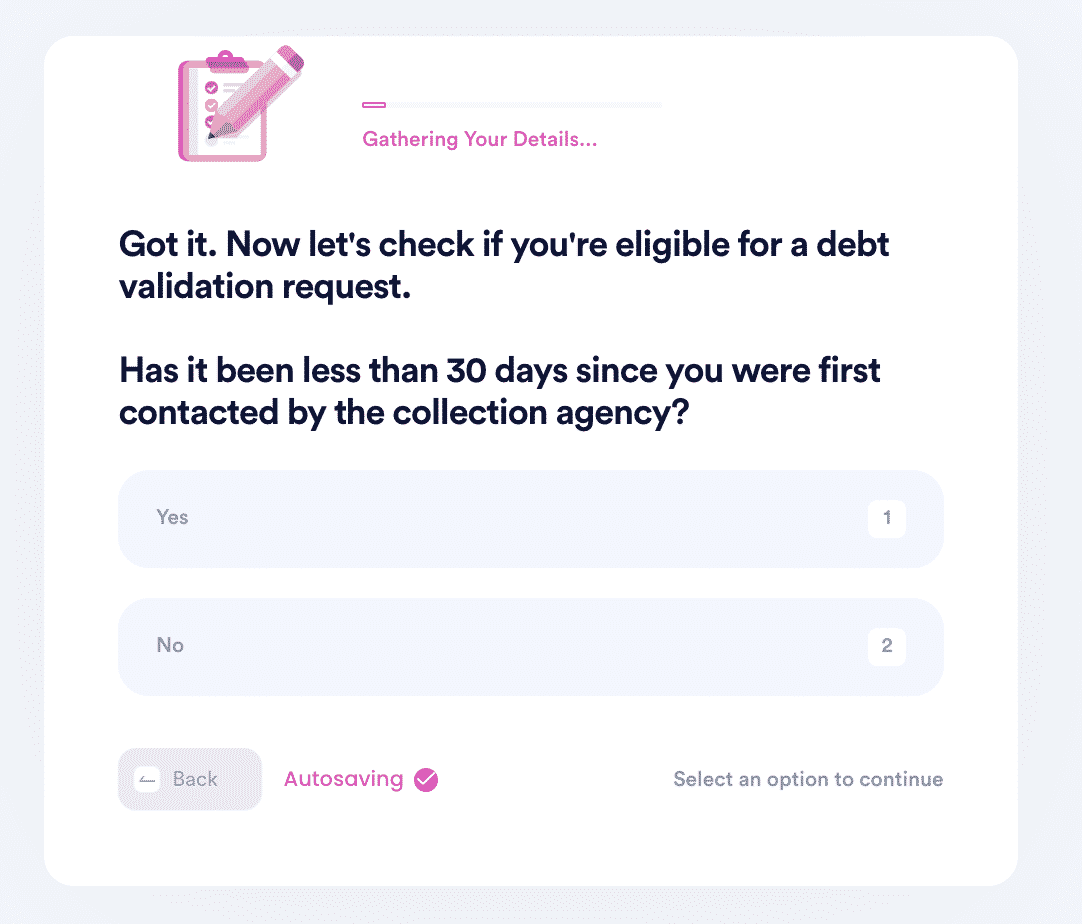
- Lastly, if none of the above options work, we'll help you file a pay-to-delete negotiation letter. You can customize the amount you are willing to pay in exchange for getting the item removed.
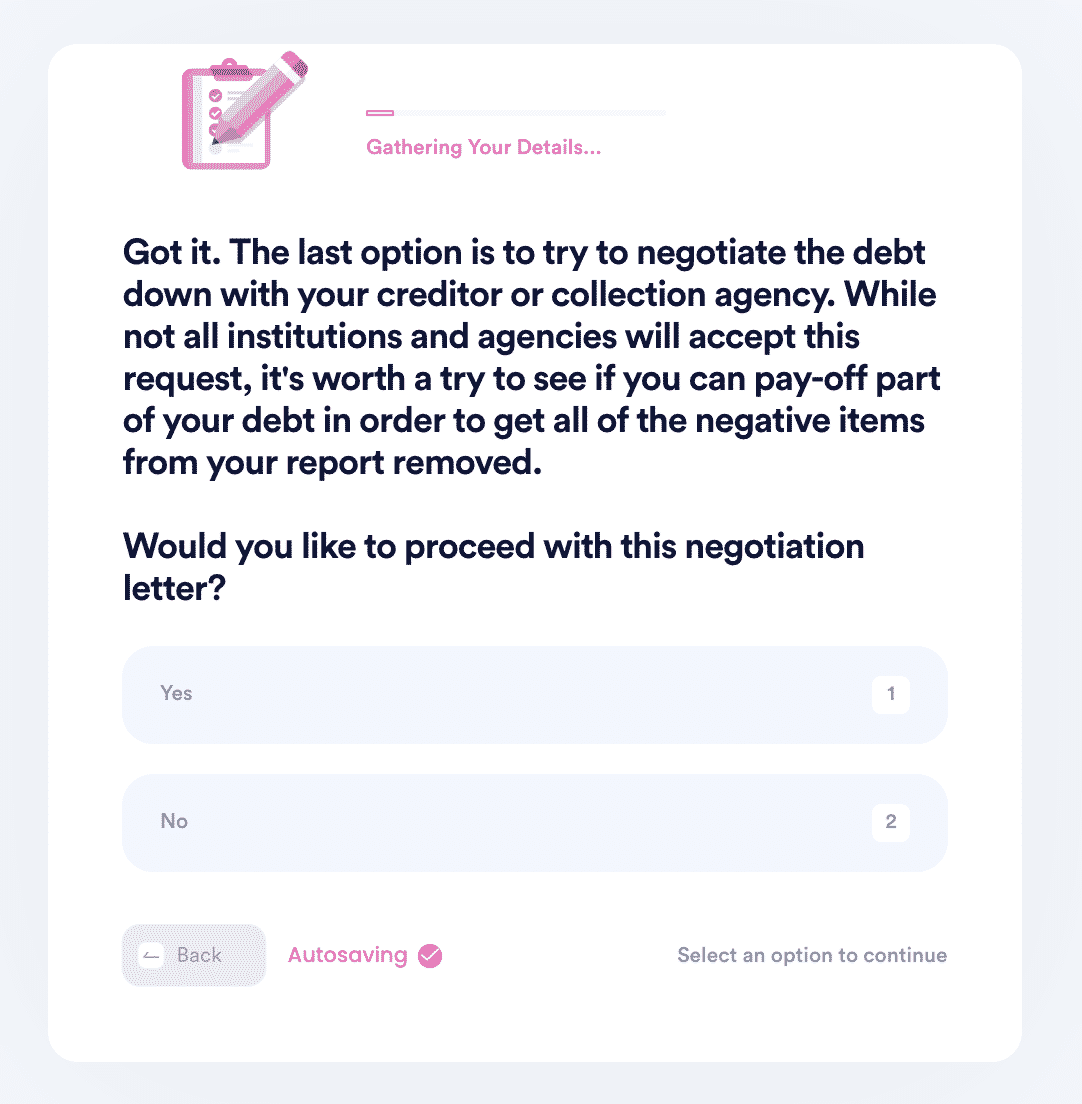
You can also check out our other credit products, including Credit Limit Increase, Get My Credit Report, Keep Unused Cards Active, and more!
What Else Can DoNotPay Do?
DoNotPay offers a number of other credit products that can help you with issues like these:
- Improving your credit score
- Writing a debt validation letter
- Getting collections off your credit report
- Getting late payments off your credit report
- Fixing your credit score
- Taking hard inquiries off your credit report
If you need to dispute your student loan information with Navient, contact DoNotPay today.
 By
By