How To Pay Your CPL Energy Bill Stress-Free
CPL Energy is a subsidiary company of Direct Energy. The company is currently providing energy services in South Texas. It is the third-largest electricity supplier in Texas.
CPL Energy provides services through 2000 employees across several customers in the state. The employee numbers aren't commensurate with the clients; therefore, it is challenging to pay your CPL Energy bill without unnecessary delay. Thankfully, through , you can pay your electricity bills without any hassle.
How Do I Pay My Recurring CPL Energy Bills?
You can pay your recurring CPL Energy bill in a variety of ways, including:
| Online | CPL Energy offers its prepaid and monthly customers an opportunity to pay their bills using an online account manager. |
| By phone | Monthly-based customers can call 866-322-5563 to make a payment by debit or credit card. In contrast, prepaid customers can call 877-214-1178 to pay their bills by debit card. |
| In-person payment | CPL Energy provides its customers with an opportunity to make a payment at any approved Pay Station. |
| By mail | You can send payments to:
CPL Retail Energy LP P.O. Box 660897 Dallas, TX 75266-0897 The mail should contain the bill and a check. |
What Happens if You Miss a CPL Energy Bill Payment?
If CPL Energy doesn't receive payment by the due date, they may disconnect your service, and a reconnection fee is required to restore the service. However, this is often the last resort after prolonged delinquency and refusal to pay or renegotiate payment arrangements.
As hinted, CPL Energy understands that unexpected emergencies and life changes may affect your ability to pay. Therefore, you can enter into a Deferred Payment (DPP) Plan or a Payment Extension or enter into a Payment Assistance program by calling 18773998939.
To be considered for the above programs, you need to satisfy the following criteria:
- You have not defaulted on your previous DPP within the last six months.
- There is no change in financial circumstances that prevents you from paying on time, such as what happened with COVID-19.
- Sudden loss of employment, depriving client money to pay the CPL bills on time.
- Illness or injury that prevents you from paying on time.
How Can I Keep Track of My Automatic Payments?
If you want to pay the bills on time and without any error, then DoNotPay should be your first port of call. You need to sign up with DoNotPay. We will ask for some details about yourself and the CPL Energy bill. These details include your name, full address, email ID, and contact number.
How Can I Schedule Check Payments with DoNotPay?
Once you sign up with DoNotPay, you can schedule checks for specific dates and times. Before doing this, you must verify your bank account, ensure it has sufficient money, then authorize DoNotPay to schedule payments. For this to be possible, DoNotPay requires you to:
- Provide the CPL Energy account number.
- When the payment should be made.
- The amount due.
If you wish to cancel your scheduled payments through DoNotPay, you can simply log into your account and make the changes. You can also add other CPL Energy account numbers.
Using DoNotPay to schedule a payment reduces the number of third parties involved in processing your payments. As a result, you get increased security and fast transaction times.
How to Set Up Recurring Check Payments Using DoNotPay
If you want to set up recurring check payments but don't know where to start, DoNotPay has you covered in 6 easy steps:
1. Go to the Bill Pay product on DoNotPay.
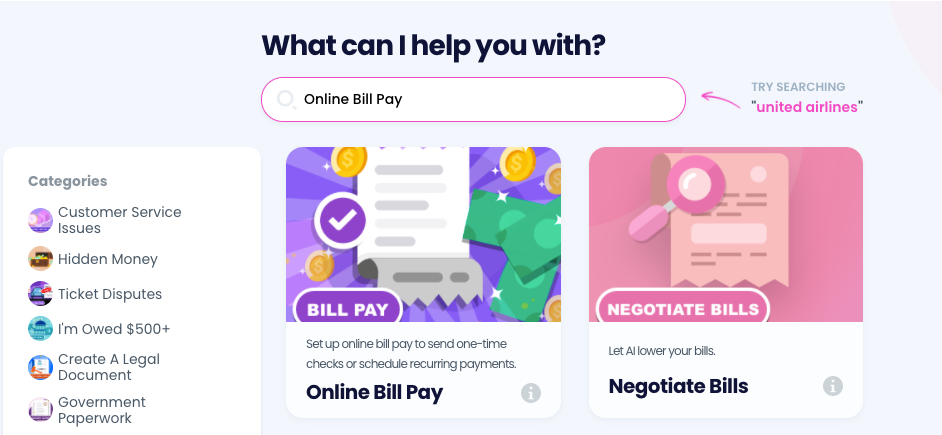
2. Connect a bank account if you haven't already.
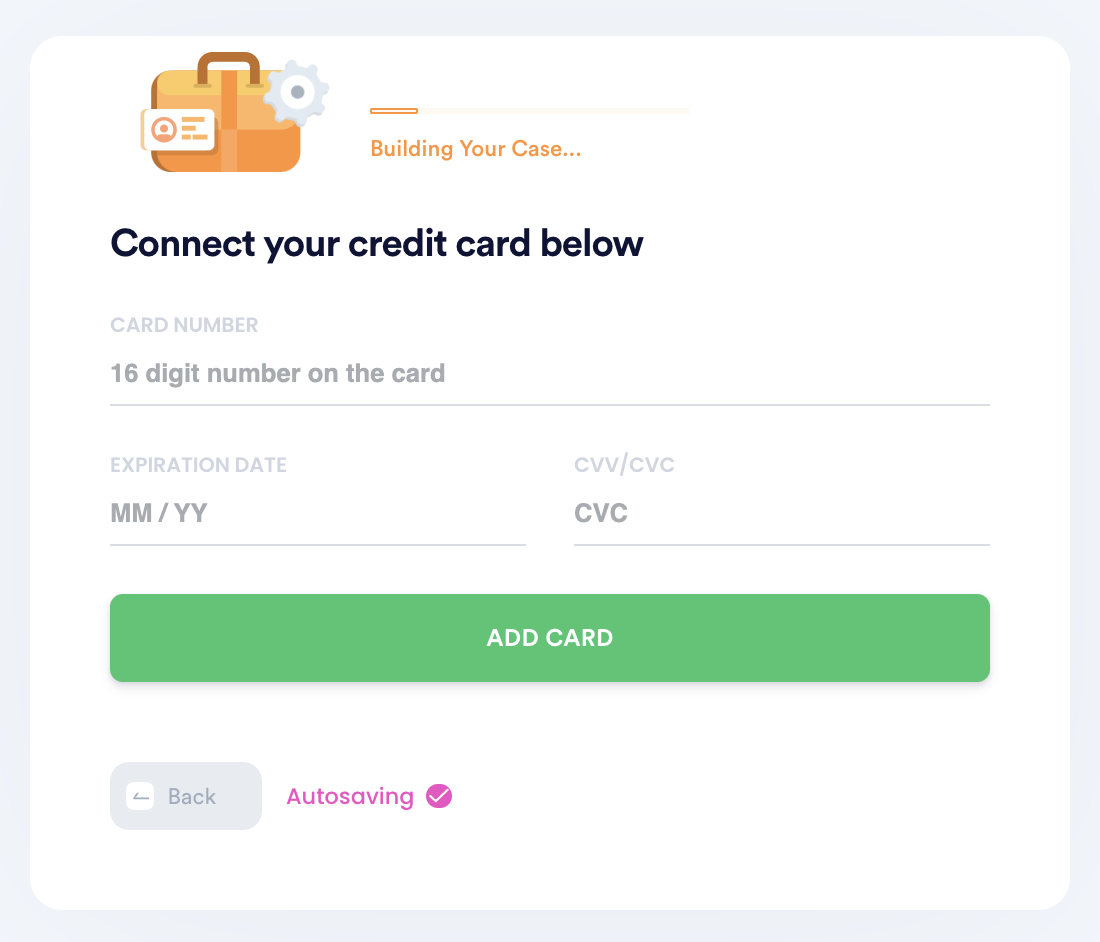
3. Schedule recurring or one-time payments by entering the person you want to address the check to, the payment amount, and their mailing address.
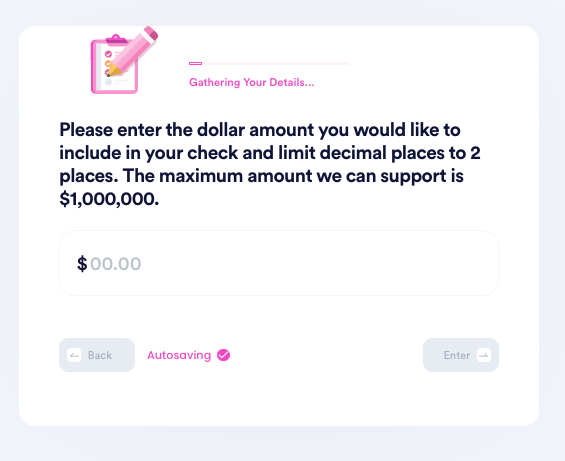
4. Customize the payment with a PDF attachment, image, and memo.
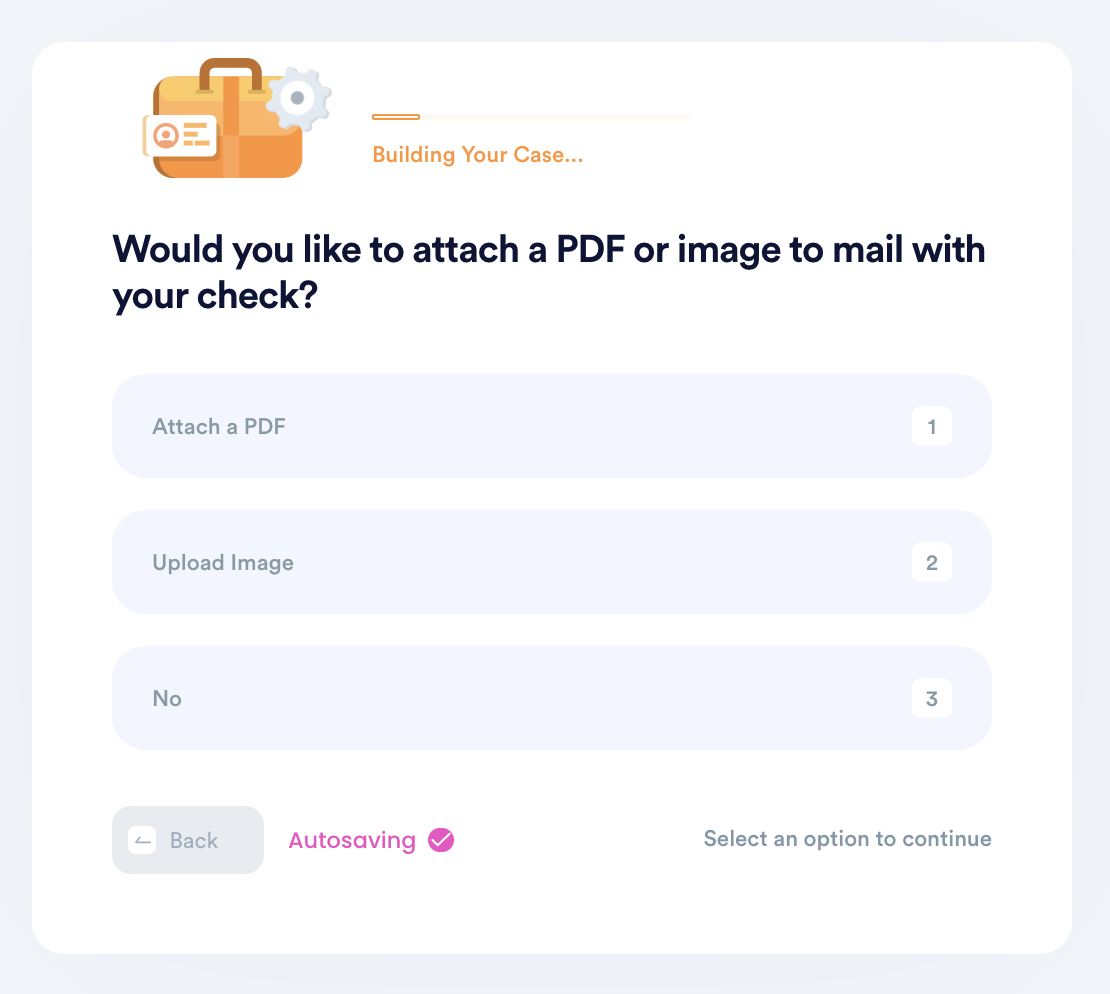
5. Enter your contact information, including email, address, and phone number.
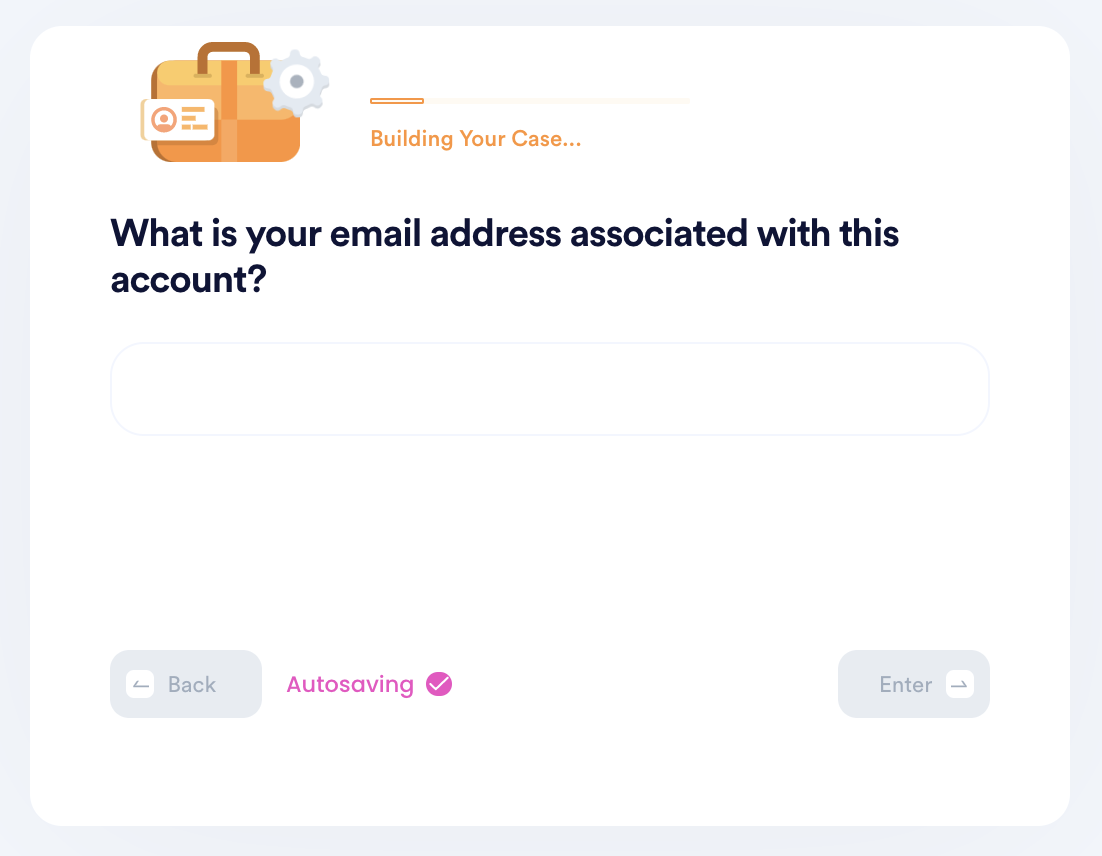
6. Submit your task! DoNotPay will mail the check on your behalf, and make sure it gets sent each recurring period if you set up recurring payments. You can always return to the product to delete or add new payments.
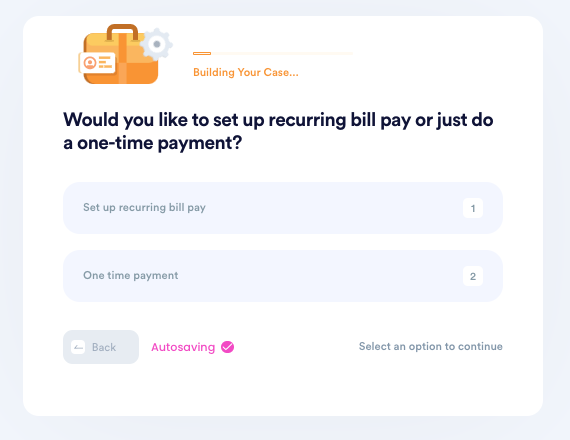
Why Use DoNotPay to Solve Your CPL Energy Bills?
You can find it hard to always keep track of all your bills and expenses, and often, you might forget to pay a bill and end up with late payment fees. But you don't want to be penalized for your forgetfulness - who would?
With DoNotPay forgetting to pay your bills should be a thing of the past. DoNotPay also has the following advantages:
- Cost-saving: you will pay your bills on time, therefore never pay late payment fees.
- Convenience: you can access your account details anywhere, anytime, on any device provided you have internet access.
- It's fast and easy: you can use DoNotPay to make payments or view your statements 24/7. Additionally, you don't need to drive to a post office or visit a payment center.
What Else Can DoNotPay Do?
DoNotPay is a one-stop service provider that goes beyond helping you pay your . Some of the other bills DoNotPay can help with include:
- Suddenlink
- Dominion
- MediaCom
- Charter
- Washington Gas
- Duke Energy
- National Fuel
- Georgia Power
- Alabama Power
- PayByPlateMA
- and even more!
It can also help you do the following:
- File a suit at the Small Claims Court.
- Dispute parking tickets.
- Claim chargebacks and refunds
- Cancel subscriptions
As seen, you don't have to worry about paying your bills on time. DoNotPay will take care of everything. So what are you waiting for? Get started with DoNotPay today.
 By
By