An easy way to cancel Google Play is at your fingertips!
Google Play is a digital distribution company and the official Android app store. Google Play Store had more than 82 billion app downloads in 2016 and published over 3.5 million of them the following year. Some of the company’s most renowned services are Google Music, Google Books, Google Games, and Google Movies & TV.
Canceling Google Play with DoNotPay takes only two minutes of your time!

Most services will go to great lengths to keep you from unsubscribing — from offering you discounts to ignoring your cancelation emails. You can avoid the nuisance of reasoning with companies and unsubscribe through an unbiased third-party, such as DoNotPay.
We can cancel services for you fast and easy. Here’s all you need to do to let us handle that for you:
- Open DoNotPay in your
- Tap on Find Hidden Money
- Input Google Play as the service you want to cancel
- Enter your email address
That is all we need from you! We will do all the heavy lifting and cancel the account on your behalf.
Will your Google Play free trial continue into a paid account?
Yes, Google Play free trial automatically renews into a billable membership. There is good news, though — unlike most companies, Google Play will notify you via email before your trial expires. That allows you to unsubscribe before Google charges you a dime.
DoNotPay keeps you from getting trapped into a paid subscription after a free trial ends!

Google Play may alert you that your trial is reaching an end, but if you, for some reason, fail to check your mail in time to cancel the subscription, you will be charged a membership fee.
That can never happen with DoNotPay’s Free Trial Card! We will link a different name, address, and email to it so that companies won’t be able to track you down and force you into an unwanted subscription! Use our Virtual Credit Card to sign up for any trial you like, and after the set period expires, either forget all about it or sign up for the service because you want to.
How can you cancel your Google Play subscription?
Your Google Play account will be auto-renewed after each billing period. If you don’t use this service, you can try canceling it on your own. You can opt out of your subscription at any time, but you will be able to use it until the end of your billing period.
Deleting the app won’t cancel your Google Play subscription. There are two ways to do it manually:
- On your computer
- On your Android device
Cancel Google Play on your computer
Here is how to unsubscribe from your browser:
- Log in to your Google Play account
- Find the “My Subscriptions” option on the left of the screen
- Choose the app you wish to cancel
- Go to “Manage”
- Select “Cancel Subscription”
Cancel Google Play on your Android device
To unsubscribe from your Android smartphone or tablet, follow these steps:
- Open Google Play Store and sign in to your account
- In the dropdown menu, tap on “Subscriptions”
- Select the one that you want to cancel
- Click on “Cancel Subscription”
- Follow the instructions on the screen to finish the cancelation
|
Can you cancel with |
Yes / No |
| DoNotPay | Yes |
| No | |
| Phone | No |
| Letter | No |
| In-person | No |
| Company website (or another alternative method) | Yes |
Can you pause your Google Play subscription?
Yes, you can pause your Google Play payments at any time. The changes will take effect after the current billing period ends. All you need to do is select “Pause Payments” in the Manage Subscriptions tab.
How does Google Play show up on bank statements?
After you cancel your account with Google Play, make sure the company has indeed stopped your credit card charges. Look for one of the entries below on your bank statement.
| PAYPAL INST XFER GOOGLE PLAY | GOOGLE *Google Play g.co/helppay# CA 94043 US | INST XFER PAYPAL GOOGLE PLAY INT |
| DEBIT CARD PURCHASE - PP*GOOGLE PLAY xxx-xxx-7733 CA | PP*GOOGLE PLAY 4029357733 CA 94043 USA | PP*GOOGLE PLAY 402-935-7733 CA 94043 US |
| PAYPAL RETRY PYMT GOOGLE PLAY WEB ID: PAYPALSI77 | DEBIT FOR PAYPAL INST XFER CO REF- GOOGLE PLAY | GOOGLE PLAY - Purchase |
| POS DEBIT GOOGLE *Google Play G.CO/HELPPAY CA | ORIG CO NAME:PAYPAL CO ENTRY DESCR:INST XFER SEC:WEB IND ID:GOOGLE PLAY ORIG ID:PAYPALSI77 | ACH Electronic Debit - PAYPAL INST XFER GOOGLE PLAY |
| PP*GOOGLE PLAY | Payment to GOOGLE *GOOGLE PLAY|G.CO/PAYHELP#|CA | PAYPAL INST XFER 171022 GOOGLE PLAYPending ACH/Check |
| INSUFFICIENT FUNDS FEE FOR A $19.99 ITEM - DETAILS: PAYPAL INST XFER GOOGLE PLAY WEB ID: PAYPALSI77 | GOOGLE *Google Play g.co/payhelp# CA 94043 USA | PP*GOOGLE PLAY 4029357733 CA |
| Debit Purchase -visa Pp*google Play 402-935-7733ca | GOOGLE *Google Play | DEBIT CARD PURCHASE - GOOGLE *Google Play G.CO HELPPAY#CA |
| Debit Card Purchase - PP GOOGLE PLAY 4029357733 CA | ELECTRONIC/ACH DEBIT PAYPAL INST XFER GOOGLE PLAY | GOOGLE *Google Play g.co/payhelp# CA 94043 US |
| ACH WEB-SINGLE GOOGLE PLAY PAYPAL INST XFER | GOOGLE *Google Play g.co/helppay# CA 94043 USA | PAYPAL *GOOGLE PLAY 402-935-7733 CA |
| GOOGLE *GOOGLE PLAY G.CO/HELPPAY# CA | PAYPAL INST XFER GOOGLE PLAY WEB ID: PAYPALSI77 | GOOGLE *Google Play g.co/payhelp#CA |
| Google Play | GOOGLE *Google Play GOOGLE.COM/CH CA | PP *GOOGLE PLAY 402-935-7733 CA |
| Debit Card Purchase - GOOGLE GOOGLE PLAY G CO PAYHELP CA | CHECK CARD PURCHASE GOOGLE *GOOGLE PLAY G.CO/PAYHELP#CA | DEBIT CARD PURCHASE - GOOGLE *Google Play G.CO PAYHELP#CA |
| PAYPAL *GOOGLE PLAY 4029357733 CA | ACH WEB-SINGLE GOOGLE PLAY PAYPAL INST XFER | INSUFFICIENT FUNDS FEE FOR A $9.99 ITEM - DETAILS: PAYPAL INST XFER GOOGLE PLAY WEB ID: PAYPALSI77 |
| GOOGLE *Google Play g.co/payhelp#, CA, US |
Sue companies with DoNotPay!
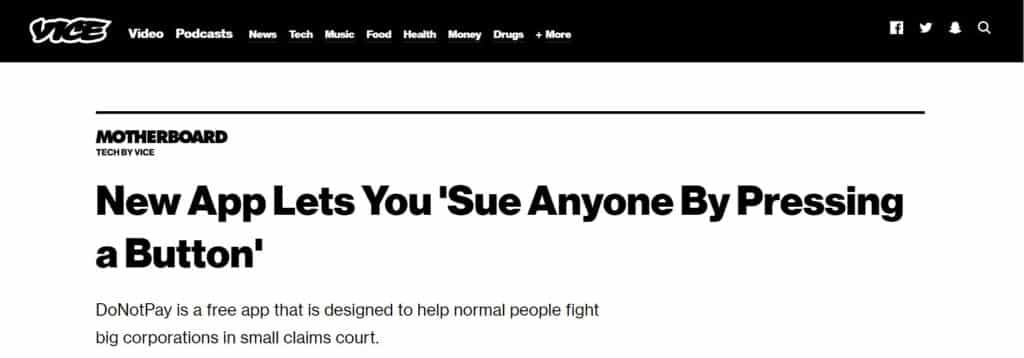
Have you become the victim of an improperly canceled subscription? If you took all the necessary steps to deactivate your Google Play account, but the company hasn’t stopped billing you, take legal action against them!
DoNotPay can help you take any company to small claims court! We are here to stand up for the little guy so that big corporations, like Google, don’t stand a chance!
Our bot lawyer was recognized by the American Bar Association for outstanding achievements in the legal profession and was awarded the note-worthy Louis M. Brown Award for Legal Access.
What are some of the alternatives to Google Play?
If you are looking for a similar service to sign up to, we’ve got some in mind. Google Play is not the only Android app store, and these below are worth checking out.
|
Company | Pricing |
Benefits |
|
Free |
| |
|
Free |
|
That is not all we’ve got going on!
The DoNotPay app can help you get justice in so many ways. Use our services to:
- Get compensation for delayed and canceled flights
- Get an appointment with the DMV faster
- Contest parking tickets
- Dispute traffic tickets
- Fight speeding tickets
- Cancel any other subscription service or membership
- Sue people and companies in small claims court
- Make virtual credit cards to avoid being charged after your free trial
- Jump the phone queue when getting in touch with customer service reps
 By
By